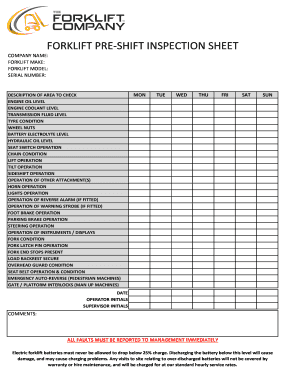
FORKLIFT PRE SHIFT INSPECTION SHEET Form


What is the forklift pre shift inspection sheet
The forklift pre shift inspection sheet is a crucial document used to ensure the safety and operational readiness of forklifts before they are put into service. This checklist typically includes various safety checks, such as inspecting the brakes, steering, lights, and other essential components of the forklift. By documenting these inspections, operators can identify potential issues early, helping to prevent accidents and maintain compliance with safety regulations.
How to use the forklift pre shift inspection sheet
Using the forklift pre shift inspection sheet involves several straightforward steps. First, the operator should review the checklist to familiarize themselves with the required inspections. Next, they should physically inspect each component listed, marking any discrepancies or issues directly on the sheet. Once the inspection is complete, the operator should sign and date the sheet, confirming that all checks were performed. This documentation serves as a record that can be referenced in case of any incidents or audits.
Key elements of the forklift pre shift inspection sheet
The key elements of the forklift pre shift inspection sheet typically include:
- Operator’s name and signature
- Date and time of inspection
- Checklist of safety features to inspect, such as brakes, lights, and horns
- Comments section for noting any issues found
- Space for the supervisor’s review and signature
These elements ensure that the inspection is thorough and that any identified issues are documented for further action.
Steps to complete the forklift pre shift inspection sheet
Completing the forklift pre shift inspection sheet involves a systematic approach:
- Gather the inspection sheet and any necessary tools.
- Begin with a visual inspection of the forklift's exterior.
- Check each component listed on the sheet, such as fluid levels, tires, and safety features.
- Document any findings, including issues or repairs needed.
- Sign and date the sheet upon completion of the inspection.
Following these steps helps ensure that the forklift is safe to operate and minimizes the risk of accidents.
Legal use of the forklift pre shift inspection sheet
The legal use of the forklift pre shift inspection sheet is essential for compliance with Occupational Safety and Health Administration (OSHA) regulations. Proper documentation of inspections can serve as evidence of compliance during audits or investigations. It is important for businesses to maintain these records for a specified period, as they may be requested by regulatory bodies to ensure adherence to safety standards.
Digital vs. paper version
Both digital and paper versions of the forklift pre shift inspection sheet have their advantages. The digital version allows for easier storage, retrieval, and sharing of inspection records. It can also streamline the process by enabling operators to fill out forms on mobile devices. Conversely, paper versions are straightforward to use in environments where technology may not be accessible. Ultimately, the choice between digital and paper should align with the operational needs and preferences of the business.
Quick guide on how to complete forklift pre shift inspection sheet
Easily Create FORKLIFT PRE SHIFT INSPECTION SHEET on Any Device
Digital document management has gained traction among businesses and individuals alike. It offers an ideal eco-friendly substitute for traditional printed and signed documents, allowing you to obtain the necessary form and securely save it online. airSlate SignNow equips you with all the tools required to produce, edit, and electronically sign your documents swiftly without delays. Manage FORKLIFT PRE SHIFT INSPECTION SHEET on any device using the airSlate SignNow Android or iOS applications and streamline any document-related task today.
The Simplest Way to Edit and eSign FORKLIFT PRE SHIFT INSPECTION SHEET Effortlessly
- Locate FORKLIFT PRE SHIFT INSPECTION SHEET and click on Get Form to begin.
- Utilize the tools we offer to fill out your form.
- Highlight important sections of the documents or obscure sensitive details with tools specifically provided by airSlate SignNow for that purpose.
- Create your eSignature using the Sign tool, which takes mere seconds and holds the same legal validity as a conventional handwritten signature.
- Review all the information and click on the Done button to save your adjustments.
- Select your preferred method for submitting your form, via email, text message (SMS), or invite link, or download it to your computer.
Eliminate concerns about lost or misfiled documents, the hassle of form searching, or mistakes that necessitate printing new document copies. airSlate SignNow meets your document management requirements in just a few clicks from any device you choose. Edit and eSign FORKLIFT PRE SHIFT INSPECTION SHEET and maintain excellent communication at every stage of the form preparation process with airSlate SignNow.
Create this form in 5 minutes or less
Create this form in 5 minutes!
How to create an eSignature for the forklift pre shift inspection sheet
How to create an electronic signature for a PDF online
How to create an electronic signature for a PDF in Google Chrome
How to create an e-signature for signing PDFs in Gmail
How to create an e-signature right from your smartphone
How to create an e-signature for a PDF on iOS
How to create an e-signature for a PDF on Android
People also ask
-
What is a forklift check sheet?
A forklift check sheet is a comprehensive document used to inspect the operational status and safety of forklifts. It includes various checkpoints necessary for ensuring that forklifts are compliant with safety standards. Using a detailed forklift check sheet can help prevent accidents and maintain a safe working environment.
-
How can airSlate SignNow help with managing forklift check sheets?
airSlate SignNow allows businesses to create, send, and eSign forklift check sheets effortlessly. With our platform, you can streamline the process of managing these essential documents to ensure compliance and safety. It's a user-friendly solution that makes handling forklift check sheets more efficient.
-
What are the benefits of using a digital forklift check sheet?
Using a digital forklift check sheet enhances accessibility and improves record-keeping. Employees can easily fill out the check sheet on mobile devices, and completed forms are stored securely in the cloud for future reference. This approach reduces paperwork and ensures that safety checks are regularly conducted.
-
Is airSlate SignNow cost-effective for businesses needing forklift check sheets?
Yes, airSlate SignNow is designed to be a cost-effective solution for businesses of all sizes that require forklift check sheets. Our pricing plans are flexible and tailored to meet diverse needs, allowing you to manage important documents without overspending. With our platform, you can save both time and money while improving efficiency.
-
Can I customize a forklift check sheet in airSlate SignNow?
Absolutely! airSlate SignNow provides customizable templates for forklift check sheets, allowing you to tailor the document to your specific requirements. You can add your company logo, modify sections, and include more checkboxes as needed. This ensures that the check sheet is relevant to your industry and safety standards.
-
Does airSlate SignNow integrate with other software for managing forklift check sheets?
Yes, airSlate SignNow offers various integrations with popular software tools, making it easy to manage forklift check sheets alongside your existing workflows. Integrations with tools like Google Drive, Dropbox, and others streamline document management and data collection. This enhances overall productivity and ensures seamless operations.
-
How secure is the data in my forklift check sheet with airSlate SignNow?
The security of your data is a top priority at airSlate SignNow. We implement advanced security measures, including encryption and secure servers, to ensure that your forklift check sheets remain private and protected. You can confidently store and share sensitive information knowing it's safeguarded against unauthorized access.
Get more for FORKLIFT PRE SHIFT INSPECTION SHEET
- School consent form
- Child ptsd checklist child version cpc c tulane university latrauma tulane form
- Tax forms 214 and 210
- Jubilee life insurance policy check online form
- Atol claim form download
- Horsetooth reservoir site i18 loop inlet bay campground form
- Get teller county code enforcement complaint form us legal forms
- Victim compensationthe district attorney form
Find out other FORKLIFT PRE SHIFT INSPECTION SHEET
- Help Me With eSign North Carolina Construction LLC Operating Agreement
- eSign Education Presentation Montana Easy
- How To eSign Missouri Education Permission Slip
- How To eSign New Mexico Education Promissory Note Template
- eSign New Mexico Education Affidavit Of Heirship Online
- eSign California Finance & Tax Accounting IOU Free
- How To eSign North Dakota Education Rental Application
- How To eSign South Dakota Construction Promissory Note Template
- eSign Education Word Oregon Secure
- How Do I eSign Hawaii Finance & Tax Accounting NDA
- eSign Georgia Finance & Tax Accounting POA Fast
- eSign Georgia Finance & Tax Accounting POA Simple
- How To eSign Oregon Education LLC Operating Agreement
- eSign Illinois Finance & Tax Accounting Resignation Letter Now
- eSign Texas Construction POA Mobile
- eSign Kansas Finance & Tax Accounting Stock Certificate Now
- eSign Tennessee Education Warranty Deed Online
- eSign Tennessee Education Warranty Deed Now
- eSign Texas Education LLC Operating Agreement Fast
- eSign Utah Education Warranty Deed Online