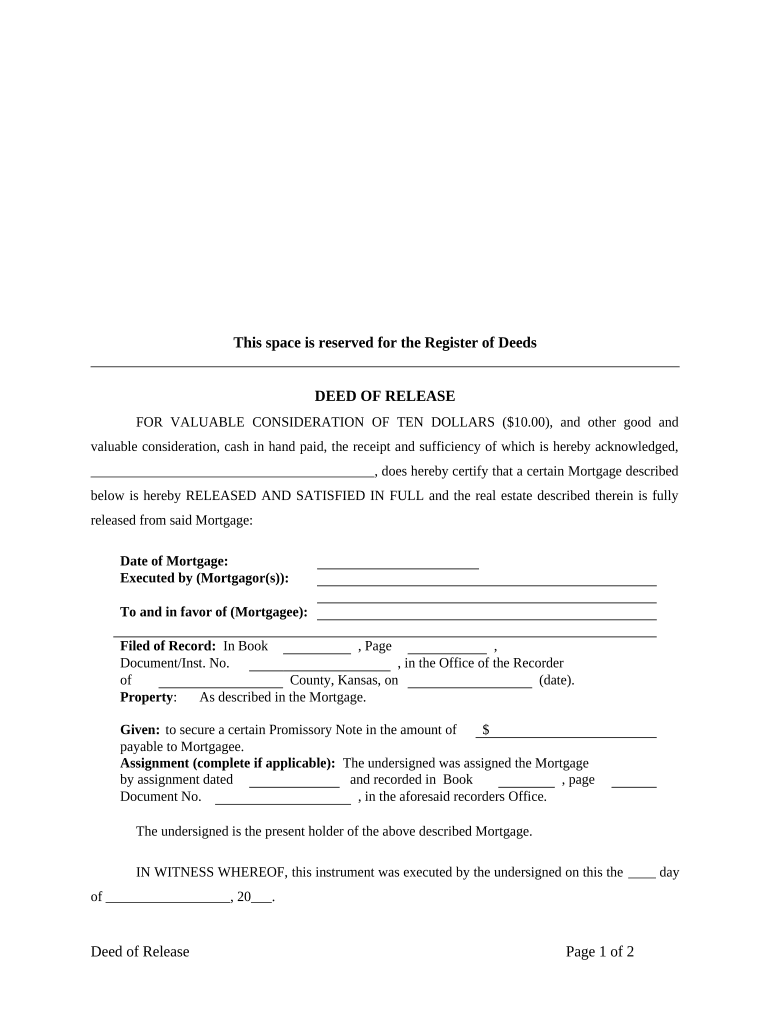
Ks Release Form


What is the Ks Release Form
The Ks release form is a legal document used to release one party from liability to another. This form is commonly utilized in various contexts, including personal injury claims, property transactions, and other agreements where one party seeks to relinquish their right to pursue legal action against another. By signing this form, the individual acknowledges that they understand the implications of releasing their rights and that they do so voluntarily.
How to use the Ks Release Form
Using the Ks release form involves several steps to ensure that it is completed correctly and legally binding. First, identify the parties involved in the agreement. Next, clearly outline the terms of the release, specifying what liabilities are being waived. Both parties should review the document carefully before signing. It is advisable to have the form notarized to enhance its legal standing. Once signed, each party should retain a copy for their records.
Steps to complete the Ks Release Form
Completing the Ks release form requires attention to detail. Follow these steps:
- Begin by filling in the names and contact information of all parties involved.
- Clearly state the purpose of the release, including any specific incidents or liabilities being addressed.
- Include a statement that confirms the voluntary nature of the release.
- Have all parties sign and date the document, ensuring that signatures are legible.
- Consider having the form witnessed or notarized to add an extra layer of authenticity.
Legal use of the Ks Release Form
The legal use of the Ks release form hinges on its compliance with relevant laws and regulations. For the release to be enforceable, it must be clear, unambiguous, and agreed upon by all parties involved. Additionally, it should not violate any public policy or statutory requirements. Understanding the legal implications of the form is crucial, as improper use can lead to disputes or challenges in court.
Key elements of the Ks Release Form
Several key elements are essential for the Ks release form to be valid:
- Identification of Parties: Clearly list the names and addresses of all parties involved.
- Scope of Release: Define the specific liabilities being released.
- Voluntary Agreement: Include a statement affirming that all parties are entering into the agreement voluntarily.
- Signatures: Ensure that all parties sign and date the document.
- Notarization: Consider notarizing the document for added legal protection.
Examples of using the Ks Release Form
The Ks release form can be applied in various scenarios. For instance, it may be used in a personal injury case where an injured party agrees to release the responsible party from further claims in exchange for a settlement. Another example includes property transactions, where a seller may release a buyer from future claims related to the property. Each use case highlights the importance of clearly defining the terms of the release to avoid misunderstandings.
Quick guide on how to complete ks release form
Effortlessly Prepare Ks Release Form on Any Device
Digital document management has gained traction among businesses and individuals. It offers an ideal eco-friendly substitute for traditional printed and signed documents, allowing you to obtain the necessary template and securely store it online. airSlate SignNow equips you with all the tools required to create, modify, and electronically sign your documents quickly and efficiently. Manage Ks Release Form on any device using airSlate SignNow's Android or iOS applications and streamline any document-related task today.
How to Modify and eSign Ks Release Form with Ease
- Locate Ks Release Form and click Get Form to begin.
- Utilize the features we offer to finish your form.
- Emphasize important sections of the documents or obscure sensitive information with tools that airSlate SignNow provides specifically for that purpose.
- Create your eSignature using the Sign tool, which takes mere seconds and holds the same legal validity as a conventional wet ink signature.
- Review the information and click the Done button to preserve your changes.
- Choose your preferred delivery method for the form, via email, SMS, invite link, or download it to your computer.
Eliminate concerns about lost or misfiled documents, cumbersome form navigation, or mistakes that necessitate reprinting new copies. airSlate SignNow meets all your document management needs in just a few clicks from any device you select. Alter and electronically sign Ks Release Form to guarantee effective communication at every phase of your form preparation journey with airSlate SignNow.
Create this form in 5 minutes or less
Create this form in 5 minutes!
People also ask
-
What is a ks release form, and why is it important?
A ks release form is a legal document that releases a party from liability for specific actions or events. It's essential for protecting businesses and individuals from potential claims, providing peace of mind when conducting transactions or sharing information.
-
How can airSlate SignNow help with ks release forms?
airSlate SignNow streamlines the process of creating, sending, and eSigning ks release forms. The platform offers templates that can be customized, making it easy to manage and execute these documents efficiently.
-
Is airSlate SignNow affordable for small businesses needing ks release forms?
Yes, airSlate SignNow provides cost-effective solutions for small businesses. With various pricing plans, you can choose the one that best fits your budget while still gaining access to features that simplify the management of ks release forms.
-
Are there any features specifically designed for managing ks release forms in airSlate SignNow?
Absolutely! airSlate SignNow offers features tailored for ks release forms, such as customizable templates, automated reminders for signers, and tracking capabilities to ensure timely completion of documents.
-
Can I integrate airSlate SignNow with other applications for managing ks release forms?
Yes, airSlate SignNow integrates seamlessly with various applications like CRMs, cloud storage, and project management tools. This integration streamlines the workflow for managing ks release forms and enhances overall productivity.
-
What are the benefits of using airSlate SignNow for ks release forms?
Using airSlate SignNow for ks release forms brings numerous benefits, including faster turnaround times, improved document security, and reduced paper usage. The ease of use ensures that all parties can complete the signing process effortlessly.
-
Is it safe to send ks release forms through airSlate SignNow?
Yes, sending ks release forms through airSlate SignNow is secure. The platform employs industry-standard encryption and security measures, ensuring that your sensitive documents remain protected during transmission and storage.
Get more for Ks Release Form
- City of lakewood income tax form
- Ive been to the mountaintop speech pdf form
- Affidavit of intent arkansas public service commission website form
- Comeg registration form pdf download
- Student inclusion log for teachers form
- Bake off judging sheet form
- Zkn ausbildungsvertrag pdf form
- I 119 instructions for wisconsin schedule t form
Find out other Ks Release Form
- eSign Kentucky Healthcare / Medical Living Will Secure
- eSign Maine Government LLC Operating Agreement Fast
- eSign Kentucky Healthcare / Medical Last Will And Testament Free
- eSign Maine Healthcare / Medical LLC Operating Agreement Now
- eSign Louisiana High Tech LLC Operating Agreement Safe
- eSign Massachusetts Government Quitclaim Deed Fast
- How Do I eSign Massachusetts Government Arbitration Agreement
- eSign Maryland High Tech Claim Fast
- eSign Maine High Tech Affidavit Of Heirship Now
- eSign Michigan Government LLC Operating Agreement Online
- eSign Minnesota High Tech Rental Lease Agreement Myself
- eSign Minnesota High Tech Rental Lease Agreement Free
- eSign Michigan Healthcare / Medical Permission Slip Now
- eSign Montana High Tech Lease Agreement Online
- eSign Mississippi Government LLC Operating Agreement Easy
- eSign Ohio High Tech Letter Of Intent Later
- eSign North Dakota High Tech Quitclaim Deed Secure
- eSign Nebraska Healthcare / Medical LLC Operating Agreement Simple
- eSign Nebraska Healthcare / Medical Limited Power Of Attorney Mobile
- eSign Rhode Island High Tech Promissory Note Template Simple