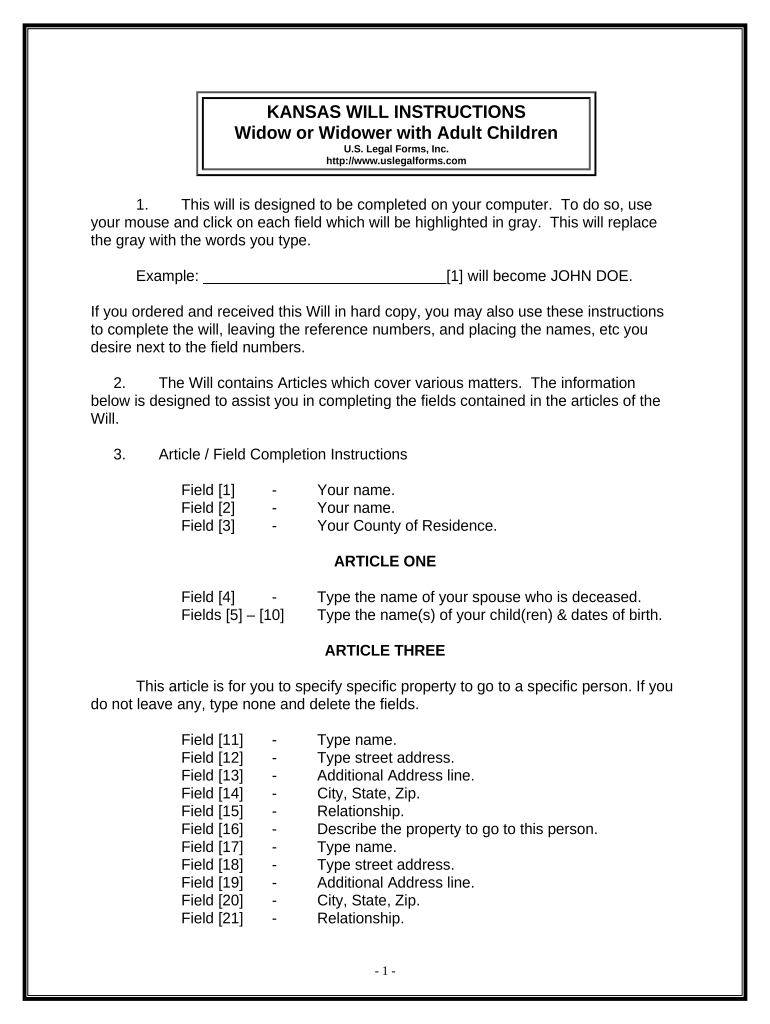
Kansas Widow Form


What is the Kansas Widow
The Kansas Widow form is a legal document designed for individuals who are navigating the complexities of estate management following the death of a spouse. This form is particularly relevant in the context of inheritance and property transfer, ensuring that the rights of the surviving spouse are recognized and protected under Kansas law. It serves as a formal declaration of the individual’s status as a widow or widower, which can be essential for various legal and financial processes.
How to use the Kansas Widow
Using the Kansas Widow form involves several key steps to ensure that it is completed accurately and submitted correctly. First, gather all necessary information, including personal identification details and relevant estate information. Next, fill out the form carefully, ensuring that all sections are completed as required. After filling out the form, it is advisable to review it for any errors before submitting it to the appropriate authorities or institutions. This form can be used in various contexts, such as applying for benefits or claiming property rights.
Steps to complete the Kansas Widow
Completing the Kansas Widow form requires a systematic approach to ensure accuracy and compliance with legal standards. Follow these steps:
- Begin by downloading the form from a reliable source.
- Fill in your personal details, including your full name, address, and the date of your spouse's passing.
- Provide any required documentation that supports your claim, such as a marriage certificate or death certificate.
- Review the completed form for accuracy, checking all entries against your documents.
- Submit the form either online, by mail, or in person, depending on the requirements of the receiving agency.
Legal use of the Kansas Widow
The legal use of the Kansas Widow form is crucial for ensuring that the rights of the surviving spouse are upheld in accordance with state laws. This form can be used in various legal contexts, such as probate proceedings, property claims, and applications for survivor benefits. It is important to understand that the form must be filled out correctly and submitted to the appropriate legal entities to be considered valid. Failure to do so may result in delays or complications in the legal process.
Required Documents
When completing the Kansas Widow form, certain documents are typically required to support your application. These may include:
- A certified copy of the death certificate of your spouse.
- Your marriage certificate to verify the marital relationship.
- Identification documents, such as a driver's license or state ID.
- Any additional documentation that may be relevant to your specific situation, such as financial records or property deeds.
Eligibility Criteria
Eligibility to use the Kansas Widow form generally requires that the individual is a legally recognized widow or widower of a deceased spouse. This status must be supported by appropriate documentation, such as a marriage certificate and a death certificate. Additionally, the individual must be a resident of Kansas or have legal ties to the state in relation to the estate in question. Understanding these criteria is essential for ensuring that the form is applicable to your situation.
Quick guide on how to complete kansas widow 497307765
Complete Kansas Widow effortlessly on any device
Web-based document management has become increasingly favored by enterprises and individuals. It offers an ideal environmentally-friendly substitute for conventional printed and signed documents, enabling you to obtain the necessary forms and securely preserve them online. airSlate SignNow equips you with all the tools required to generate, modify, and electronically sign your documents quickly and without delays. Manage Kansas Widow on any device with airSlate SignNow Android or iOS applications and enhance any document-related workflow today.
The easiest method to modify and eSign Kansas Widow with ease
- Obtain Kansas Widow and click Get Form to begin.
- Utilize the tools we provide to complete your document.
- Mark important sections of your documents or obscure sensitive information with tools that airSlate SignNow offers specifically for that purpose.
- Create your eSignature using the Sign feature, which takes only seconds and carries the same legal validity as a traditional handwritten signature.
- Review all the details and click on the Done button to save your changes.
- Choose how you want to share your form, via email, text message (SMS), or invite link, or download it to your computer.
Eliminate the worries of lost or misplaced documents, tedious form searches, or mistakes that require printing new document copies. airSlate SignNow meets all your document management needs in just a few clicks from any device you prefer. Edit and eSign Kansas Widow ensuring excellent communication at every stage of your form preparation with airSlate SignNow.
Create this form in 5 minutes or less
Create this form in 5 minutes!
People also ask
-
What is airSlate SignNow and how can it benefit a Kansas widow?
airSlate SignNow provides a user-friendly platform for Kansas widows to manage their important documents efficiently. With e-signatures and document templates, they can simplify the process of handling legal and financial paperwork, saving time and reducing stress during difficult times.
-
How much does airSlate SignNow cost for Kansas widows?
airSlate SignNow offers various pricing plans designed to meet the needs of users, including Kansas widows. The plans are cost-effective and ensure that every user can find a suitable option based on their document management needs without breaking the bank.
-
Are there any special features of airSlate SignNow that a Kansas widow should know about?
Yes, airSlate SignNow includes essential features like customizable document templates, automated workflows, and secure storage options. These features help Kansas widows streamline their document processes, making it easier to manage important legal forms efficiently.
-
Can airSlate SignNow integrate with other tools that Kansas widows may be using?
airSlate SignNow offers seamless integrations with various applications, enhancing the productivity of Kansas widows. By integrating with tools such as Google Drive, Dropbox, and many others, users can easily access and manage their documents from one central location.
-
Is airSlate SignNow secure for Kansas widows to use?
Absolutely. Security is a priority for airSlate SignNow, which employs robust encryption and compliance protocols. Kansas widows can trust that their sensitive documents are protected, allowing them to focus on other important matters without worrying about privacy risks.
-
How does airSlate SignNow simplify the e-signing process for Kansas widows?
airSlate SignNow streamlines the e-signing process by allowing Kansas widows to sign documents electronically in just a few clicks. This convenience saves time and eliminates the need for printing, scanning, or faxing, making it an ideal solution for managing vital documents.
-
What types of documents can Kansas widows sign with airSlate SignNow?
Kansas widows can manage a variety of documents using airSlate SignNow, including wills, power of attorney forms, and financial agreements. This versatility ensures that they can tackle all necessary paperwork in one place, making document management much easier.
Get more for Kansas Widow
- Underground storage tank sump and spill bucket inspection checklist form
- Household services form
- Chapter 2 properties of matter answer key form
- Locus worksheet pdf form
- Cedis complaint list form
- Blood pressure log xls form
- Form 1120 s u s income tax return for an s corporation
- Irs alienta a contribuyentes a prepararse para temporada form
Find out other Kansas Widow
- Electronic signature Mississippi Police Living Will Safe
- Can I Electronic signature South Carolina Real Estate Work Order
- How To Electronic signature Indiana Sports RFP
- How Can I Electronic signature Indiana Sports RFP
- Electronic signature South Dakota Real Estate Quitclaim Deed Now
- Electronic signature South Dakota Real Estate Quitclaim Deed Safe
- Electronic signature Indiana Sports Forbearance Agreement Myself
- Help Me With Electronic signature Nevada Police Living Will
- Electronic signature Real Estate Document Utah Safe
- Electronic signature Oregon Police Living Will Now
- Electronic signature Pennsylvania Police Executive Summary Template Free
- Electronic signature Pennsylvania Police Forbearance Agreement Fast
- How Do I Electronic signature Pennsylvania Police Forbearance Agreement
- How Can I Electronic signature Pennsylvania Police Forbearance Agreement
- Electronic signature Washington Real Estate Purchase Order Template Mobile
- Electronic signature West Virginia Real Estate Last Will And Testament Online
- Electronic signature Texas Police Lease Termination Letter Safe
- How To Electronic signature Texas Police Stock Certificate
- How Can I Electronic signature Wyoming Real Estate Quitclaim Deed
- Electronic signature Virginia Police Quitclaim Deed Secure