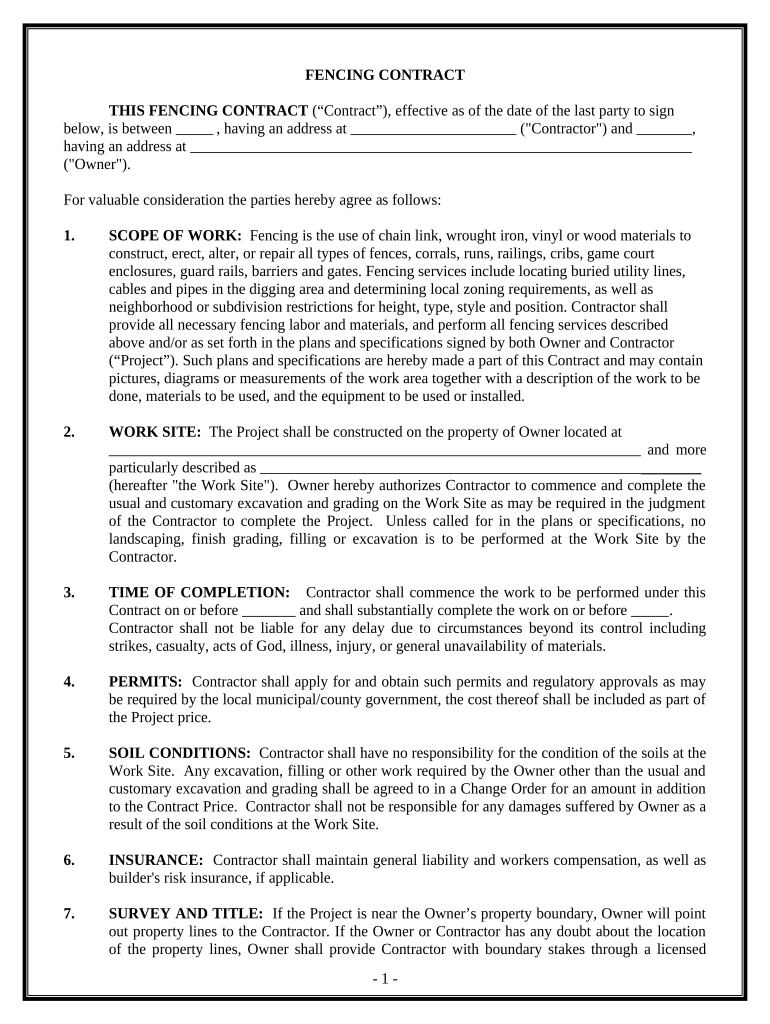
Fencing Contract for Contractor Kentucky Form


What is the Fencing Contract For Contractor Kentucky
The Fencing Contract for Contractor Kentucky is a legal document that outlines the terms and conditions between a contractor and a client for fencing installation or repair services. This contract specifies the scope of work, materials to be used, timelines for completion, payment terms, and any warranties or guarantees associated with the work. It serves to protect both parties by clearly defining expectations and responsibilities, ensuring that the project proceeds smoothly and legally.
Key Elements of the Fencing Contract For Contractor Kentucky
Essential components of the Fencing Contract for Contractor Kentucky include:
- Parties Involved: Identification of the contractor and the client, including contact information.
- Scope of Work: Detailed description of the fencing project, including dimensions, materials, and design specifications.
- Timeline: Start and completion dates for the project, along with any milestones.
- Payment Terms: Total cost of the project, payment schedule, and acceptable payment methods.
- Warranties: Information on any warranties for materials or workmanship.
- Termination Clause: Conditions under which either party may terminate the contract.
Steps to Complete the Fencing Contract For Contractor Kentucky
Completing the Fencing Contract for Contractor Kentucky involves several key steps:
- Gather Information: Collect necessary details about the project, including measurements and material preferences.
- Draft the Contract: Use a template or create a document that includes all key elements.
- Review Terms: Ensure that all terms are clear and agreeable to both parties.
- Sign the Document: Both parties should sign the contract, either in person or using a digital signature tool for convenience.
- Distribute Copies: Provide copies of the signed contract to all parties involved for their records.
Legal Use of the Fencing Contract For Contractor Kentucky
The Fencing Contract for Contractor Kentucky is legally binding when it meets certain requirements. To ensure its validity, both parties must agree to the terms, and the contract should be signed by all involved. Compliance with state laws regarding contracts is essential, and it is advisable to consult legal counsel if there are any uncertainties about specific provisions or requirements. Digital signatures are recognized under U.S. law, making electronic completion of the contract a viable option.
How to Use the Fencing Contract For Contractor Kentucky
Using the Fencing Contract for Contractor Kentucky effectively involves understanding its purpose and following the outlined steps. Once the contract is completed and signed, it serves as a reference point throughout the project. Both parties can refer to the contract to resolve any disputes or misunderstandings that may arise. Keeping a copy of the signed contract accessible ensures that both the contractor and client adhere to the agreed terms, fostering a successful working relationship.
State-Specific Rules for the Fencing Contract For Contractor Kentucky
In Kentucky, specific rules apply to contracts, including those for fencing services. These may include requirements for licensing, insurance, and permits that contractors must adhere to. It is important for contractors to be aware of local regulations regarding fencing installation, which can vary by city or county. Additionally, understanding consumer protection laws in Kentucky can help ensure that the contract is fair and compliant with state standards.
Quick guide on how to complete fencing contract for contractor kentucky
Effortlessly Prepare Fencing Contract For Contractor Kentucky on Any Device
Managing documents online has become increasingly popular among businesses and individuals alike. It offers a perfect eco-friendly substitute for traditional printed and signed documents, allowing you to access the appropriate form and securely save it online. airSlate SignNow equips you with all the tools necessary to create, modify, and electronically sign your documents quickly without delays. Handle Fencing Contract For Contractor Kentucky on any device using airSlate SignNow's Android or iOS applications and simplify your document-centric workflows today.
How to Edit and eSign Fencing Contract For Contractor Kentucky with Ease
- Locate Fencing Contract For Contractor Kentucky and click on Get Form to begin.
- Use the tools we offer to complete your document.
- Select important sections of the documents or redact sensitive information with tools specifically designed for that purpose by airSlate SignNow.
- Create your electronic signature using the Sign feature, which takes mere seconds and has the same legal validity as a handwritten signature.
- Review the information and click the Done button to save your modifications.
- Decide how you want to share your form—via email, SMS, an invitation link, or download it to your PC.
Say goodbye to lost or misplaced files, tedious form searches, and errors that require reprinting new document copies. airSlate SignNow addresses all your document management needs in just a few clicks from any device you prefer. Edit and eSign Fencing Contract For Contractor Kentucky to ensure excellent communication at every stage of the form preparation process with airSlate SignNow.
Create this form in 5 minutes or less
Create this form in 5 minutes!
People also ask
-
What is a Fencing Contract For Contractor Kentucky?
A Fencing Contract For Contractor Kentucky is a legally binding document that outlines the terms of fencing work between a contractor and a client in Kentucky. This contract details the job scope, cost, timelines, and materials used, ensuring clarity and professionalism in the fencing project.
-
How does airSlate SignNow facilitate the Fencing Contract For Contractor Kentucky?
AirSlate SignNow streamlines the process of creating and signing a Fencing Contract For Contractor Kentucky. Users can easily draft customized contracts using templates, share them with clients, and obtain electronic signatures seamlessly, all within a user-friendly interface.
-
What are the pricing options for using airSlate SignNow for my Fencing Contract For Contractor Kentucky?
AirSlate SignNow offers flexible pricing plans to suit various business needs. You can choose from individual plans to enterprise solutions, ensuring that you find a cost-effective option for managing your Fencing Contract For Contractor Kentucky and other essential documents.
-
What features are included in airSlate SignNow for managing a Fencing Contract For Contractor Kentucky?
AirSlate SignNow includes features such as document templates, electronic signatures, real-time tracking, and integration with other business tools. These features simplify the management of your Fencing Contract For Contractor Kentucky, making it easier to execute and monitor contracts efficiently.
-
Can I customize my Fencing Contract For Contractor Kentucky with airSlate SignNow?
Yes, airSlate SignNow allows you to fully customize your Fencing Contract For Contractor Kentucky. You can modify templates to fit specific project requirements, adjust terms and conditions, and personalize the document to reflect your branding and style.
-
Is airSlate SignNow secure for signing my Fencing Contract For Contractor Kentucky?
Absolutely! AirSlate SignNow ensures the security of your Fencing Contract For Contractor Kentucky through high-level encryption and compliance with industry standards. Your documents and signatures are protected, providing peace of mind for both contractors and clients.
-
How can I integrate airSlate SignNow with other tools for my fencing contracts?
AirSlate SignNow offers integrations with various tools such as Google Drive, Dropbox, and CRM systems. This allows you to easily sync your Fencing Contract For Contractor Kentucky and related documents across platforms, enhancing your workflow efficiency.
Get more for Fencing Contract For Contractor Kentucky
- East west university transcript request form
- Football agent mandate sample form
- Electrical experience verification form
- Proof of financial responsibility form
- Family reunion itinerary template form
- Cross border permit namibia form
- Fort bend county justice of the peace courts form
- Judge gary d janssen fort bend county form
Find out other Fencing Contract For Contractor Kentucky
- Sign South Dakota Charity Residential Lease Agreement Simple
- Sign Vermont Charity Business Plan Template Later
- Sign Arkansas Construction Executive Summary Template Secure
- How To Sign Arkansas Construction Work Order
- Sign Colorado Construction Rental Lease Agreement Mobile
- Sign Maine Construction Business Letter Template Secure
- Can I Sign Louisiana Construction Letter Of Intent
- How Can I Sign Maryland Construction Business Plan Template
- Can I Sign Maryland Construction Quitclaim Deed
- Sign Minnesota Construction Business Plan Template Mobile
- Sign Construction PPT Mississippi Myself
- Sign North Carolina Construction Affidavit Of Heirship Later
- Sign Oregon Construction Emergency Contact Form Easy
- Sign Rhode Island Construction Business Plan Template Myself
- Sign Vermont Construction Rental Lease Agreement Safe
- Sign Utah Construction Cease And Desist Letter Computer
- Help Me With Sign Utah Construction Cease And Desist Letter
- Sign Wisconsin Construction Purchase Order Template Simple
- Sign Arkansas Doctors LLC Operating Agreement Free
- Sign California Doctors Lease Termination Letter Online