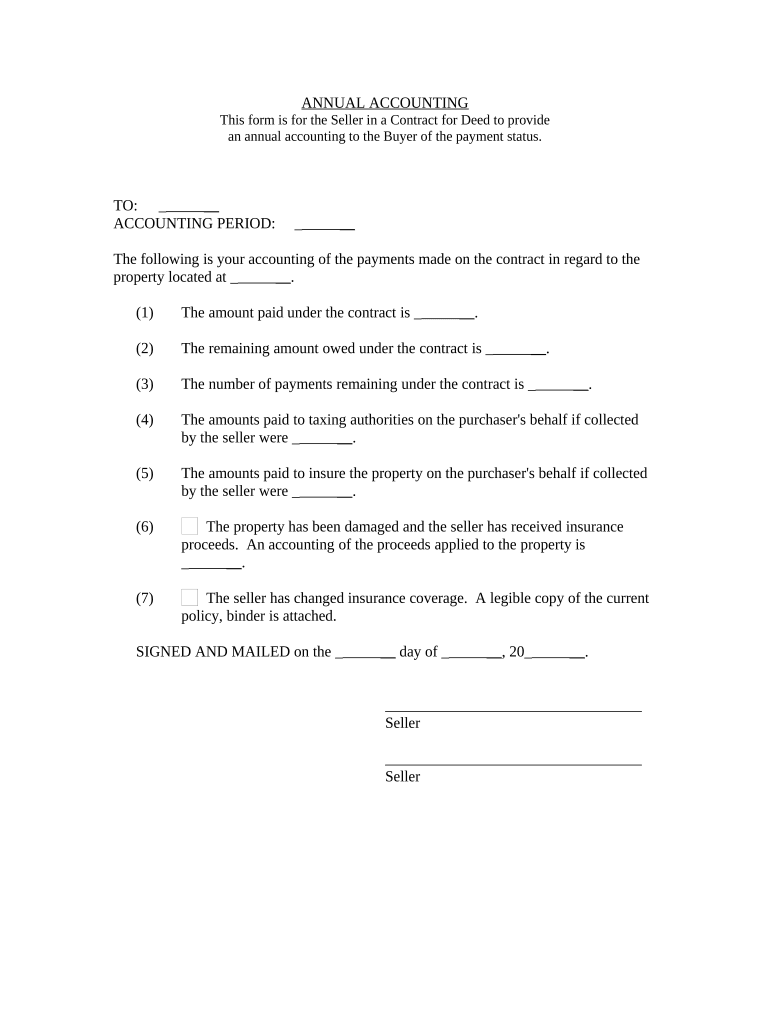
Ky Seller Online Form


What is the Kentucky Annual Form?
The Kentucky Annual form is a crucial document used by businesses and individuals to report various financial activities to the state. This form is typically required for tax purposes and ensures compliance with state regulations. It serves as a summary of income, expenses, and other financial details relevant to the reporting period. Understanding its purpose is essential for accurate filing and maintaining good standing with the state authorities.
Steps to Complete the Kentucky Annual Form
Completing the Kentucky Annual form involves several key steps to ensure accuracy and compliance. Begin by gathering all necessary financial documents, including income statements, expense receipts, and any relevant tax documents. Next, follow these steps:
- Review the form instructions carefully to understand the required information.
- Fill in your business or personal information accurately, including your name, address, and identification numbers.
- Report your income and expenses in the designated sections, ensuring all figures are accurate and complete.
- Double-check your calculations to avoid errors that could lead to penalties.
- Sign and date the form before submission.
Legal Use of the Kentucky Annual Form
The Kentucky Annual form must be completed and submitted in accordance with state laws and regulations. It is essential to ensure that all information provided is truthful and accurate, as any discrepancies can lead to legal consequences, including fines or audits. The form is designed to be a legally binding document, and submitting it electronically through a trusted platform can enhance its validity.
Filing Deadlines / Important Dates
Timely submission of the Kentucky Annual form is critical to avoid penalties. The filing deadline typically falls on the fifteenth day of the fourth month following the end of the fiscal year. For businesses operating on a calendar year, this means the form is due by April 15. It is advisable to mark your calendar with these important dates to ensure compliance and avoid late fees.
Required Documents for the Kentucky Annual Form
To complete the Kentucky Annual form accurately, several documents are required. These include:
- Income statements detailing all revenue generated during the reporting period.
- Expense receipts that substantiate all deductions claimed.
- Previous year’s tax returns for reference.
- Any additional documentation requested by the state.
Having these documents ready will streamline the filing process and help ensure all necessary information is included.
Who Issues the Kentucky Annual Form?
The Kentucky Annual form is issued by the Kentucky Department of Revenue. This state agency is responsible for administering tax laws and ensuring compliance among businesses and individuals. It is important to refer to the official guidelines provided by the Department of Revenue for the most accurate and up-to-date information regarding the form and its requirements.
Quick guide on how to complete ky seller online
Effortlessly Prepare Ky Seller Online on Any Device
Managing documents online has gained traction among businesses and individuals alike. It presents an excellent environmentally friendly option to traditional printed and signed documents, allowing you to access the right form and securely keep it online. airSlate SignNow provides you with all the necessary tools to create, modify, and eSign your documents swiftly without any hold-ups. Handle Ky Seller Online on any platform using the airSlate SignNow Android or iOS applications and simplify any document-related tasks today.
The Simplest Way to Modify and eSign Ky Seller Online with Ease
- Locate Ky Seller Online and click on Get Form to begin.
- Utilize the tools we provide to fill out your document.
- Emphasize essential sections of the documents or redact sensitive details using tools specifically designed for that purpose by airSlate SignNow.
- Create your signature with the Sign tool, which only takes seconds and carries the same legal validity as a conventional wet ink signature.
- Review the information and click on the Done button to save your changes.
- Select your preferred method for delivering your form, whether by email, text message (SMS), or invitation link, or download it to your computer.
Eliminate the issues of lost or misfiled documents, tedious form hunting, or errors that require reprinting new copies. airSlate SignNow meets your document management needs with just a few clicks from your chosen device. Adjust and eSign Ky Seller Online and ensure seamless communication at every stage of your form preparation process with airSlate SignNow.
Create this form in 5 minutes or less
Create this form in 5 minutes!
People also ask
-
What is the cost of implementing airSlate SignNow for my kentucky annual needs?
The pricing for airSlate SignNow is designed to be cost-effective, offering plans that cater to businesses of all sizes. For your kentucky annual requirements, you can choose from several flexible subscription options, ensuring you pay only for what you need. Furthermore, we often provide discounts for annual commitments, making it an ideal solution for businesses in Kentucky.
-
How does airSlate SignNow enhance my kentucky annual document signing process?
airSlate SignNow streamlines your kentucky annual document signing process by allowing you to send, sign, and manage documents electronically. This reduces turnaround time and increases efficiency, enabling you to focus on your core business activities. The platform's intuitive design makes it easy for anyone to use, regardless of technical skill.
-
What features does airSlate SignNow offer for kentucky annual contracts?
For kentucky annual contracts, airSlate SignNow provides features such as customizable templates, automated reminders, and secure eSignature capabilities. These features ensure that your documents are not only signed quickly but also stored safely. Moreover, the platform allows real-time tracking of document status, providing transparency in your processes.
-
Can I integrate airSlate SignNow with other tools for my kentucky annual operations?
Yes, airSlate SignNow offers seamless integration capabilities with various tools commonly used in kentucky annual operations, such as CRM systems and productivity software. This allows for a smoother workflow and ensures that all your business applications work in harmony. Integrating our platform enhances the efficiency of your document management processes.
-
Is airSlate SignNow compliant with Kentucky state regulations for electronic signatures?
Absolutely, airSlate SignNow complies with Kentucky state regulations for electronic signatures and adheres to the ESIGN and UETA Acts. This means that your eSigned documents hold the same legal weight as traditional signatures in Kentucky. Choosing our solution ensures that your business remains compliant while enjoying the benefits of digital documentation.
-
What benefits will my Kentucky business gain from using airSlate SignNow?
Using airSlate SignNow will provide your Kentucky business with signNow time and cost savings. The platform allows for faster document turnaround, enhances collaboration, and reduces administrative burdens. Additionally, going paperless contributes to sustainability efforts, a priority for many Kentucky companies today.
-
What customer support options are available for airSlate SignNow users in Kentucky?
airSlate SignNow offers robust customer support options for users in Kentucky, including live chat, email support, and comprehensive knowledge base articles. Our team is committed to ensuring you have all the resources you need to effectively utilize our platform for your kentucky annual and ongoing eSignature needs. We prioritize responsiveness to help you resolve issues promptly.
Get more for Ky Seller Online
Find out other Ky Seller Online
- Can I Sign South Dakota Non-Profit Word
- Can I Sign South Dakota Non-Profit Form
- How To Sign Delaware Orthodontists PPT
- How Can I Sign Massachusetts Plumbing Document
- How To Sign New Hampshire Plumbing PPT
- Can I Sign New Mexico Plumbing PDF
- How To Sign New Mexico Plumbing Document
- How To Sign New Mexico Plumbing Form
- Can I Sign New Mexico Plumbing Presentation
- How To Sign Wyoming Plumbing Form
- Help Me With Sign Idaho Real Estate PDF
- Help Me With Sign Idaho Real Estate PDF
- Can I Sign Idaho Real Estate PDF
- How To Sign Idaho Real Estate PDF
- How Do I Sign Hawaii Sports Presentation
- How Do I Sign Kentucky Sports Presentation
- Can I Sign North Carolina Orthodontists Presentation
- How Do I Sign Rhode Island Real Estate Form
- Can I Sign Vermont Real Estate Document
- How To Sign Wyoming Orthodontists Document