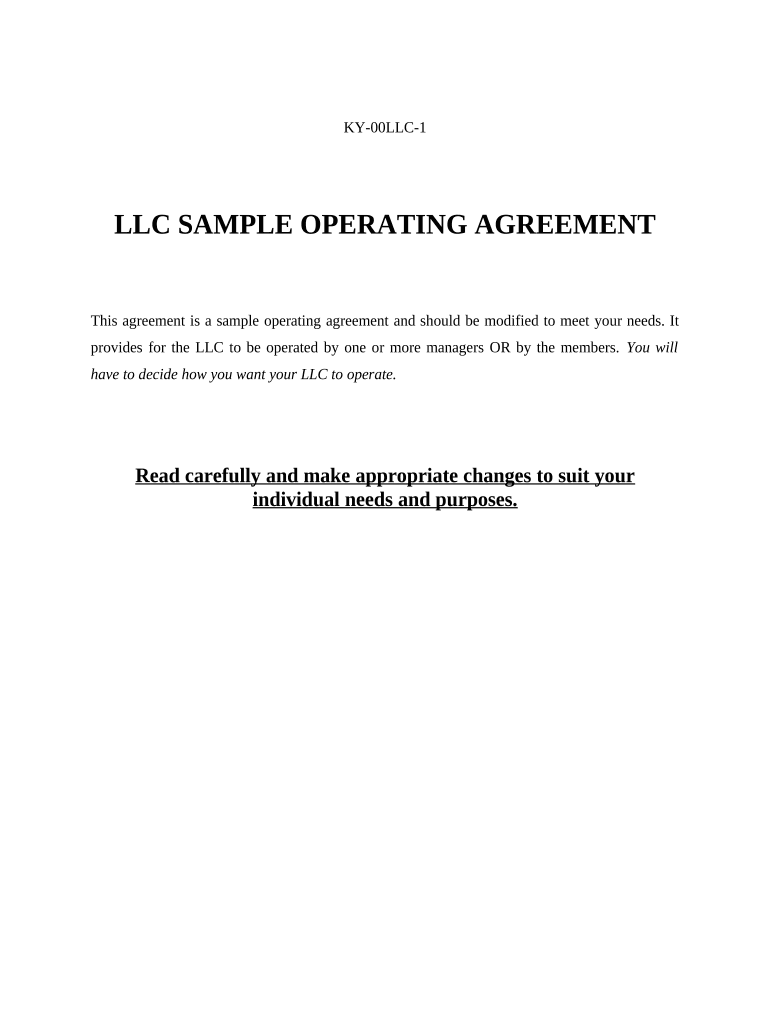
Kentucky Llc Form


What is the Kentucky LLC?
A Kentucky LLC, or Limited Liability Company, is a business structure that combines the flexibility of a partnership with the limited liability protection of a corporation. This means that the owners, known as members, are typically not personally responsible for the debts and liabilities of the business. This structure is popular among small business owners in Kentucky due to its straightforward formation process and favorable tax treatment.
How to obtain the Kentucky LLC
To obtain a Kentucky LLC, you need to follow specific steps to ensure compliance with state regulations. The first step is to choose a unique name for your LLC that complies with Kentucky naming requirements. Next, you must appoint a registered agent who will be responsible for receiving legal documents on behalf of the LLC. After that, you will need to file Articles of Organization with the Kentucky Secretary of State, which can be done online or by mail. There is a filing fee associated with this process. Once your application is approved, you will receive a Certificate of Organization, officially establishing your LLC.
Steps to complete the Kentucky LLC
Completing the Kentucky LLC involves several key steps:
- Choose a name for your LLC that adheres to Kentucky naming rules.
- Designate a registered agent who has a physical address in Kentucky.
- Prepare and file the Articles of Organization with the Kentucky Secretary of State.
- Pay the required filing fee, which varies based on the method of submission.
- Obtain any necessary business licenses or permits, depending on your business type.
- Draft an Operating Agreement to outline the management structure and operating procedures of your LLC.
Legal use of the Kentucky LLC
The legal use of a Kentucky LLC allows members to operate their business while enjoying limited liability protection. This means that personal assets are generally protected from business debts and lawsuits. Additionally, a Kentucky LLC can engage in various business activities, including providing services, selling products, and entering into contracts. It is essential to maintain proper records and comply with state regulations to uphold the legal protections afforded by this structure.
Key elements of the Kentucky LLC
Key elements of a Kentucky LLC include:
- Limited Liability Protection: Members are not personally liable for the debts of the LLC.
- Flexible Management Structure: Members can choose to manage the LLC themselves or appoint managers.
- Pass-Through Taxation: Income is typically taxed at the member level, avoiding double taxation.
- Compliance Requirements: Regular filings and adherence to state regulations are necessary to maintain good standing.
Filing Deadlines / Important Dates
When forming a Kentucky LLC, it is crucial to be aware of filing deadlines and important dates. The Articles of Organization must be filed with the Kentucky Secretary of State, and there is no specific deadline for formation. However, annual reports must be filed each year by June 30 to maintain good standing. Failure to file the annual report on time may result in penalties or dissolution of the LLC.
Quick guide on how to complete kentucky llc
Complete Kentucky Llc effortlessly on any device
Online document management has gained popularity with companies and individuals. It offers an excellent eco-friendly substitute for traditional printed and signed paperwork, as you can locate the necessary form and securely store it online. airSlate SignNow provides you with all the resources needed to create, edit, and eSign your documents quickly without delays. Manage Kentucky Llc on any device using airSlate SignNow Android or iOS applications and enhance any document-focused process today.
The easiest way to edit and eSign Kentucky Llc without difficulty
- Find Kentucky Llc and then click Get Form to begin.
- Utilize the tools we offer to finish your document.
- Highlight relevant parts of the documents or redact sensitive information with tools that airSlate SignNow provides specifically for that purpose.
- Create your signature with the Sign tool, which takes moments and holds the same legal validity as a conventional wet ink signature.
- Review all the details and then click on the Done button to save your changes.
- Select how you wish to send your form, via email, SMS, or invitation link, or download it to your computer.
Say goodbye to missing or lost documents, tedious form searching, or errors that necessitate printing new document copies. airSlate SignNow meets all your requirements in document management in just a few clicks from any device of your choice. Modify and eSign Kentucky Llc and ensure exceptional communication at every stage of the form preparation process with airSlate SignNow.
Create this form in 5 minutes or less
Create this form in 5 minutes!
People also ask
-
What is a Kentucky LLC?
A Kentucky LLC, or Limited Liability Company, is a legal business structure that provides personal liability protection for its owners. Forming a Kentucky LLC enables entrepreneurs to separate their personal and business assets, thus minimizing personal risk in the case of legal issues or debts. It also offers flexibility in management and tax benefits.
-
How much does it cost to form a Kentucky LLC?
The cost of forming a Kentucky LLC can vary, but the state typically requires a filing fee for the Articles of Organization. Additional expenses may include immediate needs for licenses, permits, and potential legal fees. Using airSlate SignNow can streamline the process and offer cost-effective solutions for managing necessary documentation.
-
What are the main benefits of a Kentucky LLC?
A Kentucky LLC offers several benefits, including personal liability protection, pass-through taxation, and management flexibility. Owners can manage the company without extensive formalities, compared to corporations. Additionally, a Kentucky LLC is often seen as more credible by customers and partners.
-
What features does airSlate SignNow offer for Kentucky LLC businesses?
airSlate SignNow offers robust features tailored for Kentucky LLCs, such as electronic signatures, document templates, and secure cloud storage. These features streamline your document management workflows and enhance collaboration among team members. By utilizing airSlate SignNow, you can save time and reduce operational costs.
-
Can I manage my Kentucky LLC documents online?
Yes, you can easily manage your Kentucky LLC documents online with airSlate SignNow. The platform allows you to create, edit, and store essential documents in one secure location. This online solution ensures that your important paperwork is accessible anytime and anywhere.
-
Does airSlate SignNow integrate with other tools for my Kentucky LLC?
Absolutely! airSlate SignNow seamlessly integrates with a variety of business applications that are commonly used by Kentucky LLCs. This allows you to streamline your workflows and synchronize data across different platforms, enhancing efficiency in your operations.
-
How can I ensure compliance for my Kentucky LLC?
To ensure compliance for your Kentucky LLC, it is essential to stay informed about state regulations and complete necessary filings on time. Utilizing airSlate SignNow can help automate reminders and manage required documents efficiently. Additionally, consulting with a legal professional can provide further guidance on maintaining compliance.
Get more for Kentucky Llc
- Nys liquor license form
- Anticoagulation tracking sheet form
- Pipette calibration worksheet 551771518 form
- Michael kors registration form
- Book report checklist form
- Southeast missouri state university transcript request form
- Pennsylvania learning standards for early childhood grade 1 form
- What is the employee liability program b2e verizon wireless form
Find out other Kentucky Llc
- How To Integrate Sign in Banking
- How To Use Sign in Banking
- Help Me With Use Sign in Banking
- Can I Use Sign in Banking
- How Do I Install Sign in Banking
- How To Add Sign in Banking
- How Do I Add Sign in Banking
- How Can I Add Sign in Banking
- Can I Add Sign in Banking
- Help Me With Set Up Sign in Government
- How To Integrate eSign in Banking
- How To Use eSign in Banking
- How To Install eSign in Banking
- How To Add eSign in Banking
- How To Set Up eSign in Banking
- How To Save eSign in Banking
- How To Implement eSign in Banking
- How To Set Up eSign in Construction
- How To Integrate eSign in Doctors
- How To Use eSign in Doctors