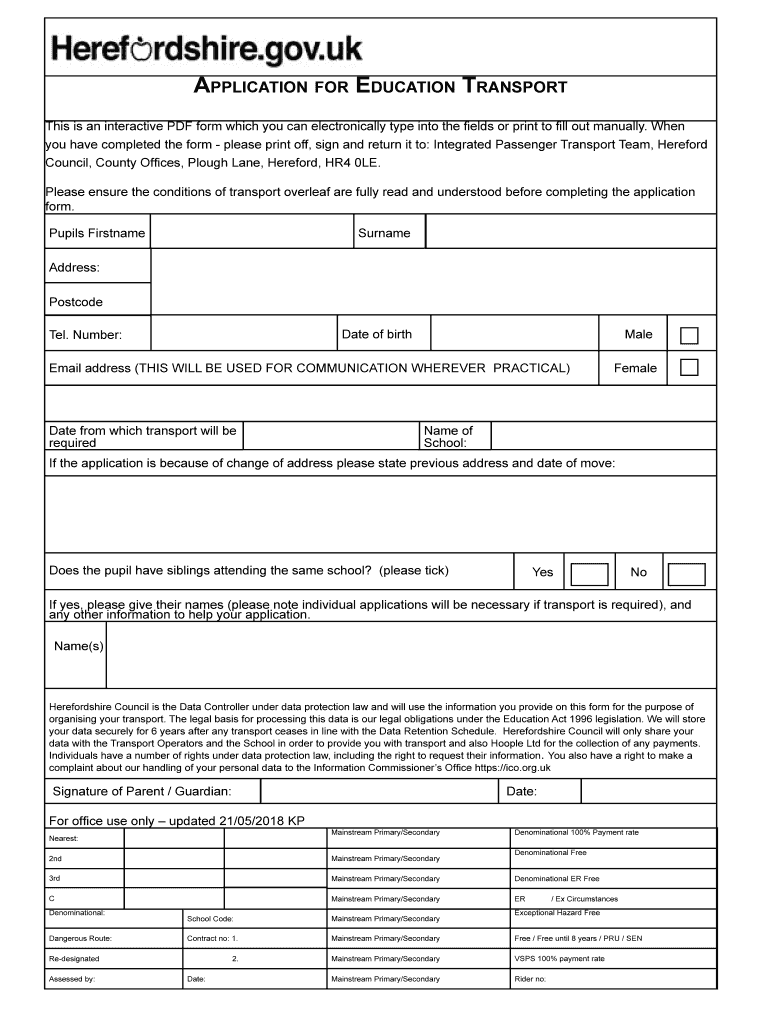
Easiest Way to Convert PDF to Fillable Form PDFelement


Understanding the Easiest Way to Convert PDF to Fillable Form with PDFelement
The easiest way to convert a PDF to a fillable form using PDFelement involves a straightforward process designed to enhance user experience. This software allows users to transform static PDF documents into interactive forms that can be easily filled out electronically. By utilizing PDFelement, individuals can streamline their document workflows, making it simpler to collect information and signatures.
Steps to Convert PDF to a Fillable Form Using PDFelement
To convert a PDF to a fillable form with PDFelement, follow these simple steps:
- Open PDFelement and upload the PDF file you wish to convert.
- Select the "Form" option from the main menu.
- Click on "Create" to initiate the form creation process.
- PDFelement will automatically detect form fields; review and adjust as necessary.
- Add any additional fields, such as text boxes, checkboxes, or dropdown menus.
- Save the document as a fillable PDF form.
This process ensures that your PDF is not only interactive but also user-friendly, encouraging efficient data collection.
Legal Use of Fillable PDF Forms
Fillable PDF forms created with PDFelement can be used in various legal contexts, such as contracts, applications, and agreements. It is essential to ensure that the forms comply with relevant laws and regulations. In the United States, electronic signatures are legally recognized under the ESIGN Act and UETA, provided that all parties consent to the use of electronic records and signatures. This compliance makes PDFelement a reliable choice for businesses and individuals needing to create legally binding documents.
Key Elements of a Fillable PDF Form
When creating a fillable PDF form, certain key elements should be included to enhance functionality and user experience:
- Text Fields: Allow users to input information directly.
- Checkboxes: Enable users to select multiple options easily.
- Radio Buttons: Provide options where only one selection is allowed.
- Dropdown Menus: Offer a list of options for users to choose from.
- Signature Fields: Facilitate electronic signing of the document.
Incorporating these elements ensures that the form is comprehensive and user-friendly.
Examples of Using Fillable PDF Forms
Fillable PDF forms have a wide range of applications across various sectors. Common examples include:
- Job Applications: Candidates can fill out and submit applications electronically.
- Tax Forms: Individuals can complete and submit forms like the W-9 or 1040 online.
- Contracts: Parties can sign agreements without the need for physical documents.
- Surveys: Organizations can collect feedback efficiently through digital forms.
These examples illustrate the versatility and efficiency of using fillable PDF forms in everyday processes.
Create this form in 5 minutes or less
Create this form in 5 minutes!
How to create an eSignature for the easiest way to convert pdf to fillable form pdfelement
How to create an electronic signature for a PDF online
How to create an electronic signature for a PDF in Google Chrome
How to create an e-signature for signing PDFs in Gmail
How to create an e-signature right from your smartphone
How to create an e-signature for a PDF on iOS
How to create an e-signature for a PDF on Android
People also ask
-
What is the easiest way to convert PDF to fillable form using PDFelement?
The easiest way to convert PDF to fillable form using PDFelement is by utilizing its intuitive interface. Simply upload your PDF, select the 'Form' option, and PDFelement will automatically detect form fields. This streamlined process saves time and ensures accuracy in creating fillable forms.
-
Are there any costs associated with using PDFelement for PDF conversion?
Yes, PDFelement offers various pricing plans to suit different needs. You can choose from a one-time purchase or a subscription model, making it a cost-effective solution for businesses looking for the easiest way to convert PDF to fillable form. Check their website for the latest pricing details and promotions.
-
What features does PDFelement offer for creating fillable forms?
PDFelement provides a range of features for creating fillable forms, including automatic form field recognition, customizable templates, and the ability to add text fields, checkboxes, and dropdowns. These features make it the easiest way to convert PDF to fillable form, enhancing user experience and efficiency.
-
Can PDFelement integrate with other applications?
Yes, PDFelement supports integration with various applications, including cloud storage services and document management systems. This flexibility allows users to streamline their workflow, making it the easiest way to convert PDF to fillable form while maintaining compatibility with existing tools.
-
Is PDFelement suitable for businesses of all sizes?
Absolutely! PDFelement is designed to cater to businesses of all sizes, from small startups to large enterprises. Its user-friendly interface and powerful features make it the easiest way to convert PDF to fillable form, ensuring that all users can efficiently manage their documents.
-
What are the benefits of using PDFelement for PDF conversion?
Using PDFelement for PDF conversion offers numerous benefits, including increased productivity, reduced manual data entry, and enhanced document accuracy. By providing the easiest way to convert PDF to fillable form, PDFelement helps businesses save time and improve their overall efficiency.
-
How does PDFelement ensure the security of my documents?
PDFelement prioritizes document security by offering features such as password protection, encryption, and secure sharing options. This commitment to security ensures that your documents remain safe while you utilize the easiest way to convert PDF to fillable form.
Get more for Easiest Way To Convert PDF To Fillable Form PDFelement
Find out other Easiest Way To Convert PDF To Fillable Form PDFelement
- Can I Electronic signature South Dakota Engineering Proposal Template
- How Do I Electronic signature Arizona Proforma Invoice Template
- Electronic signature California Proforma Invoice Template Now
- Electronic signature New York Equipment Purchase Proposal Now
- How Do I Electronic signature New York Proforma Invoice Template
- How Can I Electronic signature Oklahoma Equipment Purchase Proposal
- Can I Electronic signature New Jersey Agreement
- How To Electronic signature Wisconsin Agreement
- Electronic signature Tennessee Agreement contract template Mobile
- How To Electronic signature Florida Basic rental agreement or residential lease
- Electronic signature California Business partnership agreement Myself
- Electronic signature Wisconsin Business associate agreement Computer
- eSignature Colorado Deed of Indemnity Template Safe
- Electronic signature New Mexico Credit agreement Mobile
- Help Me With Electronic signature New Mexico Credit agreement
- How Do I eSignature Maryland Articles of Incorporation Template
- How Do I eSignature Nevada Articles of Incorporation Template
- How Do I eSignature New Mexico Articles of Incorporation Template
- How To Electronic signature Georgia Home lease agreement
- Can I Electronic signature South Carolina Home lease agreement