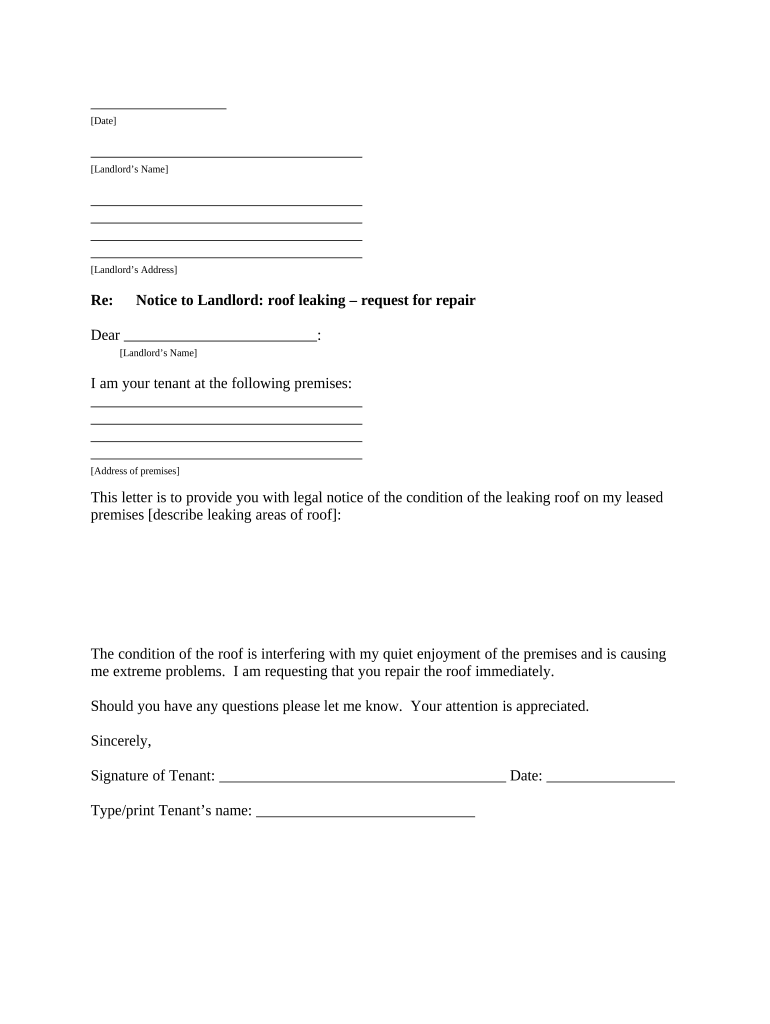
Kentucky Premises Form


What is the Kentucky Premises
The Kentucky premises form is a legal document that outlines the terms and conditions related to property use in Kentucky. This form is essential for various transactions, including leasing agreements, property sales, and rental agreements. It serves to clarify the rights and responsibilities of all parties involved, ensuring that legal obligations are met. Understanding the specifics of this form is crucial for anyone engaging in property-related activities in the state.
How to use the Kentucky Premises
Using the Kentucky premises form involves several key steps. First, ensure that you have the correct version of the form for your specific situation. Fill out the necessary details, including the names of the parties involved, property description, and terms of use. Once completed, both parties should review the document to confirm accuracy before signing. Utilizing a digital signature platform, like signNow, can streamline this process, allowing for secure and efficient signing.
Steps to complete the Kentucky Premises
Completing the Kentucky premises form requires careful attention to detail. Begin by gathering all relevant information, such as property details and party names. Follow these steps:
- Download the Kentucky premises form from a reliable source.
- Fill in the required fields, ensuring all information is accurate.
- Review the completed form for any errors or omissions.
- Sign the document using a secure eSignature solution to ensure its legality.
- Distribute copies to all parties involved for their records.
Legal use of the Kentucky Premises
The legal use of the Kentucky premises form is governed by state laws and regulations. To ensure that the form is legally binding, it must comply with the Electronic Signatures in Global and National Commerce (ESIGN) Act and the Uniform Electronic Transactions Act (UETA). This compliance guarantees that eSignatures are recognized as valid in Kentucky, provided that specific conditions are met, such as consent from all parties to use electronic signatures.
Key elements of the Kentucky Premises
Several key elements must be included in the Kentucky premises form to ensure its effectiveness. These include:
- Property Description: A detailed description of the property involved.
- Parties Involved: Names and contact information of all parties.
- Terms of Use: Specific terms outlining how the property may be used.
- Duration: The time frame for which the agreement is valid.
- Signatures: Signatures of all parties, confirming agreement to the terms.
Examples of using the Kentucky Premises
The Kentucky premises form can be utilized in various scenarios. Common examples include:
- Residential lease agreements between landlords and tenants.
- Commercial property rental agreements.
- Sales contracts for real estate transactions.
- Agreements for temporary use of property for events or activities.
Quick guide on how to complete kentucky premises
Manage Kentucky Premises effortlessly on any device
Digital document management has become increasingly favored by organizations and individuals alike. It offers an ideal environmentally friendly substitute for conventional printed and signed documents, allowing you to locate the necessary form and securely keep it online. airSlate SignNow equips you with all the resources required to create, alter, and eSign your documents swiftly without hurdles. Process Kentucky Premises on any platform using the airSlate SignNow apps for Android or iOS and enhance any document-related workflow today.
How to modify and eSign Kentucky Premises with ease
- Locate Kentucky Premises and click Get Form to begin.
- Utilize the tools available to complete your form.
- Emphasize pertinent sections of your documents or mask sensitive data using the tools that airSlate SignNow offers specifically for this task.
- Create your eSignature using the Sign tool, which takes just seconds and carries the same legal importance as a conventional handwritten signature.
- Review all the details and click the Done button to save your modifications.
- Choose how you wish to submit your form, via email, SMS, or invite link, or download it to your computer.
Say goodbye to lost or misplaced documents, exhausting searches for forms, or mistakes that require printing new copies. airSlate SignNow addresses your document management needs in just a few clicks from any preferred device. Modify and eSign Kentucky Premises and ensure excellent communication at every step of the form preparation process with airSlate SignNow.
Create this form in 5 minutes or less
Create this form in 5 minutes!
People also ask
-
What are the key features of airSlate SignNow for managing Kentucky premises?
airSlate SignNow offers robust features for managing Kentucky premises, including customizable templates, electronic signatures, and automated workflows. These features streamline document management, ensuring compliance with local regulations in Kentucky. Users can easily track document status and receive notifications for completed actions.
-
How does pricing work for airSlate SignNow in relation to Kentucky premises?
The pricing for airSlate SignNow is designed to be cost-effective, especially for businesses managing Kentucky premises. Various subscription plans cater to different needs, allowing users to select one that fits their budget. This flexibility makes it easy for organizations in Kentucky to adopt eSignature solutions without breaking the bank.
-
Can airSlate SignNow assist with compliance in Kentucky premises?
Yes, airSlate SignNow helps businesses ensure compliance with Kentucky premises laws by providing secure electronic signatures that meet legal standards. The platform adheres to the regulations set forth in the state, making it a reliable choice for businesses operating in Kentucky. Users can confidently manage their documents while remaining compliant.
-
What are the benefits of using airSlate SignNow for Kentucky premises transactions?
The primary benefits of using airSlate SignNow for Kentucky premises transactions include increased efficiency and improved document security. The platform reduces the time spent on paperwork and allows for faster transaction processing. Additionally, it provides a safe environment for sensitive information related to Kentucky premises.
-
Does airSlate SignNow integrate with other software for Kentucky premises management?
Yes, airSlate SignNow easily integrates with various software applications that businesses use for Kentucky premises management. This includes CRM systems, cloud storage options, and accounting software, enhancing overall workflow. These integrations help streamline operations, ensuring that all tools work seamlessly together.
-
How do I get started with airSlate SignNow for my Kentucky premises?
Getting started with airSlate SignNow for your Kentucky premises is straightforward. Simply visit the website, sign up for an account, and explore the features tailored to your needs. AirSlate SignNow offers tutorials and customer support to assist you in effectively utilizing the platform for your business.
-
Is airSlate SignNow suitable for large businesses managing multiple Kentucky premises?
Absolutely! airSlate SignNow is scalable and can accommodate the needs of large businesses managing multiple Kentucky premises. Its features allow for easy document collaboration and centralized management, making it ideal for organizations with complex operations. This scalability ensures that it grows with your business demands.
Get more for Kentucky Premises
- Application for public defender program chenango county form
- Blaenau gwent housing application form
- Boe 447 form
- Patches and express scripts form
- 1099 g form unemployment michigan
- 2023estimate tax form cca division of taxation
- Toledo together ohio gov form
- Individual and business tax returns and forms
Find out other Kentucky Premises
- How Can I eSignature Idaho Non-Profit Business Plan Template
- eSignature Mississippi Life Sciences Lease Agreement Myself
- How Can I eSignature Mississippi Life Sciences Last Will And Testament
- How To eSignature Illinois Non-Profit Contract
- eSignature Louisiana Non-Profit Business Plan Template Now
- How Do I eSignature North Dakota Life Sciences Operating Agreement
- eSignature Oregon Life Sciences Job Offer Myself
- eSignature Oregon Life Sciences Job Offer Fast
- eSignature Oregon Life Sciences Warranty Deed Myself
- eSignature Maryland Non-Profit Cease And Desist Letter Fast
- eSignature Pennsylvania Life Sciences Rental Lease Agreement Easy
- eSignature Washington Life Sciences Permission Slip Now
- eSignature West Virginia Life Sciences Quitclaim Deed Free
- Can I eSignature West Virginia Life Sciences Residential Lease Agreement
- eSignature New York Non-Profit LLC Operating Agreement Mobile
- How Can I eSignature Colorado Orthodontists LLC Operating Agreement
- eSignature North Carolina Non-Profit RFP Secure
- eSignature North Carolina Non-Profit Credit Memo Secure
- eSignature North Dakota Non-Profit Quitclaim Deed Later
- eSignature Florida Orthodontists Business Plan Template Easy