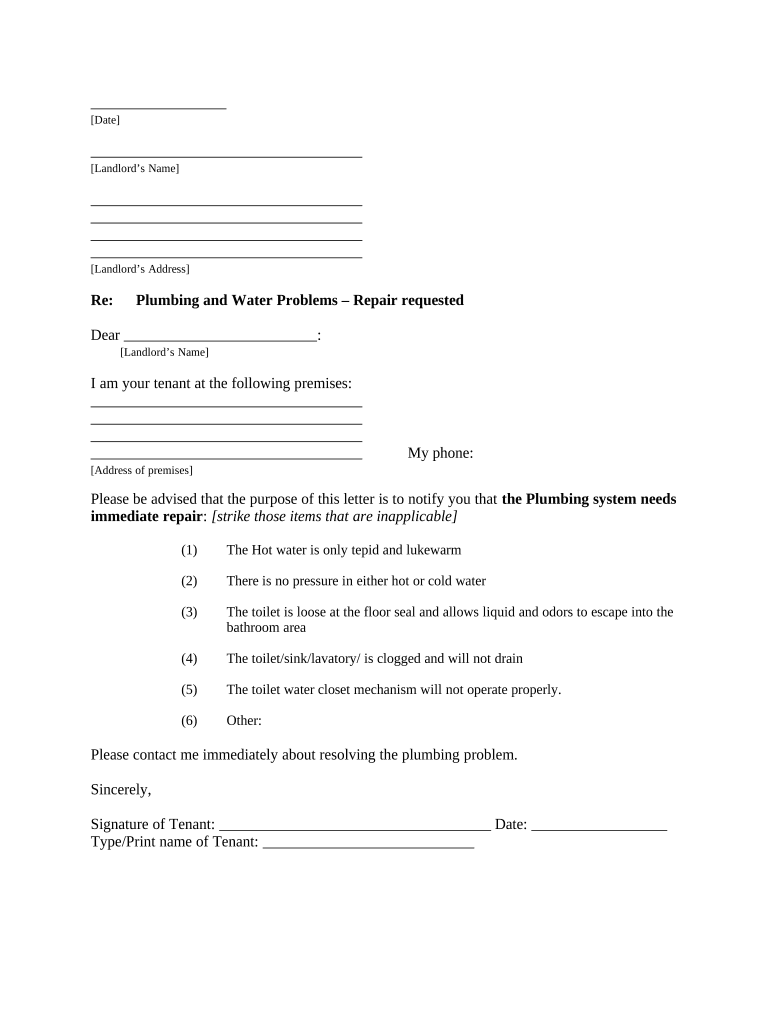
Kentucky Demand Form


What is the Kentucky Demand
The Kentucky Demand is a legal document used primarily in the context of debt collection. It serves as a formal request for payment from a debtor to a creditor. This document outlines the amount owed and specifies a deadline for payment, thereby establishing a clear expectation for the debtor. Understanding the Kentucky Demand is crucial for both creditors seeking to recover debts and debtors who need to be aware of their obligations.
How to use the Kentucky Demand
Using the Kentucky Demand involves several key steps. First, the creditor must fill out the form with accurate information regarding the debt, including the total amount owed and any relevant account numbers. Next, the creditor should send the completed demand to the debtor, ensuring it is delivered in a manner that provides proof of receipt, such as certified mail. This document not only serves as a reminder of the debt but also as a precursor to any potential legal action should the debtor fail to respond.
Steps to complete the Kentucky Demand
Completing the Kentucky Demand requires attention to detail. Here are the steps to ensure it is filled out correctly:
- Gather all relevant information about the debt, including the debtor's name, address, and the amount owed.
- Clearly state the nature of the debt and any agreements or contracts that support the claim.
- Specify a deadline for payment, typically within thirty days of the demand being sent.
- Include your contact information for any questions or clarifications.
- Sign and date the document to validate it.
Legal use of the Kentucky Demand
The Kentucky Demand must adhere to specific legal standards to be enforceable. It is essential that the document is clear, concise, and free of ambiguity. Additionally, it should comply with state laws regarding debt collection practices. Failure to follow these legal guidelines can result in the demand being deemed invalid, which may hinder the creditor's ability to pursue further legal action.
Key elements of the Kentucky Demand
Several key elements must be included in the Kentucky Demand to ensure its effectiveness:
- Debtor Information: Full name and address of the debtor.
- Creditor Information: Full name and contact details of the creditor.
- Amount Owed: The total sum that is being claimed.
- Payment Deadline: A clear date by which payment must be made.
- Consequences of Non-Payment: A statement regarding potential legal actions if the debt remains unpaid.
State-specific rules for the Kentucky Demand
Each state has its own regulations governing the use of demand letters, and Kentucky is no exception. It is important for creditors to familiarize themselves with Kentucky's specific requirements, such as the permissible methods of delivery and the necessary disclosures that must accompany the demand. Adhering to these state-specific rules helps ensure that the Kentucky Demand is legally sound and enforceable.
Quick guide on how to complete kentucky demand
Complete Kentucky Demand seamlessly on any device
Digital document management has gained traction among businesses and individuals. It offers an ideal eco-friendly alternative to traditional printed and signed documents, as you can obtain the necessary form and securely store it online. airSlate SignNow provides all the tools you need to create, modify, and eSign your documents swiftly without delays. Manage Kentucky Demand on any device using airSlate SignNow's Android or iOS applications and simplify any document-related process today.
How to modify and eSign Kentucky Demand effortlessly
- Find Kentucky Demand and click on Get Form to begin.
- Utilize the tools we offer to fill out your form.
- Mark important sections of your documents or redact sensitive details using tools that airSlate SignNow offers specifically for that purpose.
- Create your eSignature with the Sign tool, which takes only seconds and holds the same legal validity as a conventional wet ink signature.
- Review all the information and click on the Done button to save your changes.
- Choose how you would like to send your form, whether by email, text message (SMS), invitation link, or download it to your computer.
Eliminate concerns over lost or misplaced files, tedious form searches, or errors that necessitate printing new document copies. airSlate SignNow meets your document management needs in just a few clicks from a device of your choosing. Edit and eSign Kentucky Demand and ensure effective communication throughout the document preparation process with airSlate SignNow.
Create this form in 5 minutes or less
Create this form in 5 minutes!
People also ask
-
What is Kentucky demand in the context of e-signatures?
Kentucky demand refers to the requirement for electronic signatures on documents within the state of Kentucky. With airSlate SignNow, businesses can easily comply with these requirements by securely sending and signing documents online, ensuring legal validity.
-
How does airSlate SignNow cater to Kentucky demand for document management?
airSlate SignNow provides a comprehensive solution for managing documents that meet Kentucky demand. Features such as easy document uploading, customizable templates, and robust tracking ensure that your documents are handled efficiently and in compliance with state regulations.
-
What pricing plans does airSlate SignNow offer for businesses addressing Kentucky demand?
airSlate SignNow offers various pricing plans designed to meet the needs of businesses looking to address Kentucky demand. Whether you're a small startup or a large enterprise, our plans are structured to offer flexibility and affordability without compromising on essential features.
-
Are there specific features in airSlate SignNow that benefit Kentucky demand?
Yes, airSlate SignNow includes features tailored to meet Kentucky demand, such as automatic timestamping, secure storage, and compliance with e-signature laws. These features ensure that your documents are not only signed efficiently but also meet the legal standards required in Kentucky.
-
Can airSlate SignNow integrate with other tools to meet Kentucky demand?
Absolutely! airSlate SignNow offers seamless integrations with popular business software, allowing you to streamline your processes to address Kentucky demand effectively. Whether it’s CRM systems or project management tools, our platform can connect with the tools you already use.
-
How does using airSlate SignNow improve efficiency in handling Kentucky demand?
Using airSlate SignNow enhances efficiency in handling Kentucky demand by reducing the time taken for document preparation and signing. With user-friendly workflows and real-time notifications, teams can collaborate quickly and keep track of document statuses, leading to faster decision-making.
-
Is airSlate SignNow compliant with Kentucky state laws regarding electronic signatures?
Yes, airSlate SignNow is fully compliant with Kentucky state laws regarding electronic signatures. This compliance ensures that all signed documents hold legal standing, allowing businesses to operate confidently within Kentucky demand regulations.
Get more for Kentucky Demand
- Proof relationship affidavit of relationship sample letter form
- King county probate forms
- My neighbors are very because they make too much noise form
- Ch 101dv290 form
- City of beaumont online permits form
- Properties of exponents worksheet form
- Fill in the blanks maths class 5 form
- Form ifta 100519ifta quarterly fuel use tax returnifta100
Find out other Kentucky Demand
- Sign Colorado General Power of Attorney Template Simple
- How Do I Sign Florida General Power of Attorney Template
- Sign South Dakota Sponsorship Proposal Template Safe
- Sign West Virginia Sponsorship Proposal Template Free
- Sign Tennessee Investment Contract Safe
- Sign Maryland Consulting Agreement Template Fast
- Sign California Distributor Agreement Template Myself
- How Do I Sign Louisiana Startup Business Plan Template
- Can I Sign Nevada Startup Business Plan Template
- Sign Rhode Island Startup Business Plan Template Now
- How Can I Sign Connecticut Business Letter Template
- Sign Georgia Business Letter Template Easy
- Sign Massachusetts Business Letter Template Fast
- Can I Sign Virginia Business Letter Template
- Can I Sign Ohio Startup Costs Budget Worksheet
- How Do I Sign Maryland 12 Month Sales Forecast
- How Do I Sign Maine Profit and Loss Statement
- How To Sign Wisconsin Operational Budget Template
- Sign North Carolina Profit and Loss Statement Computer
- Sign Florida Non-Compete Agreement Fast