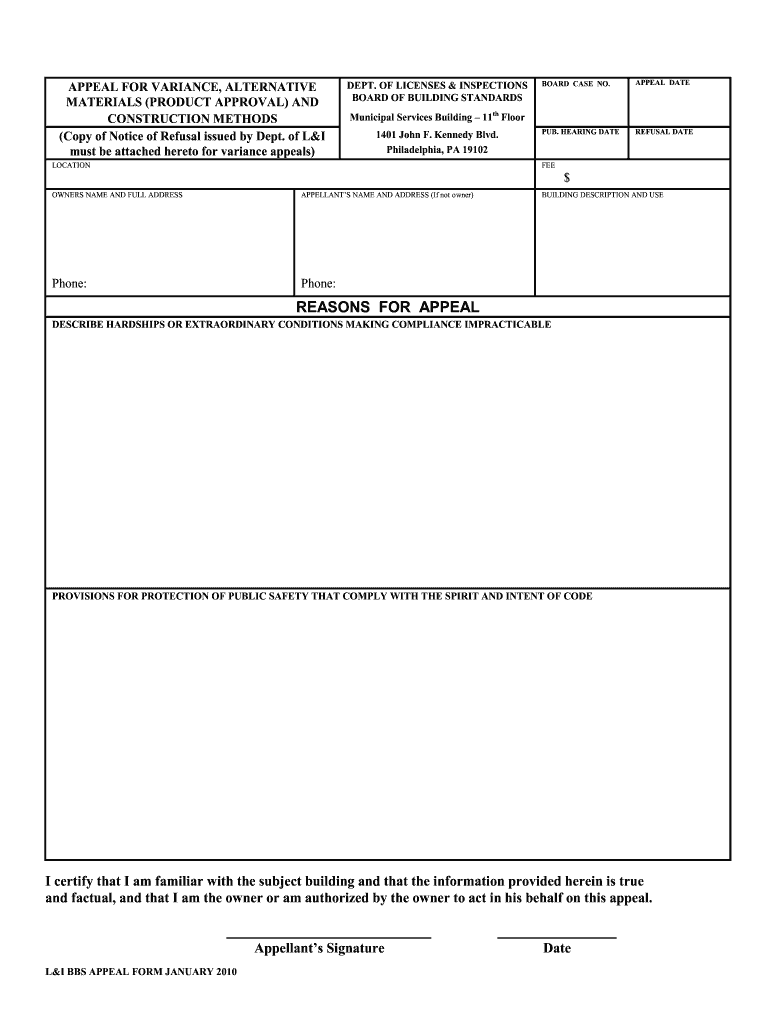
Bbs Appeal 2010-2026


What is the BBS Appeal?
The BBS appeal refers to a formal process through which individuals or entities can contest decisions made by the Board of Building Standards (BBS) regarding building codes, regulations, or variances. This appeal allows applicants to seek a review of decisions that may affect their construction projects or compliance with local ordinances. Understanding the BBS appeal is crucial for anyone involved in the construction or real estate sectors, as it provides a pathway to address grievances and ensure fair treatment under the law.
Steps to Complete the BBS Appeal
Completing the BBS appeal involves several key steps to ensure that the process is handled correctly and efficiently. Here are the essential steps:
- Gather necessary information, including details about the decision being appealed and any relevant documentation.
- Obtain the official BBS appeal form, which may be available online or through local government offices.
- Fill out the form accurately, providing all required information, such as the applicant's details, the nature of the appeal, and supporting evidence.
- Review the completed form for accuracy and completeness before submission.
- Submit the form through the designated method, which may include online submission, mailing, or in-person delivery.
Key Elements of the BBS Appeal
When preparing a BBS appeal, certain key elements must be included to ensure the appeal is valid and effective. These elements typically consist of:
- Applicant Information: Full name, address, and contact details of the individual or entity filing the appeal.
- Decision Details: A clear description of the decision being contested, including dates and references to relevant codes or regulations.
- Basis for Appeal: A detailed explanation of the reasons for the appeal, including any legal or factual grounds.
- Supporting Documentation: Any documents that support the appeal, such as photographs, plans, or previous correspondence.
Legal Use of the BBS Appeal
The legal use of the BBS appeal is governed by specific regulations that ensure the process is fair and compliant with local laws. It is essential for applicants to understand their rights and responsibilities when filing an appeal. The appeal must be based on legitimate grounds, such as errors in the original decision or changes in circumstances that warrant a reconsideration. Proper legal representation may be beneficial, especially in complex cases, to navigate the intricacies of the appeal process.
Required Documents
To successfully file a BBS appeal, certain documents are typically required. These documents may include:
- The completed BBS appeal form.
- Copies of any relevant permits or approvals related to the original decision.
- Supporting evidence that substantiates the appeal, such as expert opinions or technical assessments.
- Any correspondence with the BBS or other relevant authorities regarding the matter.
Form Submission Methods
There are various methods available for submitting the BBS appeal form, which may vary by jurisdiction. Common submission methods include:
- Online Submission: Many jurisdictions offer an online portal for submitting appeals, which can streamline the process.
- Mail: Applicants may choose to send their appeal via postal service, ensuring it is sent to the correct address.
- In-Person Submission: Some applicants prefer to deliver their appeal directly to the appropriate office, allowing for immediate confirmation of receipt.
Quick guide on how to complete board of building standards appeal form business services center business phila
Finalize your tasks and complete your details on Bbs Appeal
Engaging in discussions, overseeing listings, coordinating calls, and property viewings—real estate agents and professionals navigate a variety of duties daily. Numerous responsibilities involve substantial paperwork, such as Bbs Appeal, that must be finished promptly and with the utmost accuracy.
airSlate SignNow is a comprehensive platform that enables professionals in real estate to reduce the burden of documentation, allowing them to concentrate more on their clients’ objectives during the entire negotiation phase and assist them in securing the most favorable terms for the agreement.
Steps to execute Bbs Appeal using airSlate SignNow:
- Access the Bbs Appeal section or utilize our library’s search tools to find the document you require.
- Select Get form—you will be instantly directed to the editor.
- Begin filling out the document by selecting fillable fields and entering your information.
- Add additional text and modify its settings if needed.
- Choose the Sign option in the upper toolbar to generate your signature.
- Explore other features available for remarking and enhancing your form, such as drawing, highlighting, adding shapes, etc.
- Select the comment area and include notes regarding your form.
- Conclude the process by downloading, sharing, or dispatching your form to your specified users or organizations.
Bid farewell to paper permanently and enhance the homebuying experience with our user-friendly and robust platform. Experience greater ease when filling out Bbs Appeal and other real estate forms online. Try our solution today!
Create this form in 5 minutes or less
Create this form in 5 minutes!
How to create an eSignature for the board of building standards appeal form business services center business phila
How to make an electronic signature for the Board Of Building Standards Appeal Form Business Services Center Business Phila online
How to make an electronic signature for the Board Of Building Standards Appeal Form Business Services Center Business Phila in Google Chrome
How to make an eSignature for signing the Board Of Building Standards Appeal Form Business Services Center Business Phila in Gmail
How to create an eSignature for the Board Of Building Standards Appeal Form Business Services Center Business Phila straight from your smart phone
How to make an eSignature for the Board Of Building Standards Appeal Form Business Services Center Business Phila on iOS
How to generate an eSignature for the Board Of Building Standards Appeal Form Business Services Center Business Phila on Android
People also ask
-
What is Bbs Appeal and how does airSlate SignNow facilitate it?
Bbs Appeal is a process that allows users to submit requests for reconsideration or review of decisions. With airSlate SignNow, businesses can streamline the Bbs Appeal process by electronically signing and sending necessary documents quickly and efficiently, ensuring a smooth experience for all parties involved.
-
How can airSlate SignNow help with managing Bbs Appeal documents?
airSlate SignNow offers tools to create, manage, and track Bbs Appeal documents effortlessly. Users can customize templates for appeals, gather signatures, and maintain a clear audit trail, which simplifies compliance and reduces errors during the appeal process.
-
What are the pricing options for airSlate SignNow related to Bbs Appeal?
airSlate SignNow provides flexible pricing plans designed to fit various business needs, including those focused on Bbs Appeal management. Whether you need a basic plan for small teams or advanced features for larger organizations, you can choose the best option that aligns with your budget while ensuring effective document handling.
-
Can I integrate airSlate SignNow with other tools for Bbs Appeal workflows?
Yes, airSlate SignNow integrates seamlessly with various applications to enhance your Bbs Appeal workflows. This includes popular tools like Google Drive, Salesforce, and other document management systems, allowing for a cohesive and efficient process throughout your appeal submissions.
-
What features does airSlate SignNow offer for Bbs Appeal?
airSlate SignNow provides a variety of features to optimize the Bbs Appeal process, including custom templates, real-time collaboration, and electronic signatures. These features ensure that you can manage appeals quickly while maintaining compliance and accuracy.
-
Is airSlate SignNow secure for handling sensitive Bbs Appeal information?
Absolutely! airSlate SignNow prioritizes security, implementing robust encryption and compliance measures to protect your Bbs Appeal information. You can trust that your documents are secure and that only authorized users have access to sensitive data.
-
How does airSlate SignNow improve the speed of the Bbs Appeal process?
By utilizing airSlate SignNow, you can signNowly improve the speed of the Bbs Appeal process. The platform allows for instant document sharing, electronic signatures, and automated reminders, which reduces delays and ensures faster resolution of appeals.
Get more for Bbs Appeal
- Interrogatories 481373898 form
- Interrogatories 481373899 form
- North carolina notice of claim subcontractor 12or 3rd tier corporation or llc form
- North carolina conditional waiver and release of lien upon final payment form
- Nc 10 day notice form
- 30 day notice 481373906 form
- 30 day notice 481373908 form
- North carolina assignment of deed of trust by individual mortgage holder form
Find out other Bbs Appeal
- Can I Electronic signature Wisconsin High Tech Memorandum Of Understanding
- How Do I Electronic signature Wisconsin High Tech Operating Agreement
- How Can I Electronic signature Wisconsin High Tech Operating Agreement
- Electronic signature Delaware Legal Stock Certificate Later
- Electronic signature Legal PDF Georgia Online
- Electronic signature Georgia Legal Last Will And Testament Safe
- Can I Electronic signature Florida Legal Warranty Deed
- Electronic signature Georgia Legal Memorandum Of Understanding Simple
- Electronic signature Legal PDF Hawaii Online
- Electronic signature Legal Document Idaho Online
- How Can I Electronic signature Idaho Legal Rental Lease Agreement
- How Do I Electronic signature Alabama Non-Profit Profit And Loss Statement
- Electronic signature Alabama Non-Profit Lease Termination Letter Easy
- How Can I Electronic signature Arizona Life Sciences Resignation Letter
- Electronic signature Legal PDF Illinois Online
- How Can I Electronic signature Colorado Non-Profit Promissory Note Template
- Electronic signature Indiana Legal Contract Fast
- Electronic signature Indiana Legal Rental Application Online
- Electronic signature Delaware Non-Profit Stock Certificate Free
- Electronic signature Iowa Legal LLC Operating Agreement Fast