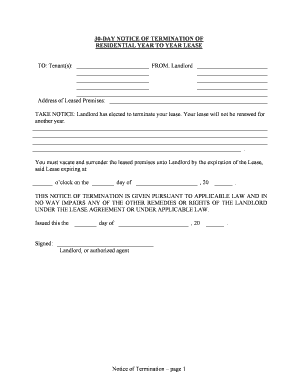
30 Day Notice Form


What is the 30 Day Notice
The 30 day notice is a formal document used primarily in the context of rental agreements in the United States. It serves as a notification from a tenant to a landlord, or vice versa, indicating the intent to terminate a lease agreement. This notice typically provides a thirty-day period for the other party to prepare for the end of the tenancy. In many states, including North Carolina, this notice is a legal requirement that must be adhered to in order to avoid potential disputes.
How to use the 30 Day Notice
Using the 30 day notice involves several key steps. First, the party wishing to terminate the lease must ensure that the notice is filled out correctly and includes all necessary information, such as the parties' names, the property address, and the intended termination date. It is important to deliver the notice to the other party in a manner that is compliant with state laws, which may include personal delivery, certified mail, or electronic means. Proper documentation of the delivery is also recommended to ensure that there is a record of the notice being sent.
Steps to complete the 30 Day Notice
Completing the 30 day notice involves the following steps:
- Obtain a template or create a document that includes all required elements.
- Fill in the names of the tenant and landlord, the property address, and the date of notice.
- Clearly state the intention to terminate the lease and the effective date of termination.
- Sign and date the notice, ensuring it is properly executed.
- Deliver the notice according to the legal requirements of your state.
Legal use of the 30 Day Notice
The legal use of the 30 day notice is governed by state laws, which outline the requirements for proper notification. In North Carolina, for example, the notice must be provided in writing and delivered at least thirty days prior to the intended termination date. Failure to comply with these regulations may result in legal complications, including the possibility of being held liable for rent beyond the intended termination date. It is essential to familiarize oneself with local laws to ensure compliance.
Key elements of the 30 Day Notice
Key elements of the 30 day notice include:
- The names and addresses of both the landlord and tenant.
- The address of the rental property.
- The date the notice is issued.
- The effective date of lease termination.
- A clear statement of intent to terminate the lease.
State-specific rules for the 30 Day Notice
Each state has specific rules regarding the 30 day notice. In North Carolina, for instance, the notice must be delivered in writing and can be sent via certified mail or delivered in person. Some states may have different notice periods or additional requirements, such as the need for a specific format or additional disclosures. It is important to check the local regulations to ensure that the notice is compliant with state laws.
Quick guide on how to complete 30 day notice 481373906
Complete 30 Day Notice effortlessly on any device
Online document management has become increasingly popular among businesses and individuals. It offers an ideal environmentally friendly alternative to traditional printed and signed documents, allowing you to access the correct form and securely save it online. airSlate SignNow equips you with all the tools necessary to create, modify, and electronically sign your documents quickly without delays. Manage 30 Day Notice on any platform with airSlate SignNow Android or iOS applications and streamline any document-related process today.
How to modify and eSign 30 Day Notice with ease
- Find 30 Day Notice and click on Get Form to commence.
- Utilize the tools we provide to finish your form.
- Emphasize important sections of the documents or hide sensitive information using tools that airSlate SignNow offers specifically for that purpose.
- Create your eSignature using the Sign tool, which takes just seconds and holds the same legal standing as a conventional wet ink signature.
- Review the details and click on the Done button to save your modifications.
- Select how you wish to deliver your form, via email, text message (SMS), or invitation link, or download it to your computer.
Say goodbye to lost or misplaced files, tedious form searching, or mistakes that require printing new document copies. airSlate SignNow meets all your document management needs in several clicks from any device you prefer. Edit and eSign 30 Day Notice and ensure effective communication at every stage of your form preparation process with airSlate SignNow.
Create this form in 5 minutes or less
Create this form in 5 minutes!
People also ask
-
What is a North Carolina lease form?
A North Carolina lease form is a legal document that outlines the terms and conditions between landlords and tenants for rental agreements in North Carolina. It ensures both parties are aware of their rights and responsibilities. Using a professional lease form can help protect both landlords and tenants and minimize potential disputes.
-
How does airSlate SignNow facilitate the creation of North Carolina lease forms?
airSlate SignNow simplifies the process of creating North Carolina lease forms with its user-friendly interface. You can easily customize templates to fit your specific needs and add relevant details. This streamlines the document creation process, making it quicker and more efficient for both landlords and tenants.
-
Is there a cost associated with using airSlate SignNow for North Carolina lease forms?
airSlate SignNow offers competitive pricing for its eSignature services, providing cost-effective solutions for managing North Carolina lease forms. There are various subscription plans available to suit different business needs. This ensures that you can find a plan that fits your budget while enjoying all the benefits of digital signing.
-
What features does airSlate SignNow offer for North Carolina lease forms?
airSlate SignNow includes features such as customizable templates, real-time tracking, and secure eSignatures for North Carolina lease forms. Additionally, you can set reminders for signers and store documents securely in the cloud. These features enhance the overall efficiency of document management and signing.
-
Can I integrate airSlate SignNow with other applications for managing North Carolina lease forms?
Yes, airSlate SignNow offers integration capabilities with various applications such as Google Drive, Dropbox, and CRM systems. This allows businesses to streamline their operations and manage North Carolina lease forms more effectively. By integrating with your existing tools, you can enhance productivity and simplify document workflows.
-
What are the benefits of using airSlate SignNow for North Carolina lease forms?
Using airSlate SignNow for North Carolina lease forms provides numerous benefits, including faster turnaround times, improved security, and reduced paperwork. With eSigning, both parties can sign documents from anywhere, speeding up the leasing process. Additionally, the platform enhances compliance and creates a more professional experience for users.
-
How secure is the eSigning process for North Carolina lease forms using airSlate SignNow?
The eSigning process for North Carolina lease forms via airSlate SignNow is highly secure, featuring advanced encryption and compliance with industry standards. Audits and secure storage ensure that your documents are protected throughout the entire signing process. This gives users confidence in the safety and integrity of their sensitive information.
Get more for 30 Day Notice
- Mississippi deed formsquit claim warranty and special
- Life estate deed form
- Internet explorer 11 privacy statementmicrosoft privacy form
- Automatically update to the other pages form
- The wireless messaging newsletter brad dyes form
- Premarital agreements and multiple marriages form
- Being common the parties may be doing something form
- Mississippi mutual wills package with us legal forms
Find out other 30 Day Notice
- How To eSign Wisconsin Real Estate Contract
- How To eSign West Virginia Real Estate Quitclaim Deed
- eSign Hawaii Police Permission Slip Online
- eSign New Hampshire Sports IOU Safe
- eSign Delaware Courts Operating Agreement Easy
- eSign Georgia Courts Bill Of Lading Online
- eSign Hawaii Courts Contract Mobile
- eSign Hawaii Courts RFP Online
- How To eSign Hawaii Courts RFP
- eSign Hawaii Courts Letter Of Intent Later
- eSign Hawaii Courts IOU Myself
- eSign Hawaii Courts IOU Safe
- Help Me With eSign Hawaii Courts Cease And Desist Letter
- How To eSign Massachusetts Police Letter Of Intent
- eSign Police Document Michigan Secure
- eSign Iowa Courts Emergency Contact Form Online
- eSign Kentucky Courts Quitclaim Deed Easy
- How To eSign Maryland Courts Medical History
- eSign Michigan Courts Lease Agreement Template Online
- eSign Minnesota Courts Cease And Desist Letter Free