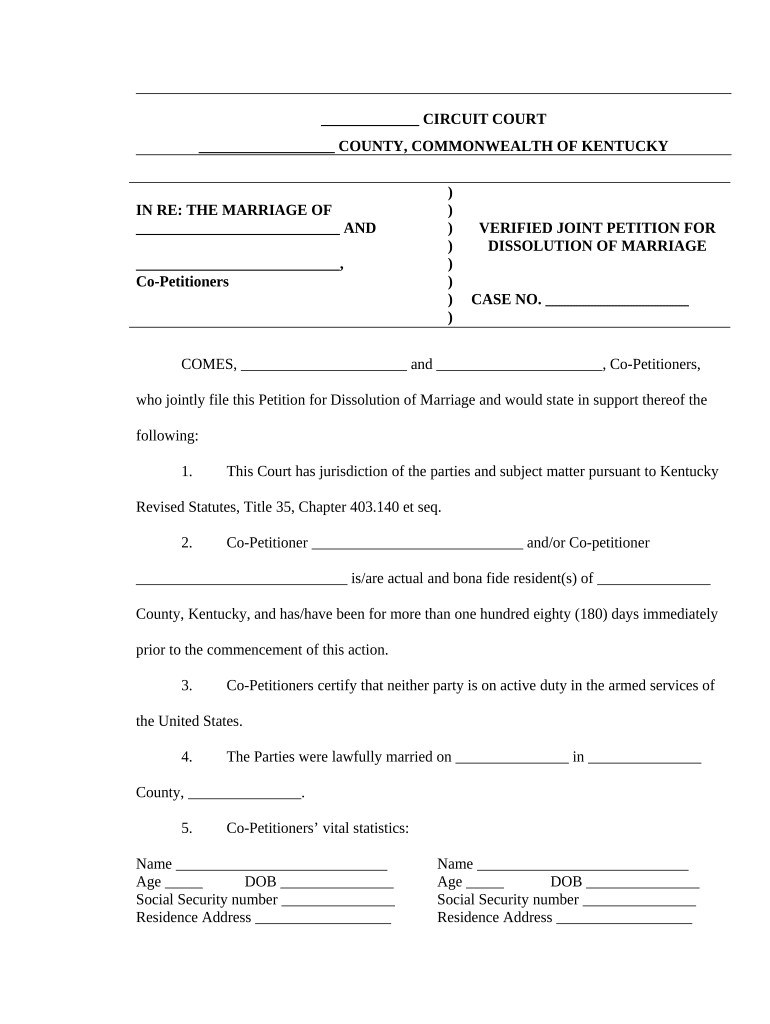
Ky Marriage Form


What is the Ky Marriage
The Kentucky marriage form, commonly referred to as the ky marriage form, is a legal document required for couples intending to marry in the state of Kentucky. This form serves as an official record of the marriage license application and must be completed prior to the marriage ceremony. It includes essential details such as the names of both parties, their birth dates, and other identifying information. Understanding the purpose and requirements of this form is crucial for ensuring a smooth marriage process in Kentucky.
How to obtain the Ky Marriage
To obtain the ky marriage form, couples must visit a local county clerk’s office in Kentucky. Both parties must be present during the application process. The clerk will provide the necessary form, which must be filled out accurately. It is important to bring valid identification, such as a driver’s license or passport, and, if previously married, documentation of the dissolution of the prior marriage. The fee for the marriage license varies by county, so checking with the local clerk's office is advisable.
Steps to complete the Ky Marriage
Completing the ky marriage form involves several key steps:
- Gather necessary documents: Ensure both parties have valid identification and any required documents regarding previous marriages.
- Visit the county clerk’s office: Both parties must apply in person at their local county clerk’s office.
- Fill out the form: Provide accurate information, including names, birth dates, and addresses.
- Pay the fee: Submit the required fee, which varies by county.
- Receive the marriage license: Once approved, you will receive the marriage license, which is valid for 30 days.
Legal use of the Ky Marriage
The ky marriage form is legally binding once it has been properly completed and submitted to the county clerk’s office. It serves as proof of the couple's intention to marry and must be presented to the officiant during the marriage ceremony. After the ceremony, the officiant is responsible for returning the signed marriage license to the county clerk for official recording. This legal process ensures that the marriage is recognized under Kentucky law.
Key elements of the Ky Marriage
Several key elements must be included in the ky marriage form to ensure its validity:
- Full names: Both parties must provide their legal names as they appear on identification.
- Birth dates: Accurate birth dates are essential for verifying the age of both parties.
- Residency information: The form may require details about the couple's current residence.
- Previous marriage details: If applicable, information regarding previous marriages must be disclosed.
State-specific rules for the Ky Marriage
Kentucky has specific rules governing the issuance and use of the ky marriage form. Couples must be at least eighteen years old to apply for a marriage license without parental consent. Additionally, there is a waiting period of at least thirty days before the marriage can take place. It is also important to note that Kentucky does not require blood tests or waiting periods for marriage licenses, making the process relatively straightforward. Couples should familiarize themselves with any additional local regulations that may apply in their specific county.
Quick guide on how to complete ky marriage
Effortlessly Prepare Ky Marriage on Any Device
Digital document management has gained popularity among businesses and individuals alike. It serves as an ideal eco-friendly alternative to traditional printed and signed documents, allowing you to locate the necessary form and securely store it online. airSlate SignNow provides you with all the resources required to swiftly create, modify, and eSign your documents without delays. Manage Ky Marriage on any device using the airSlate SignNow Android or iOS apps and simplify any document-related process today.
The Easiest Way to Edit and eSign Ky Marriage Seamlessly
- Locate Ky Marriage and click Get Form to begin.
- Utilize the tools available to fill out your form.
- Emphasize relevant sections of the documents or conceal sensitive information with tools specifically offered by airSlate SignNow for that purpose.
- Generate your eSignature with the Sign tool, which takes mere seconds and holds the same legal validity as a conventional wet ink signature.
- Review the information and click on the Done button to save your updates.
- Select your preferred method for sending the form, whether it’s by email, text message (SMS), invitation link, or downloading it to your computer.
Eliminate concerns about lost or misplaced files, tedious form searches, or errors that necessitate printing new document copies. airSlate SignNow meets your document management needs in just a few clicks from your chosen device. Modify and eSign Ky Marriage and ensure effective communication throughout the document preparation process with airSlate SignNow.
Create this form in 5 minutes or less
Create this form in 5 minutes!
People also ask
-
What is airSlate SignNow's pricing for KY marriage documentation?
AirSlate SignNow offers competitive pricing plans that cater to different needs, including those related to KY marriage documentation. You can choose the plan that best fits your budget and requirements, ensuring a cost-effective solution for your eSigning needs.
-
How can airSlate SignNow simplify the KY marriage application process?
AirSlate SignNow streamlines the KY marriage application process by allowing users to electronically sign and manage documents with ease. This reduces paperwork and speeds up the application process, making it more efficient and hassle-free for couples.
-
What features does airSlate SignNow offer for handling KY marriage contracts?
AirSlate SignNow provides several features tailored for handling KY marriage contracts, including customizable templates, secure cloud storage, and real-time tracking. These tools help ensure that your documents are completed accurately and securely.
-
Can I integrate airSlate SignNow with other applications for KY marriage processes?
Yes, airSlate SignNow can be easily integrated with various applications that you might already be using for managing KY marriage processes. This integration allows for seamless document sharing and enhances the overall workflow.
-
What benefits does using airSlate SignNow provide for KY marriage filings?
By using airSlate SignNow for KY marriage filings, you benefit from a user-friendly interface, enhanced security features, and signNow time savings. This ensures a smoother experience for all parties involved in the marriage process.
-
Is airSlate SignNow legally compliant for KY marriage documents?
Absolutely, airSlate SignNow is legally compliant for handling KY marriage documents. Our platform adheres to all necessary electronic signature laws, ensuring that your documents are valid and recognized by Kentucky authorities.
-
How can I get assistance with using airSlate SignNow for KY marriage needs?
If you need assistance with using airSlate SignNow for your KY marriage needs, our customer support team is readily available. We offer various resources, including guides and tutorials, to help you navigate the platform effectively.
Get more for Ky Marriage
- Form 1522
- Exide life insurance proposal form pdf 406895329
- Manchester non academic form example
- Ap01 form pdf
- Roberts rules of order motions chart form
- Form 1120 pc u s property and casualty insurance company income tax return
- Form 433 b collection information statement for businesses
- E services quick reference guide form
Find out other Ky Marriage
- Electronic signature Oregon Finance & Tax Accounting Lease Agreement Online
- Electronic signature Delaware Healthcare / Medical Limited Power Of Attorney Free
- Electronic signature Finance & Tax Accounting Word South Carolina Later
- How Do I Electronic signature Illinois Healthcare / Medical Purchase Order Template
- Electronic signature Louisiana Healthcare / Medical Quitclaim Deed Online
- Electronic signature Louisiana Healthcare / Medical Quitclaim Deed Computer
- How Do I Electronic signature Louisiana Healthcare / Medical Limited Power Of Attorney
- Electronic signature Maine Healthcare / Medical Letter Of Intent Fast
- How To Electronic signature Mississippi Healthcare / Medical Month To Month Lease
- Electronic signature Nebraska Healthcare / Medical RFP Secure
- Electronic signature Nevada Healthcare / Medical Emergency Contact Form Later
- Electronic signature New Hampshire Healthcare / Medical Credit Memo Easy
- Electronic signature New Hampshire Healthcare / Medical Lease Agreement Form Free
- Electronic signature North Dakota Healthcare / Medical Notice To Quit Secure
- Help Me With Electronic signature Ohio Healthcare / Medical Moving Checklist
- Electronic signature Education PPT Ohio Secure
- Electronic signature Tennessee Healthcare / Medical NDA Now
- Electronic signature Tennessee Healthcare / Medical Lease Termination Letter Online
- Electronic signature Oklahoma Education LLC Operating Agreement Fast
- How To Electronic signature Virginia Healthcare / Medical Contract