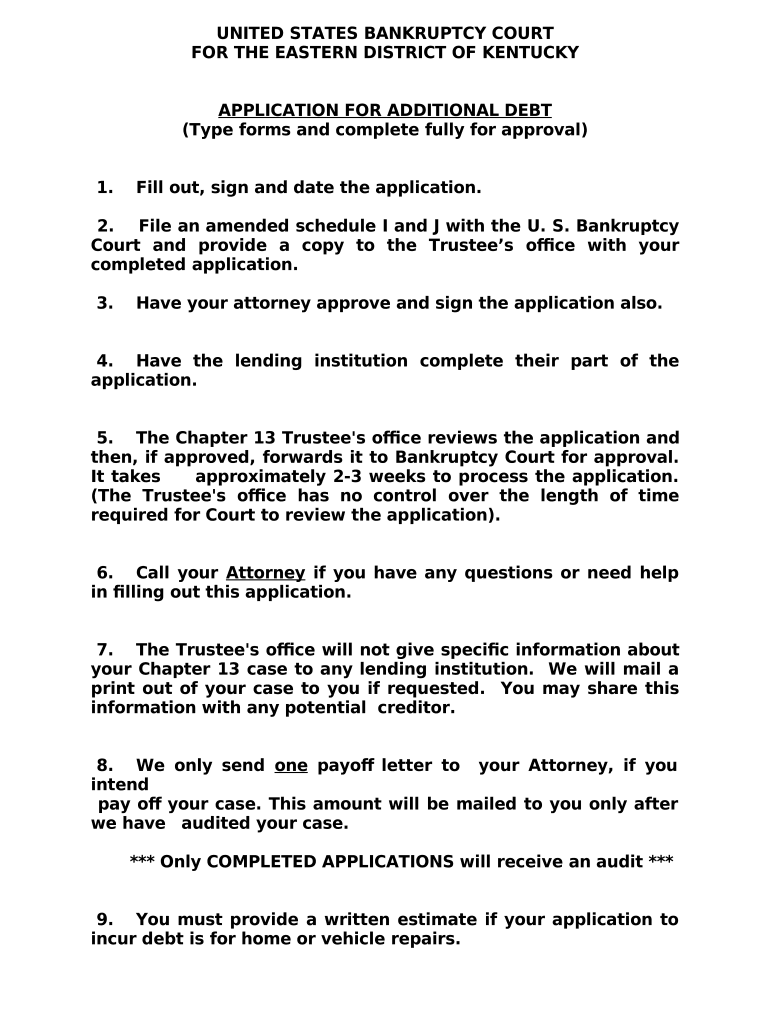
Application for Additional Debt Kentucky Form


What is the Application For Additional Debt Kentucky
The Application For Additional Debt Kentucky is a formal document used by individuals or businesses seeking to increase their existing debt obligations. This application is typically submitted to financial institutions or lenders and outlines the reasons for requesting additional funds. It may involve various types of debt, including personal loans, business loans, or credit extensions. The form requires detailed information about the applicant’s financial situation, including income, existing debts, and purpose for the additional borrowing.
How to use the Application For Additional Debt Kentucky
Using the Application For Additional Debt Kentucky involves several key steps. First, gather all necessary financial documents, such as income statements, tax returns, and details of existing debts. Next, complete the application form accurately, ensuring that all required fields are filled out. It is important to provide clear and honest information to avoid delays in processing. Once the form is completed, it can be submitted to the lender either online or via traditional mail, depending on the institution's requirements.
Steps to complete the Application For Additional Debt Kentucky
Completing the Application For Additional Debt Kentucky requires careful attention to detail. Follow these steps:
- Collect necessary financial documents, including proof of income and existing debt statements.
- Fill out the application form, providing accurate information about your financial status.
- Clearly state the purpose of the additional debt and how it will benefit your financial situation.
- Review the application for completeness and accuracy before submission.
- Submit the application as directed by the lender, either electronically or by mail.
Legal use of the Application For Additional Debt Kentucky
The Application For Additional Debt Kentucky is legally binding once submitted and accepted by the lender. It is essential to ensure that all information provided is truthful and accurate, as any discrepancies can lead to legal consequences or denial of the application. The application must comply with relevant state and federal laws governing lending practices, ensuring that both the borrower and lender are protected throughout the process.
Eligibility Criteria
Eligibility for the Application For Additional Debt Kentucky typically depends on several factors. Lenders will assess the applicant's credit history, income level, and existing debt-to-income ratio. Additionally, the purpose of the requested funds may influence eligibility. Applicants must demonstrate a clear ability to repay the additional debt, which may involve providing documentation of financial stability and a solid repayment plan.
Form Submission Methods
The Application For Additional Debt Kentucky can be submitted through various methods, depending on the lender's preferences. Common submission methods include:
- Online submission through the lender's secure portal.
- Mailing a physical copy of the completed application to the lender's address.
- In-person submission at the lender's branch office, if applicable.
Choosing the right submission method can help expedite the review process and improve communication with the lender.
Quick guide on how to complete application for additional debt kentucky
Manage Application For Additional Debt Kentucky seamlessly on any device
Digital document organization has gained traction among businesses and individuals alike. It serves as an ideal environmentally friendly alternative to conventional printed and signed documents, as you can access the necessary form and securely store it online. airSlate SignNow equips you with all the resources required to create, edit, and eSign your documents promptly without any hold-ups. Handle Application For Additional Debt Kentucky across any platform using the airSlate SignNow Android or iOS applications and simplify any document-related task today.
The easiest way to modify and eSign Application For Additional Debt Kentucky effortlessly
- Obtain Application For Additional Debt Kentucky and then click Get Form to begin.
- Utilize the tools we offer to finish your document.
- Emphasize signNow sections of the documents or conceal sensitive information with tools that airSlate SignNow provides specifically for that purpose.
- Create your eSignature with the Sign feature, which takes mere seconds and carries the same legal validity as a traditional handwritten signature.
- Review all the information and then click the Done button to save your modifications.
- Select your preferred method to send your form, via email, SMS, or invite link, or download it to your computer.
Forget about lost or misplaced documents, tedious form searches, or mistakes that necessitate printing new copies. airSlate SignNow meets all your document management requirements in just a few clicks from any device of your choice. Alter and eSign Application For Additional Debt Kentucky and ensure excellent communication at every stage of the form preparation process with airSlate SignNow.
Create this form in 5 minutes or less
Create this form in 5 minutes!
People also ask
-
What is the Application For Additional Debt Kentucky and how does it work?
The Application For Additional Debt Kentucky is a form that enables individuals or entities to request additional debt. With airSlate SignNow, you can easily fill out, sign, and submit this application electronically. Our platform streamlines the process, making it user-friendly and efficient.
-
What are the benefits of using airSlate SignNow for the Application For Additional Debt Kentucky?
Using airSlate SignNow for your Application For Additional Debt Kentucky allows for quick processing and reduces paperwork. You’ll benefit from faster turnaround times and easier access to your documents. Additionally, our secure platform ensures your information remains confidential throughout the process.
-
Is there a cost associated with the Application For Additional Debt Kentucky service?
Yes, there is a pricing structure for using airSlate SignNow, which includes a range of plans to suit various needs. Each plan offers different features to support your Application For Additional Debt Kentucky. We recommend reviewing our pricing page to find the best option for your needs.
-
Can I integrate the Application For Additional Debt Kentucky with other software solutions?
Absolutely! airSlate SignNow enables seamless integrations with various software applications to enhance your workflow. Whether you're using CRM systems or document management software, you can easily integrate your Application For Additional Debt Kentucky process for a streamlined experience.
-
How secure is the information submitted through the Application For Additional Debt Kentucky?
The security of your information is our top priority. airSlate SignNow employs advanced encryption and security measures to protect all data submitted through the Application For Additional Debt Kentucky. You can be confident that your sensitive information is safe and secure.
-
Can multiple users collaborate on the Application For Additional Debt Kentucky?
Yes, our platform allows multiple users to collaborate on your Application For Additional Debt Kentucky. You can invite team members to review and edit documents in real time, ensuring everyone is on the same page and improving overall efficiency in the application process.
-
How do I track the status of my Application For Additional Debt Kentucky?
With airSlate SignNow, you can easily track the status of your Application For Additional Debt Kentucky directly from your dashboard. You’ll receive notifications at every stage of the signing process, providing you with updates and ensuring that you stay informed.
Get more for Application For Additional Debt Kentucky
- Lucy calkins writing paper pdf form
- How to fill out certificate of assignment form
- Orea form 122
- Therapeutic referral form
- Uas7 score sheet pdf form
- Illinois reciprocal states form
- I 829petition by investor to remove conditions on form
- Department of homeland security omb control number 730316381 form
Find out other Application For Additional Debt Kentucky
- Sign Oregon Construction Contract Template Online
- Sign Wisconsin Construction Contract Template Simple
- Sign Arkansas Business Insurance Quotation Form Now
- Sign Arkansas Car Insurance Quotation Form Online
- Can I Sign California Car Insurance Quotation Form
- Sign Illinois Car Insurance Quotation Form Fast
- Can I Sign Maryland Car Insurance Quotation Form
- Sign Missouri Business Insurance Quotation Form Mobile
- Sign Tennessee Car Insurance Quotation Form Online
- How Can I Sign Tennessee Car Insurance Quotation Form
- Sign North Dakota Business Insurance Quotation Form Online
- Sign West Virginia Car Insurance Quotation Form Online
- Sign Wisconsin Car Insurance Quotation Form Online
- Sign Alabama Life-Insurance Quote Form Free
- Sign California Apply for Lead Pastor Easy
- Sign Rhode Island Certeficate of Insurance Request Free
- Sign Hawaii Life-Insurance Quote Form Fast
- Sign Indiana Life-Insurance Quote Form Free
- Sign Maryland Church Donation Giving Form Later
- Can I Sign New Jersey Life-Insurance Quote Form