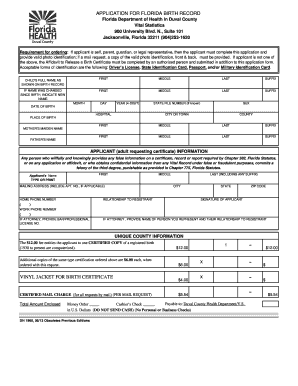
Duval County Birth Certificate 2013-2026


What is the Duval County Birth Certificate
The Duval County birth certificate is an official document that records the birth of an individual in Duval County, Florida. It serves as a vital record and is essential for various legal and administrative purposes. This document includes key information such as the individual's full name, date of birth, place of birth, and parents' names. It is often required for obtaining identification, enrolling in school, applying for government benefits, and more.
How to Obtain the Duval County Birth Certificate
To obtain a birth certificate in Duval County, individuals can follow a straightforward process. The application can be completed online, by mail, or in person at the Duval County Health Department. Applicants need to provide valid identification and pay the required fee. It is important to ensure that all information is accurate to avoid delays in processing. For online requests, users should visit the official Duval County vital statistics website to access the application form.
Key Elements of the Duval County Birth Certificate
A Duval County birth certificate contains several key elements that validate the document. These include:
- Full Name: The complete name of the individual as registered at birth.
- Date of Birth: The exact date when the individual was born.
- Place of Birth: The location where the birth occurred, typically the hospital or facility.
- Parents' Names: The names of the individual's parents as recorded.
- Certificate Number: A unique identifier for the birth record.
Steps to Complete the Duval County Birth Certificate
Completing the Duval County birth certificate involves several essential steps. First, gather all necessary information, including personal details and parental information. Next, fill out the application form accurately, ensuring that all data is correct. If applying online, follow the prompts on the Duval County vital statistics website. After completing the form, submit it along with the required identification and payment. Finally, monitor the application status to ensure timely receipt of the birth certificate.
Legal Use of the Duval County Birth Certificate
The Duval County birth certificate is legally recognized and can be used for various purposes. It is often required when applying for a driver's license, passport, or social security card. Additionally, the birth certificate may be necessary for enrolling in educational institutions and obtaining government services. It is important to keep this document secure, as it serves as proof of identity and citizenship.
Required Documents
When applying for a Duval County birth certificate, applicants must provide certain documents to verify their identity. These typically include:
- A valid government-issued photo ID, such as a driver's license or passport.
- Proof of relationship to the individual named on the birth certificate, if applicable.
- Payment for the application fee, which can vary depending on the request method.
Quick guide on how to complete duval county birth certificate
Complete Duval County Birth Certificate with ease on any device
Managing documents online has become increasingly popular among businesses and individuals. It serves as an ideal eco-friendly alternative to traditional printed and signed materials, allowing you to locate the needed form and securely store it online. airSlate SignNow equips you with all the resources necessary to create, edit, and electronically sign your documents promptly without delays. Handle Duval County Birth Certificate on any platform with airSlate SignNow Android or iOS applications and enhance any document-centric process today.
How to edit and eSign Duval County Birth Certificate effortlessly
- Find Duval County Birth Certificate and click on Get Form to begin.
- Make use of the tools available to fill out your form.
- Highlight important sections of the documents or redact sensitive information using tools that airSlate SignNow provides specifically for this purpose.
- Create your eSignature with the Sign tool, which takes mere seconds and holds the same legal validity as a traditional ink signature.
- Review the details and click on the Done button to save your modifications.
- Select how you wish to send your form, whether by email, text message (SMS), invitation link, or download it to your computer.
Say goodbye to lost or misplaced documents, tedious form searches, or errors that require reprinting new copies. airSlate SignNow meets your document management needs in just a few clicks from any device of your choice. Edit and eSign Duval County Birth Certificate and ensure outstanding communication at every stage of your form preparation process with airSlate SignNow.
Create this form in 5 minutes or less
Create this form in 5 minutes!
How to create an eSignature for the duval county birth certificate
How to create an electronic signature for a PDF online
How to create an electronic signature for a PDF in Google Chrome
How to create an e-signature for signing PDFs in Gmail
How to create an e-signature right from your smartphone
How to create an e-signature for a PDF on iOS
How to create an e-signature for a PDF on Android
People also ask
-
How can I obtain a Duval County birth certificate through airSlate SignNow?
To obtain a Duval County birth certificate through airSlate SignNow, you can start by filling out the request form available on our platform. Once completed, you can securely eSign the document and submit it. This streamlined process ensures that you receive your birth certificate efficiently and without unnecessary delays.
-
What are the costs associated with obtaining a Duval County birth certificate?
The cost for obtaining a Duval County birth certificate can vary, typically involving a fee for the document itself along with potential service charges. With airSlate SignNow, you can benefit from our competitive pricing and transparent fee structure, making it easier to budget for your certificate request.
-
Can I track the status of my Duval County birth certificate application?
Yes, airSlate SignNow provides tracking options for your Duval County birth certificate application. Once you submit your request, you can monitor its status through our platform, ensuring you are always informed about where your application stands.
-
What features does airSlate SignNow offer for handling a Duval County birth certificate?
airSlate SignNow offers a myriad of features for handling your Duval County birth certificate, including eSignature capabilities, secure document storage, and easy document sharing. These tools enhance efficiency and ensure that your certificate request process is smooth and secure.
-
Is it safe to send my Duval County birth certificate request via airSlate SignNow?
Absolutely, sending your Duval County birth certificate request via airSlate SignNow is very safe. We prioritize data security with end-to-end encryption and comply with industry standards, ensuring that your personal information remains confidential throughout the process.
-
Are there any integrations available for managing my Duval County birth certificate?
Yes, airSlate SignNow offers integrations with various platforms that can help manage your Duval County birth certificate requests more efficiently. These integrations allow for seamless workflows and enhanced productivity, making it easier to link your document management tasks.
-
What benefits does airSlate SignNow provide for requesting a Duval County birth certificate?
Using airSlate SignNow to request a Duval County birth certificate offers numerous benefits, such as time savings, convenience, and a user-friendly interface. You can manage the entire process digitally, reducing paperwork and streamlining communication with the relevant authorities.
Get more for Duval County Birth Certificate
Find out other Duval County Birth Certificate
- Electronic signature Washington Legal Contract Safe
- How To Electronic signature Arkansas Real Estate Contract
- Electronic signature Idaho Plumbing Claim Myself
- Electronic signature Kansas Plumbing Business Plan Template Secure
- Electronic signature Louisiana Plumbing Purchase Order Template Simple
- Can I Electronic signature Wyoming Legal Limited Power Of Attorney
- How Do I Electronic signature Wyoming Legal POA
- How To Electronic signature Florida Real Estate Contract
- Electronic signature Florida Real Estate NDA Secure
- Can I Electronic signature Florida Real Estate Cease And Desist Letter
- How Can I Electronic signature Hawaii Real Estate LLC Operating Agreement
- Electronic signature Georgia Real Estate Letter Of Intent Myself
- Can I Electronic signature Nevada Plumbing Agreement
- Electronic signature Illinois Real Estate Affidavit Of Heirship Easy
- How To Electronic signature Indiana Real Estate Quitclaim Deed
- Electronic signature North Carolina Plumbing Business Letter Template Easy
- Electronic signature Kansas Real Estate Residential Lease Agreement Simple
- How Can I Electronic signature North Carolina Plumbing Promissory Note Template
- Electronic signature North Dakota Plumbing Emergency Contact Form Mobile
- Electronic signature North Dakota Plumbing Emergency Contact Form Easy