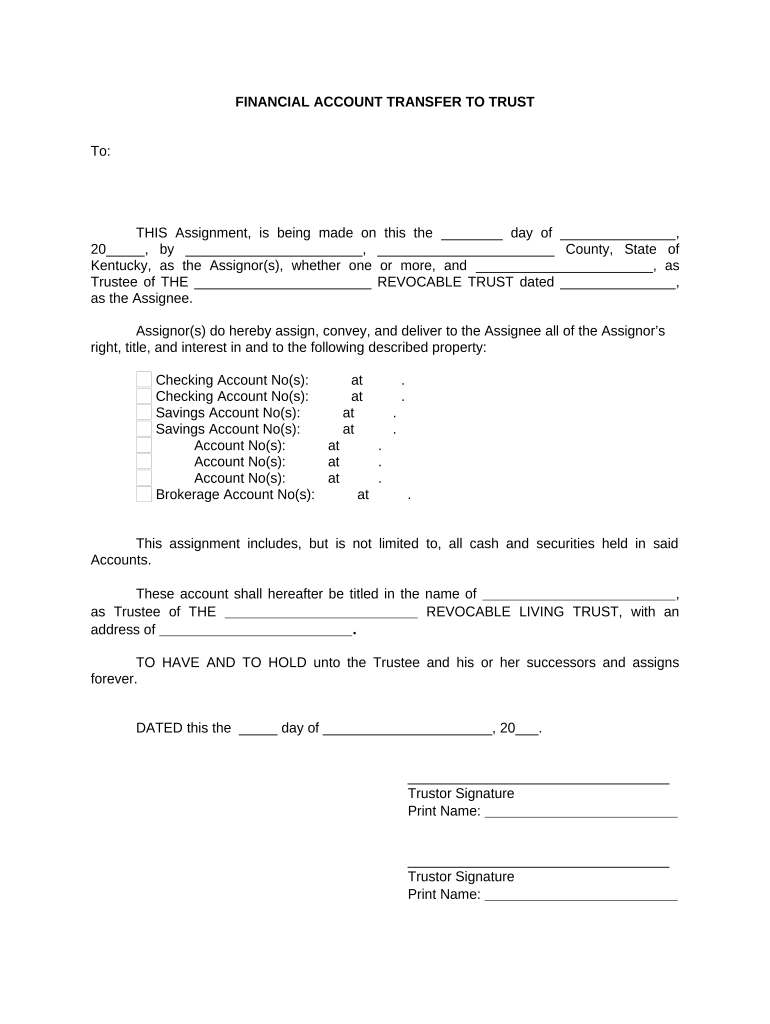
Kentucky Trust Form


What is the Kentucky Trust
The Kentucky Trust is a legal arrangement that allows individuals to manage and distribute their assets according to specific instructions. This type of trust can be beneficial for estate planning, as it helps avoid probate and can provide tax advantages. Trusts can be revocable or irrevocable, depending on the grantor's needs and intentions. Understanding the purpose and structure of a Kentucky Trust is essential for effective asset management.
How to use the Kentucky Trust
Using a Kentucky Trust involves several steps, starting with the creation of the trust document. This document outlines the terms of the trust, including the assets to be placed in the trust, the beneficiaries, and the trustee responsible for managing the trust. Once established, the grantor can transfer assets into the trust, which will then be managed according to the specified terms. It is important to regularly review the trust to ensure it aligns with current financial and personal circumstances.
Steps to complete the Kentucky Trust
Completing a Kentucky Trust requires careful attention to detail. Here are the essential steps:
- Determine the type of trust needed (revocable or irrevocable).
- Draft the trust document, specifying the terms and conditions.
- Choose a reliable trustee to manage the trust.
- Transfer assets into the trust, ensuring proper documentation.
- Review and update the trust periodically to reflect any changes in circumstances.
Legal use of the Kentucky Trust
The legal use of a Kentucky Trust is governed by state laws, which dictate how trusts are created, managed, and terminated. Trusts must comply with the Kentucky Revised Statutes to be considered valid. This includes adhering to requirements for documentation, asset transfer, and beneficiary designations. Legal counsel can provide guidance to ensure that the trust meets all legal standards and serves its intended purpose.
Key elements of the Kentucky Trust
Several key elements define a Kentucky Trust. These include:
- Grantor: The individual who creates the trust and transfers assets into it.
- Trustee: The person or entity responsible for managing the trust according to its terms.
- Beneficiaries: Individuals or entities that benefit from the trust assets.
- Trust document: The legal document that outlines the terms and conditions of the trust.
State-specific rules for the Kentucky Trust
Kentucky has specific rules that govern the establishment and operation of trusts. These rules address various aspects, such as the formalities required for creating a trust, the rights and responsibilities of trustees, and the rights of beneficiaries. It is crucial for individuals to familiarize themselves with these regulations to ensure compliance and to optimize the benefits of their trust.
Quick guide on how to complete kentucky trust 497308135
Complete Kentucky Trust effortlessly on any device
Managing documents online has become increasingly popular among businesses and individuals. It serves as an ideal eco-friendly alternative to conventional printed and signed paperwork, allowing you to find the appropriate form and securely store it online. airSlate SignNow provides all the tools you need to create, edit, and eSign your documents quickly and without delays. Handle Kentucky Trust on any platform using airSlate SignNow's Android or iOS applications and simplify any document-related task today.
The easiest way to edit and eSign Kentucky Trust without any hassle
- Obtain Kentucky Trust and click on Get Form to begin.
- Utilize the tools we offer to complete your form.
- Emphasize pertinent sections of your documents or conceal sensitive data with tools that airSlate SignNow provides specifically for that purpose.
- Create your signature using the Sign tool, which takes mere seconds and holds the same legal validity as a traditional wet ink signature.
- Review the information and click on the Done button to save your modifications.
- Choose how you wish to send your form, via email, SMS, or invite link, or download it to your computer.
Shed the worry of lost or misplaced files, tedious form hunting, or mistakes that necessitate printing out new document copies. airSlate SignNow meets your document management needs with just a few clicks from any device you prefer. Modify and eSign Kentucky Trust to ensure outstanding communication at any stage of the form preparation process with airSlate SignNow.
Create this form in 5 minutes or less
Create this form in 5 minutes!
People also ask
-
What is a Kentucky trust and how can airSlate SignNow help?
A Kentucky trust is a legal entity that allows for the management and distribution of assets according to the grantor's wishes. airSlate SignNow simplifies the process of creating and signing documents related to Kentucky trusts, ensuring all parties have an easy and secure way to manage necessary paperwork.
-
How much does it cost to use airSlate SignNow for managing a Kentucky trust?
airSlate SignNow offers flexible pricing plans to cater to different business needs, starting from a basic plan to more advanced options. Depending on your organization's size and requirements for managing a Kentucky trust, you can choose a plan that fits your budget while benefiting from unlimited eSigning capabilities.
-
What features does airSlate SignNow provide for Kentucky trust management?
airSlate SignNow provides key features such as document templates, audit trails, and real-time notifications to streamline the management of Kentucky trusts. These tools help ensure that all documents are completed correctly and comply with legal standards, providing peace of mind for users.
-
Are there any integrations available with airSlate SignNow for Kentucky trust paperwork?
Yes, airSlate SignNow integrates seamlessly with various applications like Google Drive, Dropbox, and Microsoft Office. This means you can manage your Kentucky trust documentation efficiently by directly accessing your files from preferred platforms, enhancing workflow and productivity.
-
How secure is airSlate SignNow for Kentucky trust-related documents?
Security is a top priority for airSlate SignNow, which employs advanced encryption and compliance with data protection regulations. This ensures that all documents related to your Kentucky trust remain confidential and protected throughout the signing process.
-
What are the benefits of using airSlate SignNow for creating a Kentucky trust?
Using airSlate SignNow for creating a Kentucky trust presents several advantages, including time-saving eSigning processes and improved collaboration among stakeholders. This user-friendly platform helps simplify legal formalities, allowing you to focus more on your trust's goals rather than paperwork.
-
Can airSlate SignNow facilitate the signing of multiple documents for a Kentucky trust?
Absolutely! airSlate SignNow enables users to manage and eSign multiple documents required for a Kentucky trust efficiently. With batch sending capabilities, you can streamline the process, ensuring all necessary parties can sign without delays.
Get more for Kentucky Trust
- Security guard exam answer sheet form
- Hearing screening form 215053075
- Hohai university online application form
- Ohio it 1041 form
- Activity sheet 6 taking care of yourself phecanadaca form
- Nyu medical clearance form
- Chamberlain college of nursing transcript request form
- Alabama uniform traffic ticket and complaint
Find out other Kentucky Trust
- eSign South Carolina Non-Profit Business Plan Template Simple
- How Can I eSign South Dakota Non-Profit LLC Operating Agreement
- eSign Oregon Legal Cease And Desist Letter Free
- eSign Oregon Legal Credit Memo Now
- eSign Oregon Legal Limited Power Of Attorney Now
- eSign Utah Non-Profit LLC Operating Agreement Safe
- eSign Utah Non-Profit Rental Lease Agreement Mobile
- How To eSign Rhode Island Legal Lease Agreement
- How Do I eSign Rhode Island Legal Residential Lease Agreement
- How Can I eSign Wisconsin Non-Profit Stock Certificate
- How Do I eSign Wyoming Non-Profit Quitclaim Deed
- eSign Hawaii Orthodontists Last Will And Testament Fast
- eSign South Dakota Legal Letter Of Intent Free
- eSign Alaska Plumbing Memorandum Of Understanding Safe
- eSign Kansas Orthodontists Contract Online
- eSign Utah Legal Last Will And Testament Secure
- Help Me With eSign California Plumbing Business Associate Agreement
- eSign California Plumbing POA Mobile
- eSign Kentucky Orthodontists Living Will Mobile
- eSign Florida Plumbing Business Plan Template Now