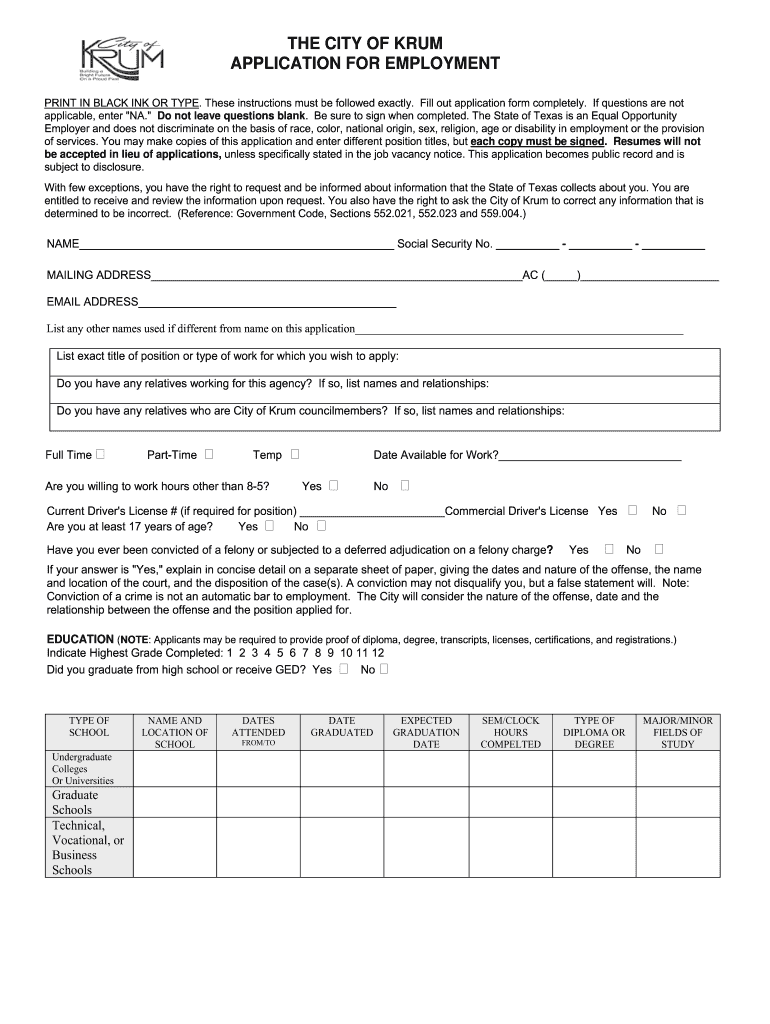
Filliable Form E 133state of Texas Application


Understanding the Fillable Form E-133 State of Texas Application
The Fillable Form E-133 is a state-specific application used in Texas for various employment-related purposes. This form is designed to streamline the application process for job seekers and employers alike. It captures essential information about the applicant, including personal details, work history, and qualifications. Understanding the purpose and structure of this form is crucial for both applicants and employers to ensure that all necessary information is accurately provided and processed.
Steps to Complete the Fillable Form E-133 State of Texas Application
Completing the Fillable Form E-133 involves several straightforward steps to ensure accuracy and compliance with state requirements. Begin by downloading the form from a reliable source. Next, fill in your personal information, including your name, address, and contact details. Be sure to provide a detailed work history, including previous employers, job titles, and dates of employment. After completing the form, review all entries for accuracy before submitting it. This careful attention to detail helps avoid delays in the application process.
Legal Use of the Fillable Form E-133 State of Texas Application
The Fillable Form E-133 is legally binding when completed and submitted according to Texas state regulations. It is essential to ensure that all information provided is truthful and accurate, as any discrepancies could lead to legal consequences. The form is designed to comply with relevant employment laws and regulations, making it a reliable tool for both job seekers and employers. Understanding the legal implications of this form can help applicants navigate the employment landscape more effectively.
Required Documents for the Fillable Form E-133 State of Texas Application
When completing the Fillable Form E-133, applicants may need to provide additional documentation to support their application. Commonly required documents include proof of identity, such as a driver's license or state ID, and any relevant certificates or diplomas that demonstrate qualifications. Employers may also request references or letters of recommendation. Having these documents ready can expedite the application process and enhance the applicant's credibility.
Application Process & Approval Time for the Fillable Form E-133 State of Texas Application
The application process for the Fillable Form E-133 typically involves submission to the prospective employer or relevant state agency. Once submitted, the approval time can vary based on the employer's review process and the volume of applications received. Generally, applicants can expect a response within a few weeks, although this may vary. Keeping track of the application status and following up if necessary can help ensure timely communication regarding the application outcome.
State-Specific Rules for the Fillable Form E-133 State of Texas Application
Each state has specific rules and regulations governing the use of employment applications, including the Fillable Form E-133 in Texas. It is important for applicants to familiarize themselves with these rules to ensure compliance. This includes understanding any state-specific requirements for information disclosure, background checks, and equal employment opportunity laws. Adhering to these regulations helps protect both the applicant's rights and the employer's responsibilities.
Quick guide on how to complete filliable form e 133state of texas application
Effortlessly Prepare Filliable Form E 133state Of Texas Application on Any Device
Digital document management has gained popularity among businesses and individuals. It offers an ideal environmentally friendly alternative to conventional printed documents and signatures, as you can access the necessary form and securely store it online. airSlate SignNow provides all the tools required to create, modify, and eSign your documents swiftly without delays. Manage Filliable Form E 133state Of Texas Application on any device using the airSlate SignNow apps for Android or iOS, and enhance any document-related process today.
The easiest way to modify and eSign Filliable Form E 133state Of Texas Application seamlessly
- Find Filliable Form E 133state Of Texas Application and click Obtain Form to begin.
- Utilize the tools we offer to complete your document.
- Highlight important sections of the documents or redact sensitive information using tools that airSlate SignNow specifically provides for that purpose.
- Create your eSignature with the Sign tool, which takes mere seconds and carries the same legal validity as a traditional handwritten signature.
- Review all the details and click the Finish button to save your changes.
- Select your preferred method of delivering your form, whether by email, text message (SMS), invitation link, or download it to your computer.
Eliminate the worry of lost or misplaced files, tedious document searches, or errors that necessitate printing new copies of documents. airSlate SignNow addresses your document management requirements in just a few clicks from any device you prefer. Edit and eSign Filliable Form E 133state Of Texas Application and guarantee excellent communication throughout your form preparation process with airSlate SignNow.
Create this form in 5 minutes or less
FAQs
-
Which type of document do we need to fill out the KVPY application form or entrance form?
The students applying for KVPY Application Form need to upload the following documents:Scanned Image of Photograph and SignatureCaste Certificate for SC/ST StudentsMedical Certificate in case of PWD candidates
-
How can I fill out the online application form of JVM Shyamli Ranchi?
Go to Jawahar Vidiya Mandir website
-
How do I fill out an application form to open a bank account?
I want to believe that most banks nowadays have made the process of opening bank account, which used to be cumbersome, less cumbersome. All you need to do is to approach the bank, collect the form, and fill. However if you have any difficulty in filling it, you can always call on one of the banks rep to help you out.
-
What is the last date to fill out the application form of the Indian Navy?
Hello VinayThe last date for filling the form has already gone. It was March 4, 2018. Kindly wait for the next application date to come.RegardsAnkita
-
With a BITSAT score of 270, is it advisable to fill out the application form?
My answer is based on applying for a B.E.(hons) degree from BITS.To be frank if I was in your position I would think :I know there's 0.00001% chances but still let's hope for a miracle, and let's apply.Now coming to giving a fair advice -Based on previous cutoffs its advisable not to apply unless you belive in miracles of such kind.(A pic to support my reasoning)Hope you understand.Remember I'm no expert but can surely say there's a tough chance with such score.
Create this form in 5 minutes!
How to create an eSignature for the filliable form e 133state of texas application
How to generate an electronic signature for your Filliable Form E 133state Of Texas Application in the online mode
How to generate an eSignature for your Filliable Form E 133state Of Texas Application in Google Chrome
How to create an eSignature for putting it on the Filliable Form E 133state Of Texas Application in Gmail
How to create an electronic signature for the Filliable Form E 133state Of Texas Application straight from your smart phone
How to generate an electronic signature for the Filliable Form E 133state Of Texas Application on iOS
How to make an eSignature for the Filliable Form E 133state Of Texas Application on Android
People also ask
-
How can airSlate SignNow assist with applications employment?
airSlate SignNow simplifies the application process for employment by allowing businesses to create, send, and securely eSign all necessary documents online. This streamlines the recruitment workflow, ensuring candidates can easily submit their applications employment, thus improving the overall efficiency for HR departments.
-
What features does airSlate SignNow offer for managing applications employment?
airSlate SignNow offers a range of features including customizable templates, automated workflows, and real-time tracking of applications employment. These tools help ensure that all application documents are organized and easily accessible, making it easier for teams to manage the hiring process.
-
Is airSlate SignNow cost-effective for handling applications employment?
Yes, airSlate SignNow is designed to be a cost-effective solution for businesses of all sizes looking to manage applications employment. With competitive pricing plans, companies can choose a service level that fits their budget while still benefiting from powerful features tailored to streamline document handling.
-
Can airSlate SignNow integrate with other HR systems to improve applications employment?
Absolutely! airSlate SignNow integrates seamlessly with various HR systems and applicant tracking software, enhancing the application employment process. These integrations facilitate better data transfer and communication, ensuring that all relevant information is captured efficiently during candidate onboarding.
-
How secure is the airSlate SignNow platform for applications employment?
The security of applications employment is a top priority for airSlate SignNow. The platform employs advanced encryption, multi-factor authentication, and compliance with regulations to protect sensitive applicant data, ensuring that all documents are kept safe and secure throughout the entire signing process.
-
What benefits can businesses expect from using airSlate SignNow for applications employment?
By utilizing airSlate SignNow for applications employment, businesses can expect increased efficiency, reduced paper usage, and a faster hiring process. Moreover, the user-friendly platform enhances candidate experience, making it more likely that top talent will choose to engage with your organization.
-
How can I start using airSlate SignNow for applications employment?
Getting started with airSlate SignNow for applications employment is simple. You can sign up for a free trial on their website, explore the features, and set up your account to begin creating and managing your employment application documents right away.
Get more for Filliable Form E 133state Of Texas Application
- Ny lease property form
- New york notice of intent not to renew at end of specified term from landlord to tenant for nonresidential or commercial form
- New york stipulation of settlement fee dispute form
- Ny notice cure form
- New york interrogatories to defendant for motor vehicle accident form
- New york residential real estate sales disclosure statement form
- New york order entry money judgment form
- New york office lease agreement form
Find out other Filliable Form E 133state Of Texas Application
- eSignature Oregon Car Dealer Rental Lease Agreement Safe
- eSignature South Carolina Charity Confidentiality Agreement Easy
- Can I eSignature Tennessee Car Dealer Limited Power Of Attorney
- eSignature Utah Car Dealer Cease And Desist Letter Secure
- eSignature Virginia Car Dealer Cease And Desist Letter Online
- eSignature Virginia Car Dealer Lease Termination Letter Easy
- eSignature Alabama Construction NDA Easy
- How To eSignature Wisconsin Car Dealer Quitclaim Deed
- eSignature California Construction Contract Secure
- eSignature Tennessee Business Operations Moving Checklist Easy
- eSignature Georgia Construction Residential Lease Agreement Easy
- eSignature Kentucky Construction Letter Of Intent Free
- eSignature Kentucky Construction Cease And Desist Letter Easy
- eSignature Business Operations Document Washington Now
- How To eSignature Maine Construction Confidentiality Agreement
- eSignature Maine Construction Quitclaim Deed Secure
- eSignature Louisiana Construction Affidavit Of Heirship Simple
- eSignature Minnesota Construction Last Will And Testament Online
- eSignature Minnesota Construction Last Will And Testament Easy
- How Do I eSignature Montana Construction Claim