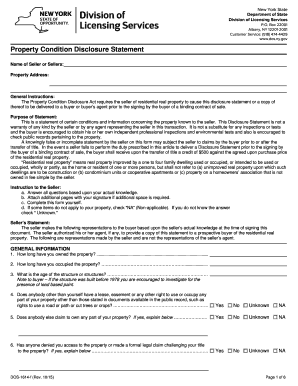
New York Residential Real Estate Sales Disclosure Statement Form


Understanding the statement of condition form
The statement of condition form is a crucial document used in various contexts, particularly in real estate transactions. This form provides a comprehensive overview of the current condition of a property, detailing any existing issues or repairs needed. It serves as a protective measure for both buyers and sellers, ensuring transparency and informed decision-making. The information included in this form can significantly impact negotiations and the final sale price.
Steps to complete the statement of condition form
Completing the statement of condition form involves several key steps to ensure accuracy and compliance. Begin by gathering all necessary information about the property, including its age, maintenance history, and any repairs or renovations made. Next, assess the current condition of the property, noting any issues such as plumbing problems, structural damage, or electrical concerns. Once all information is collected, fill out the form carefully, ensuring that all sections are completed and that the details are truthful and comprehensive. Finally, review the form for any errors before signing and submitting it.
Legal use of the statement of condition form
The statement of condition form is legally binding and must adhere to specific regulations to be considered valid. In the United States, it is essential to comply with local and state laws regarding property disclosures. This ensures that all parties involved in a real estate transaction are protected. Failure to provide an accurate statement can lead to legal repercussions, including potential lawsuits or financial penalties. Therefore, it is vital to understand the legal implications and requirements associated with this form.
Key elements of the statement of condition form
Several key elements must be included in the statement of condition form to ensure it serves its intended purpose. These elements typically include:
- Property Details: Address, type of property, and ownership information.
- Condition Assessment: A detailed description of the property's current state, including any known issues.
- Repair History: Information about past repairs or renovations, including dates and descriptions.
- Disclosure Statements: Any legal disclosures required by state or local laws.
- Signatures: Signatures from both the seller and buyer or their representatives to validate the document.
How to obtain the statement of condition form
Obtaining the statement of condition form is a straightforward process. Typically, these forms can be acquired through local real estate offices, online legal document platforms, or directly from state regulatory agencies. It is essential to ensure that the form you obtain is the most current version and complies with local regulations. Additionally, consulting with a real estate professional can provide guidance on the specific requirements for your area.
Examples of using the statement of condition form
The statement of condition form is commonly used in various scenarios, particularly in real estate transactions. For instance, a seller may use the form to disclose the condition of their property to potential buyers, ensuring transparency and fostering trust. Conversely, a buyer may request this form to assess any risks associated with the property before finalizing their purchase. Additionally, landlords may use the form to document the condition of rental properties before tenants move in, establishing a baseline for future inspections.
Quick guide on how to complete new york residential real estate sales disclosure statement
Effortlessly Prepare New York Residential Real Estate Sales Disclosure Statement on Any Device
Digital document management has gained traction among businesses and individuals. It serves as an ideal eco-friendly substitute for conventional printed and signed paperwork, allowing you to obtain the appropriate form and securely keep it online. airSlate SignNow equips you with all the tools necessary to create, edit, and eSign your documents swiftly without delays. Manage New York Residential Real Estate Sales Disclosure Statement on any platform using airSlate SignNow’s Android or iOS applications and enhance any document-centered process today.
How to Edit and eSign New York Residential Real Estate Sales Disclosure Statement with Ease
- Locate New York Residential Real Estate Sales Disclosure Statement and select Get Form to begin.
- Utilize the tools we offer to complete your form.
- Emphasize important sections of the documents or obscure sensitive information using the tools specifically provided by airSlate SignNow for that purpose.
- Create your eSignature with the Sign feature, which takes mere seconds and carries the same legal validity as a traditional handwritten signature.
- Review all the details and click on the Done button to save your changes.
- Select your preferred method to share your form, whether by email, text message (SMS), invite link, or download to your computer.
Say goodbye to lost or disorganized documents, tedious form hunts, or errors that necessitate printing new copies. airSlate SignNow addresses your document management needs in just a few clicks from a device of your choice. Edit and eSign New York Residential Real Estate Sales Disclosure Statement to ensure excellent communication throughout the entire form preparation process with airSlate SignNow.
Create this form in 5 minutes or less
Create this form in 5 minutes!
People also ask
-
What is a statement of condition form?
A statement of condition form is a document that outlines the current state or status of a particular item or situation. In the context of airSlate SignNow, it can be used to easily document and share important information in a secure and legally binding manner.
-
How can airSlate SignNow help with my statement of condition form?
airSlate SignNow provides an intuitive platform to create, send, and eSign your statement of condition form quickly. Our user-friendly interface ensures you can manage your documents seamlessly, saving you time and ensuring compliance.
-
Is there a cost to use airSlate SignNow for a statement of condition form?
Yes, there are flexible pricing plans available for using airSlate SignNow for your statement of condition form and other documents. We offer various tiers to fit different business needs, ensuring you get the best value for your requirements.
-
What features should I look for in a statement of condition form solution?
When choosing a solution for your statement of condition form, look for features like customizable templates, eSignature capabilities, secure document storage, and collaboration tools. airSlate SignNow includes these features, making it an ideal choice for your documentation needs.
-
Can I integrate airSlate SignNow with other software for my statement of condition form?
Absolutely! airSlate SignNow offers integration with numerous applications, such as CRMs and project management tools. This allows you to streamline your workflow and manage your statement of condition form alongside other business processes effectively.
-
What are the benefits of using airSlate SignNow for a statement of condition form?
Using airSlate SignNow for your statement of condition form offers numerous benefits, including enhanced efficiency, reduced paper usage, and improved document security. You can also easily track the status of your forms and ensure timely responses.
-
How secure is airSlate SignNow for handling my statement of condition form?
airSlate SignNow prioritizes security and compliance, using AES-256 encryption and secure cloud storage to protect your statement of condition form. We also provide audit trails to monitor document access and ensure that your information remains confidential.
Get more for New York Residential Real Estate Sales Disclosure Statement
- Mampampa navigator deal pipeline 6 december free online library form
- Suggested escrow agreement provisions for members finra form
- Amended and restated financing agreement should clearly form
- First amended and restated loan agreementlegal definition form
- Agreement and plan of reorganization peregrine systems form
- Governance agreement law insider form
- Sheldahl inc form sc 13da filing date 01312000
- 40 8f 2 1 rwmchtm application pursuant to form
Find out other New York Residential Real Estate Sales Disclosure Statement
- How To Integrate Sign in Banking
- How To Use Sign in Banking
- Help Me With Use Sign in Banking
- Can I Use Sign in Banking
- How Do I Install Sign in Banking
- How To Add Sign in Banking
- How Do I Add Sign in Banking
- How Can I Add Sign in Banking
- Can I Add Sign in Banking
- Help Me With Set Up Sign in Government
- How To Integrate eSign in Banking
- How To Use eSign in Banking
- How To Install eSign in Banking
- How To Add eSign in Banking
- How To Set Up eSign in Banking
- How To Save eSign in Banking
- How To Implement eSign in Banking
- How To Set Up eSign in Construction
- How To Integrate eSign in Doctors
- How To Use eSign in Doctors