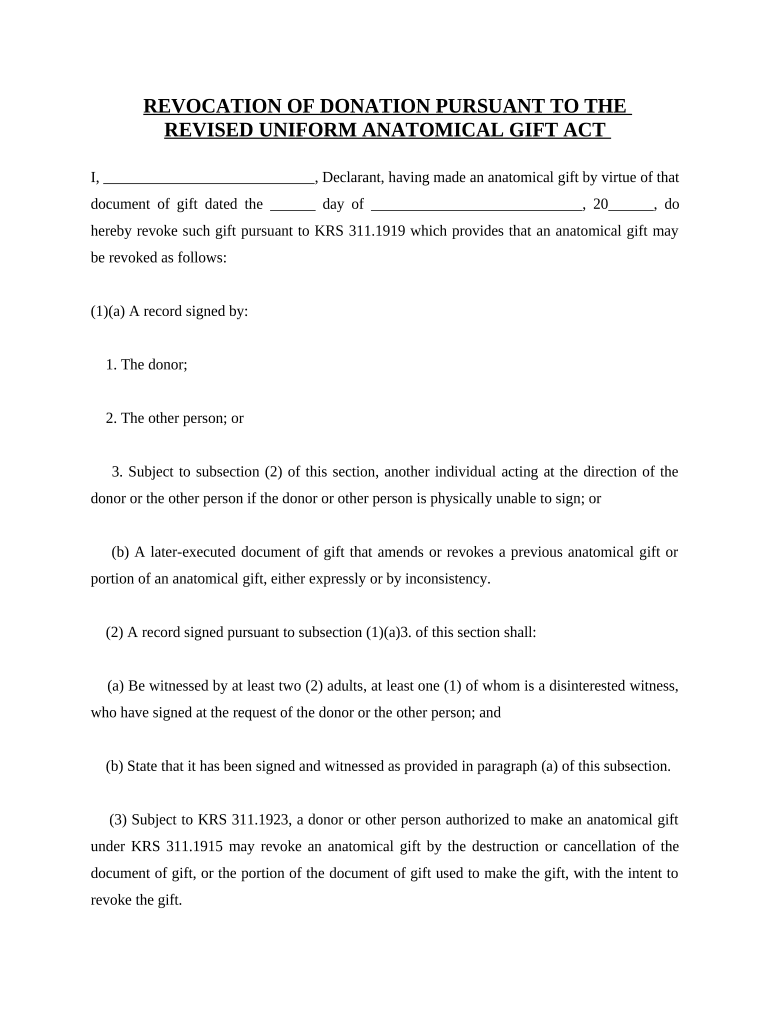
Kentucky Anatomical Form


What is the Kentucky Anatomical?
The Kentucky Anatomical form is a legal document used primarily for anatomical gifts, allowing individuals to donate their bodies for medical research or educational purposes. This form is essential for ensuring that the donor's wishes are documented and respected after death. It serves as a formal declaration that outlines the donor's intent and provides necessary details to facilitate the donation process.
How to use the Kentucky Anatomical
To effectively use the Kentucky Anatomical form, individuals must first obtain the form from a reliable source, such as a medical institution or legal office. After acquiring the form, the donor should fill it out completely, ensuring all required information is accurate. Once completed, the form must be signed and witnessed according to the guidelines provided within the document. It is crucial to keep a copy of the signed form for personal records and to inform family members of the decision to donate.
Steps to complete the Kentucky Anatomical
Completing the Kentucky Anatomical form involves several key steps:
- Obtain the form from a medical institution or legal office.
- Fill in personal details, including name, address, and date of birth.
- Clearly indicate the intent to donate and specify any limitations or preferences.
- Sign the form in the presence of a witness, who must also sign the document.
- Keep a copy of the completed form and inform family members of your wishes.
Legal use of the Kentucky Anatomical
The Kentucky Anatomical form is legally binding when executed according to state laws. It must comply with the relevant statutes governing anatomical gifts in Kentucky, ensuring that the donor's intentions are honored. Proper execution of the form, including signatures and witness verification, is critical for its legal validity. Additionally, the form must be stored securely to be accessible when needed.
State-specific rules for the Kentucky Anatomical
In Kentucky, specific regulations govern the use and execution of the anatomical gift form. These rules outline who is eligible to donate, the process for revocation of the gift, and the responsibilities of the institutions receiving the donations. It is important for donors to familiarize themselves with these regulations to ensure compliance and to understand their rights and obligations regarding anatomical gifts.
Key elements of the Kentucky Anatomical
The Kentucky Anatomical form contains several key elements that are essential for its effectiveness:
- Donor's full name and contact information
- Statement of intent to donate
- Details regarding any specific limitations or conditions
- Signature of the donor and witnesses
- Date of execution
Quick guide on how to complete kentucky anatomical
Complete Kentucky Anatomical effortlessly on any device
Online document management has become increasingly popular among businesses and individuals. It offers an ideal eco-friendly alternative to traditional printed and signed documents, allowing you to find the appropriate form and securely store it online. airSlate SignNow equips you with all the tools you need to create, edit, and eSign your documents swiftly without delays. Manage Kentucky Anatomical across any platform with airSlate SignNow's Android or iOS applications and streamline any document-related process today.
How to edit and eSign Kentucky Anatomical with ease
- Obtain Kentucky Anatomical and click Get Form to begin.
- Utilize the tools we provide to complete your form.
- Emphasize key sections of the documents or redact sensitive information with tools specifically provided by airSlate SignNow for that purpose.
- Create your signature using the Sign tool, which takes only seconds and has the same legal validity as a conventional wet ink signature.
- Review all the information and click the Done button to save your modifications.
- Choose your preferred method for sending your form, whether by email, text message (SMS), invitation link, or download it to your computer.
Eliminate the worry of lost or misplaced files, tedious form searches, or errors that necessitate generating new document copies. airSlate SignNow meets your document management needs in just a few clicks from any device you choose. Edit and eSign Kentucky Anatomical and guarantee exceptional communication at every phase of your form preparation process with airSlate SignNow.
Create this form in 5 minutes or less
Create this form in 5 minutes!
People also ask
-
What is the significance of Kentucky anatomical documents in e-signing?
Kentucky anatomical documents often pertain to important legal and medical permissions, making them essential for compliance. airSlate SignNow offers a seamless e-signing solution to easily manage and sign these documents, ensuring they are legally binding and secure.
-
How can I integrate Kentucky anatomical templates into airSlate SignNow?
You can easily create and upload Kentucky anatomical templates directly into airSlate SignNow. Our platform allows you to customize templates to meet specific needs, making it a breeze to manage your document workflow.
-
What are the pricing options for signing Kentucky anatomical documents?
airSlate SignNow provides competitive pricing tailored for businesses needing to sign Kentucky anatomical documents efficiently. We offer various plans, including a free trial for new users, so you can find the best fit for your needs.
-
Are there any features specifically beneficial for Kentucky anatomical documents?
Yes, airSlate SignNow includes features like secure storage, tracking, and reminders that are particularly helpful for managing Kentucky anatomical documents. These features ensure that you never miss a critical signing deadline and maintain all your documents in compliance.
-
Is airSlate SignNow compliant with Kentucky state laws regarding anatomical documents?
Absolutely! airSlate SignNow is designed to comply with Kentucky state laws, ensuring that all e-signed anatomical documents meet legal standards. Our platform prioritizes security and legal compliance, providing peace of mind for organizations.
-
Can I use airSlate SignNow for multiple types of documents, including Kentucky anatomical forms?
Definitely! airSlate SignNow supports a wide range of documents, including Kentucky anatomical forms, making it a versatile e-signing tool. You can manage all your documents in one place, simplifying your workflow.
-
How does airSlate SignNow enhance the signing experience for Kentucky anatomical documents?
airSlate SignNow enhances the signing experience by providing a user-friendly interface and real-time notifications for Kentucky anatomical documents. This ensures that both senders and signers remain informed throughout the process, leading to faster completions.
Get more for Kentucky Anatomical
- Treadmill log spreadsheet form
- Hbku recommendation form
- Bore profile template form
- Patient re evaluation questionnaire ashton chiropractic center form
- Private rental sample lease form
- Form 59a
- Au digital computershare com w8ben form
- Sv 120 response to petition for private postsecondary school violence restraining orders form
Find out other Kentucky Anatomical
- eSignature Oregon Car Dealer Rental Lease Agreement Safe
- eSignature South Carolina Charity Confidentiality Agreement Easy
- Can I eSignature Tennessee Car Dealer Limited Power Of Attorney
- eSignature Utah Car Dealer Cease And Desist Letter Secure
- eSignature Virginia Car Dealer Cease And Desist Letter Online
- eSignature Virginia Car Dealer Lease Termination Letter Easy
- eSignature Alabama Construction NDA Easy
- How To eSignature Wisconsin Car Dealer Quitclaim Deed
- eSignature California Construction Contract Secure
- eSignature Tennessee Business Operations Moving Checklist Easy
- eSignature Georgia Construction Residential Lease Agreement Easy
- eSignature Kentucky Construction Letter Of Intent Free
- eSignature Kentucky Construction Cease And Desist Letter Easy
- eSignature Business Operations Document Washington Now
- How To eSignature Maine Construction Confidentiality Agreement
- eSignature Maine Construction Quitclaim Deed Secure
- eSignature Louisiana Construction Affidavit Of Heirship Simple
- eSignature Minnesota Construction Last Will And Testament Online
- eSignature Minnesota Construction Last Will And Testament Easy
- How Do I eSignature Montana Construction Claim