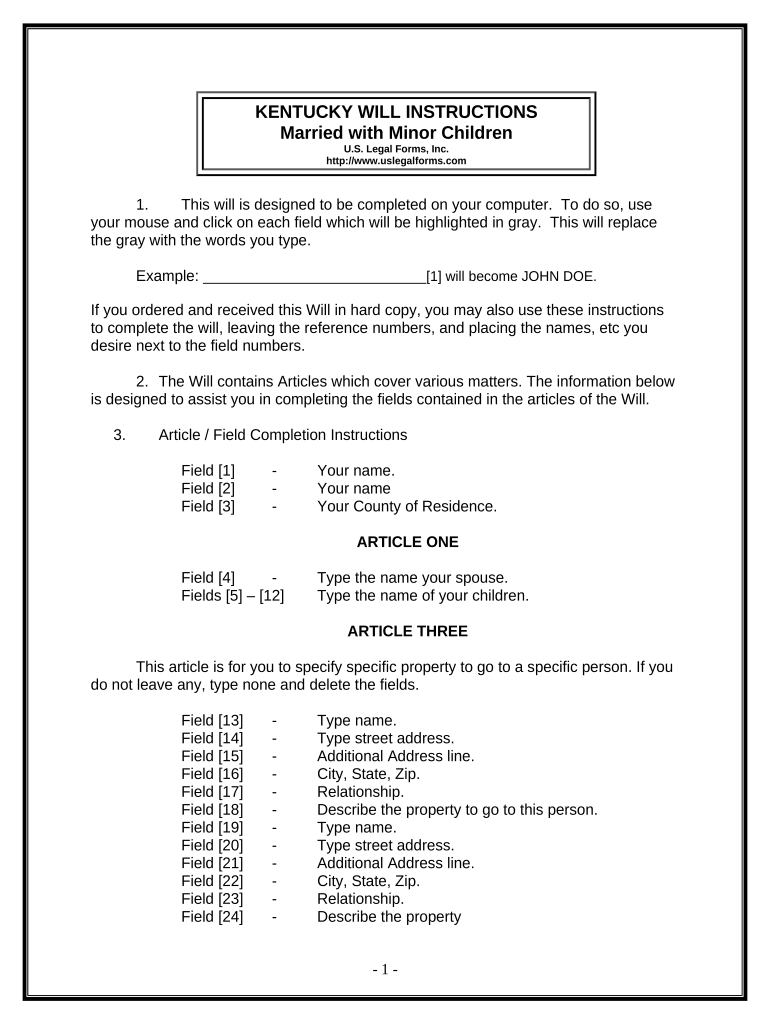
Legal Last Will and Testament Form for Married Person with Minor Children Kentucky


What is the Legal Last Will And Testament Form For Married Person With Minor Children Kentucky
The Legal Last Will And Testament Form for a married person with minor children in Kentucky is a crucial document that outlines how a person's assets and responsibilities will be managed after their passing. This form ensures that the wishes of the individual are respected regarding the distribution of their estate and the care of their children. It is specifically designed for married individuals who have minor children, addressing unique considerations such as guardianship and financial support for the children.
How to use the Legal Last Will And Testament Form For Married Person With Minor Children Kentucky
Using the Legal Last Will And Testament Form involves several steps to ensure that it accurately reflects the individual's wishes. First, gather all necessary information, including details about assets, debts, and potential guardians for minor children. Next, fill out the form carefully, ensuring that all sections are completed. It is essential to sign the document in the presence of witnesses, as required by Kentucky law, to validate the will. Finally, store the completed will in a safe place and inform relevant parties, such as family members or an attorney, of its location.
Steps to complete the Legal Last Will And Testament Form For Married Person With Minor Children Kentucky
Completing the Legal Last Will And Testament Form requires attention to detail. Follow these steps:
- Begin by identifying yourself and your spouse, including full names and addresses.
- List all minor children, providing their names and birth dates.
- Detail your assets, including real estate, bank accounts, and personal property.
- Specify how you wish to distribute your assets among beneficiaries.
- Designate a guardian for your minor children, ensuring they are willing and able to take on this responsibility.
- Sign the document in front of at least two witnesses, who must also sign the will.
Legal use of the Legal Last Will And Testament Form For Married Person With Minor Children Kentucky
The Legal Last Will And Testament Form is legally binding in Kentucky when executed according to state laws. This includes proper signing, witnessing, and adherence to any specific state requirements. Once completed, the will serves as a legal declaration of the individual's wishes regarding asset distribution and guardianship. It is advisable to review the will periodically and update it as life circumstances change, such as the birth of additional children or changes in marital status.
State-specific rules for the Legal Last Will And Testament Form For Married Person With Minor Children Kentucky
In Kentucky, specific rules govern the creation and execution of a last will and testament. The individual must be at least eighteen years old and of sound mind. The will must be signed by the testator and witnessed by at least two individuals who are not beneficiaries. Additionally, Kentucky allows for holographic wills, which are handwritten and do not require witnesses, but these may be more challenging to validate in court. Understanding these state-specific rules is essential for ensuring the will's enforceability.
Key elements of the Legal Last Will And Testament Form For Married Person With Minor Children Kentucky
Key elements of the Legal Last Will And Testament Form include:
- Identification of the Testator: Full name and address of the person creating the will.
- Family Information: Names and details of the spouse and minor children.
- Asset Distribution: Clear instructions on how assets should be divided among beneficiaries.
- Guardianship Designation: Appointment of a guardian for minor children.
- Witness Signatures: Required signatures from at least two witnesses to validate the will.
Quick guide on how to complete legal last will and testament form for married person with minor children kentucky
Complete [SKS] seamlessly on any device
Online document management has become popular among businesses and individuals. It offers an ideal eco-friendly alternative to traditional printed and signed documents, as you can obtain the necessary form and securely store it online. airSlate SignNow provides you with all the tools required to create, modify, and eSign your documents swiftly without delays. Manage [SKS] on any device with airSlate SignNow Android or iOS applications and enhance any document-centric process today.
How to modify and eSign [SKS] effortlessly
- Locate [SKS] and click on Get Form to begin.
- Utilize the tools we provide to fill out your document.
- Emphasize pertinent sections of the documents or redact sensitive information with tools that airSlate SignNow specifically offers for that purpose.
- Create your signature with the Sign tool, which takes seconds and holds the same legal significance as a conventional wet ink signature.
- Review the details and click on the Done button to save your modifications.
- Select your preferred method to send your form, whether by email, SMS, or invitation link, or download it to your computer.
Eliminate concerns about lost or misplaced files, tedious form searching, or errors that require printing new document copies. airSlate SignNow meets your document management needs in just a few clicks from any device you choose. Alter and eSign [SKS] to ensure effective communication at any point in the form preparation process with airSlate SignNow.
Create this form in 5 minutes or less
Related searches to Legal Last Will And Testament Form For Married Person With Minor Children Kentucky
Create this form in 5 minutes!
How to create an eSignature for the legal last will and testament form for married person with minor children kentucky
How to generate an electronic signature for your PDF document in the online mode
How to generate an electronic signature for your PDF document in Chrome
The way to make an electronic signature for putting it on PDFs in Gmail
How to generate an electronic signature straight from your mobile device
How to make an electronic signature for a PDF document on iOS devices
How to generate an electronic signature for a PDF document on Android devices
People also ask
-
What is a Legal Last Will And Testament Form For Married Person With Minor Children Kentucky?
A Legal Last Will And Testament Form For Married Person With Minor Children Kentucky is a legal document that outlines how your assets will be distributed and who will care for your minor children after your passing. This form ensures that your wishes are followed and your children's future is secured, making it essential for married couples with kids.
-
How can I create a Legal Last Will And Testament Form For Married Person With Minor Children Kentucky?
Creating a Legal Last Will And Testament Form For Married Person With Minor Children Kentucky is straightforward with airSlate SignNow. You can easily fill out the form online, customize it to reflect your specific wishes, and electronically sign it for legal validity, all from the comfort of your home.
-
What are the benefits of using airSlate SignNow for my Legal Last Will And Testament Form For Married Person With Minor Children Kentucky?
Using airSlate SignNow provides a variety of benefits for your Legal Last Will And Testament Form For Married Person With Minor Children Kentucky, including a user-friendly interface, secure storage, and the ability to eSign documents easily. Moreover, it ensures that your will is both legally binding and effortlessly accessible.
-
What is the cost of obtaining a Legal Last Will And Testament Form For Married Person With Minor Children Kentucky through airSlate SignNow?
The cost of obtaining a Legal Last Will And Testament Form For Married Person With Minor Children Kentucky through airSlate SignNow is competitive and provides excellent value considering the features offered. With subscription options to fit various budgets, you can select the plan that best suits your needs and start creating your will today.
-
Is my information safe when using the Legal Last Will And Testament Form For Married Person With Minor Children Kentucky on airSlate SignNow?
Yes, your information is safe when using the Legal Last Will And Testament Form For Married Person With Minor Children Kentucky on airSlate SignNow. The platform employs advanced encryption and security measures to protect your personal and sensitive information throughout the process.
-
Can I update my Legal Last Will And Testament Form For Married Person With Minor Children Kentucky after it's created?
Absolutely! You can easily update your Legal Last Will And Testament Form For Married Person With Minor Children Kentucky on airSlate SignNow at any time. Life circumstances can change, and the platform allows you to modify your will to ensure that it accurately reflects your current wishes.
-
Does airSlate SignNow offer support for filling out the Legal Last Will And Testament Form For Married Person With Minor Children Kentucky?
Yes, airSlate SignNow provides support for filling out the Legal Last Will And Testament Form For Married Person With Minor Children Kentucky. Our customer service team is available to assist you with any questions or challenges you may encounter while creating or signing your will.
Get more for Legal Last Will And Testament Form For Married Person With Minor Children Kentucky
- Visiting scholar researcher student vvs agreement form
- Financial aid counselingventura college form
- Program minor declaration form
- Main office ca highway 1 bldg form
- Fun ampampamp fitness 5k registration form la sierra university
- Trio student support services yakima valley college form
- Standard worksheet v1 form
- Ssc consortium agreement application south seattle college form
Find out other Legal Last Will And Testament Form For Married Person With Minor Children Kentucky
- Electronic signature Alabama High Tech Stock Certificate Fast
- Electronic signature Insurance Document California Computer
- Electronic signature Texas Education Separation Agreement Fast
- Electronic signature Idaho Insurance Letter Of Intent Free
- How To Electronic signature Idaho Insurance POA
- Can I Electronic signature Illinois Insurance Last Will And Testament
- Electronic signature High Tech PPT Connecticut Computer
- Electronic signature Indiana Insurance LLC Operating Agreement Computer
- Electronic signature Iowa Insurance LLC Operating Agreement Secure
- Help Me With Electronic signature Kansas Insurance Living Will
- Electronic signature Insurance Document Kentucky Myself
- Electronic signature Delaware High Tech Quitclaim Deed Online
- Electronic signature Maine Insurance Quitclaim Deed Later
- Electronic signature Louisiana Insurance LLC Operating Agreement Easy
- Electronic signature West Virginia Education Contract Safe
- Help Me With Electronic signature West Virginia Education Business Letter Template
- Electronic signature West Virginia Education Cease And Desist Letter Easy
- Electronic signature Missouri Insurance Stock Certificate Free
- Electronic signature Idaho High Tech Profit And Loss Statement Computer
- How Do I Electronic signature Nevada Insurance Executive Summary Template