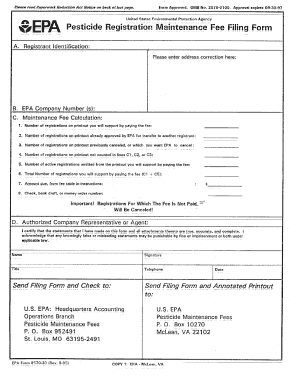
Pesticide Sign Up Form


What is the Pesticide Sign Up Form
The pesticide sign up form is a crucial document used by individuals and businesses to register for pesticide use, ensuring compliance with local and federal regulations. This form collects essential information regarding the applicant, the types of pesticides intended for use, and the specific locations where these chemicals will be applied. By completing this form, users affirm their commitment to safe and responsible pesticide application practices.
How to use the Pesticide Sign Up Form
Using the pesticide sign up form involves several straightforward steps. First, gather all necessary information, including your personal details and the specifics of the pesticides you plan to use. Next, access the form through a reliable digital platform, ensuring that you have a secure method for filling it out. After completing all required fields, review the information for accuracy. Finally, submit the form electronically or print it for mailing, depending on your preference and local submission guidelines.
Steps to complete the Pesticide Sign Up Form
Completing the pesticide sign up form requires careful attention to detail. Follow these steps for a smooth process:
- Collect necessary information, such as your name, address, and contact details.
- Identify the specific pesticides you intend to use and their intended application sites.
- Access the pesticide sign up form through a secure platform.
- Fill out the form accurately, ensuring all required fields are completed.
- Review the form for any errors or omissions.
- Submit the form electronically or print it for mailing as per your local requirements.
Legal use of the Pesticide Sign Up Form
The legal use of the pesticide sign up form is governed by various federal and state regulations. It is essential to ensure that the information provided is truthful and complete, as inaccuracies may lead to penalties or legal repercussions. Compliance with the Environmental Protection Agency (EPA) guidelines and state-specific laws is vital for maintaining the legality of pesticide use. The form serves as a record of your compliance and commitment to safe practices in pesticide application.
State-specific rules for the Pesticide Sign Up Form
Each state in the United States may have unique rules and requirements for the pesticide sign up form. It is important to familiarize yourself with your state's regulations, as they dictate the information required, submission methods, and any additional documentation needed. Some states may also require specific training or certification before allowing individuals to apply certain pesticides. Always check with your local agricultural department for the most accurate and up-to-date information.
Form Submission Methods (Online / Mail / In-Person)
The pesticide sign up form can typically be submitted through various methods, depending on local regulations. Common submission methods include:
- Online: Many states offer digital submission options for convenience and efficiency.
- Mail: You can print the completed form and send it via postal service to the designated authority.
- In-Person: Some applicants may prefer to submit their forms directly at local offices, allowing for immediate confirmation of receipt.
Quick guide on how to complete pesticide sign up form
Effortlessly prepare Pesticide Sign Up Form on any device
Digital document management has become increasingly popular among businesses and individuals. It offers an excellent eco-friendly substitute for conventional printed and signed documents, as you can access the necessary form and securely save it online. airSlate SignNow equips you with all the resources required to create, edit, and electronically sign your documents promptly without delays. Handle Pesticide Sign Up Form on any device with airSlate SignNow's Android or iOS applications and simplify any document-related task today.
How to modify and electronically sign Pesticide Sign Up Form with ease
- Locate Pesticide Sign Up Form and click Get Form to begin.
- Utilize the tools we provide to fill out your form.
- Select important sections of the documents or obscure sensitive information with tools that airSlate SignNow specifically provides for this purpose.
- Generate your eSignature using the Sign feature, which takes mere seconds and carries the same legal validity as a conventional wet ink signature.
- Review the details and click the Done button to save your modifications.
- Choose how you would like to send your form, whether by email, text message (SMS), invite link, or download it to your computer.
Eliminate worries about lost or misfiled documents, tedious form searches, or errors that necessitate printing new document copies. airSlate SignNow meets your document management needs in just a few clicks from any device you prefer. Modify and electronically sign Pesticide Sign Up Form to ensure exceptional communication at any stage of the form preparation process with airSlate SignNow.
Create this form in 5 minutes or less
Create this form in 5 minutes!
How to create an eSignature for the pesticide sign up form
How to create an electronic signature for a PDF online
How to create an electronic signature for a PDF in Google Chrome
How to create an e-signature for signing PDFs in Gmail
How to create an e-signature right from your smartphone
How to create an e-signature for a PDF on iOS
How to create an e-signature for a PDF on Android
People also ask
-
What is the Pesticide Sign Up Form and how does it work?
The Pesticide Sign Up Form is a digital document solution designed to streamline the registration process for pesticide usage. By using airSlate SignNow, businesses can easily create, send, and eSign this form, saving time and ensuring compliance with regulations. It's designed for efficiency and can be customized to meet the specific needs of your business.
-
What features does the Pesticide Sign Up Form offer?
The Pesticide Sign Up Form includes features such as customizable templates, electronic signatures, and secure storage. Additionally, users can track document status in real-time and integrate with existing software for a seamless workflow. These features enhance productivity and ensure that all necessary documentation is handled efficiently.
-
Is there a cost associated with using the Pesticide Sign Up Form?
Yes, using the Pesticide Sign Up Form on airSlate SignNow involves a subscription fee that varies based on your business needs. Our pricing plans are designed to be cost-effective, providing great value for the features offered. You can choose a plan that fits your budget while still accessing a powerful document management solution.
-
Can the Pesticide Sign Up Form be integrated with other tools?
Absolutely! The Pesticide Sign Up Form can be easily integrated with various apps and tools, including CRM systems, project management software, and cloud storage services. This flexibility allows businesses to enhance their workflows and improve collaboration across teams.
-
What are the benefits of using the Pesticide Sign Up Form?
Using the Pesticide Sign Up Form offers several benefits, including increased efficiency, reduced paperwork, and faster processing times. By digitizing the sign-up process, businesses can minimize errors and enhance compliance with agricultural regulations. Additionally, employees can access documents from anywhere, improving overall productivity.
-
Is it easy to create a Pesticide Sign Up Form?
Yes, creating a Pesticide Sign Up Form with airSlate SignNow is incredibly easy and user-friendly. With our drag-and-drop interface, you can customize your form without any technical skills. This user-friendly design helps you get your sign-up process up and running quickly.
-
What security measures are in place for the Pesticide Sign Up Form?
airSlate SignNow takes security very seriously, implementing robust encryption and secure access controls for the Pesticide Sign Up Form. Your data is protected both during the signing process and in storage. We adhere to industry standards to ensure that your confidential information remains safe.
Get more for Pesticide Sign Up Form
- Teacher loan forgiveness application cornerstone mycornerstoneloan form
- Dd form 2890 example
- Oregon w2c form
- Analyzing the declaration of independence answers form
- Iowa health care facility 135c record check form c 436902246
- Mid atlantic finance co inc form
- Conditional waiver and release on progress payments project job no form
- Truck owner operator hauling service agreement form
Find out other Pesticide Sign Up Form
- How To Integrate Sign in Banking
- How To Use Sign in Banking
- Help Me With Use Sign in Banking
- Can I Use Sign in Banking
- How Do I Install Sign in Banking
- How To Add Sign in Banking
- How Do I Add Sign in Banking
- How Can I Add Sign in Banking
- Can I Add Sign in Banking
- Help Me With Set Up Sign in Government
- How To Integrate eSign in Banking
- How To Use eSign in Banking
- How To Install eSign in Banking
- How To Add eSign in Banking
- How To Set Up eSign in Banking
- How To Save eSign in Banking
- How To Implement eSign in Banking
- How To Set Up eSign in Construction
- How To Integrate eSign in Doctors
- How To Use eSign in Doctors