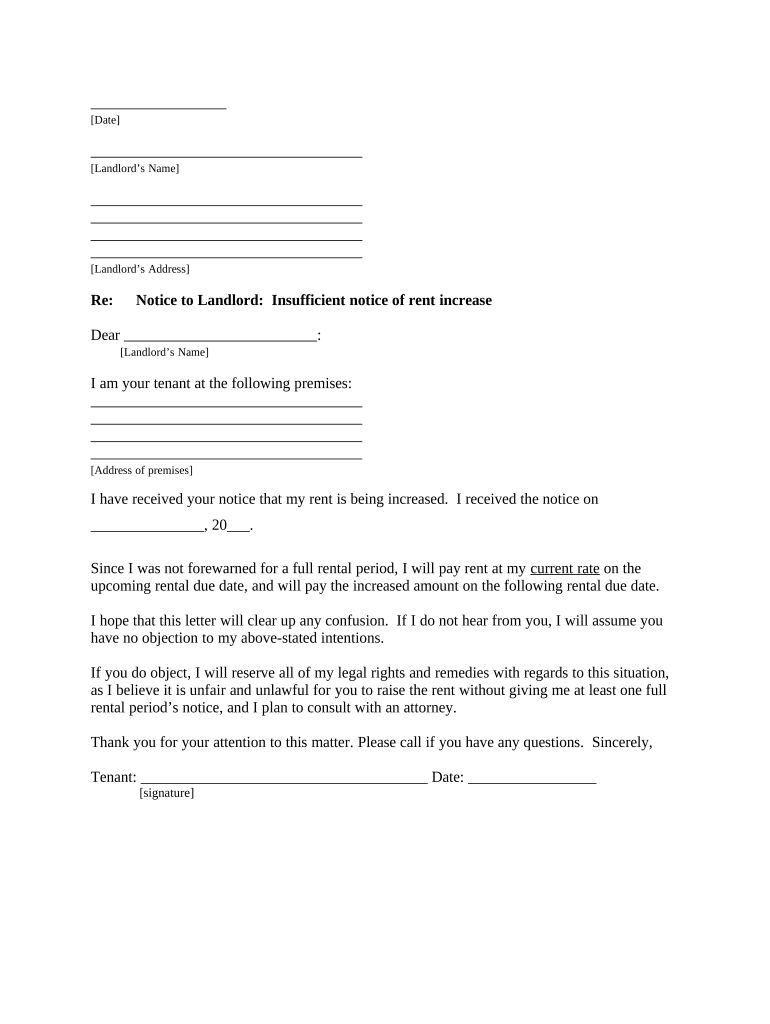
Letter Tenant Rent Sample Form


What is the Louisiana letter?
The Louisiana letter is a specific type of document used primarily in landlord-tenant relationships within the state of Louisiana. It serves as a formal communication tool to outline various aspects of the rental agreement, including terms of lease, payment details, and any specific conditions or expectations from both the landlord and tenant. This letter is crucial for establishing clear communication and ensuring that both parties are aware of their rights and responsibilities.
How to use the Louisiana letter
The Louisiana letter can be utilized in various situations, such as notifying tenants of overdue rent, confirming lease terms, or addressing maintenance issues. To effectively use this letter, ensure that it is tailored to the specific situation at hand. Include relevant details such as the names of the parties involved, property address, and the date. It is essential to keep the tone professional and clear to avoid misunderstandings.
Steps to complete the Louisiana letter
Completing the Louisiana letter involves several straightforward steps:
- Identify the purpose of the letter, such as a rent reminder or lease confirmation.
- Gather necessary information, including tenant details, property information, and specific terms to be addressed.
- Draft the letter using a clear and concise format, ensuring all relevant details are included.
- Review the letter for accuracy and clarity before sending it to the tenant.
- Keep a copy for your records to ensure you have a reference for future communications.
Legal use of the Louisiana letter
The Louisiana letter must comply with state laws governing landlord-tenant relationships. It is important to ensure that the content of the letter adheres to legal requirements, such as providing adequate notice for rent increases or lease terminations. Failure to comply with these regulations can result in disputes or legal challenges. Always consult local laws or a legal professional if unsure about the requirements.
Key elements of the Louisiana letter
When drafting a Louisiana letter, certain key elements should be included to ensure its effectiveness:
- Contact Information: Include the names and addresses of both the landlord and tenant.
- Date: Clearly state the date the letter is being sent.
- Subject: Specify the purpose of the letter, such as "Notice of Rent Due."
- Details: Provide specific information regarding the lease terms, payment amounts, and deadlines.
- Signature: End the letter with a signature to validate the communication.
Examples of using the Louisiana letter
Examples of using the Louisiana letter include:
- Notifying a tenant of a rent increase, including the new amount and effective date.
- Requesting repairs or maintenance in the rental property, detailing the issues and expected timelines for resolution.
- Confirming the terms of a lease renewal, including any changes to the agreement.
Quick guide on how to complete letter tenant rent sample 497308496
Complete Letter Tenant Rent Sample effortlessly on any device
Online document management has gained popularity among businesses and individuals. It offers an ideal eco-friendly alternative to conventional printed and signed paperwork, allowing you to locate the necessary form and securely store it online. airSlate SignNow provides you with all the tools needed to create, modify, and eSign your documents quickly and without delays. Manage Letter Tenant Rent Sample on any platform using airSlate SignNow's Android or iOS applications and simplify any document-related process today.
How to modify and eSign Letter Tenant Rent Sample with ease
- Find Letter Tenant Rent Sample and then click Get Form to begin.
- Utilize the tools we provide to complete your form.
- Emphasize important sections of your documents or conceal sensitive data using tools offered by airSlate SignNow specifically for this purpose.
- Craft your signature with the Sign tool, which takes mere seconds and has the same legal validity as a traditional handwritten signature.
- Review the details and then click on the Done button to save your modifications.
- Select how you wish to send your form, through email, text message (SMS), or invite link, or download it to your computer.
Eliminate the hassle of lost or misplaced documents, tedious form searches, or errors that require reprinting new document copies. airSlate SignNow fulfills all your document management needs with just a few clicks from any device you prefer. Edit and eSign Letter Tenant Rent Sample and ensure excellent communication at every stage of the form preparation process with airSlate SignNow.
Create this form in 5 minutes or less
Create this form in 5 minutes!
People also ask
-
What is a Louisiana letter and how can airSlate SignNow help with it?
A Louisiana letter typically refers to a formal document used for various purposes within the state. With airSlate SignNow, you can easily create, send, and eSign Louisiana letters efficiently, ensuring that your documentation is handled securely and in compliance with local regulations.
-
Is there a cost for using airSlate SignNow to create Louisiana letters?
Yes, airSlate SignNow offers various pricing plans that are designed to accommodate different business needs. Whether you're a solo entrepreneur or part of a large organization, you can choose a plan that allows you to create and manage Louisiana letters effectively while staying within your budget.
-
What features does airSlate SignNow offer for Louisiana letters?
airSlate SignNow provides features such as customizable templates, document sharing, and tracking capabilities for Louisiana letters. These tools make it easy to personalize your letters and keep tabs on their status, enhancing your workflow and document management.
-
Can I use airSlate SignNow to eSign my Louisiana letters?
Absolutely! airSlate SignNow allows you to eSign Louisiana letters securely, making the signing process fast and efficient. Whether you need a simple signature or a complex approval workflow, airSlate SignNow has the tools you need to streamline your document signing.
-
How do I integrate airSlate SignNow with other tools for managing Louisiana letters?
airSlate SignNow offers seamless integrations with various business applications, enabling you to manage Louisiana letters alongside other tools you use. This capability helps you to enhance productivity and ensure that your documents fit seamlessly into your existing workflows.
-
What are the benefits of using airSlate SignNow for Louisiana letters?
Using airSlate SignNow for Louisiana letters provides several advantages, including increased efficiency, reduced paperwork, and enhanced document security. By adopting eSignature technology from airSlate SignNow, businesses can save time on administrative tasks and focus on what's truly important.
-
Is airSlate SignNow suitable for small businesses needing Louisiana letters?
Yes, airSlate SignNow is an excellent solution for small businesses that need to create and manage Louisiana letters. Its affordability and user-friendly interface make it accessible for businesses of any size, ensuring professional documentation without the complexity.
Get more for Letter Tenant Rent Sample
Find out other Letter Tenant Rent Sample
- eSign New Jersey Real Estate Limited Power Of Attorney Later
- eSign Alabama Police LLC Operating Agreement Fast
- eSign North Dakota Real Estate Business Letter Template Computer
- eSign North Dakota Real Estate Quitclaim Deed Myself
- eSign Maine Sports Quitclaim Deed Easy
- eSign Ohio Real Estate LLC Operating Agreement Now
- eSign Ohio Real Estate Promissory Note Template Online
- How To eSign Ohio Real Estate Residential Lease Agreement
- Help Me With eSign Arkansas Police Cease And Desist Letter
- How Can I eSign Rhode Island Real Estate Rental Lease Agreement
- How Do I eSign California Police Living Will
- Can I eSign South Dakota Real Estate Quitclaim Deed
- How To eSign Tennessee Real Estate Business Associate Agreement
- eSign Michigan Sports Cease And Desist Letter Free
- How To eSign Wisconsin Real Estate Contract
- How To eSign West Virginia Real Estate Quitclaim Deed
- eSign Hawaii Police Permission Slip Online
- eSign New Hampshire Sports IOU Safe
- eSign Delaware Courts Operating Agreement Easy
- eSign Georgia Courts Bill Of Lading Online