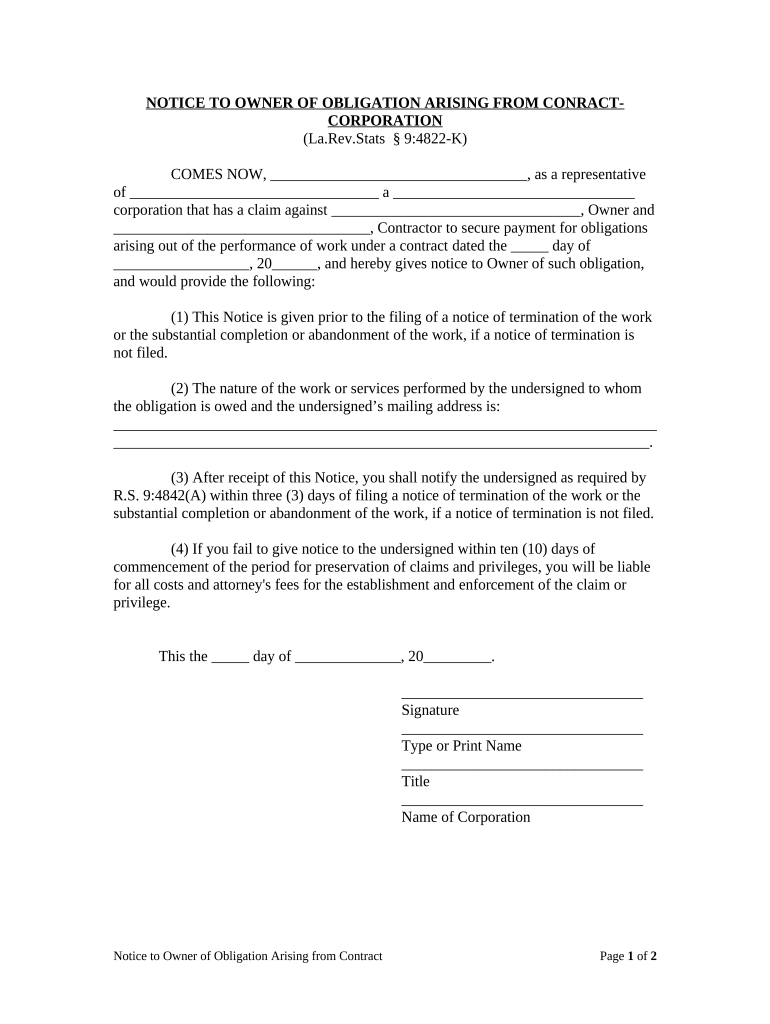
Louisiana Owner Form


What is the Louisiana Owner
The Louisiana Owner form is a crucial document used in various legal and business contexts within the state of Louisiana. This form serves to identify the owner of a property or business entity, establishing legal rights and responsibilities. It is often utilized in real estate transactions, business registrations, and other scenarios where ownership needs to be clearly defined. Understanding the specifics of this form is essential for compliance with state regulations and for ensuring that ownership rights are properly documented.
How to use the Louisiana Owner
Using the Louisiana Owner form involves several steps to ensure accurate completion and submission. First, gather all necessary information regarding the property or business, including the owner's name, address, and any relevant identification numbers. Next, fill out the form carefully, ensuring that all details are correct and complete. After completing the form, it may need to be notarized, depending on the specific requirements of the transaction or business registration. Finally, submit the form to the appropriate state agency or office, following any specified submission guidelines.
Steps to complete the Louisiana Owner
Completing the Louisiana Owner form requires attention to detail. Here are the steps to follow:
- Gather necessary information about the property or business, including ownership details.
- Obtain the Louisiana Owner form from the appropriate state website or office.
- Fill in the required fields accurately, ensuring all information is current.
- If required, have the form notarized to validate the signatures.
- Submit the completed form to the relevant state agency, either online or by mail.
Legal use of the Louisiana Owner
The Louisiana Owner form is legally binding when completed and submitted according to state laws. Its legal use is primarily to establish ownership rights, which can be critical in disputes or transactions involving property or business entities. The form must meet specific legal standards, including proper signatures and, in some cases, notarization. Compliance with these requirements ensures that the document is recognized by courts and other legal entities, providing protection for the owner's rights.
Key elements of the Louisiana Owner
Several key elements are essential to the Louisiana Owner form. These include:
- Owner Information: Full name and contact details of the owner.
- Property or Business Details: Description of the property or business, including location and type.
- Signature: Required signatures of the owner and any witnesses, if applicable.
- Notarization: Notarization may be required to validate the document.
Eligibility Criteria
To complete the Louisiana Owner form, individuals must meet certain eligibility criteria. Typically, the person filling out the form must be the legal owner of the property or business in question. This may include individuals, partnerships, corporations, or other legal entities. Additionally, all information provided must be accurate and verifiable to ensure compliance with state laws. It is important to review the specific requirements for the type of ownership being documented, as these can vary based on the nature of the property or business.
Quick guide on how to complete louisiana owner 497308518
Effortlessly Prepare Louisiana Owner on Any Device
Digital document management has become increasingly favored by companies and individuals alike. It serves as an ideal environmentally-friendly substitute for traditional printed and signed documents, as you can easily access the correct template and securely store it online. airSlate SignNow provides you with all the necessary tools to create, amend, and electronically sign your documents quickly and without delays. Manage Louisiana Owner seamlessly on any platform with the airSlate SignNow apps for Android or iOS and streamline any document-related process today.
How to Modify and Electronically Sign Louisiana Owner with Ease
- Obtain Louisiana Owner and click on Get Form to begin.
- Utilize the resources available to fill out your form.
- Emphasize important sections of the documents or obscure sensitive details using tools specifically designed by airSlate SignNow for this purpose.
- Create your electronic signature using the Sign feature, which takes mere seconds and holds the same legal validity as a conventional handwritten signature.
- Review the details and then click on the Done button to save your modifications.
- Select your preferred delivery method for your form, whether by email, SMS, invitation link, or download it to your computer.
Say goodbye to lost or misplaced documents, exhaustive form searching, or mistakes that necessitate new printed copies. airSlate SignNow meets your document management needs in just a few clicks from any device of your choice. Modify and electronically sign Louisiana Owner and ensure exceptional communication at every stage of the form preparation process with airSlate SignNow.
Create this form in 5 minutes or less
Create this form in 5 minutes!
People also ask
-
What pricing plans are available for Louisiana owners using airSlate SignNow?
AirSlate SignNow offers flexible pricing plans tailored for Louisiana owners, including individual, business, and enterprise solutions. Each plan is designed to cater to various business sizes and needs, ensuring that Louisiana owners can find an option that suits their budget without compromising on features.
-
What key features does airSlate SignNow offer for Louisiana owners?
Louisiana owners can benefit from robust features offered by airSlate SignNow, such as customizable templates, team collaboration tools, and real-time tracking of document status. These features help streamline the signing process, making it efficient and user-friendly for Louisiana owners.
-
How does airSlate SignNow benefit Louisiana owners specifically?
For Louisiana owners, airSlate SignNow simplifies document management and enhances productivity by allowing easy electronic signatures and document sharing. This not only saves time but also reduces the need for physical paperwork, making business operations smoother in Louisiana's competitive market.
-
Is airSlate SignNow compliant with Louisiana regulations?
Yes, airSlate SignNow is compliant with all electronic signature laws and regulations in Louisiana, ensuring that documents signed through the platform are legally valid. Louisiana owners can trust that their electronic transactions meet legal standards, providing peace of mind.
-
What integrations are available for Louisiana owners using airSlate SignNow?
Louisiana owners can integrate airSlate SignNow with numerous applications such as Google Drive, Salesforce, and Dropbox. These integrations enhance workflow efficiency, allowing Louisiana owners to manage their documents seamlessly alongside their existing tools.
-
How can Louisiana owners get customer support for airSlate SignNow?
Customer support for Louisiana owners is readily available through multiple channels, including email, live chat, and phone support. airSlate SignNow's dedicated team ensures that Louisiana owners receive assistance whenever they encounter any issues or have inquiries.
-
Can Louisiana owners create custom templates on airSlate SignNow?
Absolutely! Louisiana owners have the option to create custom templates on airSlate SignNow, which allows them to standardize document formats for efficiency. This feature is especially beneficial for frequent business documents, saving time while ensuring consistency.
Get more for Louisiana Owner
- Courtesy of colorado state university veterinary medical center form
- Classroom think and reflection sheet form
- 90 day waiver request form 90 dwr mass gov mass
- First citizens bank payoff request form
- Civ 730 alaska form
- Inspections guidelines form
- Form 1040 sr sp u s tax return for seniors spanish version 624654283
- Schedule 1299 d income tax credits illinois department of tax illinois form
Find out other Louisiana Owner
- eSignature Indiana Charity Residential Lease Agreement Simple
- How Can I eSignature Maine Charity Quitclaim Deed
- How Do I eSignature Michigan Charity LLC Operating Agreement
- eSignature North Carolina Car Dealer NDA Now
- eSignature Missouri Charity Living Will Mobile
- eSignature New Jersey Business Operations Memorandum Of Understanding Computer
- eSignature North Dakota Car Dealer Lease Agreement Safe
- eSignature Oklahoma Car Dealer Warranty Deed Easy
- eSignature Oregon Car Dealer Rental Lease Agreement Safe
- eSignature South Carolina Charity Confidentiality Agreement Easy
- Can I eSignature Tennessee Car Dealer Limited Power Of Attorney
- eSignature Utah Car Dealer Cease And Desist Letter Secure
- eSignature Virginia Car Dealer Cease And Desist Letter Online
- eSignature Virginia Car Dealer Lease Termination Letter Easy
- eSignature Alabama Construction NDA Easy
- How To eSignature Wisconsin Car Dealer Quitclaim Deed
- eSignature California Construction Contract Secure
- eSignature Tennessee Business Operations Moving Checklist Easy
- eSignature Georgia Construction Residential Lease Agreement Easy
- eSignature Kentucky Construction Letter Of Intent Free