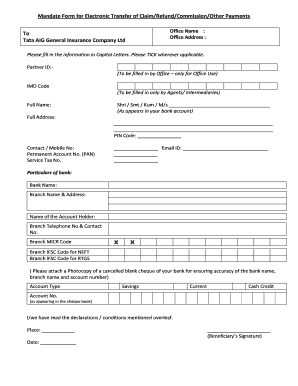
NEFT Mandate Form


What is the NEFT Mandate Form
The NEFT Mandate Form is a crucial document that enables individuals and businesses to authorize their banks to process electronic fund transfers through the National Electronic Funds Transfer (NEFT) system. This form allows for seamless and efficient transactions, ensuring that funds can be transferred directly from one bank account to another without the need for physical checks or cash. By completing this form, account holders can set up recurring payments or one-time transfers, making it an essential tool for managing finances.
How to use the NEFT Mandate Form
Using the NEFT Mandate Form involves a few straightforward steps. First, obtain the form from your bank or download it from their official website. Next, fill in the required details, including your account number, the beneficiary's account information, and the amount to be transferred. Once completed, submit the form to your bank, either in person or through their online banking portal. After processing, your bank will initiate the fund transfer as per your instructions, ensuring that the money reaches the designated account promptly.
Steps to complete the NEFT Mandate Form
Completing the NEFT Mandate Form requires careful attention to detail. Follow these steps for accurate submission:
- Download or obtain the form: Access the NEFT Mandate Form from your bank's website or request a physical copy.
- Fill in your details: Provide your name, account number, and contact information.
- Enter beneficiary details: Include the beneficiary's name, account number, and the bank's IFSC code.
- Specify the transaction type: Indicate whether the transfer is a one-time or recurring payment.
- Sign and date the form: Ensure you sign the form to authorize the transaction.
- Submit the form: Deliver it to your bank through the preferred method.
Legal use of the NEFT Mandate Form
The NEFT Mandate Form is legally binding once it is completed and submitted to the bank. This form complies with the regulations set forth by the Reserve Bank of India, ensuring that all electronic transactions are secure and authorized. By using this form, individuals and businesses can trust that their financial transactions are conducted in accordance with legal standards, providing peace of mind when transferring funds electronically.
Key elements of the NEFT Mandate Form
Several key elements must be included in the NEFT Mandate Form for it to be valid:
- Account Holder Information: Name, account number, and contact details of the person initiating the transfer.
- Beneficiary Details: Name, account number, and IFSC code of the recipient's bank.
- Transaction Amount: The specific amount to be transferred.
- Transaction Type: Indication of whether the transfer is one-time or recurring.
- Signature: The account holder's signature to authorize the transaction.
How to obtain the NEFT Mandate Form
Obtaining the NEFT Mandate Form is a simple process. You can either visit your bank's branch and request a physical copy or download the form from your bank's official website. Most banks provide the form in PDF format, allowing you to print it out for completion. Ensure you have the latest version of the form to avoid any issues during submission.
Quick guide on how to complete neft mandate form 444159548
Complete NEFT Mandate Form effortlessly on any device
Online document management has become increasingly popular among organizations and individuals. It offers an ideal eco-friendly alternative to conventional printed and signed documents, as you can access the necessary form and securely store it online. airSlate SignNow provides you with all the tools required to create, modify, and electronically sign your documents swiftly without delays. Handle NEFT Mandate Form on any platform with airSlate SignNow's Android or iOS applications and simplify any document-related process today.
How to edit and electronically sign NEFT Mandate Form with ease
- Find NEFT Mandate Form and click on Get Form to begin.
- Use the tools we provide to complete your form.
- Highlight important sections of the documents or conceal sensitive information with tools that airSlate SignNow offers specifically for that purpose.
- Create your signature using the Sign feature, which takes seconds and holds the same legal significance as a traditional handwritten signature.
- Review all the details and click on the Done button to save your changes.
- Choose how you wish to submit your form, via email, text message (SMS), invite link, or download it to your computer.
Say goodbye to lost or misplaced documents, tedious form searches, or mistakes that require printing new document copies. airSlate SignNow meets your document management needs in just a few clicks from any device you prefer. Modify and electronically sign NEFT Mandate Form and ensure excellent communication at every stage of the form preparation process with airSlate SignNow.
Create this form in 5 minutes or less
Create this form in 5 minutes!
How to create an eSignature for the neft mandate form 444159548
How to create an electronic signature for a PDF online
How to create an electronic signature for a PDF in Google Chrome
How to create an e-signature for signing PDFs in Gmail
How to create an e-signature right from your smartphone
How to create an e-signature for a PDF on iOS
How to create an e-signature for a PDF on Android
People also ask
-
What is the LIC NEFT form and why is the PDF download important?
The LIC NEFT form is a document used for making payments to LIC through the National Electronic Funds Transfer system. The PDF download of the LIC NEFT form ensures you have a correct and easily accessible version, allowing for efficient submission and processing of payments.
-
How can I download the LIC NEFT form in PDF format?
You can download the LIC NEFT form in PDF format directly from the airSlate SignNow landing page. By using our service, you ensure that the form is readily available for your financial transactions with LIC, streamlining your payment process.
-
Are there any fees associated with using airSlate SignNow for LIC NEFT form PDF download?
AirSlate SignNow offers a cost-effective solution for businesses looking to manage their document signing and eSigning needs. While there may be subscription fees, downloading the LIC NEFT form in PDF format is typically included without additional charges.
-
What features does airSlate SignNow offer for handling LIC NEFT forms?
AirSlate SignNow provides features like electronic signing, document templates, and collaboration tools, which greatly enhance your experience when dealing with LIC NEFT forms. These features ensure that your form is completed correctly, signed in a timely manner, and stored securely.
-
Can I integrate airSlate SignNow with other applications for LIC NEFT form management?
Yes, airSlate SignNow supports integration with various applications and platforms to streamline the management of LIC NEFT forms. This functionality allows users to automate workflows, making it easier to download, fill out, and submit forms without switching between multiple tools.
-
How does airSlate SignNow improve the efficiency of processing LIC NEFT forms?
By utilizing airSlate SignNow for your LIC NEFT form PDF download, you can signNowly reduce turnaround times on payment processing. The platform facilitates quick eSigning and sharing, ensuring that all parties receive the completed form promptly.
-
Is my data secure when I download the LIC NEFT form using airSlate SignNow?
Absolutely! AirSlate SignNow prioritizes data protection, ensuring that when you download the LIC NEFT form in PDF format, your personal and financial information remains secure. Our platform employs advanced encryption and security protocols to safeguard your data.
Get more for NEFT Mandate Form
- The income tax act 1962 form no 10ba legal pundits
- Wheel of life 12 09 bold steps inc form
- Gold debit card application form kotak mahindra bank
- Bmc letterhead form
- Isaca journal subscription request isaca form
- If your application for a residence permit is rejected and form
- Employee health application form lifestyle health plans
- Room sublease agreement template form
Find out other NEFT Mandate Form
- Can I eSignature Wyoming High Tech Residential Lease Agreement
- eSignature Connecticut Lawers Promissory Note Template Safe
- eSignature Hawaii Legal Separation Agreement Now
- How To eSignature Indiana Legal Lease Agreement
- eSignature Kansas Legal Separation Agreement Online
- eSignature Georgia Lawers Cease And Desist Letter Now
- eSignature Maryland Legal Quitclaim Deed Free
- eSignature Maryland Legal Lease Agreement Template Simple
- eSignature North Carolina Legal Cease And Desist Letter Safe
- How Can I eSignature Ohio Legal Stock Certificate
- How To eSignature Pennsylvania Legal Cease And Desist Letter
- eSignature Oregon Legal Lease Agreement Template Later
- Can I eSignature Oregon Legal Limited Power Of Attorney
- eSignature South Dakota Legal Limited Power Of Attorney Now
- eSignature Texas Legal Affidavit Of Heirship Easy
- eSignature Utah Legal Promissory Note Template Free
- eSignature Louisiana Lawers Living Will Free
- eSignature Louisiana Lawers Last Will And Testament Now
- How To eSignature West Virginia Legal Quitclaim Deed
- eSignature West Virginia Legal Lease Agreement Template Online