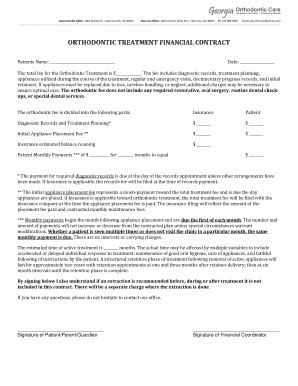
Orthodontic Contract Template Form


What is the orthodontic contract template
The orthodontic contract template is a crucial document used in orthodontic practices to outline the terms and conditions of treatment between the provider and the patient. This template serves as a formal agreement that details the financial obligations, treatment plans, and responsibilities of both parties. It ensures that patients are fully informed about the costs involved, payment schedules, and any potential risks associated with orthodontic treatment. By using a standardized template, orthodontic practices can streamline their administrative processes while providing clarity and transparency to patients.
Key elements of the orthodontic contract template
An effective orthodontic contract template includes several essential components that protect both the provider and the patient. Key elements typically include:
- Patient Information: Full name, contact details, and insurance information.
- Treatment Plan: A detailed description of the proposed orthodontic treatment, including timelines and expected outcomes.
- Financial Agreement: Clear terms regarding the total cost of treatment, payment plans, and any applicable interest rates.
- Cancellation Policy: Guidelines on how to cancel appointments and the consequences of missed appointments.
- Consent for Treatment: A section where the patient acknowledges understanding the treatment plan and associated risks.
How to use the orthodontic contract template
Using the orthodontic contract template involves several straightforward steps to ensure that both the provider and patient understand their commitments. First, the orthodontist should customize the template with specific details relevant to the patient’s treatment. This includes filling in patient information, outlining the treatment plan, and detailing financial obligations. Once completed, the contract should be presented to the patient for review. It is essential that the patient understands all aspects of the agreement before signing. After both parties have signed, copies should be distributed to ensure that everyone retains a record of the agreement.
Steps to complete the orthodontic contract template
Completing the orthodontic contract template requires careful attention to detail. Here are the steps to follow:
- Gather necessary patient information, including name, contact details, and insurance information.
- Outline the proposed treatment plan, including specific procedures and expected duration.
- Detail the financial agreement, specifying total costs, payment methods, and schedules.
- Include the cancellation policy and consent for treatment sections.
- Review the completed contract with the patient, ensuring they understand all terms.
- Obtain signatures from both the provider and the patient.
- Distribute copies of the signed contract to all parties involved.
Legal use of the orthodontic contract template
The orthodontic contract template must comply with legal standards to be enforceable. In the United States, eSignature laws such as the ESIGN Act and UETA ensure that electronic signatures are legally binding. It is important for orthodontic practices to use a reliable digital platform that provides a secure method for signing documents. Additionally, the contract should adhere to any state-specific regulations regarding orthodontic agreements. By ensuring compliance with these legal frameworks, orthodontic practices can protect themselves and their patients in case of disputes.
Quick guide on how to complete orthodontic contract template
Prepare Orthodontic Contract Template effortlessly on any device
Online document management has become widely embraced by organizations and individuals alike. It serves as an ideal eco-friendly substitute for traditional printed and signed documentation, allowing you to access the right form and securely store it online. airSlate SignNow equips you with all the tools necessary to create, edit, and eSign your documents quickly and without delays. Manage Orthodontic Contract Template seamlessly across any platform with airSlate SignNow's Android or iOS applications and enhance any document-related workflow today.
The easiest method to edit and eSign Orthodontic Contract Template with ease
- Locate Orthodontic Contract Template and click Get Form to begin.
- Utilize the tools we offer to fill out your form.
- Mark signNow sections of the documents or redact sensitive information with tools that airSlate SignNow offers specifically for that purpose.
- Create your signature using the Sign tool, which takes moments and holds the same legal validity as a conventional wet ink signature.
- Verify all the details and then click on the Done button to save your edits.
- Select your preferred method of delivering your form, whether by email, text message (SMS), invitation link, or download it to your computer.
Say goodbye to lost or misplaced documents, exhaustive form searches, or errors that necessitate printing new document copies. airSlate SignNow addresses all your document management needs in just a few clicks from any device you prefer. Modify and eSign Orthodontic Contract Template to ensure excellent communication at every stage of your form preparation process with airSlate SignNow.
Create this form in 5 minutes or less
Create this form in 5 minutes!
How to create an eSignature for the orthodontic contract template
How to create an electronic signature for a PDF online
How to create an electronic signature for a PDF in Google Chrome
How to create an e-signature for signing PDFs in Gmail
How to create an e-signature right from your smartphone
How to create an e-signature for a PDF on iOS
How to create an e-signature for a PDF on Android
People also ask
-
What is an orthodontic contract template?
An orthodontic contract template is a pre-designed document that outlines the terms and conditions of orthodontic services. This template typically includes details about payment responsibilities, treatment plans, and patient consent, ensuring clarity for both providers and patients.
-
How can I customize my orthodontic contract template?
You can easily customize your orthodontic contract template using airSlate SignNow's intuitive editing tools. Add your practice's branding, modify any terms or clauses, and tailor the document to meet your specific orthodontic services.
-
Are there any costs associated with using the orthodontic contract template?
Using the orthodontic contract template through airSlate SignNow is cost-effective. Our pricing plans are designed to suit different business sizes, allowing you to choose an option that fits your budget while accessing essential features.
-
What features are included in the orthodontic contract template?
The orthodontic contract template includes essential features such as eSignature capabilities, document sharing, and tracking options. These tools enhance your workflow and improve communication with patients regarding their agreements.
-
How does using an orthodontic contract template benefit my practice?
Using an orthodontic contract template streamlines your administrative tasks, saving time and reducing errors. It helps ensure compliance with legal requirements while providing a professional experience for your patients.
-
Can the orthodontic contract template be integrated with other systems?
Yes, the orthodontic contract template can be integrated with various practice management systems. This seamless integration allows for better data management and ensures that all patient documentation is organized in one place.
-
Is my data secure when using the orthodontic contract template?
Absolutely! airSlate SignNow prioritizes data security and uses advanced encryption methods for all documents, including the orthodontic contract template. Your patient's information is protected throughout the entire signing process.
Get more for Orthodontic Contract Template
- Membership maintenance form delta dental of minnesota deltadentalmn
- Kipor kde30st3 form
- Ccdf provider eligibility standards packet new state of indiana in form
- Medical security program claim form
- Encroachment permit city of escondido escondido form
- Monitoring form sample
- The hague oil information technology journal
- Summer request for financial aid form
Find out other Orthodontic Contract Template
- Sign Ohio Sports LLC Operating Agreement Easy
- Sign New Jersey Real Estate Limited Power Of Attorney Computer
- Sign New Mexico Real Estate Contract Safe
- How To Sign South Carolina Sports Lease Termination Letter
- How Can I Sign New York Real Estate Memorandum Of Understanding
- Sign Texas Sports Promissory Note Template Online
- Sign Oregon Orthodontists Last Will And Testament Free
- Sign Washington Sports Last Will And Testament Free
- How Can I Sign Ohio Real Estate LLC Operating Agreement
- Sign Ohio Real Estate Quitclaim Deed Later
- How Do I Sign Wisconsin Sports Forbearance Agreement
- How To Sign Oregon Real Estate Resignation Letter
- Can I Sign Oregon Real Estate Forbearance Agreement
- Sign Pennsylvania Real Estate Quitclaim Deed Computer
- How Do I Sign Pennsylvania Real Estate Quitclaim Deed
- How Can I Sign South Dakota Orthodontists Agreement
- Sign Police PPT Alaska Online
- How To Sign Rhode Island Real Estate LLC Operating Agreement
- How Do I Sign Arizona Police Resignation Letter
- Sign Texas Orthodontists Business Plan Template Later