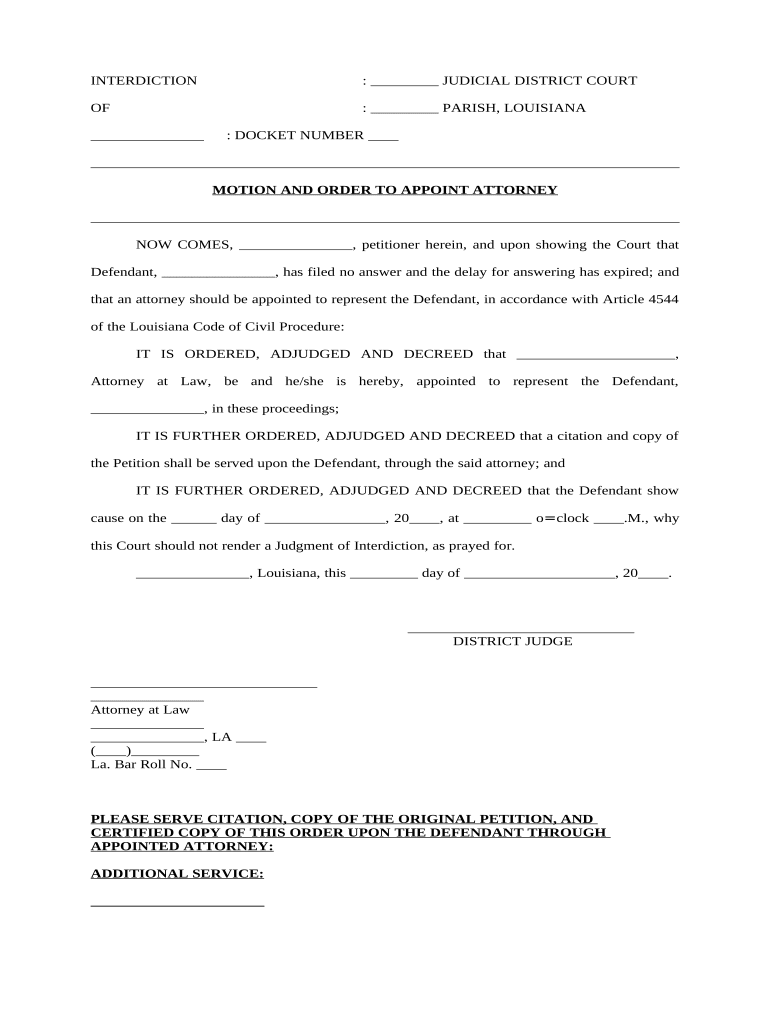
Order Appoint Form


What is the Order Appoint
The order appoint form is a legal document used to designate an individual or entity to act on behalf of another in specific matters. This form is commonly utilized in various contexts, such as business transactions, legal proceedings, or personal affairs. By completing this form, the principal grants authority to the appointed party to make decisions or take actions as specified within the document. The order appoint form ensures that the appointed individual has the necessary legal backing to perform their duties effectively.
How to Use the Order Appoint
Using the order appoint form involves several key steps to ensure its effectiveness and legality. First, identify the specific powers and responsibilities you wish to delegate to the appointed individual. Next, accurately fill out the form with the required details, including the names and addresses of both the principal and the appointee. It is essential to specify the duration of the appointment and any limitations on the authority granted. Finally, sign and date the form, and ensure it is witnessed or notarized if required by state law.
Steps to Complete the Order Appoint
Completing the order appoint form requires careful attention to detail. Follow these steps for proper completion:
- Gather necessary information about the principal and the appointee.
- Clearly define the scope of authority being granted.
- Fill out the form accurately, ensuring all required fields are completed.
- Review the form for any errors or omissions.
- Sign the form in the presence of a witness or notary, if applicable.
- Distribute copies of the signed form to all relevant parties.
Legal Use of the Order Appoint
The legal use of the order appoint form is critical for its validity. To be legally binding, the form must comply with applicable state laws governing powers of attorney or agency relationships. This includes ensuring that the principal is of sound mind and capable of making decisions at the time of signing. Additionally, the form may need to be notarized or witnessed based on jurisdictional requirements. Understanding these legal nuances helps prevent disputes and ensures the appointed party can act within the granted authority.
Key Elements of the Order Appoint
Several key elements are essential for the order appoint form to be effective:
- Principal Information: Full name and contact details of the individual granting authority.
- Appointee Information: Full name and contact details of the individual receiving authority.
- Scope of Authority: Clear description of the powers being delegated.
- Duration: Specify how long the appointment will last.
- Signatures: Required signatures of both parties, and possibly witnesses or notaries.
Examples of Using the Order Appoint
There are various scenarios in which the order appoint form might be utilized:
- A business owner designating a manager to handle daily operations.
- A parent appointing a guardian for their child in case of an emergency.
- An individual allowing a trusted friend to manage their financial affairs during a medical absence.
- A client empowering an attorney to represent them in legal matters.
Quick guide on how to complete order appoint
Prepare Order Appoint effortlessly on any device
Online document management has become increasingly popular among businesses and individuals. It offers an ideal eco-friendly alternative to traditional printed and signed documents, as you can access the correct form and securely store it online. airSlate SignNow provides all the necessary tools to create, modify, and eSign your documents quickly without delays. Manage Order Appoint on any platform using airSlate SignNow's Android or iOS applications and enhance any document-centered process today.
The easiest way to edit and eSign Order Appoint without effort
- Obtain Order Appoint and click Get Form to begin.
- Use the tools we offer to complete your form.
- Highlight signNow paragraphs of your documents or obscure sensitive information with tools that airSlate SignNow offers specifically for that purpose.
- Create your eSignature using the Sign tool, which takes seconds and carries the same legal validity as a traditional handwritten signature.
- Review the information and click on the Done button to save your changes.
- Select how you wish to deliver your form, whether by email, SMS, invitation link, or download it to your computer.
Eliminate the hassle of lost or misplaced files, tedious form searches, or mistakes that necessitate printing new document copies. airSlate SignNow addresses all your document management needs in just a few clicks from any device you choose. Edit and eSign Order Appoint and ensure exceptional communication at every stage of the form preparation process with airSlate SignNow.
Create this form in 5 minutes or less
Create this form in 5 minutes!
People also ask
-
What is the process to order appoint on airSlate SignNow?
To order appoint on airSlate SignNow, simply create an account and navigate to the 'Order Appoint' feature in the dashboard. You can customize your appointment settings and send invites to your clients. The straightforward interface ensures that ordering and appointing is quick and hassle-free.
-
What are the pricing options for airSlate SignNow when I order appoint?
airSlate SignNow offers competitive pricing plans that fit various business needs. When you order appoint, you will have access to different tiers based on the features you require. We recommend checking our pricing page for the most current rates and benefits associated with each plan.
-
What features are included when I order appoint?
When you order appoint with airSlate SignNow, you'll benefit from features like real-time notifications, customizable templates, and secure eSigning capabilities. Additionally, you can track the status of your appointments easily. These tools help streamline your workflow and improve efficiency.
-
How does airSlate SignNow enhance my business operations when I order appoint?
By using airSlate SignNow to order appoint, you simplify your document management processes, which saves valuable time and resources. The platform ensures that you can manage documents and appointments in one place, facilitating smoother communication and reducing delays in business operations.
-
Can I integrate airSlate SignNow with other tools when I order appoint?
Yes, airSlate SignNow offers seamless integration options with various business tools like CRM systems, productivity apps, and more. This flexibility allows you to order appoint while keeping all your tools connected, enhancing collaboration and data sharing across platforms.
-
Is there a mobile app available for airSlate SignNow when I order appoint?
Absolutely! airSlate SignNow provides a mobile app that allows you to order appoint directly from your smartphone or tablet. This means you can manage your appointments and eSign documents on-the-go, making it convenient to stay productive no matter where you are.
-
What security measures are in place when I order appoint with airSlate SignNow?
When you order appoint with airSlate SignNow, your data is protected through industry-standard encryption protocols and secure servers. We prioritize your privacy and ensure that all document transactions are securely managed to maintain the confidentiality of your business information.
Get more for Order Appoint
- T5 form cma
- Pension credit form pc1 download
- Ppib consent forms
- A long walk to water two voice poem form
- New york last will and testament template form
- Application to reduce traffic infractions form
- Latent evidence submission form dcjs use only dcjs case
- Ny 005 bargain and sale deed with covenant against grantors acts individual or corporation single sheet nybtu 8002 form
Find out other Order Appoint
- Electronic signature Insurance Document California Computer
- Electronic signature Texas Education Separation Agreement Fast
- Electronic signature Idaho Insurance Letter Of Intent Free
- How To Electronic signature Idaho Insurance POA
- Can I Electronic signature Illinois Insurance Last Will And Testament
- Electronic signature High Tech PPT Connecticut Computer
- Electronic signature Indiana Insurance LLC Operating Agreement Computer
- Electronic signature Iowa Insurance LLC Operating Agreement Secure
- Help Me With Electronic signature Kansas Insurance Living Will
- Electronic signature Insurance Document Kentucky Myself
- Electronic signature Delaware High Tech Quitclaim Deed Online
- Electronic signature Maine Insurance Quitclaim Deed Later
- Electronic signature Louisiana Insurance LLC Operating Agreement Easy
- Electronic signature West Virginia Education Contract Safe
- Help Me With Electronic signature West Virginia Education Business Letter Template
- Electronic signature West Virginia Education Cease And Desist Letter Easy
- Electronic signature Missouri Insurance Stock Certificate Free
- Electronic signature Idaho High Tech Profit And Loss Statement Computer
- How Do I Electronic signature Nevada Insurance Executive Summary Template
- Electronic signature Wisconsin Education POA Free