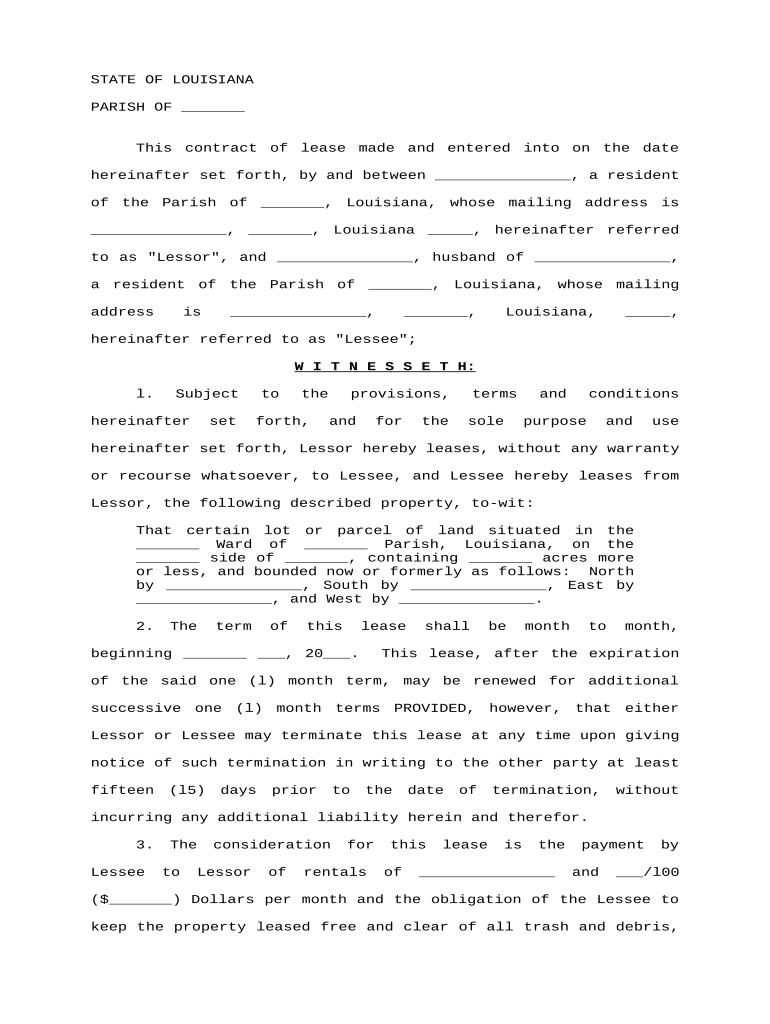
Louisiana Lease Property Form


What is the Louisiana Lease Property
The Louisiana lease property form is a legal document that outlines the terms and conditions under which a property is rented or leased in Louisiana. This form serves as a binding agreement between the landlord and tenant, detailing essential aspects such as rental amount, duration of the lease, and responsibilities of both parties. It is crucial for ensuring that both the landlord and tenant understand their rights and obligations, thereby minimizing potential disputes.
Key Elements of the Louisiana Lease Property
Several key elements must be included in a Louisiana lease property form to ensure its legality and effectiveness:
- Parties Involved: Clearly identify the landlord and tenant, including their full names and contact information.
- Property Description: Provide a detailed description of the rental property, including the address and any specific features.
- Lease Term: Specify the duration of the lease, including start and end dates.
- Rent Amount: Clearly state the rental amount, payment due dates, and acceptable payment methods.
- Security Deposit: Outline the amount of the security deposit, conditions for its return, and any deductions that may apply.
- Maintenance Responsibilities: Define who is responsible for property maintenance and repairs during the lease term.
Steps to Complete the Louisiana Lease Property
Completing the Louisiana lease property form involves several important steps:
- Gather Information: Collect all necessary details about the property, landlord, and tenant.
- Draft the Lease: Use a template or create a document that includes all key elements outlined above.
- Review Terms: Both parties should carefully review the terms to ensure mutual understanding and agreement.
- Sign the Document: Both the landlord and tenant must sign the lease, ideally in the presence of a witness or notary for added legal protection.
- Distribute Copies: Provide copies of the signed lease to all parties involved for their records.
Legal Use of the Louisiana Lease Property
To ensure that the Louisiana lease property form is legally binding, it must comply with state laws governing rental agreements. This includes adherence to the Louisiana Civil Code, which outlines the rights and responsibilities of landlords and tenants. It is advisable for both parties to familiarize themselves with these laws to avoid any potential legal issues. Utilizing a reliable electronic signature platform can further enhance the legal standing of the document by providing a secure and verifiable signing process.
State-Specific Rules for the Louisiana Lease Property
Louisiana has specific regulations that govern lease agreements, which may differ from those in other states. For instance, the state requires that security deposits be returned within a specific time frame after the lease ends, and landlords must provide a written notice before entering the rental property. Additionally, landlords must comply with local housing codes and regulations. Understanding these state-specific rules is essential for both landlords and tenants to ensure compliance and protect their rights.
Quick guide on how to complete louisiana lease property
Effortlessly Prepare Louisiana Lease Property on Any Device
Digital document management has become increasingly popular among businesses and individuals. It offers an ideal environmentally friendly alternative to conventional printed and signed documents, allowing you to access the appropriate form and securely store it online. airSlate SignNow equips you with all the tools required to create, edit, and electronically sign your documents swiftly without delays. Manage Louisiana Lease Property on any platform using airSlate SignNow's Android or iOS applications and enhance any document-centric process today.
How to Edit and Electronically Sign Louisiana Lease Property with Ease
- Find Louisiana Lease Property and click Get Form to begin.
- Make use of the tools we provide to complete your form.
- Mark important sections of your documents or hide sensitive information with the tools that airSlate SignNow offers specifically for that purpose.
- Create your eSignature with the Sign tool, which takes mere seconds and holds the same legal validity as a traditional wet ink signature.
- Review the details and click the Done button to save your alterations.
- Select your preferred method of sending your form—via email, SMS, invitation link, or download it to your computer.
Say goodbye to lost or misplaced documents, monotonous form navigation, or errors that necessitate printing new document copies. airSlate SignNow fulfills all your document management requirements in just a few clicks from any device you choose. Edit and electronically sign Louisiana Lease Property and ensure excellent communication throughout your form preparation process with airSlate SignNow.
Create this form in 5 minutes or less
Create this form in 5 minutes!
People also ask
-
What is a Louisiana lease property?
A Louisiana lease property is a rental agreement tailored to the laws and regulations in Louisiana. It outlines the rights and responsibilities of both tenants and landlords, ensuring a clear understanding of the terms of the lease.
-
How can airSlate SignNow help with Louisiana lease property agreements?
airSlate SignNow provides an easy-to-use platform for creating, sending, and eSigning Louisiana lease property documents. Our solution ensures that both parties can complete the leasing process quickly and securely, reducing paperwork and administrative burdens.
-
What features does airSlate SignNow offer for managing Louisiana lease property documents?
Our platform offers features such as customizable templates, secure eSignature capabilities, and document tracking for all your Louisiana lease property needs. These tools streamline the leasing process and enhance your overall efficiency.
-
Is airSlate SignNow cost-effective for managing Louisiana lease properties?
Yes, airSlate SignNow is a cost-effective solution for managing Louisiana lease property agreements. Our flexible pricing plans are designed to accommodate different business sizes and budgets while providing powerful tools to simplify document management.
-
Can I integrate airSlate SignNow with other software for my Louisiana lease property management?
Absolutely! airSlate SignNow seamlessly integrates with various software solutions commonly used in property management, enhancing your workflow for managing Louisiana lease property documents. This integration ensures a smooth process from lease creation to tenant management.
-
Does airSlate SignNow support mobile eSigning for Louisiana lease properties?
Yes, airSlate SignNow supports mobile eSigning, allowing tenants and landlords to sign Louisiana lease property agreements on-the-go. This flexibility ensures that you can finalize your lease arrangements quickly, regardless of where you are.
-
Are the documents created through airSlate SignNow legally binding for Louisiana lease properties?
Yes, documents signed through airSlate SignNow are legally binding under Louisiana law, provided that all parties involved comply with the state's electronic signature regulations. Our platform adheres to the necessary legal standards to ensure the validity of your Louisiana lease property agreements.
Get more for Louisiana Lease Property
- Njosh 45636465 form
- Veh06 389609298 form
- Mva vr 164 form
- Shelllngtime 1 temp version form
- Backflow test and maintenance form pdf clermont county ohio clermonthealthdistrict
- Heart rate and blood pressure charts form
- Application for receipt of usda foods fd dss mo form
- Ultrasound needle biopsy patient instruction sheet form
Find out other Louisiana Lease Property
- How Can I eSign Texas Real Estate Form
- How To eSign Tennessee Real Estate Document
- How Can I eSign Wyoming Real Estate Form
- How Can I eSign Hawaii Police PDF
- Can I eSign Hawaii Police Form
- How To eSign Hawaii Police PPT
- Can I eSign Hawaii Police PPT
- How To eSign Delaware Courts Form
- Can I eSign Hawaii Courts Document
- Can I eSign Nebraska Police Form
- Can I eSign Nebraska Courts PDF
- How Can I eSign North Carolina Courts Presentation
- How Can I eSign Washington Police Form
- Help Me With eSignature Tennessee Banking PDF
- How Can I eSignature Virginia Banking PPT
- How Can I eSignature Virginia Banking PPT
- Can I eSignature Washington Banking Word
- Can I eSignature Mississippi Business Operations Document
- How To eSignature Missouri Car Dealer Document
- How Can I eSignature Missouri Business Operations PPT