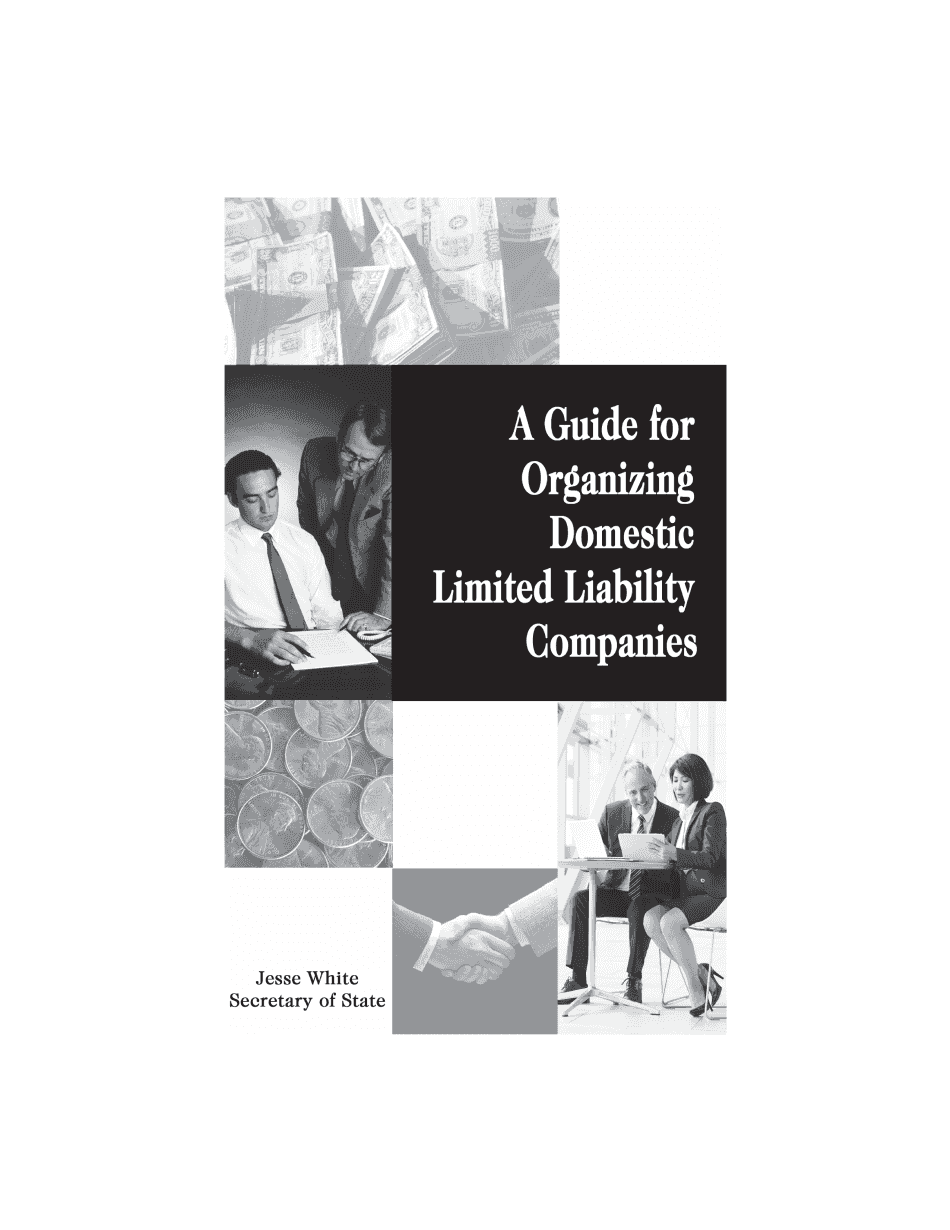
a Guide for Organizing Domestic Limited Liability Companies in Illinois 2019


What is the A Guide For Organizing Domestic Limited Liability Companies In Illinois
The A Guide For Organizing Domestic Limited Liability Companies In Illinois is a crucial document designed to assist individuals and businesses in forming a limited liability company (LLC) within the state. This guide outlines the necessary steps, requirements, and legal considerations involved in establishing an LLC, which offers personal liability protection and flexible management options. Understanding this guide is essential for anyone looking to navigate the complexities of business formation in Illinois.
Steps to complete the A Guide For Organizing Domestic Limited Liability Companies In Illinois
Completing the A Guide For Organizing Domestic Limited Liability Companies In Illinois involves several key steps:
- Choose a name: Select a unique name for your LLC that complies with Illinois naming regulations.
- Designate a registered agent: Appoint a registered agent who will receive legal documents on behalf of the LLC.
- File Articles of Organization: Submit the Articles of Organization with the Illinois Secretary of State, including the required information and filing fee.
- Create an Operating Agreement: Draft an Operating Agreement to outline the management structure and operating procedures of the LLC.
- Obtain necessary permits: Check local and state regulations to secure any required business licenses or permits.
Legal use of the A Guide For Organizing Domestic Limited Liability Companies In Illinois
The legal use of the A Guide For Organizing Domestic Limited Liability Companies In Illinois is vital for ensuring compliance with state laws. This guide serves as a roadmap for individuals to legally establish their LLCs while adhering to the Illinois Limited Liability Company Act. By following the guidelines provided, business owners can avoid potential legal issues and ensure that their LLC is recognized as a legitimate business entity.
State-specific rules for the A Guide For Organizing Domestic Limited Liability Companies In Illinois
Illinois has specific rules that govern the formation and operation of limited liability companies. Key rules include:
- All LLC names must include "Limited Liability Company" or abbreviations like "LLC" or "L.L.C."
- Illinois requires at least one member to form an LLC, with no maximum limit on the number of members.
- Annual reports must be filed with the Secretary of State to maintain good standing.
- LLCs must comply with state tax obligations and may need to obtain an Employer Identification Number (EIN) from the IRS.
Required Documents
To successfully complete the A Guide For Organizing Domestic Limited Liability Companies In Illinois, several documents are required:
- Articles of Organization: This foundational document must be filed with the state to officially create the LLC.
- Operating Agreement: Although not mandatory, this document is highly recommended to outline the management structure and operational guidelines.
- Registered Agent Consent: A document confirming the registered agent's agreement to serve in this capacity.
- Business Licenses: Depending on the nature of the business, various local and state licenses may be required.
Form Submission Methods (Online / Mail / In-Person)
Submitting the A Guide For Organizing Domestic Limited Liability Companies In Illinois can be done through various methods:
- Online: Many forms can be submitted electronically through the Illinois Secretary of State's website, offering a quick and efficient option.
- Mail: Forms can be printed, completed, and mailed to the appropriate state office along with the required fees.
- In-Person: Individuals may also choose to submit forms in person at designated state offices for immediate processing.
Quick guide on how to complete a guide for organizing domestic limited liability companies in illinois
Effortlessly Prepare A Guide For Organizing Domestic Limited Liability Companies In Illinois on Any Device
Online document management has become increasingly popular among businesses and individuals alike. It offers a perfect eco-friendly solution to traditional printed and signed documents, allowing you to access the necessary forms and securely store them online. airSlate SignNow equips you with all the tools required to create, edit, and electronically sign your documents swiftly without any delays. Manage A Guide For Organizing Domestic Limited Liability Companies In Illinois on any device using airSlate SignNow's Android or iOS applications and streamline any document-related task today.
The Simplest Way to Edit and eSign A Guide For Organizing Domestic Limited Liability Companies In Illinois with Ease
- Find A Guide For Organizing Domestic Limited Liability Companies In Illinois and click Get Form to begin.
- Utilize the tools we offer to fill out your form.
- Highlight important sections of your documents or redact sensitive information with the tools specifically designed by airSlate SignNow for that purpose.
- Produce your eSignature using the Sign tool, which takes mere seconds and holds the same legal validity as a conventional wet ink signature.
- Review all the details and click on the Done button to save your changes.
- Choose how you wish to deliver your form, whether by email, text message (SMS), or invitation link, or download it to your computer.
Forget about lost or misplaced files, tedious searching for forms, or mistakes that require printing new copies. airSlate SignNow addresses all your document management needs within a few clicks from any device of your preference. Edit and eSign A Guide For Organizing Domestic Limited Liability Companies In Illinois while ensuring excellent communication throughout your form preparation process with airSlate SignNow.
Create this form in 5 minutes or less
Find and fill out the correct a guide for organizing domestic limited liability companies in illinois
Create this form in 5 minutes!
How to create an eSignature for the a guide for organizing domestic limited liability companies in illinois
The way to create an eSignature for a PDF document in the online mode
The way to create an eSignature for a PDF document in Chrome
The best way to generate an eSignature for putting it on PDFs in Gmail
The way to make an electronic signature straight from your mobile device
The best way to generate an eSignature for a PDF document on iOS devices
The way to make an electronic signature for a PDF document on Android devices
People also ask
-
What is an Illinois C limited liability company?
An Illinois C limited liability company (LLC) is a business structure that combines the benefits of a corporation and a partnership. This setup offers limited liability protection for its owners while allowing flexible management structures. Creating an Illinois C limited liability company can help protect personal assets from business debts.
-
How much does it cost to form an Illinois C limited liability company?
The cost to form an Illinois C limited liability company typically includes state filing fees and any additional expenses for legal assistance. As of 2023, Illinois charges a filing fee of approximately $150. Additionally, ongoing annual fees and business licenses may also apply, so it’s important to budget accordingly.
-
What are the benefits of an Illinois C limited liability for businesses?
An Illinois C limited liability structure offers various benefits, including limited liability protection for owners and potential tax advantages. This structure allows for pass-through taxation, meaning profits and losses can be reported on the owners' personal tax returns. Additionally, an Illinois C limited liability company can enhance credibility with customers and vendors.
-
What features does airSlate SignNow offer for Illinois C limited liability companies?
airSlate SignNow provides user-friendly eSignatures, document management, and workflow automation, making it ideal for Illinois C limited liability companies. The platform allows businesses to send and sign important contracts securely and efficiently. With features like audit trails and integration capabilities, it's designed to streamline your operations.
-
Can airSlate SignNow integrate with other software for Illinois C limited liability companies?
Yes, airSlate SignNow offers seamless integrations with various software tools that are beneficial for Illinois C limited liability companies. You can connect it with popular platforms like Salesforce, Google Workspace, and Microsoft 365. This ensures that your eSigning process fits smoothly within your existing workflows.
-
How can eSigning benefit my Illinois C limited liability company?
eSigning can signNowly benefit your Illinois C limited liability company by reducing turnaround times and enhancing document security. With airSlate SignNow, you can send, sign, and manage documents from any device, ensuring quick access for all stakeholders. This helps streamline operations and improves overall efficiency.
-
Is airSlate SignNow a cost-effective solution for Illinois C limited liability companies?
Absolutely! airSlate SignNow is designed to be a cost-effective solution for Illinois C limited liability companies. It offers competitive pricing plans that cater to businesses of all sizes while delivering comprehensive features, ensuring you get great value for your investment in document management and eSigning solutions.
Get more for A Guide For Organizing Domestic Limited Liability Companies In Illinois
Find out other A Guide For Organizing Domestic Limited Liability Companies In Illinois
- eSign Kentucky Healthcare / Medical Living Will Secure
- eSign Maine Government LLC Operating Agreement Fast
- eSign Kentucky Healthcare / Medical Last Will And Testament Free
- eSign Maine Healthcare / Medical LLC Operating Agreement Now
- eSign Louisiana High Tech LLC Operating Agreement Safe
- eSign Massachusetts Government Quitclaim Deed Fast
- How Do I eSign Massachusetts Government Arbitration Agreement
- eSign Maryland High Tech Claim Fast
- eSign Maine High Tech Affidavit Of Heirship Now
- eSign Michigan Government LLC Operating Agreement Online
- eSign Minnesota High Tech Rental Lease Agreement Myself
- eSign Minnesota High Tech Rental Lease Agreement Free
- eSign Michigan Healthcare / Medical Permission Slip Now
- eSign Montana High Tech Lease Agreement Online
- eSign Mississippi Government LLC Operating Agreement Easy
- eSign Ohio High Tech Letter Of Intent Later
- eSign North Dakota High Tech Quitclaim Deed Secure
- eSign Nebraska Healthcare / Medical LLC Operating Agreement Simple
- eSign Nebraska Healthcare / Medical Limited Power Of Attorney Mobile
- eSign Rhode Island High Tech Promissory Note Template Simple