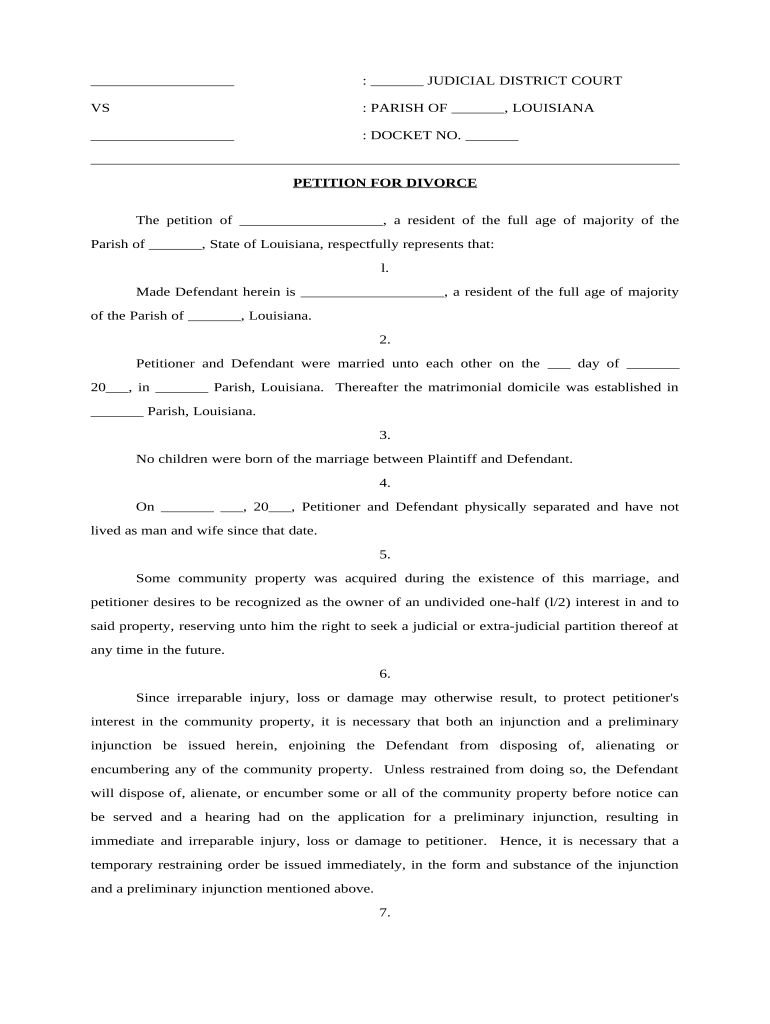
Divorce with Property Form


What is the divorce with property?
The divorce with property form is a legal document used during the dissolution of marriage when couples need to divide their shared assets and debts. This form outlines the specifics of property division, including real estate, bank accounts, investments, and personal belongings. It is essential for ensuring that both parties understand their rights and obligations regarding the distribution of property acquired during the marriage. In the United States, the laws governing property division can vary by state, making it crucial to understand local regulations when completing this form.
Steps to complete the divorce with property
Completing the divorce with property form involves several important steps to ensure accuracy and compliance with legal requirements. First, gather all relevant financial documents, including bank statements, property deeds, and debt records. Next, both parties should agree on how to divide their assets and debts, which may require negotiation or mediation. Once an agreement is reached, fill out the form carefully, ensuring all information is accurate and complete. Finally, submit the form to the appropriate court, following your state’s specific filing procedures.
Key elements of the divorce with property
The divorce with property form typically includes several key elements that are crucial for a comprehensive property division. These elements often consist of:
- Identification of Parties: Names and contact information for both spouses.
- Asset Disclosure: A detailed list of all marital assets, including real estate, vehicles, and personal property.
- Debt Disclosure: A comprehensive account of all debts incurred during the marriage.
- Division Agreement: Terms outlining how assets and debts will be divided between the spouses.
- Signatures: Signatures of both parties, indicating their agreement to the terms outlined in the form.
Legal use of the divorce with property
The legal use of the divorce with property form is vital for ensuring that the division of assets is recognized by the court. For the form to be legally binding, it must comply with state laws regarding property division. This includes proper completion, signatures from both parties, and submission to the appropriate court. Courts generally require that both parties fully disclose their financial information to prevent any future disputes regarding hidden assets or debts. Failure to adhere to these legal requirements may result in the court rejecting the agreement.
State-specific rules for the divorce with property
Each state in the United States has its own laws governing the division of property during a divorce. Some states follow community property laws, where all assets acquired during the marriage are considered jointly owned, while others adhere to equitable distribution principles, which allow for a fair but not necessarily equal division of property. It is essential to research and understand the specific rules applicable in your state, as they can significantly impact the outcome of the property division process.
Required documents
When completing the divorce with property form, several documents are typically required to support the information provided. These documents may include:
- Financial statements, including income, expenses, and debts.
- Property deeds and titles for real estate and vehicles.
- Bank statements and investment account statements.
- Tax returns for the past few years.
- Any prenuptial or postnuptial agreements, if applicable.
Quick guide on how to complete divorce with property
Complete Divorce With Property effortlessly on any gadget
Digital document organization has gained traction among businesses and individuals. It presents an ideal environmentally-friendly substitute for traditional printed and signed documents, allowing you to obtain the correct form and securely store it online. airSlate SignNow equips you with all the tools necessary to create, edit, and eSign your documents promptly without delays. Manage Divorce With Property on any gadget with airSlate SignNow Android or iOS applications and enhance any document-oriented workflow today.
The simplest method to modify and eSign Divorce With Property without stress
- Find Divorce With Property and click Get Form to initiate.
- Utilize the tools we offer to finalize your form.
- Emphasize key sections of the documents or obscure sensitive information with tools that airSlate SignNow provides specifically for this purpose.
- Generate your signature using the Sign feature, which takes mere seconds and carries the same legal significance as a conventional wet ink signature.
- Verify the details and click on the Done button to save your changes.
- Choose how you wish to deliver your form, via email, SMS, or invite link, or download it to your computer.
Forget about lost or misplaced documents, tedious form searching, or mistakes that necessitate printing new document copies. airSlate SignNow addresses your needs in document management with just a few clicks from any device you prefer. Modify and eSign Divorce With Property and ensure flawless communication at any stage of your form preparation process with airSlate SignNow.
Create this form in 5 minutes or less
Create this form in 5 minutes!
People also ask
-
What services does airSlate SignNow offer for divorce with property?
airSlate SignNow provides an efficient platform for managing documents related to divorce with property. Our service includes the ability to eSign documents, streamline processes, and ensure secure sharing of sensitive information. With user-friendly features, you can easily customize templates for your specific needs.
-
How can airSlate SignNow help simplify the divorce with property process?
Using airSlate SignNow simplifies the divorce with property process by offering a seamless way to collect signatures and manage all necessary documents in one place. This reduces the time spent on paperwork and increases organization, helping both parties to focus on the important aspects of the divorce. Plus, our platform ensures compliance and legality at every step.
-
What are the costs associated with using airSlate SignNow for divorce with property documents?
The pricing for using airSlate SignNow to manage your divorce with property documents is competitive and flexible. We offer various subscription plans to cater to different needs, whether for individuals or law firms. By investing in our service, you gain access to invaluable features that save time and reduce costs associated with traditional paperwork.
-
Does airSlate SignNow integrate with other tools for managing divorce with property?
Yes, airSlate SignNow integrates seamlessly with various tools and platforms beneficial for managing divorce with property. You can connect with popular cloud storage services, CRM systems, and productivity tools, allowing you to maintain a comprehensive workflow. This integration makes document management even more efficient during your divorce process.
-
What security features does airSlate SignNow offer for divorce with property documents?
Security is a top priority at airSlate SignNow, especially for sensitive documents involved in divorce with property. We employ industry-standard encryption and comply with regulations to ensure all signed documents are secure. Our platform also allows you to track document status and receive notifications when actions are taken.
-
Can airSlate SignNow assist with modifying divorce with property agreements?
Yes, airSlate SignNow can facilitate the modification of divorce with property agreements through its customizable templates. Whether you're needing to update financial terms or change property arrangements, you can easily create and send updated documents for signatures. This flexibility helps ensure your agreements align with your current circumstances.
-
Is there customer support available for questions related to divorce with property on airSlate SignNow?
Absolutely! airSlate SignNow offers robust customer support for users dealing with divorce with property inquiries. Our team is available to assist you via multiple channels, ensuring your experience is smooth and that you have answers to any questions you might have about using our platform.
Get more for Divorce With Property
Find out other Divorce With Property
- Electronic signature California Business partnership agreement Myself
- Electronic signature Wisconsin Business associate agreement Computer
- eSignature Colorado Deed of Indemnity Template Safe
- Electronic signature New Mexico Credit agreement Mobile
- Help Me With Electronic signature New Mexico Credit agreement
- How Do I eSignature Maryland Articles of Incorporation Template
- How Do I eSignature Nevada Articles of Incorporation Template
- How Do I eSignature New Mexico Articles of Incorporation Template
- How To Electronic signature Georgia Home lease agreement
- Can I Electronic signature South Carolina Home lease agreement
- Can I Electronic signature Wisconsin Home lease agreement
- How To Electronic signature Rhode Island Generic lease agreement
- How Can I eSignature Florida Car Lease Agreement Template
- How To eSignature Indiana Car Lease Agreement Template
- How Can I eSignature Wisconsin Car Lease Agreement Template
- Electronic signature Tennessee House rent agreement format Myself
- How To Electronic signature Florida House rental agreement
- eSignature Connecticut Retainer Agreement Template Myself
- How To Electronic signature Alaska House rental lease agreement
- eSignature Illinois Retainer Agreement Template Free