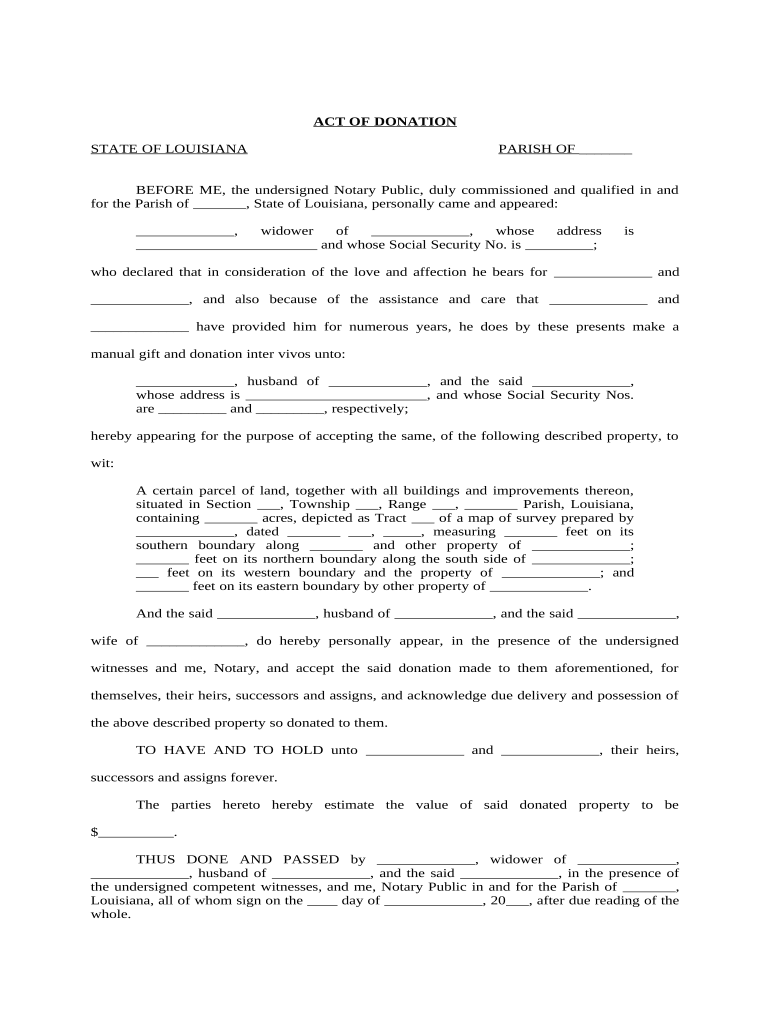
Louisiana Husband Form


What is the Louisiana Husband
The term "Louisiana Husband" typically refers to a legal designation in the context of property ownership and marital rights in Louisiana. In Louisiana, community property laws dictate that most property acquired during marriage is jointly owned by both spouses. This means that a Louisiana husband has specific rights and responsibilities regarding property acquired during the marriage. Understanding these laws is essential for effective estate planning and asset management.
How to use the Louisiana Husband
Using the Louisiana Husband designation involves understanding the implications of community property laws. When filling out legal documents or forms, it is crucial to accurately represent the ownership of assets. For instance, if a couple is applying for a loan or transferring property, they must indicate their marital status and the nature of their property ownership. This ensures that both parties are recognized in legal transactions and that their rights are protected.
Key elements of the Louisiana Husband
Several key elements define the role of a Louisiana Husband in legal contexts:
- Community Property: Most property acquired during marriage is considered community property, meaning both spouses have equal rights to it.
- Separate Property: Property owned before marriage or received as a gift or inheritance is typically considered separate property.
- Legal Rights: A Louisiana husband has legal rights to manage community property and make decisions regarding its use or sale.
- Debt Responsibility: Both spouses may be held responsible for debts incurred during the marriage, regardless of who incurred them.
Legal use of the Louisiana Husband
The legal use of the Louisiana Husband designation is critical in various legal scenarios, including divorce, estate planning, and property transactions. In divorce proceedings, understanding community property laws helps determine asset division. In estate planning, accurately designating property ownership can prevent disputes and ensure that assets are distributed according to the couple's wishes.
Required Documents
When dealing with matters related to the Louisiana Husband, certain documents may be required, including:
- Marriage certificate to establish marital status.
- Property deeds to prove ownership of community or separate property.
- Financial statements to assess community debts and assets.
- Legal agreements, such as prenuptial or postnuptial agreements, outlining property rights.
Steps to complete the Louisiana Husband
Completing the necessary legal processes involving the Louisiana Husband designation typically involves the following steps:
- Gather required documents, including marriage certificates and property deeds.
- Consult with a legal professional to understand rights and obligations under Louisiana law.
- Complete any necessary forms related to property transactions or estate planning.
- Submit the completed forms to the appropriate legal or governmental body.
Quick guide on how to complete louisiana husband
Complete Louisiana Husband seamlessly on any device
Digital document management has gained traction among businesses and individuals. It offers an excellent eco-friendly alternative to conventional printed and signed documents, as you can access the appropriate form and securely store it online. airSlate SignNow provides you with all the resources needed to create, modify, and eSign your documents quickly without interruptions. Manage Louisiana Husband on any platform with airSlate SignNow's Android or iOS applications and enhance any document-oriented process today.
How to modify and eSign Louisiana Husband effortlessly
- Find Louisiana Husband and click Get Form to start.
- Utilize the tools available to complete your document.
- Emphasize important sections of the documents or obscure sensitive information using tools that airSlate SignNow specifically provides for that purpose.
- Create your eSignature with the Sign tool, which takes just seconds and carries the same legal validity as a conventional wet ink signature.
- Review all the details and then click on the Done button to save your updates.
- Select how you would prefer to send your form—via email, SMS, or an invitation link, or download it to your computer.
Say goodbye to lost or mislaid documents, tiring form searches, or errors that require printing new document copies. airSlate SignNow meets all your document management needs in just a few clicks from any device you choose. Edit and eSign Louisiana Husband and ensure excellent communication throughout the document preparation process with airSlate SignNow.
Create this form in 5 minutes or less
Create this form in 5 minutes!
People also ask
-
What features does airSlate SignNow offer for a Louisiana husband looking to manage documents?
airSlate SignNow provides features tailored for a Louisiana husband, including e-signature capabilities, document templates, and secure cloud storage. These tools simplify the process of managing important documents, making it easy to sign and share contracts, agreements, and more efficiently.
-
How can airSlate SignNow help a Louisiana husband save time on document signing?
With airSlate SignNow, a Louisiana husband can streamline the document signing process by using our user-friendly platform. The solution allows for quick e-signatures, reducing the time spent on paperwork and enabling faster deal closures, which is particularly beneficial for busy individuals.
-
What are the pricing options available for a Louisiana husband using airSlate SignNow?
airSlate SignNow offers competitive pricing plans designed to be cost-effective for a Louisiana husband. Options include monthly and annual subscriptions with various tiers, ensuring users can select a plan that best fits their budget and needs, without sacrificing essential features.
-
Is airSlate SignNow secure for sensitive documents that a Louisiana husband may need to sign?
Absolutely! airSlate SignNow utilizes advanced encryption and security protocols to ensure that all documents signed by a Louisiana husband are protected. Our commitment to data security means you can confidently manage sensitive information without worrying about bsignNow risks.
-
Can a Louisiana husband integrate airSlate SignNow with other applications?
Yes, airSlate SignNow offers seamless integrations with numerous applications, which is advantageous for a Louisiana husband managing multi-platform workflows. This allows you to connect with tools like Google Drive, Salesforce, and more to streamline your document management processes.
-
What benefits does airSlate SignNow provide for personal and professional use for a Louisiana husband?
For a Louisiana husband, airSlate SignNow enhances productivity and efficiency, whether for personal or professional document handling. The ability to quickly sign, send, and track documents ensures that important agreements are managed smoothly, helping you stay organized and focused.
-
How user-friendly is airSlate SignNow for a Louisiana husband who is not tech-savvy?
airSlate SignNow is designed with user-friendliness in mind, making it accessible even for a Louisiana husband who may not be particularly tech-savvy. Intuitive navigation guides users through document preparation and signing, ensuring a smooth experience, regardless of prior expertise.
Get more for Louisiana Husband
Find out other Louisiana Husband
- Sign Colorado Generic lease agreement Safe
- How Can I Sign Vermont Credit agreement
- Sign New York Generic lease agreement Myself
- How Can I Sign Utah House rent agreement format
- Sign Alabama House rental lease agreement Online
- Sign Arkansas House rental lease agreement Free
- Sign Alaska Land lease agreement Computer
- How Do I Sign Texas Land lease agreement
- Sign Vermont Land lease agreement Free
- Sign Texas House rental lease Now
- How Can I Sign Arizona Lease agreement contract
- Help Me With Sign New Hampshire lease agreement
- How To Sign Kentucky Lease agreement form
- Can I Sign Michigan Lease agreement sample
- How Do I Sign Oregon Lease agreement sample
- How Can I Sign Oregon Lease agreement sample
- Can I Sign Oregon Lease agreement sample
- How To Sign West Virginia Lease agreement contract
- How Do I Sign Colorado Lease agreement template
- Sign Iowa Lease agreement template Free