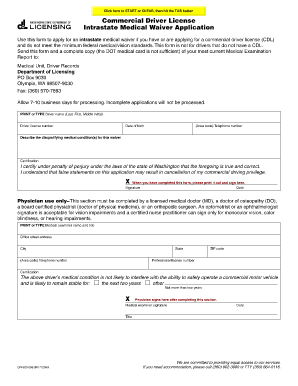
Cdl Vision Waiver Form


What is the CDL Vision Waiver Form
The CDL vision waiver form is a document that allows individuals with certain vision impairments to apply for a commercial driver's license (CDL) in the United States. This form is essential for those who do not meet the standard vision requirements set by the Federal Motor Carrier Safety Administration (FMCSA) but still wish to operate commercial vehicles. By submitting this form, applicants can provide medical documentation and receive a waiver that permits them to drive under specific conditions.
How to Use the CDL Vision Waiver Form
Using the CDL vision waiver form involves several steps to ensure compliance with regulatory requirements. Applicants must first obtain the form from their state’s Department of Motor Vehicles (DMV) or relevant licensing authority. After filling out the necessary personal information, individuals must provide medical documentation from a qualified eye care professional that details their vision condition. Once completed, the form should be submitted according to the instructions provided by the state, which may include online submission, mailing, or in-person delivery.
Steps to Complete the CDL Vision Waiver Form
Completing the CDL vision waiver form requires careful attention to detail. Here are the steps to follow:
- Obtain the form from your state DMV or licensing authority.
- Fill in your personal details, including name, address, and contact information.
- Consult with a licensed eye care professional to assess your vision condition.
- Include the medical documentation that supports your waiver request.
- Review the form for accuracy and completeness.
- Submit the form as directed by your state’s guidelines.
Eligibility Criteria
To be eligible for the CDL vision waiver, applicants must meet specific criteria. Generally, individuals must have a documented vision impairment that does not meet the standard requirements but is not severe enough to prevent safe driving. The medical documentation must confirm the nature of the vision impairment and may need to include recommendations for corrective measures, such as glasses or contact lenses. Each state may have additional requirements, so it is important to check local regulations.
Legal Use of the CDL Vision Waiver Form
The CDL vision waiver form is legally binding when completed and submitted according to state regulations. It serves as an official request for a waiver from the standard vision requirements, allowing individuals with certain impairments to obtain a CDL. The form must be supported by accurate medical documentation to ensure compliance with the laws governing commercial driving. Failure to provide truthful information or to meet the eligibility criteria can result in penalties or denial of the waiver.
Form Submission Methods
Submitting the CDL vision waiver form can be done through various methods, depending on state regulations. Common submission methods include:
- Online submission through the state DMV website.
- Mailing the completed form to the designated licensing office.
- In-person submission at a local DMV office.
It is crucial to follow the specific instructions provided by your state to ensure that the form is processed correctly.
Quick guide on how to complete cdl vision waiver form
Effortlessly Prepare Cdl Vision Waiver Form on Any Device
Digital document management has gained signNow traction among businesses and individuals. It offers an ideal environmentally friendly substitute for conventional printed and signed documents, as you can easily locate the right form and securely store it online. airSlate SignNow equips you with all the necessary tools to create, modify, and electronically sign your documents quickly and efficiently. Manage Cdl Vision Waiver Form on any device with airSlate SignNow's Android or iOS applications and streamline any document-related task today.
The easiest method to alter and electronically sign Cdl Vision Waiver Form effortlessly
- Obtain Cdl Vision Waiver Form and then click Get Form to commence.
- Utilize the features we offer to complete your document.
- Emphasize important sections of your documents or redact sensitive information with tools provided by airSlate SignNow specifically for those purposes.
- Generate your signature using the Sign tool, which takes just a few seconds and has the same legal validity as a conventional handwritten signature.
- Verify the details and then click the Done button to save your changes.
- Choose how you wish to share your form, via email, SMS, or invitation link, or download it to your computer.
Eliminate the worry of lost or misplaced documents, tedious form searching, or errors that necessitate printing new document copies. airSlate SignNow meets your document management needs in just a few clicks from a device of your choice. Modify and electronically sign Cdl Vision Waiver Form and ensure outstanding communication at any stage of the form preparation process with airSlate SignNow.
Create this form in 5 minutes or less
Create this form in 5 minutes!
How to create an eSignature for the cdl vision waiver form
How to create an electronic signature for a PDF online
How to create an electronic signature for a PDF in Google Chrome
How to create an e-signature for signing PDFs in Gmail
How to create an e-signature right from your smartphone
How to create an e-signature for a PDF on iOS
How to create an e-signature for a PDF on Android
People also ask
-
What is a CDL vision waiver form?
A CDL vision waiver form is a document provided to commercial drivers who do not meet the standard vision requirements for a commercial driver's license. This form allows drivers to apply for a waiver if they can demonstrate that they can operate a commercial vehicle safely despite their vision condition. Understanding how to correctly fill out and submit this form is crucial for maintaining your driving qualifications.
-
How do I obtain a CDL vision waiver form?
You can obtain a CDL vision waiver form from your state's Department of Motor Vehicles (DMV) or the relevant transportation authority. It's essential to check your local DMV's website for the most up-to-date version of the form. Additionally, airSlate SignNow simplifies the process by enabling you to eSign and send this form easily.
-
What are the benefits of using airSlate SignNow for managing CDL vision waiver forms?
Using airSlate SignNow for managing CDL vision waiver forms offers several advantages, including easy electronic signing, secure document storage, and streamlined workflows. With our solution, you can quickly send, track, and store your waiver forms while ensuring compliance with local regulations. This efficient approach saves time and simplifies the overall process.
-
Is there a cost associated with using airSlate SignNow for CDL vision waiver forms?
Yes, there is a subscription fee for using airSlate SignNow, which offers various pricing plans to fit different needs. These plans are competitively priced and designed to provide excellent value for businesses that require regular handling of CDL vision waiver forms and other documents. By reviewing our pricing options, you can find a plan that works for your organization.
-
Can I integrate airSlate SignNow with other applications for my CDL vision waiver forms?
Absolutely! airSlate SignNow offers seamless integrations with popular applications like Google Drive, Dropbox, and various CRM systems. These integrations enhance the usability of CDL vision waiver forms by allowing you to manage your documents in one central location, making your workflow more efficient.
-
What features does airSlate SignNow offer for CDL vision waiver form management?
airSlate SignNow includes features such as customizable templates, electronic signatures, automated reminders, and document tracking. These tools are perfect for managing CDL vision waiver forms as they streamline the signing process and help you keep track of submissions and deadlines efficiently. Enhancing your document management strategy has never been easier.
-
How can airSlate SignNow assist if I have questions about my CDL vision waiver form?
airSlate SignNow provides excellent customer support to assist you with any questions regarding your CDL vision waiver form. Our knowledgeable team is ready to help you navigate the process, whether you need assistance with filling out the form or understanding submission guidelines. We're committed to ensuring you have the best experience possible.
Get more for Cdl Vision Waiver Form
- Housse nclb teacher requirements certificate of compliance acoe form
- National contracts commission application form 29560511
- Behavioral health outpatient prior authorization form magellan
- The pointe at siu form
- Release of liability waiver of claims brimacombe form
- Observation form formative assessment
- Dealer orginal vehicle dealer application form
- Answers microsoft comen usmsofficedatedif error does it give the number of full months or not form
Find out other Cdl Vision Waiver Form
- Electronic signature Oregon Legal Last Will And Testament Online
- Electronic signature Life Sciences Document Pennsylvania Simple
- Electronic signature Legal Document Pennsylvania Online
- How Can I Electronic signature Pennsylvania Legal Last Will And Testament
- Electronic signature Rhode Island Legal Last Will And Testament Simple
- Can I Electronic signature Rhode Island Legal Residential Lease Agreement
- How To Electronic signature South Carolina Legal Lease Agreement
- How Can I Electronic signature South Carolina Legal Quitclaim Deed
- Electronic signature South Carolina Legal Rental Lease Agreement Later
- Electronic signature South Carolina Legal Rental Lease Agreement Free
- How To Electronic signature South Dakota Legal Separation Agreement
- How Can I Electronic signature Tennessee Legal Warranty Deed
- Electronic signature Texas Legal Lease Agreement Template Free
- Can I Electronic signature Texas Legal Lease Agreement Template
- How To Electronic signature Texas Legal Stock Certificate
- How Can I Electronic signature Texas Legal POA
- Electronic signature West Virginia Orthodontists Living Will Online
- Electronic signature Legal PDF Vermont Online
- How Can I Electronic signature Utah Legal Separation Agreement
- Electronic signature Arizona Plumbing Rental Lease Agreement Myself