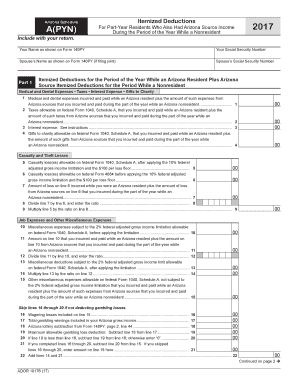
Prior Written Notice to Parents Ohio Department of Education Form


What is the Prior Written Notice To Parents Ohio Department Of Education
The Prior Written Notice to Parents is a formal document required by the Ohio Department of Education that informs parents about decisions made regarding their child's special education services. This notice serves as a critical communication tool, ensuring that parents are fully aware of any changes or actions taken by the school district that may affect their child's educational program. It outlines the specific actions proposed or refused by the school, the reasons for those actions, and the parents' rights in the process. This document is essential for maintaining transparency and fostering collaboration between parents and educational institutions.
Key elements of the Prior Written Notice To Parents Ohio Department Of Education
The Prior Written Notice includes several key components that are crucial for compliance and clarity. These elements typically encompass:
- Description of the action: A clear explanation of the proposed or refused action regarding the child's education.
- Reason for the action: Detailed justification for the decision made by the school district.
- Parent rights: Information about the rights of parents, including the right to dispute the decision.
- Options available: A summary of other options considered and why they were not selected.
- Contact information: Details on who to contact for further questions or clarifications.
Steps to complete the Prior Written Notice To Parents Ohio Department Of Education
Completing the Prior Written Notice involves several important steps to ensure accuracy and compliance with legal requirements. The process includes:
- Gather necessary information: Collect all relevant details about the child’s educational background and the proposed action.
- Complete the form: Fill out the Prior Written Notice form, ensuring all sections are accurately addressed.
- Review for clarity: Double-check the document for clear language and completeness to avoid misunderstandings.
- Deliver the notice: Send the completed notice to the parents, ensuring it is received in a timely manner.
How to use the Prior Written Notice To Parents Ohio Department Of Education
The Prior Written Notice is utilized by school districts to communicate significant decisions affecting a child's special education. It serves as a formal record that parents can reference. To effectively use this notice:
- Ensure that it is sent promptly to meet legal timelines.
- Use it as a basis for discussions with parents about their child's educational needs.
- Keep a copy for the school’s records to document compliance with federal and state regulations.
Legal use of the Prior Written Notice To Parents Ohio Department Of Education
The legal use of the Prior Written Notice is governed by the Individuals with Disabilities Education Act (IDEA) and Ohio state regulations. Compliance with these laws is essential to protect the rights of students and parents. Key legal aspects include:
- Providing notice within a specific timeframe before implementing any changes.
- Ensuring the notice is understandable, avoiding technical jargon.
- Documenting all communications related to the notice for accountability.
Examples of using the Prior Written Notice To Parents Ohio Department Of Education
Examples of the Prior Written Notice can help clarify its application. Common scenarios include:
- Notifying parents about a change in their child's Individualized Education Program (IEP).
- Informing parents of the decision to evaluate their child for special education services.
- Communicating the refusal to provide a specific service requested by the parents.
Quick guide on how to complete prior written notice to parents ohio department of education
Effortlessly prepare Prior Written Notice To Parents Ohio Department Of Education on any device
Online document management has become increasingly favored by both companies and individuals. It serves as an ideal eco-friendly alternative to traditional printed and signed documents, allowing you to obtain the correct template and safely store it online. airSlate SignNow provides you with all the tools necessary to create, modify, and electronically sign your documents swiftly without any delays. Handle Prior Written Notice To Parents Ohio Department Of Education on any device using the airSlate SignNow apps for Android or iOS, and simplify any document-related task today.
How to modify and electronically sign Prior Written Notice To Parents Ohio Department Of Education with ease
- Locate Prior Written Notice To Parents Ohio Department Of Education and click Get Form to begin.
- Use the tools we offer to complete your document.
- Highlight relevant sections of the documents or redact sensitive information with tools provided by airSlate SignNow specifically for that purpose.
- Create your electronic signature with the Sign tool, which takes seconds and has the same legal standing as a traditional wet ink signature.
- Verify all the details and click on the Done button to save your edits.
- Choose how you wish to send your form, via email, text message (SMS), or invitation link, or download it to your PC.
Eliminate worries about misplaced or lost documents, tedious form searches, or mistakes that necessitate printing new copies. airSlate SignNow meets all your document management needs in just a few clicks from any device of your choice. Alter and electronically sign Prior Written Notice To Parents Ohio Department Of Education and ensure excellent communication throughout the document preparation process with airSlate SignNow.
Create this form in 5 minutes or less
FAQs
-
Can I print a notice of intent form to homeschool in Nevada, fill it out, and turn it in?
It's best to ask homeschoolers in your state. Every state has different laws. What works in one may not work in another.This looks like the information you need: Notice of Intent (NOI)
-
How can I fill out Google's intern host matching form to optimize my chances of receiving a match?
I was selected for a summer internship 2016.I tried to be very open while filling the preference form: I choose many products as my favorite products and I said I'm open about the team I want to join.I even was very open in the location and start date to get host matching interviews (I negotiated the start date in the interview until both me and my host were happy.) You could ask your recruiter to review your form (there are very cool and could help you a lot since they have a bigger experience).Do a search on the potential team.Before the interviews, try to find smart question that you are going to ask for the potential host (do a search on the team to find nice and deep questions to impress your host). Prepare well your resume.You are very likely not going to get algorithm/data structure questions like in the first round. It's going to be just some friendly chat if you are lucky. If your potential team is working on something like machine learning, expect that they are going to ask you questions about machine learning, courses related to machine learning you have and relevant experience (projects, internship). Of course you have to study that before the interview. Take as long time as you need if you feel rusty. It takes some time to get ready for the host matching (it's less than the technical interview) but it's worth it of course.
-
How do I fill out the form of DU CIC? I couldn't find the link to fill out the form.
Just register on the admission portal and during registration you will get an option for the entrance based course. Just register there. There is no separate form for DU CIC.
Create this form in 5 minutes!
How to create an eSignature for the prior written notice to parents ohio department of education
How to make an eSignature for your Prior Written Notice To Parents Ohio Department Of Education online
How to generate an eSignature for the Prior Written Notice To Parents Ohio Department Of Education in Chrome
How to create an eSignature for signing the Prior Written Notice To Parents Ohio Department Of Education in Gmail
How to make an electronic signature for the Prior Written Notice To Parents Ohio Department Of Education right from your smart phone
How to make an eSignature for the Prior Written Notice To Parents Ohio Department Of Education on iOS devices
How to generate an eSignature for the Prior Written Notice To Parents Ohio Department Of Education on Android devices
People also ask
-
What is cit pr01 and how does it benefit my business?
cit pr01 is a part of the airSlate SignNow platform that empowers businesses by providing an easy-to-use solution for sending and eSigning documents. This feature not only streamlines the signature process but also enhances productivity by reducing paperwork. With cit pr01, businesses can manage documents efficiently, ensuring faster turnaround times.
-
How much does cit pr01 cost?
The pricing for cit pr01 is competitive and tailored to fit the needs of any business size. AirSlate SignNow offers various subscription plans that provide flexibility depending on your usage requirements. To find the best pricing option for you, visit our pricing page or contact our support team for personalized assistance.
-
What features are included with cit pr01?
cit pr01 includes a comprehensive set of features such as customizable templates, real-time tracking of document status, and secure storage solutions. It also supports multiple signing options and integrations with other business tools. These features make eSigning documents easier and more efficient for your team.
-
Can I integrate cit pr01 with other software tools?
Yes, cit pr01 seamlessly integrates with various software tools, enhancing your workflow efficiency. Compatible applications include popular CRMs, cloud storage services, and collaboration tools. This integration capability ensures that you can manage all your documents in one place without any hassle.
-
Is cit pr01 secure for handling sensitive documents?
Absolutely, cit pr01 prioritizes security and uses advanced encryption methods to protect your sensitive documents during the signing process. Additionally, compliance with various industry standards guarantees the safety and confidentiality of your data. You can trust cit pr01 to handle your important documents with care.
-
How can cit pr01 improve my document workflow?
By using cit pr01, you can signNowly streamline your document workflow by minimizing manual processes and reducing time spent on chasing signatures. The platform provides automated reminders and notifications, ensuring that no document is left unattended. Ultimately, cit pr01 helps you achieve better efficiency in your document management.
-
Does cit pr01 support mobile signing?
Yes, cit pr01 is fully optimized for mobile devices, allowing users to sign documents from anywhere at any time. This mobile support caters to the needs of teams that are always on the go, ensuring that important agreements can be executed without delays. The user-friendly interface makes mobile signing simple and effective.
Get more for Prior Written Notice To Parents Ohio Department Of Education
Find out other Prior Written Notice To Parents Ohio Department Of Education
- eSign Louisiana Promissory Note Template Mobile
- Can I eSign Michigan Promissory Note Template
- eSign Hawaii Football Registration Form Secure
- eSign Hawaii Football Registration Form Fast
- eSignature Hawaii Affidavit of Domicile Fast
- Can I eSignature West Virginia Affidavit of Domicile
- eSignature Wyoming Affidavit of Domicile Online
- eSign Montana Safety Contract Safe
- How To eSign Arizona Course Evaluation Form
- How To eSign California Course Evaluation Form
- How To eSign Florida Course Evaluation Form
- How To eSign Hawaii Course Evaluation Form
- How To eSign Illinois Course Evaluation Form
- eSign Hawaii Application for University Free
- eSign Hawaii Application for University Secure
- eSign Hawaii Medical Power of Attorney Template Free
- eSign Washington Nanny Contract Template Free
- eSignature Ohio Guaranty Agreement Myself
- eSignature California Bank Loan Proposal Template Now
- Can I eSign Indiana Medical History