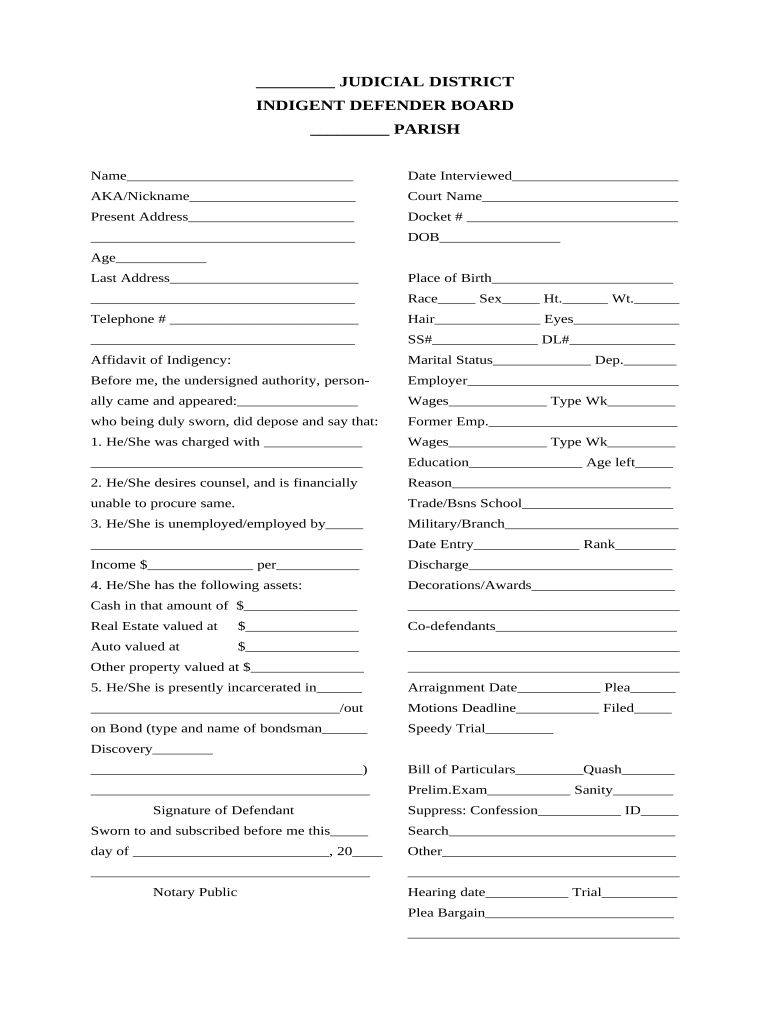
Interview Sheet Form


What is the Interview Sheet
The interview sign in sheet is a crucial document used by organizations to track attendance during interviews. It serves as a formal record of who attended, the time of arrival, and other relevant details. This document is essential for maintaining transparency and accountability in the hiring process. By documenting the presence of candidates and interviewers, the interview sheet helps ensure that the process is fair and organized.
How to Use the Interview Sheet
Using the interview sign in sheet involves a straightforward process. First, ensure that the sheet is readily available at the interview location, either in printed form or digitally. Candidates should fill in their names, contact information, and the time of their arrival. Interviewers may also sign in to confirm their presence. This record can then be saved for future reference, providing a clear overview of the interview process.
Steps to Complete the Interview Sheet
Completing the interview sign in sheet requires attention to detail. Follow these steps:
- Gather the necessary materials, including the interview sheet and writing instruments if using a paper version.
- Fill in your full name and contact information accurately.
- Record the date and time of your arrival.
- If applicable, interviewers should also sign in, noting their names and titles.
- Submit the completed sheet to the designated person or keep it for organizational records.
Legal Use of the Interview Sheet
The interview sign in sheet can serve as a legal document in certain situations. To be considered legally binding, it must meet specific criteria, such as being signed by all parties involved. Additionally, it should comply with relevant laws regarding data protection and privacy. Utilizing a trusted platform for electronic signatures can enhance the legal standing of the document, ensuring it meets compliance standards.
Key Elements of the Interview Sheet
Several key elements should be included in the interview sign in sheet to ensure its effectiveness:
- Date: The date of the interview should be clearly indicated.
- Candidate Information: Full name, contact details, and the position applied for.
- Interviewer Information: Names and titles of interviewers present.
- Time of Arrival: The exact time each candidate arrives.
- Signatures: Signatures of both candidates and interviewers to validate attendance.
Examples of Using the Interview Sheet
The interview sign in sheet can be utilized in various scenarios, including:
- Job interviews for potential candidates, ensuring all parties are accounted for.
- Panel interviews where multiple interviewers are present, providing a comprehensive record.
- Training sessions or workshops where attendance needs to be tracked for compliance or certification purposes.
Quick guide on how to complete interview sheet
Complete Interview Sheet seamlessly on any device
Digital document management has become increasingly popular among businesses and individuals. It offers an ideal eco-friendly substitute for traditional printed and signed documents, allowing you to find the necessary form and securely store it online. airSlate SignNow equips you with all the tools required to create, modify, and eSign your documents quickly and without delays. Manage Interview Sheet on any platform using airSlate SignNow's Android or iOS applications and enhance any document-related process today.
The easiest way to modify and eSign Interview Sheet effortlessly
- Obtain Interview Sheet and click Get Form to begin.
- Utilize the tools we provide to complete your document.
- Highlight important sections of your documents or obscure sensitive information with tools that airSlate SignNow offers specifically for that purpose.
- Create your eSignature using the Sign function, which takes seconds and carries the same legal validity as a conventional wet ink signature.
- Review the information and click on the Done button to save your changes.
- Choose your preferred method for sharing your form, whether by email, text message (SMS), invitation link, or download it to your computer.
Eliminate the hassle of lost or misfiled documents, cumbersome form searching, or mistakes that necessitate printing new copies. airSlate SignNow fulfills all your document management needs in just a few clicks from any device of your choice. Modify and eSign Interview Sheet and ensure effective communication at every stage of your form preparation process with airSlate SignNow.
Create this form in 5 minutes or less
Create this form in 5 minutes!
People also ask
-
What is an interview sign in sheet?
An interview sign in sheet is a document used to record the attendance of candidates during an interview process. It typically includes space for the candidate's name, contact information, and time of arrival. Using an electronic version can streamline the process and enhance organization.
-
How can airSlate SignNow help with my interview sign in sheet?
airSlate SignNow provides an easy-to-use platform to create and manage your interview sign in sheet digitally. You can customize templates, send them to candidates, and track responses in real-time. This ensures a smooth interview process and maintains accurate records effortlessly.
-
Is there a cost associated with using airSlate SignNow for creating an interview sign in sheet?
Yes, airSlate SignNow offers various pricing plans to accommodate different business needs. You can choose a plan based on your usage and feature requirements, ensuring that you get the best value for creating your interview sign in sheet. Pricing is transparent and offers flexibility.
-
What features does airSlate SignNow offer for an interview sign in sheet?
airSlate SignNow offers features such as customizable templates, electronic signatures, and integration with other tools. With these features, you can easily create an interview sign in sheet that suits your needs, collect signatures, and track submissions efficiently.
-
Can I integrate airSlate SignNow with other applications for my interview sign in sheet?
Yes, airSlate SignNow seamlessly integrates with various applications, which enhances the usability of your interview sign in sheet. You can connect it with CRM systems, cloud storage solutions, and other software to streamline your workflow and improve data management.
-
How secure is my data when using airSlate SignNow for an interview sign in sheet?
AirSlate SignNow prioritizes data security with industry-standard encryption and compliance with regulations. Your interview sign in sheet and all associated data are protected with robust security measures. This ensures that both your company and candidates’ information remains confidential.
-
How does using an electronic interview sign in sheet save time?
An electronic interview sign in sheet saves time by automating the collection and organization of candidate data. With airSlate SignNow, you can quickly send the sign in sheet to candidates and receive responses instantly. This eliminates the hassle of manual record-keeping and accelerates your interview process.
Get more for Interview Sheet
- Mt sac petition for exceptional action form
- Application for production of documents format 100280084
- Identifying nutrients gizmo answer key pdf form
- In patient claim form igi insurance
- Food service manager self inspection checklist form
- Request for winbloss statementb grand casino form
- Small estate affidavit 1310 form
- Demande dimmatriculation ou titre de proprit dun vhicule form
Find out other Interview Sheet
- How To eSign Wisconsin Education PDF
- Help Me With eSign Nebraska Finance & Tax Accounting PDF
- How To eSign North Carolina Finance & Tax Accounting Presentation
- How To eSign North Dakota Finance & Tax Accounting Presentation
- Help Me With eSign Alabama Healthcare / Medical PDF
- How To eSign Hawaii Government Word
- Can I eSign Hawaii Government Word
- How To eSign Hawaii Government Document
- How To eSign Hawaii Government Document
- How Can I eSign Hawaii Government Document
- Can I eSign Hawaii Government Document
- How Can I eSign Hawaii Government Document
- How To eSign Hawaii Government Document
- How To eSign Hawaii Government Form
- How Can I eSign Hawaii Government Form
- Help Me With eSign Hawaii Healthcare / Medical PDF
- How To eSign Arizona High Tech Document
- How Can I eSign Illinois Healthcare / Medical Presentation
- Can I eSign Hawaii High Tech Document
- How Can I eSign Hawaii High Tech Document