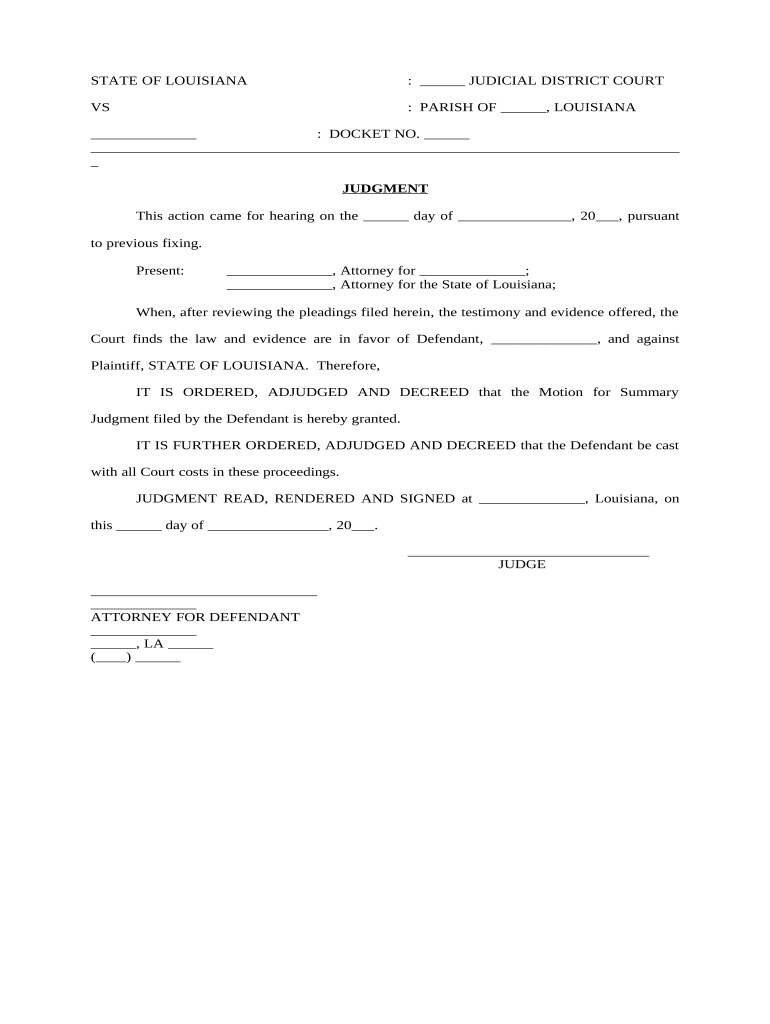
Judgment Summary Form


What is the judgment summary?
The judgment summary is a legal document that outlines the details of a court's decision regarding a case. It typically includes information such as the parties involved, the nature of the case, the ruling, and any orders made by the court. This summary serves as an official record of the judgment and is essential for understanding the outcome of legal proceedings. It is particularly important in cases involving financial obligations or disputes, as it provides clarity on the court's decisions and the responsibilities of the parties involved.
How to obtain the judgment summary
To obtain a judgment summary, individuals can request it from the court where the case was heard. This process usually involves submitting a formal request or application, which may require specific information such as the case number, names of the parties, and the date of the judgment. In many jurisdictions, this request can be made online, by mail, or in person at the courthouse. It is advisable to check the specific procedures and any associated fees with the local court to ensure a smooth retrieval process.
Steps to complete the judgment summary
Completing a judgment summary involves several key steps:
- Gather necessary information, including case details and relevant dates.
- Fill out the judgment summary form accurately, ensuring all required fields are completed.
- Review the summary for any errors or omissions before submission.
- Submit the completed form to the appropriate court or legal authority.
Following these steps carefully can help ensure that the judgment summary is processed efficiently and accurately.
Legal use of the judgment summary
The judgment summary is legally binding and serves as an official record of the court's decision. It can be used in various legal contexts, such as enforcing a judgment or appealing a decision. Parties involved in the case may need to reference the judgment summary when fulfilling obligations outlined in the court's ruling or when seeking to contest the judgment in a higher court. Understanding its legal implications is crucial for all parties involved.
Key elements of the judgment summary
Several key elements are typically included in a judgment summary:
- Case number: A unique identifier for the case.
- Parties involved: Names of the plaintiff and defendant.
- Judgment date: The date on which the judgment was issued.
- Summary of findings: A brief description of the court's decision and reasoning.
- Orders: Any specific orders or directives issued by the court.
These elements collectively provide a comprehensive overview of the court's ruling and its implications for the parties involved.
State-specific rules for the judgment summary
Each state in the U.S. may have its own rules and regulations regarding judgment summaries. These can include specific formatting requirements, filing procedures, and timelines for submission. It is essential for individuals to familiarize themselves with their state’s regulations to ensure compliance. Consulting with a legal professional or the local court can provide clarity on these state-specific rules and help avoid potential issues in the filing process.
Quick guide on how to complete judgment summary
Complete Judgment Summary effortlessly on any device
Managing documents online has gained popularity among businesses and individuals alike. It offers an ideal environmentally friendly substitute for traditional printed and signed paperwork, allowing you to access the required form and securely store it online. airSlate SignNow provides all the necessary tools to create, modify, and eSign your documents swiftly without interruptions. Handle Judgment Summary on any platform with airSlate SignNow’s Android or iOS applications and streamline any document-related process today.
The easiest way to edit and eSign Judgment Summary without hassle
- Locate Judgment Summary and click Get Form to begin.
- Use the tools we offer to complete your form.
- Select important sections of your documents or obscure sensitive information using tools that airSlate SignNow offers specifically for that purpose.
- Generate your signature with the Sign feature, which takes moments and holds equivalent legal significance as a conventional wet ink signature.
- Review the details and click the Done button to save your modifications.
- Select your preferred method to send your form, whether by email, text message (SMS), invite link, or download it to your computer.
Eliminate the worry of lost or misplaced documents, tedious form searching, or mistakes that require printing new documents. airSlate SignNow meets all your document management needs in just a few clicks from any device you choose. Edit and eSign Judgment Summary and guarantee outstanding communication at every phase of the form preparation process with airSlate SignNow.
Create this form in 5 minutes or less
Create this form in 5 minutes!
People also ask
-
What is a judgment motion in legal terms?
A judgment motion is a formal request made to the court to issue a judgment in favor of one party based on the evidence presented. It streamlines the legal process, allowing parties to seek expedited decisions without a full trial. Understanding how to effectively prepare a judgment motion can signNowly impact the outcome of your case.
-
How does airSlate SignNow assist with filing a judgment motion?
airSlate SignNow provides a seamless platform to eSign and send documents related to your judgment motion. With user-friendly features and templates, you can create, sign, and manage your legal documents efficiently. This helps you save time and eliminates the hassle of paper-based processes.
-
What are the pricing options for airSlate SignNow?
airSlate SignNow offers competitive pricing tiers tailored to fit various business needs, making it an affordable choice for managing judgment motions. You can select from monthly or annual subscriptions, which include access to all essential features. This cost-effective solution maximizes productivity without sacrificing quality.
-
Are there any features specifically beneficial for managing judgment motions?
Yes, airSlate SignNow includes features such as document templates, bulk sending, and real-time notifications, which are particularly beneficial for managing judgment motions. These tools streamline the signing process and ensure all parties are kept informed. Thus, you can focus on winning your case rather than managing paperwork.
-
Can I integrate airSlate SignNow with other applications for my judgment motion processes?
Absolutely! airSlate SignNow offers robust integrations with several applications and platforms, enhancing your workflow when handling judgment motions. Whether you use CRM systems, cloud storage, or project management tools, these integrations allow for seamless transfers of documents and data between services.
-
Is airSlate SignNow compliant with legal standards for judgment motions?
Yes, airSlate SignNow complies with various legal standards necessary for processing judgment motions. It ensures that all eSigned documents hold up in court, providing peace of mind for legal professionals and businesses alike. This compliance safeguards your documents and helps maintain the integrity of your legal processes.
-
What benefits does airSlate SignNow offer for legal professionals handling judgment motions?
Legal professionals benefit greatly from airSlate SignNow by gaining access to an efficient, electronic way to handle judgment motions. The platform cuts down turnaround time, allows for easy collaboration, and enhances client communication. By digitizing this process, lawyers can dedicate more time to their cases rather than administrative tasks.
Get more for Judgment Summary
Find out other Judgment Summary
- Electronic signature New York Doctors Permission Slip Free
- Electronic signature South Dakota Construction Quitclaim Deed Easy
- Electronic signature Texas Construction Claim Safe
- Electronic signature Texas Construction Promissory Note Template Online
- How To Electronic signature Oregon Doctors Stock Certificate
- How To Electronic signature Pennsylvania Doctors Quitclaim Deed
- Electronic signature Utah Construction LLC Operating Agreement Computer
- Electronic signature Doctors Word South Dakota Safe
- Electronic signature South Dakota Doctors Confidentiality Agreement Myself
- How Do I Electronic signature Vermont Doctors NDA
- Electronic signature Utah Doctors Promissory Note Template Secure
- Electronic signature West Virginia Doctors Bill Of Lading Online
- Electronic signature West Virginia Construction Quitclaim Deed Computer
- Electronic signature Construction PDF Wisconsin Myself
- How Do I Electronic signature Wyoming Doctors Rental Lease Agreement
- Help Me With Electronic signature Wyoming Doctors Rental Lease Agreement
- How Do I Electronic signature Colorado Education RFP
- Electronic signature Colorado Education Lease Agreement Form Online
- How To Electronic signature Colorado Education Business Associate Agreement
- Can I Electronic signature California Education Cease And Desist Letter