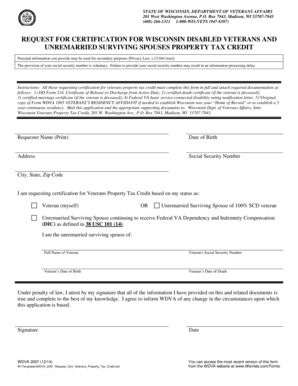
Wdva 2097 2014


What is the Wdva 2097
The Wdva 2097 is a specific form used primarily for documenting certain claims or applications within the United States. It serves as an essential tool for individuals or businesses seeking to fulfill specific legal or administrative requirements. Understanding the purpose of this form is crucial for ensuring compliance with relevant regulations and for facilitating smooth processing of applications or claims.
How to use the Wdva 2097
Using the Wdva 2097 involves several steps to ensure accurate completion and submission. First, gather all necessary information and documents required to fill out the form. This may include personal identification details, financial information, or specific data related to the claim or application. Next, carefully fill out each section of the form, ensuring that all entries are clear and legible. Finally, review the completed form for any errors before submitting it through the appropriate channels, whether online, by mail, or in person.
Steps to complete the Wdva 2097
Completing the Wdva 2097 requires a systematic approach to ensure accuracy. Follow these steps:
- Collect necessary documentation, such as identification and supporting materials.
- Read the form instructions thoroughly to understand each section's requirements.
- Fill out the form, ensuring all information is accurate and complete.
- Double-check for any errors or omissions.
- Submit the form through the designated method, ensuring it is sent to the correct address or online portal.
Legal use of the Wdva 2097
The legal use of the Wdva 2097 is governed by specific regulations that dictate how and when the form can be utilized. It is essential to understand these legal frameworks to ensure that the form is used appropriately. This includes adhering to deadlines, maintaining compliance with state and federal laws, and ensuring that all information provided is truthful and accurate. Failure to comply with these legal requirements may result in penalties or delays in processing.
Key elements of the Wdva 2097
The Wdva 2097 contains several key elements that are critical for its validity and effectiveness. These elements typically include:
- Identification information of the applicant or entity.
- Details regarding the claim or application being submitted.
- Signature and date fields to confirm authenticity.
- Any required supporting documentation that must accompany the form.
Who Issues the Form
The Wdva 2097 is issued by a designated authority, which may vary depending on the specific context in which the form is used. This authority is responsible for overseeing the processing of the form and ensuring compliance with relevant regulations. Understanding the issuing body can provide clarity on the form's purpose and the appropriate channels for submission.
Quick guide on how to complete wdva 2097
Handle Wdva 2097 seamlessly across any platform
Online document administration has surged in popularity among companies and individuals alike. It offers a sustainable alternative to conventional printed and signed documents, as you can easily locate the necessary form and securely keep it online. airSlate SignNow equips you with all the resources required to create, alter, and electronically sign your documents swiftly and without interruptions. Manage Wdva 2097 on any platform using airSlate SignNow's Android or iOS applications and simplify any document-related task today.
The easiest method to modify and electronically sign Wdva 2097 without strain
- Locate Wdva 2097 and select Get Form to begin.
- Utilize the tools provided to fill out your form.
- Emphasize important sections of your documents or obscure sensitive details with the tools that airSlate SignNow offers specifically for that purpose.
- Create your signature with the Sign feature, which takes moments and carries the same legal validity as a traditional ink signature.
- Recheck all your details and press the Done button to save your changes.
- Choose your preferred method to share your form, whether by email, SMS, invitation link, or download it to your computer.
Eliminate concerns about lost or misplaced documents, tedious form searches, or mistakes that require reprinting new document copies. airSlate SignNow meets all your document administration needs in just a few clicks from any device you choose. Alter and electronically sign Wdva 2097 to ensure exceptional communication at every step of the form preparation journey with airSlate SignNow.
Create this form in 5 minutes or less
Find and fill out the correct wdva 2097
Create this form in 5 minutes!
How to create an eSignature for the wdva 2097
How to create an electronic signature for a PDF online
How to create an electronic signature for a PDF in Google Chrome
How to create an e-signature for signing PDFs in Gmail
How to create an e-signature right from your smartphone
How to create an e-signature for a PDF on iOS
How to create an e-signature for a PDF on Android
People also ask
-
What is wdva 2097 and how does it relate to airSlate SignNow?
The term wdva 2097 refers to a specific document format or compliance standard in our system. airSlate SignNow supports wdva 2097, ensuring that businesses can easily send and eSign documents that adhere to this format. This ensures compliance and streamlines your document management process.
-
What features does airSlate SignNow offer for wdva 2097 documents?
airSlate SignNow offers a range of features for handling wdva 2097 documents, including customizable templates, secure eSigning, and automated workflows. These features help to streamline the signing process while ensuring that your documents meet necessary compliance standards. Additionally, our platform supports real-time tracking and reminders, making document management hassle-free.
-
Is there a cost to use airSlate SignNow for wdva 2097 eSignatures?
Yes, airSlate SignNow offers several pricing plans designed to cater to different business needs, which includes eSigning for wdva 2097 documents. Our plans are cost-effective, ensuring that even small businesses can afford to utilize our comprehensive eSigning features. You can select a plan that fits your budget and enjoy unlimited access to our services.
-
How does airSlate SignNow ensure security for wdva 2097 documents?
Security is a top priority for airSlate SignNow, especially for sensitive documents like wdva 2097. We utilize advanced encryption protocols and secure cloud storage to protect your documents throughout the signing process. Additionally, you can set user permissions and password protections to further enhance security.
-
Can I integrate airSlate SignNow with other tools for managing wdva 2097 documents?
Absolutely! airSlate SignNow is designed to integrate seamlessly with various business applications, facilitating easier management of wdva 2097 documents. You can connect with popular tools like Google Workspace, Salesforce, and Microsoft Office to streamline your workflow. This enhances productivity and ensures that your documents are always at your fingertips.
-
What are the benefits of using airSlate SignNow for wdva 2097 eSigning?
Using airSlate SignNow for wdva 2097 eSigning offers numerous benefits including increased efficiency, reduced turnaround times, and improved compliance tracking. By digitizing the signing process, businesses can save time and resources that would otherwise be spent on paper processing. This ultimately enhances productivity and customer satisfaction.
-
Is there a trial period for airSlate SignNow to test wdva 2097 features?
Yes, airSlate SignNow provides prospective customers with a free trial period to explore its capabilities for wdva 2097 features. This allows you to experience the platform’s user-friendly interface and robust functionalities without any financial commitment. Start your trial today and see how airSlate SignNow can transform your document signing experience.
Get more for Wdva 2097
- Bi form 00 003 rev 0
- Divorce or annulment florida department of health doh state fl form
- Washington dc conditional waiver and release on final payment washington dc conditional lien waiver on final payment for to be form
- Form 2271 concessionaires sales tax return and payment form 2271 concessionaires sales tax return and payment
- New haven school self evaluation form doe in
- Ga7 form 388460848
- Assistant contract template form
- Associate dentist contract template form
Find out other Wdva 2097
- How Do I eSignature Virginia Notice to Stop Credit Charge
- How Do I eSignature Michigan Expense Statement
- How Can I Electronic signature North Dakota Profit Sharing Agreement Template
- Electronic signature Ohio Profit Sharing Agreement Template Fast
- Electronic signature Florida Amendment to an LLC Operating Agreement Secure
- Electronic signature Florida Amendment to an LLC Operating Agreement Fast
- Electronic signature Florida Amendment to an LLC Operating Agreement Simple
- Electronic signature Florida Amendment to an LLC Operating Agreement Safe
- How Can I eSignature South Carolina Exchange of Shares Agreement
- Electronic signature Michigan Amendment to an LLC Operating Agreement Computer
- Can I Electronic signature North Carolina Amendment to an LLC Operating Agreement
- Electronic signature South Carolina Amendment to an LLC Operating Agreement Safe
- Can I Electronic signature Delaware Stock Certificate
- Electronic signature Massachusetts Stock Certificate Simple
- eSignature West Virginia Sale of Shares Agreement Later
- Electronic signature Kentucky Affidavit of Service Mobile
- How To Electronic signature Connecticut Affidavit of Identity
- Can I Electronic signature Florida Affidavit of Title
- How Can I Electronic signature Ohio Affidavit of Service
- Can I Electronic signature New Jersey Affidavit of Identity