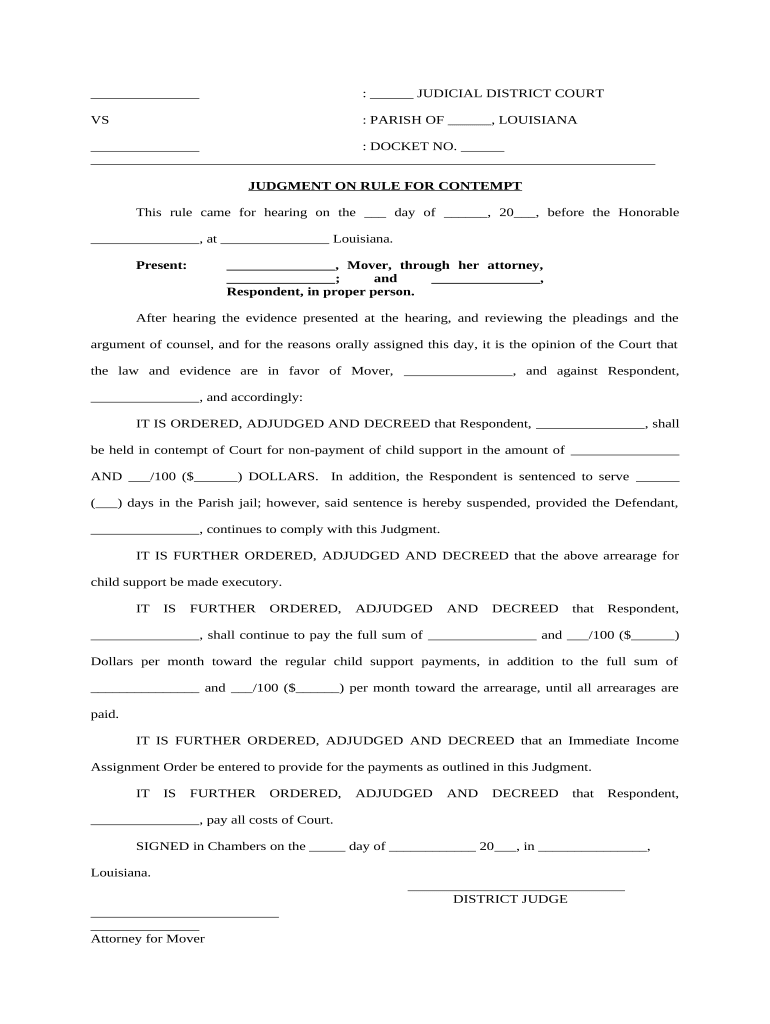
Judgment Rule Form


What is the judgment rule?
The judgment rule is a legal framework that outlines the procedures and requirements for enforcing child support orders in Louisiana. This rule is crucial for parents seeking to ensure compliance with court-ordered child support payments. It provides a mechanism for addressing situations where one parent fails to meet their financial obligations, thereby safeguarding the welfare of the child involved.
How to use the judgment rule
To utilize the judgment rule effectively, a parent must first obtain a court order that specifies the child support obligations. If the other parent fails to comply with this order, the aggrieved parent can file a motion for contempt in the appropriate court. This legal action prompts the court to review the case and determine whether the non-compliant parent should face penalties for their failure to pay child support. It is essential to gather all relevant documentation, including payment records and correspondence, to support the case.
Steps to complete the judgment rule
Completing the judgment rule involves several key steps:
- Obtain a court order: Ensure that a valid child support order is in place.
- Gather evidence: Collect documentation that demonstrates non-payment or underpayment of child support.
- File a motion for contempt: Submit the motion to the court along with the supporting evidence.
- Attend the court hearing: Present your case before the judge, providing all necessary documentation and testimony.
- Receive the court's decision: The court will determine if the other parent is in contempt and may impose penalties or order compliance.
Key elements of the judgment rule
Several key elements define the judgment rule in Louisiana:
- Clear court order: A specific and enforceable child support order must exist.
- Proof of non-compliance: The parent seeking enforcement must provide evidence that the other parent has not met their obligations.
- Legal representation: While not mandatory, having legal counsel can significantly aid in navigating the court process.
- Potential penalties: Courts may impose various penalties for contempt, including fines or even jail time in severe cases.
Legal use of the judgment rule
The legal use of the judgment rule is essential for ensuring that child support payments are made as ordered by the court. This rule is designed to protect the rights of the child, ensuring they receive the financial support necessary for their upbringing. Parents must understand that the judgment rule is a legal remedy, and misuse of this process can lead to legal repercussions. Therefore, it is crucial to approach the situation with a clear understanding of the law and the implications of filing for contempt.
State-specific rules for the judgment rule
In Louisiana, the judgment rule is governed by specific state laws that dictate how child support is enforced. These rules may vary from those in other states, emphasizing the importance of understanding local regulations. For instance, Louisiana law outlines the procedures for filing a motion for contempt, the necessary documentation required, and the potential outcomes of such proceedings. Familiarity with these state-specific rules can significantly impact the success of a contempt motion.
Quick guide on how to complete judgment rule
Prepare Judgment Rule seamlessly on any device
Digital document management has become increasingly popular among businesses and individuals alike. It offers an ideal eco-friendly substitute for traditional printed and signed documents, as you can easily locate the correct form and securely store it online. airSlate SignNow supplies all the tools necessary to create, edit, and electronically sign your documents swiftly without delays. Manage Judgment Rule on any device using airSlate SignNow's Android or iOS applications and simplify any document-related task today.
The easiest way to alter and electronically sign Judgment Rule with ease
- Find Judgment Rule and click on Get Form to initiate.
- Utilize the tools we provide to fill out your form.
- Emphasize important sections of your documents or conceal sensitive data with tools specifically designed for that purpose by airSlate SignNow.
- Create your signature using the Sign tool, which takes mere seconds and carries the same legal validity as a traditional ink signature.
- Verify the information and click on the Done button to save your changes.
- Select your preferred method to send your form, whether by email, SMS, invitation link, or download it to your computer.
Eliminate the worry of lost or misplaced documents, tedious form searching, or errors that necessitate printing new document copies. airSlate SignNow addresses all your document management needs in just a few clicks from any device you choose. Modify and electronically sign Judgment Rule and ensure outstanding communication at every step of your form preparation process with airSlate SignNow.
Create this form in 5 minutes or less
Create this form in 5 minutes!
People also ask
-
What is Louisiana contempt child, and how does it apply to my situation?
Louisiana contempt child refers to legal actions taken when a parent fails to comply with court orders related to child custody and support. If you are experiencing issues with compliance, it’s essential to seek legal advice on how airSlate SignNow can facilitate documentation and compliance.
-
How can airSlate SignNow help with legal documents related to Louisiana contempt child?
airSlate SignNow provides an efficient way to create, share, and eSign documents that may be necessary in Louisiana contempt child cases. Our platform ensures that all documents are legally binding and easily accessible, streamlining the process for both parents and legal representatives.
-
What features does airSlate SignNow offer for handling Louisiana contempt child cases?
Our platform offers features like document templates, secure cloud storage, eSig capabilities, and real-time tracking, which are crucial for managing Louisiana contempt child situations. These tools help ensure all necessary paperwork is completed accurately and efficiently.
-
Is airSlate SignNow affordable for managing Louisiana contempt child documents?
Yes, airSlate SignNow is a cost-effective solution designed to cater to a wide variety of users, including those dealing with Louisiana contempt child issues. We offer various pricing plans that suit different needs, ensuring you get the best value for document management.
-
Can I integrate airSlate SignNow with other tools I use for Louisiana contempt child cases?
Absolutely! airSlate SignNow seamlessly integrates with numerous platforms like Google Drive, Dropbox, and CRM systems, allowing you to manage Louisiana contempt child documentation alongside existing tools. This integration enhances efficiency and ensures smooth workflows.
-
What benefits does airSlate SignNow provide for legal professionals dealing with Louisiana contempt child cases?
For legal professionals, airSlate SignNow streamlines the process of preparing and signing documents related to Louisiana contempt child cases. The platform's ease of use means you can focus more on your clients and less on paperwork, enhancing overall service quality.
-
How secure is airSlate SignNow for handling sensitive information in Louisiana contempt child matters?
airSlate SignNow prioritizes security, employing advanced encryption and compliance measures to protect sensitive information associated with Louisiana contempt child cases. You can have peace of mind knowing that all documents are stored and transmitted securely.
Get more for Judgment Rule
Find out other Judgment Rule
- How To eSign Hawaii Government Word
- Can I eSign Hawaii Government Word
- How To eSign Hawaii Government Document
- How To eSign Hawaii Government Document
- How Can I eSign Hawaii Government Document
- Can I eSign Hawaii Government Document
- How Can I eSign Hawaii Government Document
- How To eSign Hawaii Government Document
- How To eSign Hawaii Government Form
- How Can I eSign Hawaii Government Form
- Help Me With eSign Hawaii Healthcare / Medical PDF
- How To eSign Arizona High Tech Document
- How Can I eSign Illinois Healthcare / Medical Presentation
- Can I eSign Hawaii High Tech Document
- How Can I eSign Hawaii High Tech Document
- How Do I eSign Hawaii High Tech Document
- Can I eSign Hawaii High Tech Word
- How Can I eSign Hawaii High Tech Form
- How Do I eSign New Mexico Healthcare / Medical Word
- How To eSign Washington High Tech Presentation