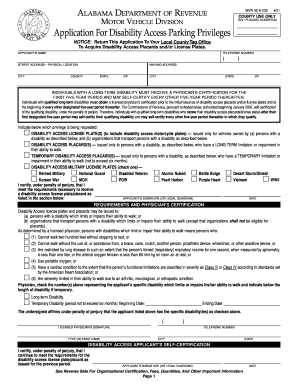
Calhoun County Handicapped Tags Form


What is the Calhoun County Handicapped Tags Form
The Calhoun County Handicapped Tags Form is an official document that allows individuals with disabilities to apply for special parking privileges. This form is essential for obtaining a handicapped parking tag, which provides designated parking spaces to ensure accessibility for those who need it. The form typically requires personal information, proof of disability, and other relevant details to establish eligibility for the tags.
How to obtain the Calhoun County Handicapped Tags Form
To obtain the Calhoun County Handicapped Tags Form, individuals can visit the official website of Calhoun County or the local Department of Motor Vehicles (DMV). The form is often available for download in a printable format or can be requested in person at designated government offices. It is important to ensure that you have the most current version of the form to avoid any issues during the application process.
Steps to complete the Calhoun County Handicapped Tags Form
Completing the Calhoun County Handicapped Tags Form involves several key steps:
- Gather necessary documents, including proof of disability, identification, and any supporting medical documentation.
- Fill out the form accurately, ensuring all personal information is correct.
- Sign and date the form where required, as a signature is often necessary for validation.
- Submit the completed form to the appropriate agency, either in person, by mail, or through an online submission portal if available.
Legal use of the Calhoun County Handicapped Tags Form
The legal use of the Calhoun County Handicapped Tags Form is governed by state and federal regulations that protect the rights of individuals with disabilities. Proper completion and submission of this form are crucial for obtaining a legal handicapped parking tag. Misuse of the tags or fraudulent applications can lead to penalties, including fines or revocation of parking privileges.
Eligibility Criteria
Eligibility for the Calhoun County Handicapped Tags Form typically requires individuals to meet specific criteria, which may include:
- Having a qualifying disability as defined by state law.
- Providing medical documentation that verifies the disability.
- Being a resident of Calhoun County.
It is essential to review the specific eligibility requirements outlined by local authorities to ensure compliance.
Form Submission Methods
The Calhoun County Handicapped Tags Form can be submitted through various methods, depending on local regulations. Common submission options include:
- In-person submission at designated government offices or DMV locations.
- Mailing the completed form to the appropriate agency.
- Online submission through a secure portal, if available, which may expedite the processing time.
Key elements of the Calhoun County Handicapped Tags Form
Key elements of the Calhoun County Handicapped Tags Form include:
- Personal information such as name, address, and contact details.
- Medical information that verifies the applicant's disability.
- Signature and date fields for verification purposes.
- Instructions for submission and any applicable fees.
Understanding these elements is crucial for ensuring a smooth application process.
Quick guide on how to complete calhoun county handicapped tags form
Effortlessly prepare Calhoun County Handicapped Tags Form on any device
The management of online documents has become increasingly favored by companies and individuals alike. It offers an ideal environmentally friendly substitute for conventional printed and signed documents, as you can easily access the necessary form and securely store it on the internet. airSlate SignNow equips you with all the resources required to create, edit, and electronically sign your documents promptly and without issues. Manage Calhoun County Handicapped Tags Form on any system using the airSlate SignNow Android or iOS applications and enhance any document-centric workflow today.
How to modify and electronically sign Calhoun County Handicapped Tags Form with ease
- Locate Calhoun County Handicapped Tags Form and then click Get Form to begin.
- Utilize the tools we offer to complete your document.
- Select important sections of your documents or obscure sensitive information with features that airSlate SignNow provides specifically for that purpose.
- Create your signature using the Sign tool, which takes mere seconds and carries the same legal significance as a traditional handwritten signature.
- Review all the details and then click on the Done button to save your modifications.
- Choose your preferred delivery method for your form, via email, text message (SMS), or invitation link, or download it to your computer.
Eliminate concerns about lost or misplaced files, cumbersome form navigation, or errors that necessitate printing new document copies. airSlate SignNow addresses all your document management needs in a few clicks from any chosen device. Edit and electronically sign Calhoun County Handicapped Tags Form to ensure excellent communication at every stage of your form preparation process with airSlate SignNow.
Create this form in 5 minutes or less
Create this form in 5 minutes!
How to create an eSignature for the calhoun county handicapped tags form
How to create an electronic signature for a PDF online
How to create an electronic signature for a PDF in Google Chrome
How to create an e-signature for signing PDFs in Gmail
How to create an e-signature right from your smartphone
How to create an e-signature for a PDF on iOS
How to create an e-signature for a PDF on Android
People also ask
-
What is the Calhoun County Handicapped Tags Form?
The Calhoun County Handicapped Tags Form is a document designed for individuals with disabilities to apply for handicapped parking tags. This form simplifies the application process, ensuring that those in need can access designated parking spaces. Completing the Calhoun County Handicapped Tags Form is crucial for obtaining the necessary permits.
-
How can I fill out the Calhoun County Handicapped Tags Form using airSlate SignNow?
Using airSlate SignNow, you can easily fill out the Calhoun County Handicapped Tags Form online. Our platform allows you to enter the required information, add your signature, and even send the form for approval. This seamless process saves you time and ensures accuracy.
-
Is there a cost associated with using the airSlate SignNow for the Calhoun County Handicapped Tags Form?
airSlate SignNow offers a cost-effective solution for managing documents, including the Calhoun County Handicapped Tags Form. While there may be a minimal subscription fee, many users find considerable savings compared to traditional methods. It’s best to check our pricing page for the most accurate information.
-
What are the benefits of using airSlate SignNow for the Calhoun County Handicapped Tags Form?
Using airSlate SignNow for the Calhoun County Handicapped Tags Form streamlines the application process signNowly. You'll benefit from an intuitive interface, secure eSignature capabilities, and fast processing times. These features ultimately lead to a more efficient experience for applicants.
-
Can I save and edit the Calhoun County Handicapped Tags Form on airSlate SignNow?
Yes, airSlate SignNow allows you to save and edit the Calhoun County Handicapped Tags Form at any time. This means you can make necessary changes or updates before submission without any hassle. Additionally, your documents are securely stored for easy access whenever needed.
-
Does airSlate SignNow integrate with other applications for managing the Calhoun County Handicapped Tags Form?
Absolutely, airSlate SignNow integrates with various applications to facilitate a smooth user experience for the Calhoun County Handicapped Tags Form. Whether you need to link it with CRMs or storage solutions, our integrations ensure that you can manage your documents efficiently. Check our integrations page for more details.
-
What security measures does airSlate SignNow provide for the Calhoun County Handicapped Tags Form?
Security is a top priority at airSlate SignNow, especially for sensitive documents like the Calhoun County Handicapped Tags Form. Our platform employs advanced encryption and secure storage practices to protect your information. You can trust that your data is safe from unauthorized access.
Get more for Calhoun County Handicapped Tags Form
- African rainbow minerals supplier registration form
- Wwwbearthbbacbbcrb form
- Politically exposed person pep form
- International travel consent child form
- Supliment la diplom diploma supplement ugbro form
- Www viega comcontentdamsafety data sheet in accordance with 1907ec viega com form
- Cell organelles worksheet form
- Britcay bmedb group insurance applicationindd cayman islands form
Find out other Calhoun County Handicapped Tags Form
- Sign Delaware High Tech Rental Lease Agreement Online
- Sign Connecticut High Tech Lease Template Easy
- How Can I Sign Louisiana High Tech LLC Operating Agreement
- Sign Louisiana High Tech Month To Month Lease Myself
- How To Sign Alaska Insurance Promissory Note Template
- Sign Arizona Insurance Moving Checklist Secure
- Sign New Mexico High Tech Limited Power Of Attorney Simple
- Sign Oregon High Tech POA Free
- Sign South Carolina High Tech Moving Checklist Now
- Sign South Carolina High Tech Limited Power Of Attorney Free
- Sign West Virginia High Tech Quitclaim Deed Myself
- Sign Delaware Insurance Claim Online
- Sign Delaware Insurance Contract Later
- Sign Hawaii Insurance NDA Safe
- Sign Georgia Insurance POA Later
- How Can I Sign Alabama Lawers Lease Agreement
- How Can I Sign California Lawers Lease Agreement
- Sign Colorado Lawers Operating Agreement Later
- Sign Connecticut Lawers Limited Power Of Attorney Online
- Sign Hawaii Lawers Cease And Desist Letter Easy