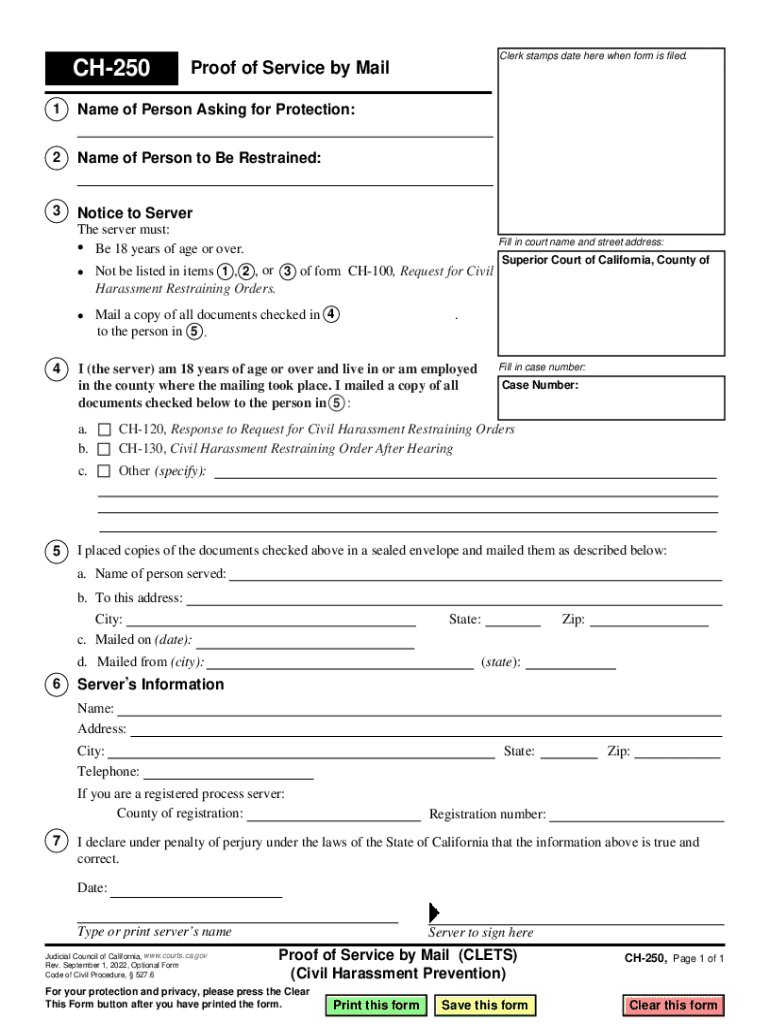
CH 250 Proof of Service by Mail Judicial Council Forms


Understanding the CH 250 Proof of Service by Mail
The CH 250 Proof of Service by Mail is a crucial document used in California's legal processes. This form serves as evidence that a party has successfully mailed legal documents to another party involved in a case. It is essential for ensuring that all parties are informed and that the legal process can proceed without delays. The form is officially recognized by the Judicial Council of California, making it a standard requirement in various legal proceedings.
How to Complete the CH 250 Proof of Service by Mail
Filling out the CH 250 form requires careful attention to detail. Begin by entering the names and addresses of both the sender and recipient. Next, specify the type of documents being sent. Ensure that you include the date of mailing and the method of service, such as first-class mail. After completing the form, sign and date it to affirm that the information provided is accurate. It is important to keep a copy of the completed form for your records.
Legal Requirements for Using the CH 250 Form
The CH 250 Proof of Service by Mail must comply with specific legal standards to be valid. It should be filled out accurately, as any errors can lead to complications in legal proceedings. The form must be served in accordance with California Code of Civil Procedure, which outlines the proper methods of service. Additionally, the completed form must be filed with the court if required by the specific legal context.
Obtaining the CH 250 Proof of Service by Mail
The CH 250 form can be easily obtained through various channels. It is available on the California Judicial Council's website, where you can download and print it. Local courthouses also provide physical copies of the form. Ensure you are using the most current version of the form to avoid any compliance issues.
Examples of When to Use the CH 250 Form
The CH 250 Proof of Service by Mail is commonly used in civil cases, including family law, small claims, and eviction proceedings. For instance, if you are filing a response to a lawsuit, you would use this form to prove that you have mailed your response to the opposing party. It is also applicable in situations where you need to notify a party of a court hearing or other legal actions.
Key Elements of the CH 250 Proof of Service by Mail
Essential components of the CH 250 form include the names and addresses of the sender and recipient, the date of mailing, and a description of the documents served. Additionally, the form requires a declaration by the sender affirming the accuracy of the information provided. These elements are critical for the form to be considered valid in legal proceedings.
Filing Deadlines and Important Dates
When using the CH 250 Proof of Service by Mail, it is important to be aware of any relevant deadlines. Depending on the type of legal action, there may be specific timelines for serving documents and filing the proof with the court. Always check the rules applicable to your case to ensure compliance and avoid potential delays in your legal proceedings.
Quick guide on how to complete ch 250 proof of service by mail judicial council forms
Complete CH 250 Proof Of Service By Mail Judicial Council Forms effortlessly on any device
Virtual document management has gained traction among businesses and individuals. It serves as an ideal eco-friendly alternative to traditional printed and signed documents, allowing you to easily find the appropriate form and securely store it online. airSlate SignNow equips you with all the tools necessary to create, modify, and eSign your documents swiftly without delays. Manage CH 250 Proof Of Service By Mail Judicial Council Forms on any device using airSlate SignNow's Android or iOS applications and enhance any document-focused task today.
The simplest way to modify and eSign CH 250 Proof Of Service By Mail Judicial Council Forms with ease
- Find CH 250 Proof Of Service By Mail Judicial Council Forms and then click Get Form to begin.
- Use the tools we provide to finish your document.
- Emphasize important sections of the documents or redact sensitive information with tools specifically designed for that purpose by airSlate SignNow.
- Create your eSignature with the Sign tool, which takes mere seconds and holds the same legal validity as a conventional wet ink signature.
- Review the details and then click the Done button to save your updates.
- Select how you wish to send your form, either via email, SMS, or an invitation link, or download it to your computer.
Eliminate the concerns of lost or misplaced files, tedious form searching, or errors that necessitate printing new document copies. airSlate SignNow addresses all your document management needs in just a few clicks from any device you prefer. Edit and eSign CH 250 Proof Of Service By Mail Judicial Council Forms to ensure outstanding communication throughout your form preparation process with airSlate SignNow.
Create this form in 5 minutes or less
Create this form in 5 minutes!
How to create an eSignature for the ch 250 proof of service by mail judicial council forms
How to create an electronic signature for a PDF online
How to create an electronic signature for a PDF in Google Chrome
How to create an e-signature for signing PDFs in Gmail
How to create an e-signature right from your smartphone
How to create an e-signature for a PDF on iOS
How to create an e-signature for a PDF on Android
People also ask
-
What is the ch 250 form and how is it used?
The ch 250 form is a document used for various administrative purposes, often related to business transactions. It serves as a formal request or declaration that can be electronically signed using airSlate SignNow. This streamlines the process, making it easier for businesses to manage their documentation efficiently.
-
How can airSlate SignNow help with the ch 250 form?
airSlate SignNow provides a user-friendly platform to create, send, and eSign the ch 250 form. With its intuitive interface, users can easily fill out the form and obtain signatures from multiple parties, ensuring a smooth and efficient workflow. This eliminates the hassle of paper-based processes.
-
Is there a cost associated with using airSlate SignNow for the ch 250 form?
Yes, airSlate SignNow offers various pricing plans that cater to different business needs. The cost depends on the features you choose, but it remains a cost-effective solution for managing the ch 250 form and other documents. You can explore our pricing page for detailed information.
-
What features does airSlate SignNow offer for the ch 250 form?
airSlate SignNow includes features such as customizable templates, automated workflows, and secure cloud storage for the ch 250 form. Additionally, it offers real-time tracking of document status, ensuring you know when your form has been viewed and signed. These features enhance productivity and compliance.
-
Can I integrate airSlate SignNow with other applications for the ch 250 form?
Absolutely! airSlate SignNow integrates seamlessly with various applications, allowing you to manage the ch 250 form alongside your existing tools. Whether it's CRM systems, cloud storage, or project management software, these integrations enhance your workflow and data management capabilities.
-
What are the benefits of using airSlate SignNow for the ch 250 form?
Using airSlate SignNow for the ch 250 form offers numerous benefits, including increased efficiency, reduced turnaround time, and enhanced security. The electronic signing process eliminates the need for physical paperwork, making it easier to manage and store documents. This leads to improved productivity for your business.
-
Is airSlate SignNow secure for handling the ch 250 form?
Yes, airSlate SignNow prioritizes security and compliance when handling the ch 250 form. The platform uses advanced encryption and secure data storage to protect your documents. Additionally, it complies with industry standards, ensuring that your sensitive information remains safe.
Get more for CH 250 Proof Of Service By Mail Judicial Council Forms
Find out other CH 250 Proof Of Service By Mail Judicial Council Forms
- How Do I eSignature New Jersey Cohabitation Agreement
- Can I eSign Utah Mobile App Design Proposal Template
- eSign Arkansas IT Project Proposal Template Online
- eSign North Dakota IT Project Proposal Template Online
- eSignature New Jersey Last Will and Testament Online
- eSignature Pennsylvania Last Will and Testament Now
- eSign Arkansas Software Development Agreement Template Easy
- eSign Michigan Operating Agreement Free
- Help Me With eSign Nevada Software Development Agreement Template
- eSign Arkansas IT Consulting Agreement Computer
- How To eSignature Connecticut Living Will
- eSign Alaska Web Hosting Agreement Computer
- eSign Alaska Web Hosting Agreement Now
- eSign Colorado Web Hosting Agreement Simple
- How Do I eSign Colorado Joint Venture Agreement Template
- How To eSign Louisiana Joint Venture Agreement Template
- eSign Hawaii Web Hosting Agreement Now
- eSign New Jersey Joint Venture Agreement Template Online
- eSign Missouri Web Hosting Agreement Now
- eSign New Jersey Web Hosting Agreement Now