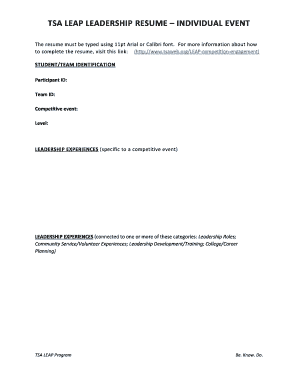
Leap Resume Form


What is the Leap Resume
The Leap Resume is a specialized document designed for individuals seeking employment within the Transportation Security Administration (TSA). This resume format emphasizes relevant skills and experiences that align with TSA job requirements. It is tailored to highlight qualifications in security, safety, and customer service, which are crucial for roles within the TSA. Understanding the structure and purpose of the Leap Resume can significantly enhance a candidate's chances of securing a position in this competitive field.
How to use the Leap Resume
Using the Leap Resume effectively involves several key steps. First, ensure that the resume is tailored to the specific position you are applying for within the TSA. Highlight your relevant experiences, such as previous roles in security or customer service. Next, incorporate essential TSA resume keywords that align with the job description. This helps your resume pass through any automated screening systems. Finally, ensure that your Leap Resume is formatted clearly, making it easy for hiring managers to read and assess your qualifications.
Key elements of the Leap Resume
The Leap Resume includes several critical elements that make it stand out. These elements typically consist of a strong objective statement, a detailed work experience section, and a skills list that reflects TSA requirements. Additionally, including certifications related to security and any relevant training can further enhance your application. It is also beneficial to include volunteer experiences or internships that demonstrate your commitment to public safety and service.
Steps to complete the Leap Resume
Completing the Leap Resume involves a systematic approach. Start by gathering all relevant information about your work history, education, and skills. Next, choose a clean and professional format. Begin with a header that includes your name and contact information. Follow this with an objective statement tailored to the TSA position. Then, list your work experience in reverse chronological order, focusing on achievements and responsibilities that relate to the TSA. Conclude with a section on skills and certifications. Finally, review your resume for clarity, grammar, and adherence to the TSA's expectations.
Legal use of the Leap Resume
When using the Leap Resume, it is essential to ensure that all information presented is accurate and truthful. Misrepresentation of qualifications or experiences can lead to disqualification from the hiring process. Additionally, understanding the legal implications of submitting a resume with false information is crucial, as this can result in legal consequences or job termination if discovered after hiring. Always provide references and be prepared to verify your experiences during the interview process.
Examples of using the Leap Resume
Examples of effective Leap Resumes can provide valuable insights into how to structure your document. For instance, a candidate applying for a TSA screening officer position might emphasize their previous experience in security roles, detailing specific tasks such as monitoring surveillance equipment and conducting safety checks. Another example could involve a candidate with a background in customer service highlighting their ability to communicate effectively and resolve conflicts, which are essential skills for TSA roles. Reviewing these examples can inspire your own Leap Resume and help you identify key areas to focus on.
Eligibility Criteria
Eligibility for positions within the TSA typically requires candidates to meet specific criteria. These may include U.S. citizenship, a background check, and the ability to obtain a security clearance. Additionally, candidates should possess a high school diploma or equivalent, with some positions requiring further education or specialized training. Understanding these eligibility requirements can help you tailor your Leap Resume to meet the necessary qualifications for the desired TSA role.
Quick guide on how to complete leap resume
Complete Leap Resume effortlessly on any device
Online document management has become increasingly favored by businesses and individuals alike. It offers an ideal environmentally friendly substitute to conventional printed and signed documents, as you can locate the appropriate form and securely store it online. airSlate SignNow provides you with all the resources necessary to create, modify, and eSign your documents quickly without delays. Handle Leap Resume on any device with airSlate SignNow's Android or iOS applications and streamline any document-centric process today.
The easiest way to modify and eSign Leap Resume without any hassle
- Locate Leap Resume and click Get Form to begin.
- Utilize the tools we provide to complete your form.
- Highlight important sections of your documents or redact sensitive information with tools that airSlate SignNow specifically offers for this purpose.
- Create your eSignature using the Sign feature, which takes just seconds and holds the same legal validity as a conventional handwritten signature.
- Review the information and then click the Done button to save your changes.
- Choose how you wish to submit your form, via email, SMS, or an invite link, or download it to your computer.
Eliminate the worry of lost or misplaced documents, tedious form searches, or mistakes that necessitate printing new document copies. airSlate SignNow addresses all your document management needs in just a few clicks from any device you prefer. Edit and eSign Leap Resume and ensure exceptional communication at any stage of the form preparation process with airSlate SignNow.
Create this form in 5 minutes or less
Create this form in 5 minutes!
How to create an eSignature for the leap resume
How to create an electronic signature for a PDF online
How to create an electronic signature for a PDF in Google Chrome
How to create an e-signature for signing PDFs in Gmail
How to create an e-signature right from your smartphone
How to create an e-signature for a PDF on iOS
How to create an e-signature for a PDF on Android
People also ask
-
What are tsa resume keywords and why are they important?
Tsa resume keywords are terms and phrases that effectively showcase your skills, experiences, and qualifications relevant to the Transportation Security Administration roles. Using the right tsa resume keywords can signNowly enhance your resume's visibility to hiring managers and applicant tracking systems, making it more likely for your application to be noticed.
-
How can airSlate SignNow help me create a compliant TSA resume?
While airSlate SignNow primarily focuses on document eSigning and management, it can facilitate the creation of necessary documents, including resumes. By using our platform, you can ensure that your TSA-related documents are prepared, signed, and stored securely, making the application process smoother.
-
What features does airSlate SignNow offer for document management?
AirSlate SignNow offers features like customizable templates, team collaboration tools, and secure document storage. These capabilities ensure that your TSA-related documents are both professional-looking and compliant with necessary regulations, which include the effective use of tsa resume keywords.
-
Is there a pricing plan for airSlate SignNow that fits small businesses?
Yes, airSlate SignNow offers competitive pricing plans suitable for small businesses. Each plan is designed to provide cost-effective solutions for eSigning and document management, ensuring that you can streamline your operations while focusing on key elements, such as incorporating tsa resume keywords into your application documents.
-
Can I integrate airSlate SignNow with other tools I use?
Absolutely! AirSlate SignNow supports integration with various platforms such as Salesforce, Google Drive, and Microsoft Office. This feature allows you to seamlessly include tsa resume keywords within your documents, enhancing the overall efficiency of managing application processes across your favorite tools.
-
How does airSlate SignNow ensure the security of my documents?
AirSlate SignNow takes document security seriously with features such as encryption, secure cloud storage, and robust authentication methods. This ensures that your sensitive information and TSA-related documents, including those detailing tsa resume keywords, are well protected against unauthorized access.
-
What benefits does using airSlate SignNow provide for document signing?
Using airSlate SignNow streamlines the document signing process by allowing you to eSign documents from anywhere at any time. This convenient approach not only saves time but also ensures that all your TSA resumes contain crucial tsa resume keywords, making your applications more effective and appealing.
Get more for Leap Resume
- Beazley school of nursing form
- Nc dealer manual form
- Employee profile sheet form
- 461 visa form
- Bank details request form
- How to create a digital signature in adobe reader xi and sign a document form
- Emotional and social competency inventory form
- St jude trike a thon family participant donation form fy24 st jude trike a thon family participant donation form fy24
Find out other Leap Resume
- Sign South Dakota Car Dealer Limited Power Of Attorney Now
- Sign Wisconsin Car Dealer Quitclaim Deed Myself
- Sign Wisconsin Car Dealer Quitclaim Deed Free
- Sign Virginia Car Dealer POA Safe
- Sign Wisconsin Car Dealer Quitclaim Deed Fast
- How To Sign Wisconsin Car Dealer Rental Lease Agreement
- How To Sign Wisconsin Car Dealer Quitclaim Deed
- How Do I Sign Wisconsin Car Dealer Quitclaim Deed
- Sign Wyoming Car Dealer Purchase Order Template Mobile
- Sign Arizona Charity Business Plan Template Easy
- Can I Sign Georgia Charity Warranty Deed
- How To Sign Iowa Charity LLC Operating Agreement
- Sign Kentucky Charity Quitclaim Deed Myself
- Sign Michigan Charity Rental Application Later
- How To Sign Minnesota Charity Purchase Order Template
- Sign Mississippi Charity Affidavit Of Heirship Now
- Can I Sign Nevada Charity Bill Of Lading
- How Do I Sign Nebraska Charity Limited Power Of Attorney
- Sign New Hampshire Charity Residential Lease Agreement Online
- Sign New Jersey Charity Promissory Note Template Secure