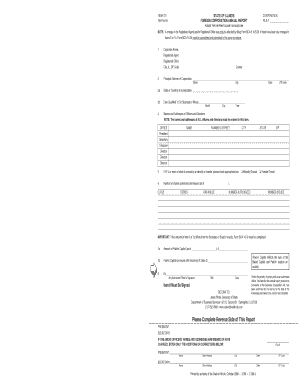
Form Cdbcaf


What is the Form BCA 14 13
The form BCA 14 13, also known as the Corporate Annual Report, is a document that businesses in Illinois must file annually. This form provides essential information about the corporation, including its financial status, ownership structure, and operational details. Filing this report is crucial for maintaining good standing with the state and ensuring compliance with Illinois corporate laws.
How to Use the Form BCA 14 13
To effectively use the form BCA 14 13, businesses should first gather all necessary information, such as the corporation's name, address, and details about its officers and directors. Once this information is compiled, the form can be filled out accurately. It is important to review the completed form for any errors before submission to avoid potential delays or penalties.
Steps to Complete the Form BCA 14 13
Completing the form BCA 14 13 involves several key steps:
- Gather required information about the corporation, including its legal name, address, and contact information.
- List the names and addresses of all officers and directors.
- Provide information regarding the corporation's registered agent.
- Review the financial data and ensure all figures are accurate.
- Sign and date the form before submission.
Legal Use of the Form BCA 14 13
The form BCA 14 13 must be filed in accordance with Illinois law to maintain the corporation's legal status. Failure to file this report can result in penalties, including loss of good standing or administrative dissolution. It is essential for businesses to understand the legal implications of this form and ensure timely submission each year.
Filing Deadlines / Important Dates
Corporations in Illinois must file the form BCA 14 13 by the first day of the corporation's anniversary month. For instance, if a corporation was incorporated on March 15, the annual report is due by March 1 of each subsequent year. Missing this deadline can lead to late fees and other compliance issues.
Form Submission Methods
The form BCA 14 13 can be submitted in several ways:
- Online through the Illinois Secretary of State's website, which offers a streamlined process.
- By mail, sending the completed form to the appropriate state office.
- In-person at designated state offices for immediate processing.
Penalties for Non-Compliance
Failure to file the form BCA 14 13 on time can result in various penalties. These may include monetary fines, loss of good standing status, and potential administrative dissolution of the corporation. It is crucial for businesses to prioritize compliance with filing requirements to avoid these consequences.
Quick guide on how to complete form cdbcaf
Complete Form Cdbcaf seamlessly on any device
Online document management has gained popularity among organizations and individuals. It offers an ideal eco-friendly substitute for traditional printed and signed documents, as you can locate the correct form and securely store it online. airSlate SignNow equips you with all the resources necessary to create, modify, and eSign your documents swiftly without delays. Manage Form Cdbcaf on any device with airSlate SignNow Android or iOS applications and simplify any document-related process today.
The easiest way to edit and eSign Form Cdbcaf with minimal effort
- Locate Form Cdbcaf and then click Get Form to begin.
- Utilize the tools we offer to complete your form.
- Highlight essential sections of the documents or redact sensitive information with tools that airSlate SignNow provides specifically for that purpose.
- Generate your signature with the Sign tool, which takes mere seconds and carries the same legal validity as a conventional wet ink signature.
- Review all the details and then click the Done button to save your changes.
- Choose how you wish to deliver your form, via email, text message (SMS), or invite link, or download it to your computer.
Forget about lost or misplaced documents, tedious form searches, or errors that necessitate printing new document copies. airSlate SignNow addresses all your needs in document management with a few clicks from a device of your preference. Edit and eSign Form Cdbcaf and ensure outstanding communication at any stage of the document preparation process with airSlate SignNow.
Create this form in 5 minutes or less
Create this form in 5 minutes!
How to create an eSignature for the form cdbcaf
How to create an electronic signature for a PDF online
How to create an electronic signature for a PDF in Google Chrome
How to create an e-signature for signing PDFs in Gmail
How to create an e-signature right from your smartphone
How to create an e-signature for a PDF on iOS
How to create an e-signature for a PDF on Android
People also ask
-
What is the bca 14 13 feature in airSlate SignNow?
The bca 14 13 feature in airSlate SignNow refers to a specific set of functionalities designed to streamline document management and eSigning processes. This feature allows users to quickly create, send, and sign documents with an intuitive interface. Businesses can enhance their operations by utilizing bca 14 13 to improve workflow efficiency.
-
How does bca 14 13 benefit my business?
bca 14 13 offers signNow benefits such as reduced turnaround time for document approvals and enhanced security for sensitive information. By integrating this feature into your business processes, you can improve productivity and ensure compliance with legal standards. This makes bca 14 13 a valuable tool for organizations looking to modernize their document workflows.
-
What is the pricing structure for bca 14 13 in airSlate SignNow?
The pricing for bca 14 13 in airSlate SignNow is designed to be cost-effective, catering to businesses of all sizes. Users can choose from several subscription plans that vary based on the number of features and users required. Transparent pricing ensures that businesses can select the most suitable options for their needs without hidden costs.
-
Can bca 14 13 integrate with other software applications?
Yes, bca 14 13 in airSlate SignNow offers seamless integration with various software applications, enhancing its functionality. Whether you're using CRM, project management, or accounting tools, bca 14 13 can connect to streamline workflows. This integration capability ensures that all your business processes work harmoniously.
-
Is bca 14 13 secure for signing sensitive documents?
Absolutely, the bca 14 13 feature prioritizes security by implementing top-notch encryption and authentication methods. This ensures that all documents signed using airSlate SignNow remain confidential and protected from unauthorized access. Users can have peace of mind knowing their sensitive information is handled securely.
-
What types of documents can I manage with bca 14 13?
With bca 14 13, users can manage a wide variety of documents, including contracts, agreements, and forms. This flexibility allows businesses to cover numerous use cases, making the eSigning process efficient and user-friendly. Whether for internal approval or external vendor contracts, bca 14 13 accommodates diverse document needs.
-
How easy is it to use the bca 14 13 feature?
The bca 14 13 feature is designed with user-friendliness in mind, making it accessible for all users, regardless of technical skill. Its intuitive interface guides you through the signing process without complicated steps. Training sessions and resources are also available to help users maximize their experience with bca 14 13.
Get more for Form Cdbcaf
- Arlington certificate occupancy form
- Www portofinoharbour comhomeportofino harbour marina ampamp yacht clubclear lake texas form
- Www fsis usda gov sites defaultfsis 9060 6 application for export certificate form
- City of charles town west virginia form
- Building department bridgeport ct form
- Or electrology and body art temporary facility license application form
- 503 378 3586 fax 503 378 4448 oregon form
- An overview of the building permit process lane county form
Find out other Form Cdbcaf
- eSign Washington Finance & Tax Accounting Emergency Contact Form Safe
- How To eSign Georgia Government Claim
- How Do I eSign Hawaii Government Contract
- eSign Hawaii Government Contract Now
- Help Me With eSign Hawaii Government Contract
- eSign Hawaii Government Contract Later
- Help Me With eSign California Healthcare / Medical Lease Agreement
- Can I eSign California Healthcare / Medical Lease Agreement
- How To eSign Hawaii Government Bill Of Lading
- How Can I eSign Hawaii Government Bill Of Lading
- eSign Hawaii Government Promissory Note Template Now
- eSign Hawaii Government Work Order Online
- eSign Delaware Healthcare / Medical Living Will Now
- eSign Healthcare / Medical Form Florida Secure
- eSign Florida Healthcare / Medical Contract Safe
- Help Me With eSign Hawaii Healthcare / Medical Lease Termination Letter
- eSign Alaska High Tech Warranty Deed Computer
- eSign Alaska High Tech Lease Template Myself
- eSign Colorado High Tech Claim Computer
- eSign Idaho Healthcare / Medical Residential Lease Agreement Simple