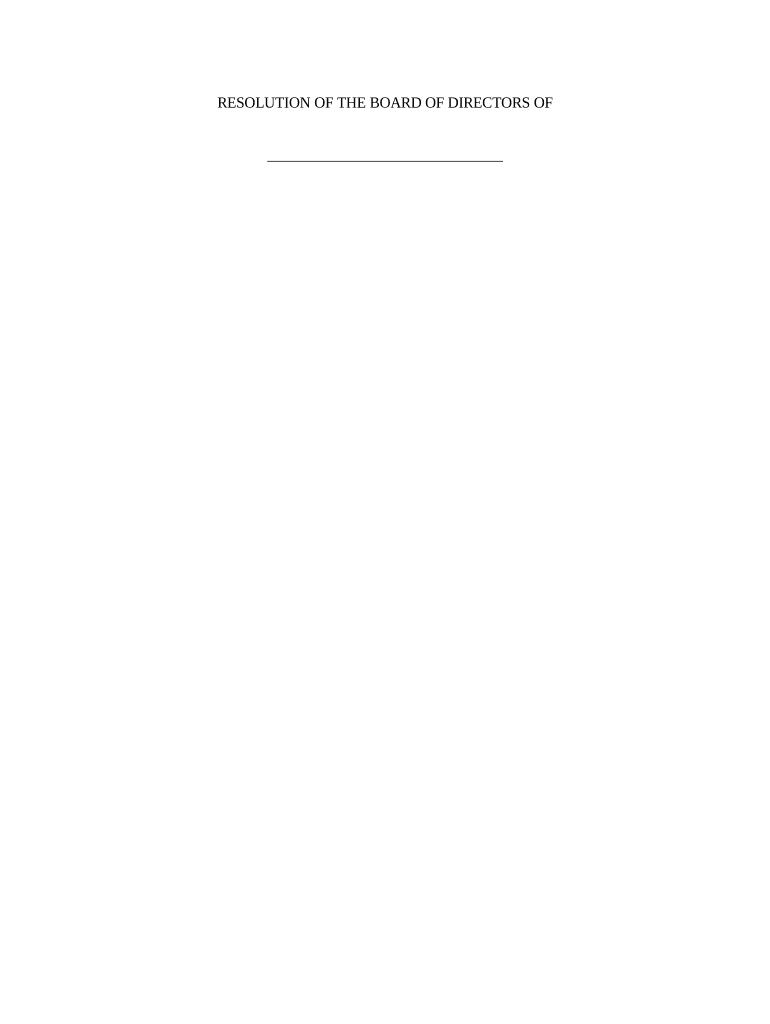
Resolution Board Sample Form


What is the resolution board sample?
The resolution board sample is a formal document used by the board directors of a company to record decisions made during board meetings. This document serves as an official record of the resolutions passed, outlining the actions authorized by the board. It is essential for maintaining transparency and accountability within the organization. The resolution board sample typically includes details such as the date of the meeting, the names of the directors present, and the specific resolutions adopted. This document is crucial for legal compliance and can be referenced in future discussions or audits.
How to use the resolution board sample
To effectively use the resolution board sample, begin by gathering all necessary information regarding the meeting, including the agenda and any supporting documents. Ensure that all board directors are present during the meeting to discuss and vote on the proposed resolutions. Once the resolutions are agreed upon, record them clearly in the resolution board sample. Each resolution should be numbered and include a brief description of the action being authorized. After completing the document, ensure that all directors sign it to validate the decisions made.
Steps to complete the resolution board sample
Completing the resolution board sample involves several key steps:
- Schedule a board meeting and notify all directors of the agenda.
- During the meeting, discuss each resolution thoroughly.
- Record the decisions made, ensuring clarity and precision in wording.
- Number each resolution for easy reference.
- Have all directors sign the document to confirm their agreement.
- Distribute copies of the signed resolution board sample to all relevant parties.
Legal use of the resolution board sample
The resolution board sample must comply with relevant state and federal laws to be considered legally binding. It is important that the document accurately reflects the decisions made during the meeting and is signed by all board directors present. This compliance ensures that the resolutions can be enforced in a court of law if necessary. Additionally, maintaining proper records of the resolution board sample can protect the company from potential legal disputes and demonstrate adherence to corporate governance standards.
Key elements of the resolution board sample
Several key elements should be included in the resolution board sample to ensure its effectiveness:
- Date and location: The date of the meeting and where it took place.
- Attendees: Names of all board directors present at the meeting.
- Resolutions: A detailed list of the resolutions passed, including any relevant details.
- Signatures: Signatures of all directors to validate the document.
- Minutes reference: A reference to the meeting minutes for additional context.
Examples of using the resolution board sample
Examples of using the resolution board sample include decisions related to:
- Approval of financial statements.
- Appointment of new officers or directors.
- Authorization of significant business transactions.
- Changes to company bylaws.
- Approval of budgets for upcoming fiscal periods.
Quick guide on how to complete resolution board sample
Prepare Resolution Board Sample effortlessly on any device
Digital document management has become widely embraced by businesses and individuals alike. It offers a perfect eco-friendly alternative to traditional printed and signed paperwork, allowing you to access the necessary form and securely store it online. airSlate SignNow provides you with all the tools needed to create, modify, and eSign your documents promptly without any hold-ups. Manage Resolution Board Sample on any platform with the airSlate SignNow Android or iOS applications and simplify any document-related task today.
The easiest way to alter and eSign Resolution Board Sample seamlessly
- Obtain Resolution Board Sample and click Get Form to begin.
- Utilize the tools we provide to fill out your form.
- Emphasize important sections of your documents or obscure sensitive information using tools that airSlate SignNow offers specifically for that purpose.
- Generate your eSignature with the Sign tool, which takes just a few seconds and holds the same legal validity as a conventional handwritten signature.
- Verify the information and click on the Done button to save your changes.
- Choose how you would like to send your form, via email, SMS, invite link, or download it to your computer.
Eliminate concerns about lost or misplaced documents, tedious form searches, or mistakes that necessitate printing new document copies. airSlate SignNow meets your document management needs in just a few clicks from any device you prefer. Modify and eSign Resolution Board Sample and ensure outstanding communication at any stage of the form preparation process with airSlate SignNow.
Create this form in 5 minutes or less
Create this form in 5 minutes!
People also ask
-
How can airSlate SignNow benefit board directors of a company?
airSlate SignNow offers board directors of a company a streamlined way to manage and sign important documents electronically. This enhances efficiency, reduces turnaround times, and allows directors to focus more on strategic decisions rather than administrative tasks. With secure digital signatures, there’s also an added layer of accountability and compliance.
-
What features does airSlate SignNow include for board directors of a company?
For board directors of a company, airSlate SignNow provides features like document templates, real-time tracking, and customizable workflows. These tools help ensure that documents are processed quickly and accurately, making collaboration among directors more effective. Additionally, the platform supports various file formats and integrates seamlessly with existing business tools.
-
Is airSlate SignNow cost-effective for board directors of a company?
Yes, airSlate SignNow is designed to be a cost-effective solution for board directors of a company. With tiered pricing plans, it accommodates companies of all sizes, ensuring that directors can access essential eSigning features without breaking the bank. This affordability allows more resources to be allocated towards strategic initiatives.
-
Can board directors of a company integrate airSlate SignNow with existing tools?
Absolutely! Board directors of a company can integrate airSlate SignNow with numerous applications such as Google Drive, Salesforce, and Microsoft Office. This flexibility allows for a seamless workflow and enhances productivity, as documents can be accessed and signed from the platforms directors already use.
-
What security measures does airSlate SignNow offer for board directors of a company?
airSlate SignNow prioritizes the security of board directors of a company by employing advanced encryption protocols and secure cloud storage. These measures ensure that sensitive documents remain protected during transmission and storage. Compliance with industry standards further guarantees that all signed documents are legally binding and secure.
-
How does airSlate SignNow streamline the document signing process for board directors of a company?
airSlate SignNow simplifies the document signing process for board directors of a company by providing an intuitive user interface that allows documents to be signed in just a few clicks. This efficiency minimizes delays in decision-making, as directors can sign documents from anywhere, at any time, using any device.
-
What types of documents can board directors of a company sign with airSlate SignNow?
Board directors of a company can sign a wide variety of documents using airSlate SignNow, including board meeting minutes, legal agreements, and policy documents. The platform supports multiple document formats, making it versatile for any corporate documentation needs. This capability ensures that all critical documents can be handled efficiently and securely.
Get more for Resolution Board Sample
- Youth travelling alone legal information form cisv international
- Bcsp recertification worksheet form
- F 1120 148492 form
- Section 129 letter of demand sample pdf form
- Trec form 1 tn gov tn
- Nj lease agreement pdf filler form
- Proceed patient assistance program viekira pak form
- Month rental agreement template form
Find out other Resolution Board Sample
- Electronic signature Kentucky Landlord lease agreement Later
- Electronic signature Wisconsin Land lease agreement Myself
- Electronic signature Maryland Landlord lease agreement Secure
- How To Electronic signature Utah Landlord lease agreement
- Electronic signature Wyoming Landlord lease agreement Safe
- Electronic signature Illinois Landlord tenant lease agreement Mobile
- Electronic signature Hawaii lease agreement Mobile
- How To Electronic signature Kansas lease agreement
- Electronic signature Michigan Landlord tenant lease agreement Now
- How Can I Electronic signature North Carolina Landlord tenant lease agreement
- Can I Electronic signature Vermont lease agreement
- Can I Electronic signature Michigan Lease agreement for house
- How To Electronic signature Wisconsin Landlord tenant lease agreement
- Can I Electronic signature Nebraska Lease agreement for house
- eSignature Nebraska Limited Power of Attorney Free
- eSignature Indiana Unlimited Power of Attorney Safe
- Electronic signature Maine Lease agreement template Later
- Electronic signature Arizona Month to month lease agreement Easy
- Can I Electronic signature Hawaii Loan agreement
- Electronic signature Idaho Loan agreement Now