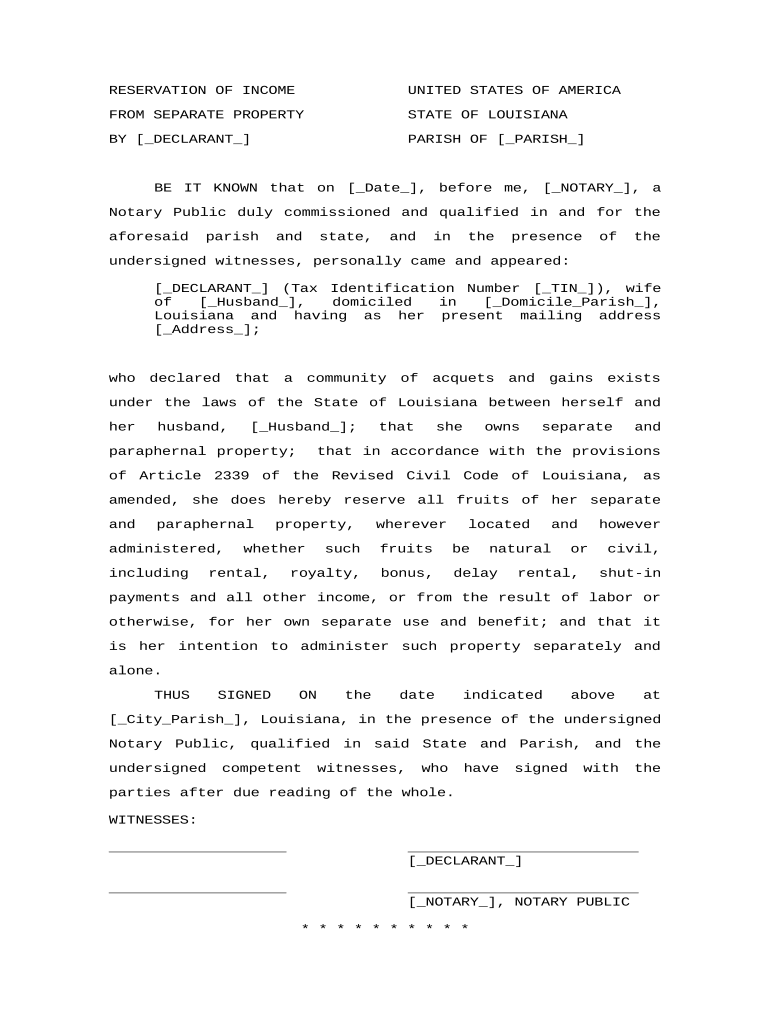
Louisiana Separate Property Form


What is the Louisiana Separate Property Form
The Louisiana separate property form is a legal document that outlines the ownership of property acquired by one spouse during a marriage, distinguishing it from community property. In Louisiana, property acquired before marriage, inherited property, and gifts received by one spouse are typically classified as separate property. This form is essential for individuals who wish to clarify and protect their property rights in the event of divorce or separation.
How to use the Louisiana Separate Property Form
To effectively use the Louisiana separate property form, individuals must first gather all relevant information regarding their property. This includes documentation of ownership, acquisition dates, and any pertinent agreements. Once the form is completed, it should be signed by both parties in the presence of a notary public to ensure its legal validity. This process helps to affirm the intent of the parties regarding the classification of their property.
Steps to complete the Louisiana Separate Property Form
Completing the Louisiana separate property form involves several key steps:
- Gather necessary documentation, including titles, deeds, and any prior agreements.
- Fill out the form with accurate details regarding the property in question.
- Have both spouses review the completed form to ensure all information is correct.
- Sign the form in the presence of a notary public.
- Keep a copy of the signed form for personal records and provide copies to relevant parties if necessary.
Legal use of the Louisiana Separate Property Form
The Louisiana separate property form serves a crucial legal purpose by providing a clear record of property ownership. It is legally binding when executed properly, which includes notarization and adherence to state laws. This form can be used in legal proceedings to assert claims regarding property rights, making it an essential tool for individuals seeking to protect their assets.
Key elements of the Louisiana Separate Property Form
Key elements of the Louisiana separate property form include:
- Identification of the parties involved, including full names and addresses.
- A detailed description of the property being classified as separate.
- Signatures of both parties, indicating mutual agreement.
- A notary public's acknowledgment to validate the signatures.
State-specific rules for the Louisiana Separate Property Form
In Louisiana, specific rules govern the use of the separate property form. The state follows a community property regime, meaning that property acquired during marriage is generally considered jointly owned unless proven otherwise. Therefore, it is essential to clearly identify and document any property claimed as separate. Additionally, the form must adhere to Louisiana's legal standards for notarization and execution to be enforceable in court.
Quick guide on how to complete louisiana separate property form
Complete Louisiana Separate Property Form seamlessly on any device
Digital document management has become increasingly favored by businesses and individuals. It offers a fantastic eco-friendly substitute for conventional printed and signed documents, as you can easily locate the right form and securely archive it online. airSlate SignNow equips you with everything necessary to create, modify, and eSign your documents swiftly without any hold-ups. Handle Louisiana Separate Property Form on any device using airSlate SignNow's Android or iOS applications and enhance any document-centric procedure today.
The easiest way to modify and eSign Louisiana Separate Property Form effortlessly
- Locate Louisiana Separate Property Form and click Get Form to begin.
- Utilize the features we offer to complete your form.
- Highlight important sections of the documents or obscure sensitive details using tools that airSlate SignNow specifically provides for this purpose.
- Create your eSignature with the Sign tool, which takes mere seconds and holds the same legal validity as a conventional handwritten signature.
- Review all the details and then click on the Done button to save your changes.
- Choose how you would like to send your form—via email, SMS, or an invitation link, or download it to your computer.
Forget about lost or misplaced documents, tedious form navigation, or mistakes that require printing new copies. airSlate SignNow addresses all your document management needs in just a few clicks from your preferred device. Modify and eSign Louisiana Separate Property Form and ensure outstanding communication at every stage of the form preparation process with airSlate SignNow.
Create this form in 5 minutes or less
Create this form in 5 minutes!
People also ask
-
What is airSlate SignNow and how does it help with louisiana separate?
airSlate SignNow is a user-friendly eSignature platform that enables businesses to manage document signing efficiently. For individuals or organizations dealing with louisiana separate agreements, it streamlines the process, ensuring legally binding signatures in a secure environment.
-
How does pricing work for airSlate SignNow, especially for louisiana separate needs?
Pricing for airSlate SignNow is flexible and accommodates various business sizes and needs, including those requiring louisiana separate functionalities. You can choose from different subscription plans based on the volume of documents you need to process, making it cost-effective for everyone.
-
What features does airSlate SignNow offer for louisiana separate agreements?
airSlate SignNow offers features tailored for louisiana separate agreements, including customizable templates, document tracking, and automated workflows. This ensures that every step of the signing process is efficient and transparent, enhancing overall productivity.
-
Is airSlate SignNow compliant with Louisiana state laws regarding eSignatures?
Yes, airSlate SignNow is compliant with Louisiana state laws relating to electronic signatures. This means that documents signed using the platform are legally recognized and enforceable, making it a trustworthy choice for those dealing with louisiana separate agreements.
-
Can I integrate airSlate SignNow with other software tools for handling louisiana separate documents?
Absolutely! airSlate SignNow offers various integrations with popular software solutions like CRM and project management tools. This is especially beneficial for managing louisiana separate agreements in conjunction with your existing workflows.
-
What are the benefits of using airSlate SignNow for louisiana separate transactions?
Using airSlate SignNow for louisiana separate transactions simplifies the signing process while enhancing security and reducing turnaround time. This ensures that all parties can complete agreements quickly and efficiently, ultimately improving customer satisfaction.
-
How user-friendly is airSlate SignNow for beginners dealing with louisiana separate documents?
airSlate SignNow is designed with usability in mind, making it accessible for beginners. Even if you are addressing louisiana separate documents for the first time, the intuitive interface and helpful resources will guide you through the process with ease.
Get more for Louisiana Separate Property Form
- Nycers org forms 266
- I hereby authorized angelica m form
- Biomolecules crossword puzzle answer key form
- Bats worksheets form
- Toolbox talk sign in sheet form
- Feedback form workshop class overview training prekkid
- Remark request form glenlola collegiate glenlolacollegiate
- Instructions for florida family law rules of procudure form 12 921 notice of hearing child support enforcement hearing officer
Find out other Louisiana Separate Property Form
- Sign Arkansas Application for University Free
- Sign Arkansas Nanny Contract Template Fast
- How To Sign California Nanny Contract Template
- How Do I Sign Colorado Medical Power of Attorney Template
- How To Sign Louisiana Medical Power of Attorney Template
- How Do I Sign Louisiana Medical Power of Attorney Template
- Can I Sign Florida Memorandum of Agreement Template
- How Do I Sign Hawaii Memorandum of Agreement Template
- Sign Kentucky Accident Medical Claim Form Fast
- Sign Texas Memorandum of Agreement Template Computer
- How Do I Sign Utah Deed of Trust Template
- Sign Minnesota Declaration of Trust Template Simple
- Sign Texas Shareholder Agreement Template Now
- Sign Wisconsin Shareholder Agreement Template Simple
- Sign Nebraska Strategic Alliance Agreement Easy
- Sign Nevada Strategic Alliance Agreement Online
- How To Sign Alabama Home Repair Contract
- Sign Delaware Equipment Rental Agreement Template Fast
- Sign Nevada Home Repair Contract Easy
- Sign Oregon Construction Contract Template Online