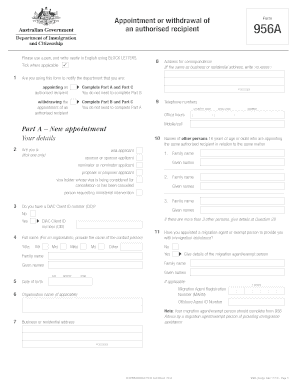
Appointment or Withdrawal of an Authorised Recipient Form


What is the appointment or withdrawal of an authorised recipient?
The appointment or withdrawal of an authorised recipient refers to the formal process by which an individual or entity designates another party to receive documents or notifications on their behalf. This is commonly used in various legal and administrative contexts, such as tax filings or legal proceedings. The appointed recipient acts as an intermediary, ensuring that important communications are properly delivered and acknowledged. Understanding this process is essential for maintaining compliance and ensuring that all parties are informed in a timely manner.
Key elements of the appointment or withdrawal of an authorised recipient
Several critical components define the appointment or withdrawal of an authorised recipient. These include:
- Identification of parties: Clearly identifying both the appointing party and the authorised recipient is crucial.
- Scope of authority: The document should specify the extent of the recipient's authority, detailing what they can receive or act upon.
- Duration: Indicating the time frame for which the appointment is valid helps prevent misunderstandings.
- Signature requirements: Both parties may need to sign the document to validate the appointment.
Steps to complete the appointment or withdrawal of an authorised recipient
Completing the appointment or withdrawal of an authorised recipient involves several steps:
- Determine the need: Assess whether an authorised recipient is necessary for your situation.
- Draft the document: Create a formal document that outlines the appointment or withdrawal details.
- Gather signatures: Ensure that both the appointing party and the recipient sign the document.
- Submit the document: Send the completed form to the relevant parties or authorities as required.
Legal use of the appointment or withdrawal of an authorised recipient
Legally, the appointment or withdrawal of an authorised recipient must comply with relevant laws and regulations. This includes adhering to state-specific requirements and ensuring that the document is executed in a manner that is legally binding. In many cases, electronic signatures are accepted, provided they meet the criteria set forth by laws such as the ESIGN Act and UETA. Understanding these legal frameworks is essential for ensuring that the appointment is recognized and respected by all parties involved.
How to obtain the appointment or withdrawal of an authorised recipient
Obtaining the appointment or withdrawal of an authorised recipient typically involves accessing a specific form or template. These forms can often be found through legal resources, government websites, or professional services that specialize in document preparation. It is important to ensure that the form used is current and compliant with applicable laws. Once obtained, the form should be filled out accurately, reflecting the necessary details about the parties involved and the scope of authority granted.
Examples of using the appointment or withdrawal of an authorised recipient
Examples of situations where the appointment or withdrawal of an authorised recipient may be applicable include:
- A taxpayer appointing a tax professional to receive tax documents and correspond with the IRS.
- A business designating a registered agent to receive legal notices on its behalf.
- An individual authorizing a family member to handle their affairs during a temporary absence.
Quick guide on how to complete appointment or withdrawal of an authorised recipient
Complete Appointment Or Withdrawal Of An Authorised Recipient effortlessly on any device
Digital document management has become increasingly popular among businesses and individuals alike. It serves as a superb eco-friendly alternative to traditional printed and signed documents, allowing you to access the necessary form and securely store it online. airSlate SignNow provides you with all the resources you need to create, modify, and eSign your documents swiftly without any hold-ups. Manage Appointment Or Withdrawal Of An Authorised Recipient on any device with airSlate SignNow's Android or iOS applications and simplify any document-related task today.
How to modify and eSign Appointment Or Withdrawal Of An Authorised Recipient with ease
- Obtain Appointment Or Withdrawal Of An Authorised Recipient and then click Get Form to begin.
- Utilize the tools we offer to complete your form.
- Highlight pertinent sections of the documents or obscure sensitive details with tools that airSlate SignNow provides specifically for such tasks.
- Create your signature using the Sign tool, which takes mere seconds and holds the same legal validity as a conventional wet ink signature.
- Review all the information and then click on the Done button to save your edits.
- Select your preferred method of delivering your form, whether by email, text message (SMS), invitation link, or download it to your computer.
Eliminate worries about missing or lost documents, tedious form hunting, or errors that necessitate printing new document copies. airSlate SignNow meets your document management needs in just a few clicks from any device you choose. Alter and eSign Appointment Or Withdrawal Of An Authorised Recipient and ensure outstanding communication at any stage of your form creation process with airSlate SignNow.
Create this form in 5 minutes or less
Create this form in 5 minutes!
How to create an eSignature for the appointment or withdrawal of an authorised recipient
How to create an electronic signature for a PDF online
How to create an electronic signature for a PDF in Google Chrome
How to create an e-signature for signing PDFs in Gmail
How to create an e-signature right from your smartphone
How to create an e-signature for a PDF on iOS
How to create an e-signature for a PDF on Android
People also ask
-
What is the process for appointment or withdrawal of an authorised recipient using airSlate SignNow?
The process for appointment or withdrawal of an authorised recipient in airSlate SignNow is straightforward. Users can easily manage recipient roles within the document workflow directly from the dashboard. Access the recipient settings to appoint or withdraw recipients with just a few clicks, ensuring that your document handling is both secure and compliant.
-
Are there any costs associated with the appointment or withdrawal of an authorised recipient?
There are no additional costs specifically tied to the appointment or withdrawal of an authorised recipient in airSlate SignNow. The feature is included in your subscription plan, allowing you to manage user roles seamlessly without hidden fees. This cost-effective solution enhances your document management efficiency.
-
What benefits does the appointment or withdrawal of an authorised recipient provide?
The appointment or withdrawal of an authorised recipient offers numerous benefits, such as improved document security and streamlined workflows. By clearly defining who can access and sign documents, you can reduce errors and increase accountability. This feature is essential for maintaining compliance in your business processes.
-
Can I customize settings for an authorised recipient in airSlate SignNow?
Yes, airSlate SignNow allows you to customize various settings for an authorised recipient. You can define the level of access each recipient has, including signing authority and document visibility. This flexibility helps you tailor your document workflows to meet your specific business needs.
-
What integrations does airSlate SignNow support for managing authorised recipients?
airSlate SignNow supports a range of integrations with popular applications that enhance the management of authorised recipients. You can integrate with CRMs, cloud storage solutions, and more to streamline document workflows. This connectivity simplifies the appointment or withdrawal of an authorised recipient across different platforms.
-
How does the appointment or withdrawal of an authorised recipient improve collaboration?
The appointment or withdrawal of an authorised recipient enhances collaboration by clearly designating roles within document workflows. This clarity ensures that all parties are informed of their responsibilities and can act accordingly. As a result, your team can work together more effectively, improving overall productivity.
-
Is there a limit to the number of authorised recipients I can appoint?
In airSlate SignNow, there is no strict limit on the number of authorised recipients you can appoint. However, the specifics may depend on your subscription plan. By understanding your plan's limits, you can effectively manage appointments and withdrawals without any hindrance to your workflow.
Get more for Appointment Or Withdrawal Of An Authorised Recipient
- Va form 3288
- Examples of form filling with secp
- Arizona superior court in cochise county annual report of guardian of cochise az form
- Notice of intent to permanently transfer entry permit alaska form
- Law enforcement gun release application bof 119 online form
- Ds 1852 health facility program plan application california dds ca form
- Elc 01 form
- How do i fill out the state of california bciis 8050 form
Find out other Appointment Or Withdrawal Of An Authorised Recipient
- Can I eSign Arkansas Life Sciences PDF
- How Can I eSign Arkansas Life Sciences PDF
- Can I eSign Connecticut Legal Form
- How Do I eSign Connecticut Legal Form
- How Do I eSign Hawaii Life Sciences Word
- Can I eSign Hawaii Life Sciences Word
- How Do I eSign Hawaii Life Sciences Document
- How Do I eSign North Carolina Insurance Document
- How Can I eSign Hawaii Legal Word
- Help Me With eSign Hawaii Legal Document
- How To eSign Hawaii Legal Form
- Help Me With eSign Hawaii Legal Form
- Can I eSign Hawaii Legal Document
- How To eSign Hawaii Legal Document
- Help Me With eSign Hawaii Legal Document
- How To eSign Illinois Legal Form
- How Do I eSign Nebraska Life Sciences Word
- How Can I eSign Nebraska Life Sciences Word
- Help Me With eSign North Carolina Life Sciences PDF
- How Can I eSign North Carolina Life Sciences PDF