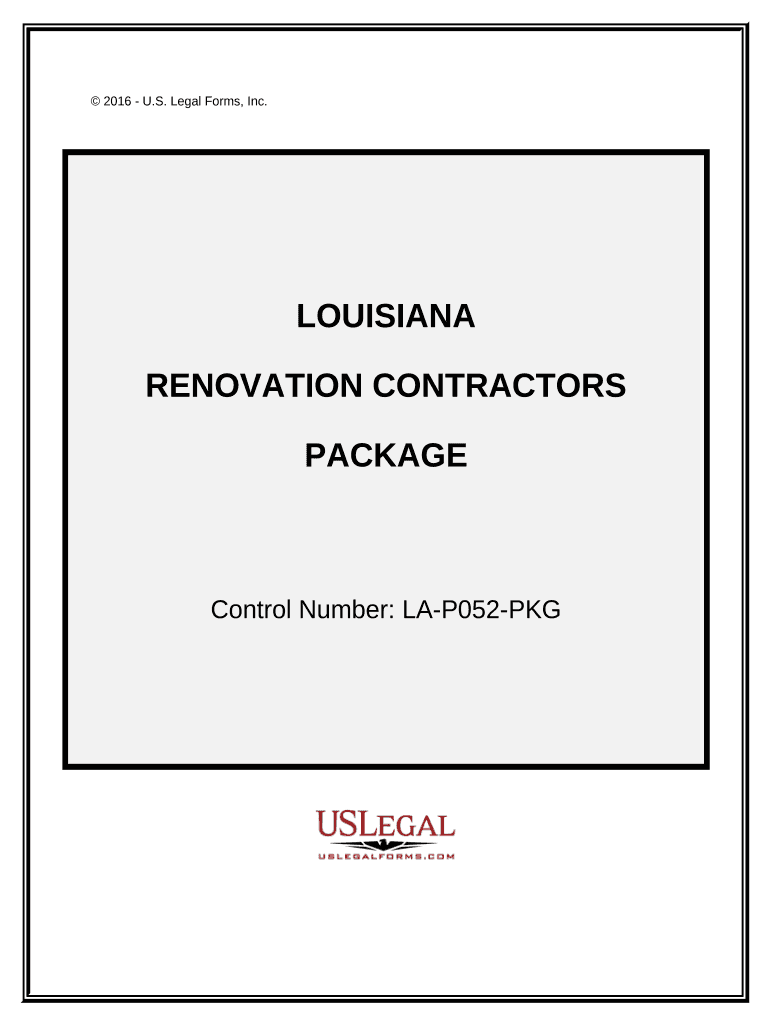
Louisiana Contractor Form


What is the Louisiana Contractor
The Louisiana Contractor form is a crucial document for individuals or businesses looking to engage in construction or contracting work within the state. This form serves as a formal declaration of intent to operate as a contractor, ensuring compliance with state regulations. It typically includes essential information such as the contractor's name, business address, and the nature of the work to be performed. Understanding this form is vital for maintaining legal standing and protecting both contractors and clients in contractual agreements.
How to use the Louisiana Contractor
Using the Louisiana Contractor form involves several straightforward steps. First, gather all necessary information, including your business details and any relevant licensing information. Next, fill out the form accurately, ensuring that all sections are completed. After completing the form, review it for any errors or omissions. Finally, submit the form to the appropriate state agency or regulatory body, either electronically or via mail, depending on the submission guidelines provided by the state.
Steps to complete the Louisiana Contractor
Completing the Louisiana Contractor form requires careful attention to detail. Follow these steps for a smooth process:
- Gather required documentation, such as your business license and identification.
- Fill out the form, ensuring all fields are completed accurately.
- Review the form for any mistakes or missing information.
- Sign and date the form, confirming the accuracy of the provided information.
- Submit the form to the designated authority, following their submission guidelines.
Legal use of the Louisiana Contractor
The legal use of the Louisiana Contractor form is essential for compliance with state laws. This form must be filled out and submitted correctly to avoid penalties or legal issues. It serves as a binding agreement between the contractor and the state, ensuring that all work performed meets local regulations and safety standards. Failure to use this form legally can result in fines or the revocation of a contractor's license.
Key elements of the Louisiana Contractor
Key elements of the Louisiana Contractor form include several important components that must be accurately filled out. These elements typically consist of:
- Contractor's full name and business name.
- Contact information, including address and phone number.
- Type of work to be performed, detailing the specific services offered.
- Licensing information, confirming the contractor's qualifications.
- Signature of the contractor, affirming the truthfulness of the information provided.
State-specific rules for the Louisiana Contractor
Each state has its own regulations regarding contractor forms, and Louisiana is no exception. Contractors must adhere to specific state laws, including licensing requirements and insurance mandates. It is essential for contractors to familiarize themselves with these rules to ensure compliance. Non-compliance can lead to serious legal repercussions, including fines or loss of licensure.
Quick guide on how to complete louisiana contractor 497309371
Effortlessly Prepare Louisiana Contractor on Any Device
Digital document management has become increasingly favored by organizations and individuals alike. It serves as an ideal eco-friendly substitute for conventional printed and signed documents, allowing you to obtain the necessary form and securely preserve it online. airSlate SignNow equips you with all the resources you need to create, modify, and electronically sign your documents swiftly and without interruptions. Handle Louisiana Contractor on any device with the airSlate SignNow apps for Android or iOS, and streamline your document-related tasks today.
How to Modify and Electronically Sign Louisiana Contractor with Ease
- Obtain Louisiana Contractor and click Get Form to begin.
- Use the tools we provide to complete your document.
- Emphasize pertinent sections of your documents or conceal sensitive information with tools that airSlate SignNow specifically provides for such purposes.
- Create your signature using the Sign tool, which takes mere seconds and has the same legal standing as a traditional wet ink signature.
- Review all the details and click the Done button to save your changes.
- Select how you would like to share your form, via email, SMS, or an invite link, or download it to your computer.
Forget about lost or misplaced files, time-consuming form searches, or mistakes that require printing new document copies. airSlate SignNow meets all your document management needs in just a few clicks from any device of your choice. Modify and electronically sign Louisiana Contractor to ensure excellent communication at every stage of the form preparation process with airSlate SignNow.
Create this form in 5 minutes or less
Create this form in 5 minutes!
People also ask
-
What features make airSlate SignNow ideal for a Louisiana contractor?
airSlate SignNow offers a range of features tailored for a Louisiana contractor, including easy document management, templates for contracts, and customizable workflows. This enables contractors to streamline the signing process and improve efficiency on job sites. The platform is user-friendly, allowing contractors to focus on their projects rather than getting bogged down in paperwork.
-
How does pricing work for airSlate SignNow for a Louisiana contractor?
airSlate SignNow offers flexible pricing plans suitable for a Louisiana contractor, ranging from basic to advanced features. Pricing is competitive, ensuring that contractors of all sizes can find a plan that meets their budget and needs. Businesses can choose monthly or annual billing options for added convenience.
-
What are the benefits of using airSlate SignNow for a Louisiana contractor?
The main benefits of using airSlate SignNow for a Louisiana contractor include enhanced efficiency, reduced paperwork, and secure electronic signatures. With the platform, contractors can save time and reduce errors in their documentation process, allowing for faster project completions and improved client satisfaction. SignNow also ensures compliance with legal standards, important for any contractor.
-
Can airSlate SignNow integrate with other tools used by Louisiana contractors?
Yes, airSlate SignNow integrates seamlessly with various applications commonly used by Louisiana contractors, including project management software, accounting tools, and customer relationship management (CRM) systems. This level of integration makes it easier to manage documents and processes across different platforms. Contractors can streamline workflows without the need for manual data entry.
-
How secure is airSlate SignNow for a Louisiana contractor's documents?
airSlate SignNow takes document security seriously, implementing robust encryption and compliance measures suitable for a Louisiana contractor's sensitive information. This ensures that all documents are securely transmitted and stored. Contractors can have peace of mind knowing their data is protected during the signing process.
-
Is airSlate SignNow user-friendly for Louisiana contractors without tech expertise?
Absolutely! airSlate SignNow was designed with ease of use in mind, making it accessible for Louisiana contractors of all technical backgrounds. The intuitive interface allows users to quickly create, send, and manage documents efficiently, enabling contractors to focus on their core business activities without getting frustrated by complicated software.
-
Can I use airSlate SignNow on mobile devices as a Louisiana contractor?
Yes, airSlate SignNow is fully optimized for mobile use, enabling Louisiana contractors to manage their documents on-the-go. The mobile app allows contractors to send, sign, and track documents from anywhere, making it perfect for those who are often on job sites. This flexibility helps ensure that important documents are handled promptly.
Get more for Louisiana Contractor
- Tutorual terminix pdf form
- Employee information sheet pdf town of meredith meredithnh
- Borang kwsp senarai download ampamp cara isi form
- St maarten customs service please write clear and legible sintmaartengov form
- Resurrection eggs booklet annunciation greek orthodox church annunciationakron form
- Chro the first 90 days form
- Seven reflections on ministry and context form
- Office of congressman robert wittman privacy release form
Find out other Louisiana Contractor
- eSign Alaska Rental lease agreement Now
- How To eSign Colorado Rental lease agreement
- How Can I eSign Colorado Rental lease agreement
- Can I eSign Connecticut Rental lease agreement
- eSign New Hampshire Rental lease agreement Later
- Can I eSign North Carolina Rental lease agreement
- How Do I eSign Pennsylvania Rental lease agreement
- How To eSign South Carolina Rental lease agreement
- eSign Texas Rental lease agreement Mobile
- eSign Utah Rental agreement lease Easy
- How Can I eSign North Dakota Rental lease agreement forms
- eSign Rhode Island Rental lease agreement forms Now
- eSign Georgia Rental lease agreement template Simple
- Can I eSign Wyoming Rental lease agreement forms
- eSign New Hampshire Rental lease agreement template Online
- eSign Utah Rental lease contract Free
- eSign Tennessee Rental lease agreement template Online
- eSign Tennessee Rental lease agreement template Myself
- eSign West Virginia Rental lease agreement template Safe
- How To eSign California Residential lease agreement form