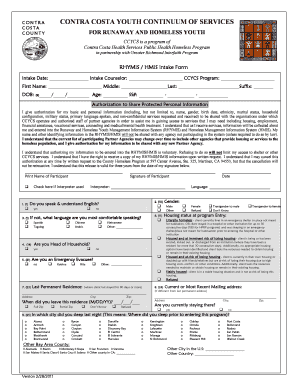
Intake Form for Youth


What is the intake form for youth?
The intake form for youth is a document designed to collect essential information about young individuals, typically for purposes related to education, health, or social services. This form gathers data such as personal details, contact information, and specific needs or concerns that may be relevant to the organization or institution requesting the information. It serves as a foundational tool for assessing the needs and circumstances of youth, enabling service providers to tailor their support effectively.
How to use the intake form for youth
Utilizing the intake form for youth involves several straightforward steps. First, ensure that the form is accessible, either digitally or in print. Next, fill out the required fields with accurate information. This may include the youth's name, age, guardianship details, and any pertinent medical or educational history. Once completed, the form should be submitted as instructed, whether electronically or through traditional mail. It is essential to keep a copy for personal records and to ensure that all information is kept confidential and secure.
Key elements of the intake form for youth
Key elements of the intake form for youth typically include:
- Personal Information: Name, date of birth, and contact details.
- Guardian Information: Names and contact details of parents or guardians.
- Health History: Any relevant medical conditions or allergies.
- Educational Background: Current school, grade level, and academic performance.
- Support Needs: Specific areas where assistance is required, such as mental health support or academic tutoring.
Steps to complete the intake form for youth
Completing the intake form for youth involves a systematic approach:
- Gather Information: Collect all necessary details beforehand to ensure accuracy.
- Fill Out the Form: Carefully enter the information in each section, ensuring clarity and legibility.
- Review the Information: Double-check for any errors or omissions before submission.
- Submit the Form: Follow the specific submission guidelines provided, whether online or by mail.
- Keep a Copy: Retain a copy of the submitted form for future reference.
Legal use of the intake form for youth
The legal use of the intake form for youth is governed by various regulations that protect the privacy and rights of minors. Compliance with laws such as the Family Educational Rights and Privacy Act (FERPA) and the Health Insurance Portability and Accountability Act (HIPAA) is crucial. These laws dictate how personal information must be handled, ensuring confidentiality and security. It is essential for organizations to obtain appropriate consent from guardians before collecting or sharing information contained in the form.
How to obtain the intake form for youth
Obtaining the intake form for youth can be done through several channels. Many organizations provide the form on their official websites, allowing for easy access and download. Alternatively, forms may be available at community centers, schools, or healthcare facilities. In some cases, direct contact with the organization may be necessary to request a physical copy or to receive guidance on completing the form. Ensuring that the latest version of the form is used is important for compliance and accuracy.
Quick guide on how to complete intake form for youth
Complete Intake Form For Youth effortlessly on any device
Digital document management has become increasingly favored among businesses and individuals. It offers an ideal eco-friendly substitute for conventional printed and signed paperwork, allowing you to locate the appropriate form and securely store it online. airSlate SignNow provides you with all the necessary tools to create, edit, and eSign your documents promptly without interruptions. Manage Intake Form For Youth on any device using airSlate SignNow Android or iOS applications and simplify any document-focused procedure today.
The easiest method to modify and eSign Intake Form For Youth without hassle
- Find Intake Form For Youth and click Get Form to begin.
- Make use of the tools we provide to complete your document.
- Highlight signNow sections of your documents or redact sensitive information with tools that airSlate SignNow specifically offers for that purpose.
- Generate your signature using the Sign tool, which takes mere seconds and carries the same legal validity as a conventional wet ink signature.
- Review all the details and click on the Done button to save your changes.
- Select your preferred method to send your form, whether by email, SMS, or invitation link, or download it to your PC.
Eliminate issues with missing or lost documents, tedious form searches, or mistakes that require printing new document copies. airSlate SignNow meets all your document management needs in just a few clicks from any device of your choice. Edit and eSign Intake Form For Youth and ensure excellent communication at every stage of your form preparation process with airSlate SignNow.
Create this form in 5 minutes or less
Create this form in 5 minutes!
How to create an eSignature for the intake form for youth
How to create an electronic signature for a PDF online
How to create an electronic signature for a PDF in Google Chrome
How to create an e-signature for signing PDFs in Gmail
How to create an e-signature right from your smartphone
How to create an e-signature for a PDF on iOS
How to create an e-signature for a PDF on Android
People also ask
-
What is an intake form for youth, and why is it important?
An intake form for youth is a document designed to gather essential information about young individuals during enrollment or assessment processes. It helps organizations streamline their data collection and improve the overall experience for both staff and youth. By utilizing an intake form for youth, organizations can ensure they have accurate details that aid in better service delivery and program management.
-
How can airSlate SignNow help in creating an intake form for youth?
airSlate SignNow provides a user-friendly platform that allows organizations to create customized intake forms for youth quickly and efficiently. With its drag-and-drop interface, you can easily add fields, personalize designs, and incorporate necessary compliance features. This flexibility ensures that your intake form for youth meets both organizational needs and legal requirements.
-
Are there any costs associated with using airSlate SignNow for an intake form for youth?
Yes, airSlate SignNow offers various pricing plans that cater to different organizational sizes and needs. You can find affordable options that include robust features for creating and managing an intake form for youth. It's important to review the pricing tiers to select the best plan that aligns with your budget and requirements.
-
What features does airSlate SignNow offer for managing intake forms for youth?
airSlate SignNow includes several powerful features that enhance the management of intake forms for youth. These features include eSigning capabilities, form customization, automated reminders, and secure data storage. Utilizing these tools can signNowly improve the efficiency of your data collection and document management processes.
-
Can I integrate airSlate SignNow with other software for my intake forms for youth?
Absolutely! airSlate SignNow offers seamless integrations with a variety of popular software applications. This allows you to connect your existing databases and CRM systems, ensuring that your intake form for youth data is captured accurately and efficiently across platforms, enhancing your operational workflow.
-
How does airSlate SignNow ensure the security of my intake form for youth?
airSlate SignNow prioritizes the security of your intake form for youth with advanced encryption and compliance protocols. All data transmitted through the platform is protected, and users have access to features like password protection and secure data storage. This commitment to security ensures peace of mind for both organizations and the families they serve.
-
What are the benefits of using an electronic intake form for youth?
Using an electronic intake form for youth provides numerous benefits, including increased accuracy, quicker processing times, and improved accessibility. Electronic forms reduce the likelihood of data entry errors and allow for real-time updates. Moreover, they enhance the overall experience for both staff and youth, making it easier to gather important information efficiently.
Get more for Intake Form For Youth
Find out other Intake Form For Youth
- Electronic signature Finance & Tax Accounting Word South Carolina Later
- How Do I Electronic signature Illinois Healthcare / Medical Purchase Order Template
- Electronic signature Louisiana Healthcare / Medical Quitclaim Deed Online
- Electronic signature Louisiana Healthcare / Medical Quitclaim Deed Computer
- How Do I Electronic signature Louisiana Healthcare / Medical Limited Power Of Attorney
- Electronic signature Maine Healthcare / Medical Letter Of Intent Fast
- How To Electronic signature Mississippi Healthcare / Medical Month To Month Lease
- Electronic signature Nebraska Healthcare / Medical RFP Secure
- Electronic signature Nevada Healthcare / Medical Emergency Contact Form Later
- Electronic signature New Hampshire Healthcare / Medical Credit Memo Easy
- Electronic signature New Hampshire Healthcare / Medical Lease Agreement Form Free
- Electronic signature North Dakota Healthcare / Medical Notice To Quit Secure
- Help Me With Electronic signature Ohio Healthcare / Medical Moving Checklist
- Electronic signature Education PPT Ohio Secure
- Electronic signature Tennessee Healthcare / Medical NDA Now
- Electronic signature Tennessee Healthcare / Medical Lease Termination Letter Online
- Electronic signature Oklahoma Education LLC Operating Agreement Fast
- How To Electronic signature Virginia Healthcare / Medical Contract
- How To Electronic signature Virginia Healthcare / Medical Operating Agreement
- Electronic signature Wisconsin Healthcare / Medical Business Letter Template Mobile