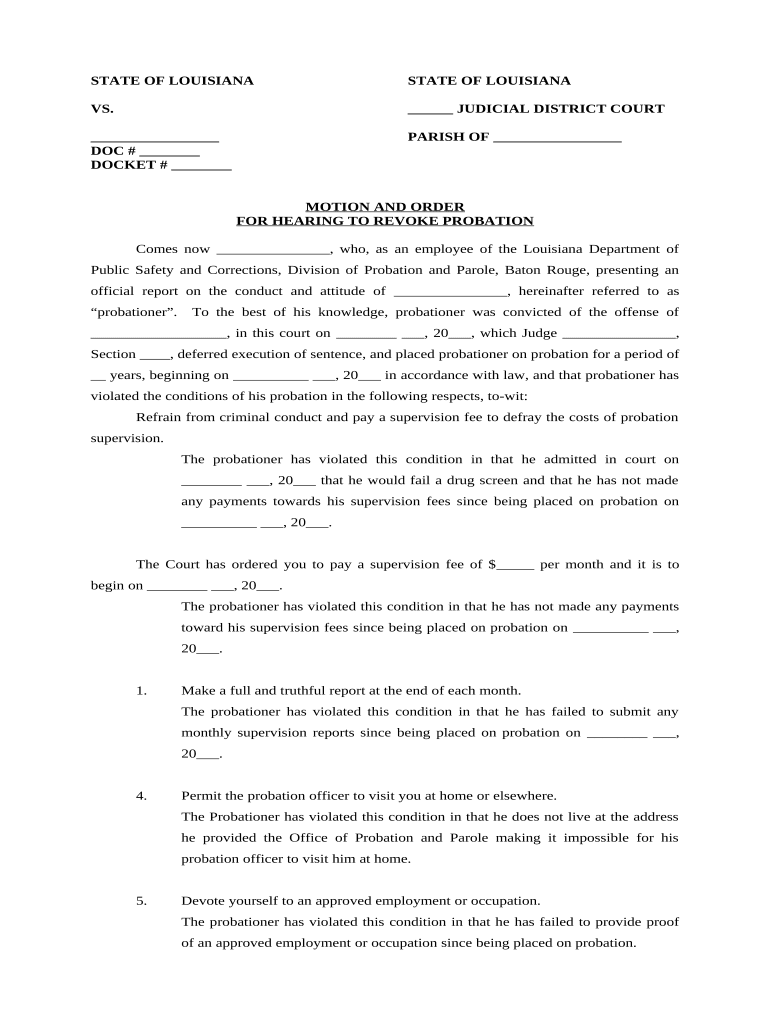
Motion Order Hearing Form


What is the motion order hearing?
A motion order hearing is a legal proceeding where a party requests the court to issue an order regarding a specific issue. This can involve various matters, such as modifications to probation terms, enforcement of court orders, or requests for additional relief. The hearing allows both parties to present their arguments and evidence, enabling the judge to make an informed decision based on the information provided.
How to use the motion order hearing
Utilizing a motion order hearing effectively requires understanding the specific legal context and the issues at hand. Parties involved should prepare by gathering relevant documents and evidence that support their position. During the hearing, each side presents its case, and the judge evaluates the arguments before making a ruling. It is essential to articulate clearly how the requested order aligns with legal standards and the facts of the case.
Steps to complete the motion order hearing
Completing a motion order hearing involves several key steps:
- Identify the specific issue that requires a court order.
- Draft the motion, clearly outlining the request and supporting arguments.
- File the motion with the appropriate court, ensuring compliance with local rules.
- Serve the motion to all relevant parties, providing them with notice of the hearing.
- Prepare for the hearing by organizing evidence and practicing arguments.
- Attend the hearing, present your case, and respond to any questions from the judge.
- Await the court's decision and comply with any orders issued.
Legal use of the motion order hearing
The legal use of a motion order hearing is grounded in the principles of due process and fairness. It provides a structured environment for parties to seek judicial intervention on specific matters. The hearing must adhere to procedural rules, ensuring that all parties have the opportunity to be heard. The outcomes of these hearings can have significant implications, particularly in cases involving probation or other legal obligations.
Key elements of the motion order hearing
Several key elements define a motion order hearing:
- Notice: All parties must receive proper notice of the hearing.
- Evidence: Each party must present evidence supporting their position.
- Arguments: Parties articulate their arguments to the judge.
- Judicial Decision: The judge issues a ruling based on the presented information.
State-specific rules for the motion order hearing
Each state may have specific rules governing motion order hearings, including filing procedures, deadlines, and requirements for evidence. It is crucial for parties to familiarize themselves with their state's regulations to ensure compliance. Understanding these nuances can significantly impact the outcome of the hearing and the enforceability of the court's order.
Quick guide on how to complete motion order hearing
Effortlessly Prepare Motion Order Hearing on Any Device
Digital document management has become increasingly popular among businesses and individuals. It offers an exceptional eco-friendly alternative to traditional printed and signed documents, allowing you to access the correct form and securely store it online. airSlate SignNow equips you with all the features necessary to create, edit, and electronically sign your documents swiftly without interruptions. Handle Motion Order Hearing on any platform using airSlate SignNow's Android or iOS applications and streamline any document-related task today.
How to Edit and Electrically Sign Motion Order Hearing with Ease
- Locate Motion Order Hearing and click Get Form to begin.
- Utilize the tools provided to complete your form.
- Highlight important sections of the documents or redact sensitive information using tools specifically offered by airSlate SignNow for that purpose.
- Create your electronic signature with the Sign tool, which takes just seconds and holds the same legal validity as a conventional wet ink signature.
- Review the details and click on the Done button to save your changes.
- Select your preferred method for delivering your form, whether by email, SMS, or invitation link, or download it to your computer.
Eliminate concerns about lost or misdirected files, tedious form searches, or errors that necessitate printing additional document copies. airSlate SignNow caters to all your document management needs with just a few clicks from any device you prefer. Edit and electronically sign Motion Order Hearing and ensure excellent communication at every step of the document preparation process with airSlate SignNow.
Create this form in 5 minutes or less
Create this form in 5 minutes!
People also ask
-
What is a motion order hearing?
A motion order hearing is a legal procedure where a party requests the court to make a ruling on a motion. These hearings are crucial for resolving disputes and are often supported by documentation, including electronically signed papers. With airSlate SignNow, you can quickly eSign and send necessary documents related to your motion order hearing.
-
How can airSlate SignNow help with motion order hearings?
airSlate SignNow streamlines the document signing process for motion order hearings, allowing users to eSign and send documents efficiently. Our platform ensures that all necessary signatures are captured quickly and securely. This helps you focus more on the case rather than paperwork.
-
Is there a cost associated with using airSlate SignNow for motion order hearings?
Yes, airSlate SignNow offers a cost-effective pricing model tailored for businesses needing document signing services, including those related to motion order hearings. Our plans are designed to meet various budget levels, ensuring you can choose what fits your needs. Pricing details are available on our website.
-
What features does airSlate SignNow offer for motion order hearings?
airSlate SignNow provides essential features for motion order hearings, including cloud storage, team collaboration, and secure eSignature options. Easy document tracking and status notifications ensure that you never miss a deadline in your legal proceedings. All features are designed to enhance your workflow.
-
Can I integrate airSlate SignNow with other software for motion order hearings?
Absolutely! airSlate SignNow offers integrations with popular applications such as Google Drive, Microsoft Office, and more, making it easy to manage all documents related to motion order hearings in one place. These integrations help simplify the process, enabling seamless collaboration and workflow enhancement.
-
How secure is airSlate SignNow for confidential motion order hearing documents?
Security is a top priority at airSlate SignNow. We utilize robust encryption methods and ensure that your documents, including those related to motion order hearings, are protected. Our compliance with industry standards guarantees that your sensitive information remains safe and confidential.
-
Is there a mobile app available for airSlate SignNow to manage motion order hearings?
Yes, airSlate SignNow offers a mobile app that allows you to manage motion order hearings on the go. You can eSign documents, send requests for signatures, and keep track of your files from anywhere. This flexibility ensures you're always ready to act in legal matters.
Get more for Motion Order Hearing
- Glencoe geometry chapter 2 test form 1 answer key
- Inumc tithe form
- Gerald kendrick memorial scholarship form
- Hpc transportation1 logdocumentation sheet dodd ohio form
- Client intake form facial
- Download naacp bcomplaint formb here san bernardino naacp sanbernardinonaacp
- Youth cheer registration form miller family ymca youth cheer sevymca
- Brown bag food distribution sign in sheet volunteer lafoodbank form
Find out other Motion Order Hearing
- How To Electronic signature Arkansas Real Estate Contract
- Electronic signature Idaho Plumbing Claim Myself
- Electronic signature Kansas Plumbing Business Plan Template Secure
- Electronic signature Louisiana Plumbing Purchase Order Template Simple
- Can I Electronic signature Wyoming Legal Limited Power Of Attorney
- How Do I Electronic signature Wyoming Legal POA
- How To Electronic signature Florida Real Estate Contract
- Electronic signature Florida Real Estate NDA Secure
- Can I Electronic signature Florida Real Estate Cease And Desist Letter
- How Can I Electronic signature Hawaii Real Estate LLC Operating Agreement
- Electronic signature Georgia Real Estate Letter Of Intent Myself
- Can I Electronic signature Nevada Plumbing Agreement
- Electronic signature Illinois Real Estate Affidavit Of Heirship Easy
- How To Electronic signature Indiana Real Estate Quitclaim Deed
- Electronic signature North Carolina Plumbing Business Letter Template Easy
- Electronic signature Kansas Real Estate Residential Lease Agreement Simple
- How Can I Electronic signature North Carolina Plumbing Promissory Note Template
- Electronic signature North Dakota Plumbing Emergency Contact Form Mobile
- Electronic signature North Dakota Plumbing Emergency Contact Form Easy
- Electronic signature Rhode Island Plumbing Business Plan Template Later