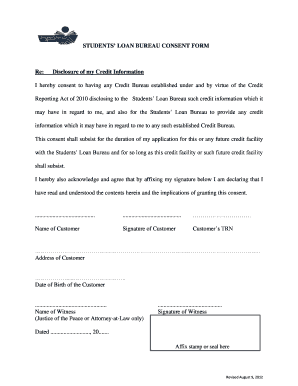
STUDENTS LOAN BUREAU CONSENT FORM Re Disclosure of My


Understanding the consent form for students
The consent form for students is a crucial document that allows educational institutions to obtain permission from students or their guardians for various activities. This may include participation in research, access to personal information, or involvement in specific programs. Understanding the purpose and implications of this form is essential for both students and parents, ensuring that all parties are aware of their rights and responsibilities.
Steps to complete the consent form for students
Completing the consent form for students involves several straightforward steps. First, gather all necessary information, including the student's name, date of birth, and relevant details about the program or activity. Next, read through the form carefully to understand what you are consenting to. After that, fill in the required fields accurately. Finally, sign and date the form to validate your consent. It is advisable to keep a copy for your records.
Legal use of the consent form for students
The legal use of the consent form for students is governed by various regulations, including the Family Educational Rights and Privacy Act (FERPA). This law protects the privacy of student education records and ensures that consent forms are used appropriately. When properly executed, the consent form serves as a legally binding document, allowing institutions to act in accordance with the permissions granted by students or their guardians.
Key elements of the consent form for students
Several key elements must be included in the consent form for students to ensure its validity. These elements typically consist of:
- Identification of the student: Full name and other identifying information.
- Purpose of the consent: A clear explanation of what the consent covers.
- Duration of consent: How long the consent remains valid.
- Signatures: Required signatures from the student and/or guardian.
- Date: The date when the consent is granted.
How to use the consent form for students
Using the consent form for students effectively involves understanding when and how to present it. Institutions should provide the form well in advance of any activities requiring consent. It should be distributed in a clear and accessible manner, allowing ample time for review. Once completed, the form should be securely stored to maintain confidentiality and comply with legal requirements.
State-specific rules for the consent form for students
State-specific rules may apply to the consent form for students, reflecting variations in educational laws and regulations. It is important for institutions and students to be aware of these differences, as they can affect how consent is obtained and utilized. Checking with local education authorities or legal counsel can provide clarity on any specific requirements that must be met in your state.
Quick guide on how to complete students loan bureau consent form re disclosure of my
Complete STUDENTS LOAN BUREAU CONSENT FORM Re Disclosure Of My effortlessly on any device
Digital document organization has gained traction among businesses and individuals. It offers an ideal eco-friendly alternative to traditional printed and signed papers, as you can locate the necessary form and securely store it online. airSlate SignNow equips you with all the tools required to create, modify, and eSign your documents quickly without delays. Manage STUDENTS LOAN BUREAU CONSENT FORM Re Disclosure Of My on any platform using airSlate SignNow's Android or iOS applications and simplify any document-related task today.
How to modify and eSign STUDENTS LOAN BUREAU CONSENT FORM Re Disclosure Of My with ease
- Find STUDENTS LOAN BUREAU CONSENT FORM Re Disclosure Of My and click Get Form to begin.
- Utilize the tools we offer to complete your form.
- Emphasize necessary sections of the documents or obscure sensitive information using tools that airSlate SignNow provides specifically for this purpose.
- Create your eSignature using the Sign tool, which takes just seconds and holds the same legal validity as a conventional wet ink signature.
- Review the information and then click on the Done button to finalize your changes.
- Select how you would like to share your form: via email, text message (SMS), invite link, or download it to your computer.
Don't worry about lost or misplaced documents, frustrating form searches, or mistakes that necessitate printing new document copies. airSlate SignNow meets your document management needs in just a few clicks from any device you prefer. Modify and eSign STUDENTS LOAN BUREAU CONSENT FORM Re Disclosure Of My and ensure excellent communication at every stage of the form preparation process with airSlate SignNow.
Create this form in 5 minutes or less
Create this form in 5 minutes!
How to create an eSignature for the students loan bureau consent form re disclosure of my
How to create an electronic signature for a PDF online
How to create an electronic signature for a PDF in Google Chrome
How to create an e-signature for signing PDFs in Gmail
How to create an e-signature right from your smartphone
How to create an e-signature for a PDF on iOS
How to create an e-signature for a PDF on Android
People also ask
-
What is a consent form for students?
A consent form for students is a document that obtains permission from students or their guardians for specific activities or services. This form is crucial for ensuring legal compliance and clear communication regarding the rights and responsibilities of all involved parties.
-
How does airSlate SignNow simplify the process of creating a consent form for students?
airSlate SignNow provides intuitive templates that allow users to quickly create a consent form for students. With a simple drag-and-drop interface, users can customize the content to address various needs, ensuring that all necessary information is accurately captured.
-
Is airSlate SignNow affordable for schools using consent forms for students?
Yes, airSlate SignNow offers competitive pricing plans tailored for educational institutions. The platform provides cost-effective solutions that allow schools to manage their consent forms for students efficiently without sacrificing quality or features.
-
Can I integrate airSlate SignNow with existing systems for managing consent forms for students?
Absolutely! airSlate SignNow seamlessly integrates with popular platforms such as Google Drive and Microsoft Office. This integration ensures that you can easily manage and retrieve your consent forms for students from familiar applications.
-
What features does airSlate SignNow offer specifically for consent forms for students?
airSlate SignNow offers several features for consent forms for students, including secure electronic signatures, customizable templates, and real-time tracking of document status. These features enhance the efficiency and security of the consent process.
-
How does airSlate SignNow ensure the security of consent forms for students?
airSlate SignNow takes security seriously, implementing advanced encryption and compliance with industry standards. This ensures that all consent forms for students are safely stored and handled, protecting sensitive information from unauthorized access.
-
Can parents easily sign the consent form for students electronically?
Yes, airSlate SignNow allows parents to sign consent forms for students electronically from any device, making the process convenient and efficient. This eliminates the need for physical paperwork, saving time for both parents and schools.
Get more for STUDENTS LOAN BUREAU CONSENT FORM Re Disclosure Of My
- Personalized south carolina 2018 form
- 5027 a request for vehicle information
- Residency classification change request form pdf document
- To complete or providing a false statement may result in fines andor imprisonment form
- Request and reply for new york insurance information new york insurance information
- Certified farm vehicle use farm vehicle use form
- Request for copy of accident report request for accident report form
- Garagemans affirmation and bill of sale garagemans affirmation form
Find out other STUDENTS LOAN BUREAU CONSENT FORM Re Disclosure Of My
- eSignature North Dakota Car Dealer Lease Agreement Safe
- eSignature Oklahoma Car Dealer Warranty Deed Easy
- eSignature Oregon Car Dealer Rental Lease Agreement Safe
- eSignature South Carolina Charity Confidentiality Agreement Easy
- Can I eSignature Tennessee Car Dealer Limited Power Of Attorney
- eSignature Utah Car Dealer Cease And Desist Letter Secure
- eSignature Virginia Car Dealer Cease And Desist Letter Online
- eSignature Virginia Car Dealer Lease Termination Letter Easy
- eSignature Alabama Construction NDA Easy
- How To eSignature Wisconsin Car Dealer Quitclaim Deed
- eSignature California Construction Contract Secure
- eSignature Tennessee Business Operations Moving Checklist Easy
- eSignature Georgia Construction Residential Lease Agreement Easy
- eSignature Kentucky Construction Letter Of Intent Free
- eSignature Kentucky Construction Cease And Desist Letter Easy
- eSignature Business Operations Document Washington Now
- How To eSignature Maine Construction Confidentiality Agreement
- eSignature Maine Construction Quitclaim Deed Secure
- eSignature Louisiana Construction Affidavit Of Heirship Simple
- eSignature Minnesota Construction Last Will And Testament Online