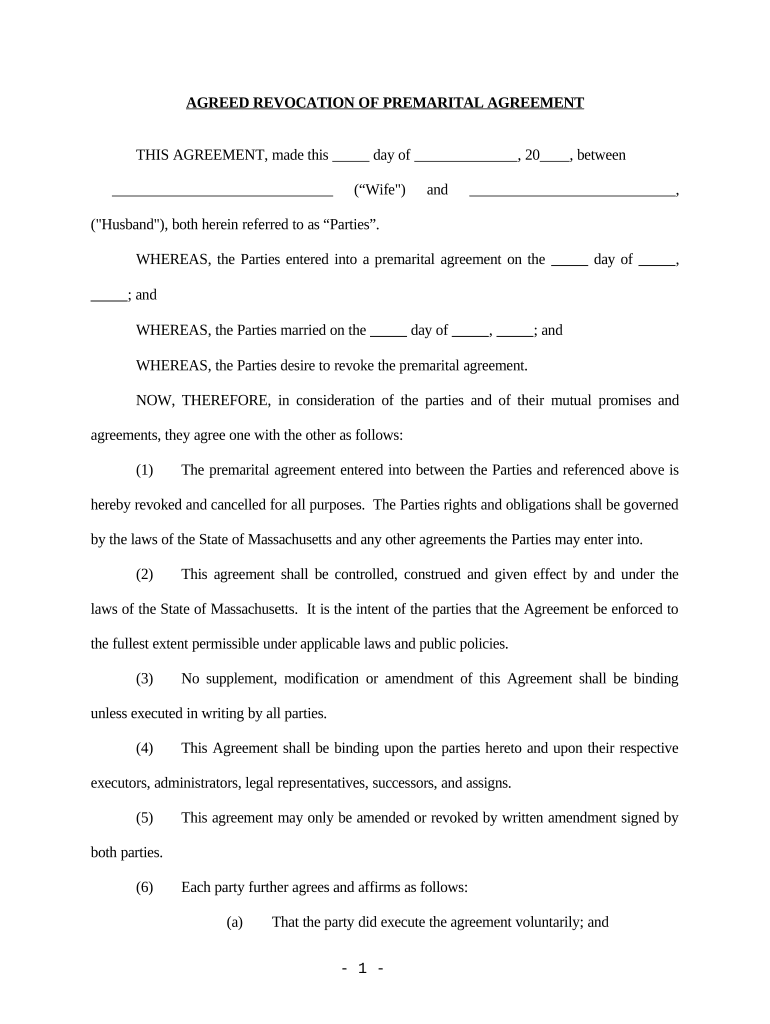
Revocation of Premarital or Prenuptial Agreement Massachusetts Form


Understanding the Revocation of Premarital or Prenuptial Agreement in Massachusetts
The revocation of a premarital or prenuptial agreement in Massachusetts is a legal process that allows couples to nullify previously established agreements regarding asset division and other marital matters. This process is significant for couples who wish to change their financial arrangements or simply want to ensure that their current agreement reflects their current circumstances. To be legally valid, the revocation must adhere to specific state laws and requirements, ensuring that both parties are in agreement and that the revocation is documented appropriately.
Steps to Complete the Revocation of Premarital or Prenuptial Agreement in Massachusetts
Completing the revocation process involves several key steps to ensure compliance with Massachusetts law:
- Consult with a legal professional: It is advisable to seek legal advice to understand the implications of revocation and to ensure that all legal requirements are met.
- Draft the revocation document: The document should clearly state the intention to revoke the existing agreement, including the names of both parties and the date of the original agreement.
- Sign the document: Both parties must sign the revocation in the presence of a notary public to ensure its validity.
- File the document if necessary: Depending on the circumstances, it may be beneficial to file the revocation with the appropriate court or agency.
Key Elements of the Revocation of Premarital or Prenuptial Agreement in Massachusetts
When drafting a revocation of a premarital or prenuptial agreement, certain key elements must be included to ensure its effectiveness:
- Identification of parties: Clearly identify both parties involved in the original agreement.
- Date of original agreement: Include the date when the initial prenuptial agreement was executed.
- Statement of revocation: A clear statement indicating the intention to revoke the original agreement.
- Signatures: Both parties must sign the document, ideally in front of a notary.
Legal Use of the Revocation of Premarital or Prenuptial Agreement in Massachusetts
The legal use of a revocation of a premarital or prenuptial agreement in Massachusetts is crucial for ensuring that both parties are protected under the law. Once the revocation is properly executed, it nullifies the original agreement, meaning that any terms previously established regarding asset division or other marital matters are no longer enforceable. This legal process must comply with state laws to be recognized in court, thus highlighting the importance of proper documentation and legal advice.
State-Specific Rules for the Revocation of Premarital or Prenuptial Agreement in Massachusetts
Massachusetts has specific rules governing the revocation of premarital or prenuptial agreements. These include:
- The requirement for both parties to consent to the revocation.
- The necessity for the revocation document to be in writing and signed by both parties.
- The option to have the revocation notarized to enhance its legal standing.
Examples of Using the Revocation of Premarital or Prenuptial Agreement in Massachusetts
Examples of scenarios where a revocation may be necessary include:
- A couple decides to reconcile after a period of separation and wishes to nullify their existing agreement.
- Changes in financial circumstances, such as the acquisition of significant assets or debts, prompting a reevaluation of the original terms.
- Personal changes, such as the birth of children, which may necessitate a new agreement that reflects the family's current needs.
Quick guide on how to complete revocation of premarital or prenuptial agreement massachusetts
Complete Revocation Of Premarital Or Prenuptial Agreement Massachusetts effortlessly on any device
Digital document management has gained traction with organizations and individuals alike. It offers an ideal eco-friendly substitute to traditional printed and signed paperwork, allowing you to access the necessary form and securely save it online. airSlate SignNow equips you with all the necessary tools to create, modify, and eSign your documents quickly without any hold-ups. Manage Revocation Of Premarital Or Prenuptial Agreement Massachusetts on any device using airSlate SignNow Android or iOS applications and simplify any document-related task today.
How to modify and eSign Revocation Of Premarital Or Prenuptial Agreement Massachusetts without stress
- Locate Revocation Of Premarital Or Prenuptial Agreement Massachusetts and click on Get Form to begin.
- Utilize the tools we offer to fill out your form.
- Highlight pertinent sections of your documents or conceal sensitive information with features that airSlate SignNow provides specifically for that purpose.
- Generate your eSignature using the Sign tool, which takes mere seconds and holds the same legal validity as a conventional wet ink signature.
- Review all the details and click on the Done button to save your modifications.
- Select your preferred method for sending your form, whether it be via email, text message (SMS), invite link, or download it to your computer.
Eliminate the worries of lost or misplaced documents, tedious form hunts, or errors that require reprinting new document copies. airSlate SignNow takes care of all your document management needs in just a few clicks from any device you choose. Modify and eSign Revocation Of Premarital Or Prenuptial Agreement Massachusetts to ensure outstanding communication throughout your form preparation process with airSlate SignNow.
Create this form in 5 minutes or less
Create this form in 5 minutes!
People also ask
-
What is a Massachusetts prenuptial agreement template?
A Massachusetts prenuptial agreement template is a legal document designed to outline the financial and property arrangements between couples before marriage. It helps clarify asset distribution, ensuring transparency and reducing potential conflicts in the event of a divorce. Using a template can simplify the process, making it easier to create a comprehensive and legally sound agreement.
-
How can I create a Massachusetts prenuptial agreement template using airSlate SignNow?
With airSlate SignNow, creating a Massachusetts prenuptial agreement template is straightforward. Simply choose the template option, customize it to your specific needs, and fill in the necessary details. Once completed, you can send it for eSignature, ensuring the document is legally binding without the hassle of paperwork.
-
What are the benefits of using an online Massachusetts prenuptial agreement template?
Using an online Massachusetts prenuptial agreement template offers several advantages, such as convenience and efficiency. You can access the template anytime, anywhere, allowing for quick updates and edits. Additionally, it often includes legal language that helps ensure compliance with Massachusetts law.
-
Is there a cost associated with the Massachusetts prenuptial agreement template?
Prices for a Massachusetts prenuptial agreement template may vary depending on the service provider. airSlate SignNow offers cost-effective solutions that make it affordable for couples to prepare their prenuptial agreements. Consider the potential savings on legal fees when using a template instead of hiring a lawyer.
-
Can I customize my Massachusetts prenuptial agreement template?
Absolutely! The Massachusetts prenuptial agreement template from airSlate SignNow is fully customizable. You can add specific provisions, modify terms, and ensure all important aspects of your financial situation are addressed, tailoring the agreement to fit your unique needs.
-
What features does airSlate SignNow offer for Massachusetts prenuptial agreement templates?
airSlate SignNow provides features like easy document editing, eSignature capabilities, and secure cloud storage for your Massachusetts prenuptial agreement template. These tools streamline the process, ensuring that agreements are signed quickly and stored safely for future reference. Additionally, users can track document status and get notifications when agreements are signed.
-
How long does it take to fill out a Massachusetts prenuptial agreement template?
Filling out a Massachusetts prenuptial agreement template using airSlate SignNow typically takes less than an hour. The user-friendly interface allows for quick input of personal and financial information, while pre-filled sections simplify the process even further. Once completed, it’s easy to share the document for eSignature.
Get more for Revocation Of Premarital Or Prenuptial Agreement Massachusetts
Find out other Revocation Of Premarital Or Prenuptial Agreement Massachusetts
- Sign Maine Education Residential Lease Agreement Later
- How To Sign Michigan Education LLC Operating Agreement
- Sign Mississippi Education Business Plan Template Free
- Help Me With Sign Minnesota Education Residential Lease Agreement
- Sign Nevada Education LLC Operating Agreement Now
- Sign New York Education Business Plan Template Free
- Sign Education Form North Carolina Safe
- Sign North Carolina Education Purchase Order Template Safe
- Sign North Dakota Education Promissory Note Template Now
- Help Me With Sign North Carolina Education Lease Template
- Sign Oregon Education Living Will Easy
- How To Sign Texas Education Profit And Loss Statement
- Sign Vermont Education Residential Lease Agreement Secure
- How Can I Sign Washington Education NDA
- Sign Wisconsin Education LLC Operating Agreement Computer
- Sign Alaska Finance & Tax Accounting Purchase Order Template Computer
- Sign Alaska Finance & Tax Accounting Lease Termination Letter Free
- Can I Sign California Finance & Tax Accounting Profit And Loss Statement
- Sign Indiana Finance & Tax Accounting Confidentiality Agreement Later
- Sign Iowa Finance & Tax Accounting Last Will And Testament Mobile