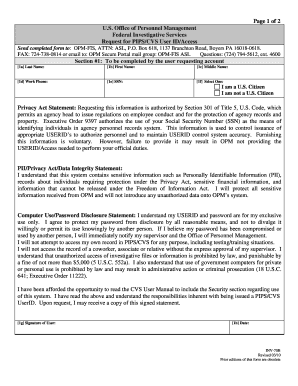
Inv 70b Form


What is the Inv 70b
The Inv 70b, also known as the OPM Form 70b, is a document used primarily for submitting claims related to federal employee retirement benefits. This form is essential for individuals seeking to apply for or manage their retirement benefits through the Office of Personnel Management (OPM). It provides a structured format for detailing the necessary information required by OPM to process retirement claims efficiently.
How to use the Inv 70b
Using the Inv 70b involves several key steps to ensure accurate completion. First, gather all relevant personal and employment information, including your Social Security number, retirement date, and any other pertinent details. Next, fill out the form carefully, ensuring that all sections are completed as required. Once filled, the form can be submitted electronically through a secure platform, or printed and mailed to the appropriate OPM address. It is crucial to double-check for accuracy to avoid delays in processing.
Steps to complete the Inv 70b
Completing the Inv 70b requires a systematic approach:
- Start by downloading the form from the OPM website or accessing it through a digital signing platform.
- Fill in your personal information, including your full name, address, and contact details.
- Provide employment history, including your federal agency and position held.
- Detail your retirement plan and any benefits you are claiming.
- Review the completed form for accuracy and completeness.
- Sign the form electronically or manually, depending on your submission method.
Legal use of the Inv 70b
The Inv 70b is legally recognized as a valid document for processing retirement claims when completed correctly. It is important to adhere to the guidelines set forth by the OPM and ensure compliance with federal regulations regarding retirement benefits. Using a reliable digital platform for submission can enhance the legal standing of the form, as it often includes features like a digital signature and an audit trail, which can provide proof of submission and authenticity.
Key elements of the Inv 70b
Several key elements must be included in the Inv 70b for it to be processed correctly:
- Personal Information: This includes your name, Social Security number, and contact details.
- Employment History: Details about your federal employment, including agencies and positions held.
- Retirement Information: The date of retirement and the type of retirement benefits being claimed.
- Signature: A valid signature is required to authenticate the form.
Form Submission Methods
The Inv 70b can be submitted through various methods, depending on your preference and the requirements set by OPM. Common submission methods include:
- Online Submission: This is often the quickest method, allowing for immediate processing.
- Mail: You can print the completed form and send it to the designated OPM address.
- In-Person: Some individuals may prefer to submit the form directly at an OPM office, ensuring immediate confirmation of receipt.
Quick guide on how to complete inv 70b
Effortlessly Prepare Inv 70b on Any Device
Managing documents online has become increasingly popular among businesses and individuals alike. It offers a perfect eco-friendly alternative to traditional printed and signed paperwork, enabling you to find the correct form and securely store it online. airSlate SignNow provides all the tools necessary to create, modify, and eSign your documents swiftly without delays. Handle Inv 70b on any device using airSlate SignNow’s Android or iOS applications and enhance any document-centric operation today.
How to Edit and eSign Inv 70b with Ease
- Obtain Inv 70b and click on Get Form to initiate the process.
- Utilize the tools we provide to fill out your document.
- Highlight pertinent sections of the documents or redact sensitive information using tools that airSlate SignNow specifically offers for that purpose.
- Generate your eSignature with the Sign feature, which takes seconds and holds the same legal validity as a conventional wet ink signature.
- Review all the details and click on the Done button to save your changes.
- Choose how you wish to send your form, via email, SMS, or invitation link, or download it to your computer.
Say goodbye to lost or misplaced files, tedious form searching, or mistakes that necessitate printing new copies of documents. airSlate SignNow meets your document management needs in just a few clicks from any device you prefer. Edit and eSign Inv 70b and guarantee excellent communication at every stage of your form preparation process with airSlate SignNow.
Create this form in 5 minutes or less
Create this form in 5 minutes!
How to create an eSignature for the inv 70b
How to create an electronic signature for a PDF online
How to create an electronic signature for a PDF in Google Chrome
How to create an e-signature for signing PDFs in Gmail
How to create an e-signature right from your smartphone
How to create an e-signature for a PDF on iOS
How to create an e-signature for a PDF on Android
People also ask
-
What is the inv 70b feature of airSlate SignNow?
The inv 70b feature of airSlate SignNow enhances document automation, allowing businesses to streamline their workflows effortlessly. This feature ensures that all necessary signatures and approvals are collected quickly, reducing delays and improving efficiency. With inv 70b, organizations can manage their documents more effectively.
-
How does airSlate SignNow compare in pricing for the inv 70b solution?
airSlate SignNow offers competitive pricing for its inv 70b solution, ensuring businesses receive excellent value for their investment. The pricing plans are designed to cater to various business sizes and needs, making it an affordable choice for everyone. Check out our pricing page for detailed information tailored to your requirements.
-
What are the key benefits of using airSlate SignNow's inv 70b feature?
The inv 70b feature provides several key benefits, including increased productivity, faster document turnaround, and simplified workflows. These advantages help businesses focus more on their core activities rather than dealing with administrative tasks. By adopting the inv 70b solution, organizations can enhance their overall operational efficiency.
-
Can I integrate airSlate SignNow's inv 70b feature with other applications?
Yes, airSlate SignNow's inv 70b feature supports integrations with various applications such as CRM, project management tools, and cloud storage platforms. This capability allows users to create a seamless experience across different tools, making it easier to manage documents and workflows. Enjoy the flexibility of customizing your workflow with these integrations.
-
Is airSlate SignNow compliant with legal standards for using the inv 70b feature?
Absolutely! airSlate SignNow is compliant with legal standards and regulations necessary to ensure the secure handling of documents through the inv 70b feature. This compliance guarantees that all electronic signatures and document management processes are valid and legally binding. Businesses can confidently use the inv 70b feature knowing they meet industry standards.
-
How does the inv 70b functionality improve user experience?
The inv 70b functionality of airSlate SignNow signNowly improves user experience by providing an intuitive interface and easy navigation. This smooth process encourages faster document signing and management, while minimizing the learning curve for new users. With the inv 70b feature, users can focus on utilizing the tool rather than fumbling with complex options.
-
What types of documents can I manage with the inv 70b feature?
With the inv 70b feature, users can manage a wide variety of documents such as contracts, agreements, and invoices. This versatility makes airSlate SignNow an ideal solution for businesses looking to streamline their document workflow. Whether you need to handle legal documents or internal memos, the inv 70b functionality has you covered.
Get more for Inv 70b
Find out other Inv 70b
- eSign North Dakota Charity Rental Lease Agreement Now
- eSign Arkansas Construction Permission Slip Easy
- eSign Rhode Island Charity Rental Lease Agreement Secure
- eSign California Construction Promissory Note Template Easy
- eSign Colorado Construction LLC Operating Agreement Simple
- Can I eSign Washington Charity LLC Operating Agreement
- eSign Wyoming Charity Living Will Simple
- eSign Florida Construction Memorandum Of Understanding Easy
- eSign Arkansas Doctors LLC Operating Agreement Free
- eSign Hawaii Construction Lease Agreement Mobile
- Help Me With eSign Hawaii Construction LLC Operating Agreement
- eSign Hawaii Construction Work Order Myself
- eSign Delaware Doctors Quitclaim Deed Free
- eSign Colorado Doctors Operating Agreement Computer
- Help Me With eSign Florida Doctors Lease Termination Letter
- eSign Florida Doctors Lease Termination Letter Myself
- eSign Hawaii Doctors Claim Later
- eSign Idaho Construction Arbitration Agreement Easy
- eSign Iowa Construction Quitclaim Deed Now
- How Do I eSign Iowa Construction Quitclaim Deed