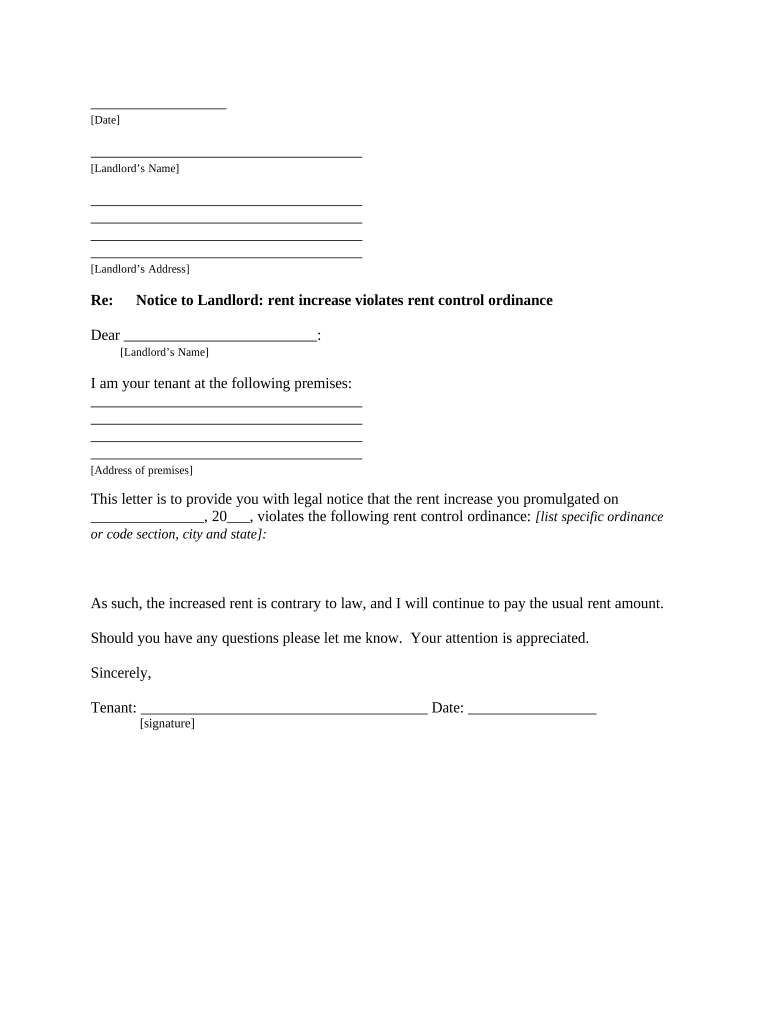
Massachusetts Violation Form


Understanding the Massachusetts Violation
The Massachusetts violation refers to a formal notice issued to a tenant by a landlord when there is a breach of the rental agreement. This could involve issues such as non-payment of rent, unauthorized alterations to the property, or other violations of lease terms. Recognizing the nature of this violation is essential for both tenants and landlords to ensure that proper procedures are followed and that rights are protected.
Steps to Complete the Massachusetts Violation
Completing the Massachusetts violation form involves several key steps to ensure clarity and compliance with legal standards. First, gather all necessary information, including the tenant's name, address, and specific details regarding the violation. Next, clearly state the nature of the violation, including dates and any relevant lease clauses. It is crucial to provide a deadline for the tenant to address the issue, typically within fourteen days. Finally, ensure that the form is signed and dated by the landlord or their representative.
Legal Use of the Massachusetts Violation
For a Massachusetts violation to be legally binding, it must adhere to state laws governing landlord-tenant relationships. This includes following the proper notice periods and ensuring that the violation is clearly articulated. The use of a digital platform for completing and signing the violation notice can enhance its legal standing, as electronic signatures are recognized under the ESIGN and UETA acts, provided that the process meets specific requirements.
Key Elements of the Massachusetts Violation
Essential components of the Massachusetts violation include the identification of the parties involved, a detailed description of the violation, and the specific lease provisions that have been breached. Additionally, the notice should include the date of issuance and the required actions the tenant must take to remedy the situation. Including a clear deadline for compliance is also critical to ensure that the process is legally enforceable.
State-Specific Rules for the Massachusetts Violation
Massachusetts law outlines specific rules regarding the issuance and handling of violation notices. Landlords must provide tenants with a written notice that details the violation and allows for a reasonable period for the tenant to respond or rectify the issue. Failure to comply with these regulations can result in legal complications for landlords, including potential delays in eviction proceedings.
Examples of Using the Massachusetts Violation
Common scenarios for issuing a Massachusetts violation include instances of late rent payments, unauthorized pets, or excessive noise complaints. For example, if a tenant fails to pay rent by the due date, the landlord may issue a violation notice specifying the amount owed and the deadline for payment. This formal documentation serves as a crucial step in the eviction process should the situation escalate.
Quick guide on how to complete massachusetts violation
Effortlessly Prepare Massachusetts Violation on Any Device
Digital document management has gained traction among companies and individuals. It serves as an ideal eco-friendly alternative to traditional printed and signed paperwork, allowing you to obtain the necessary forms and securely store them online. airSlate SignNow equips you with all the tools needed to create, edit, and electronically sign your documents swiftly without delays. Handle Massachusetts Violation on any platform with airSlate SignNow's Android or iOS applications and enhance any document-based task today.
The Simplest Way to Alter and eSign Massachusetts Violation with Ease
- Obtain Massachusetts Violation and then click Get Form to initiate the process.
- Utilize the tools we offer to complete your document.
- Emphasize important sections of the documents or redact sensitive information with tools that airSlate SignNow provides specifically for this purpose.
- Create your eSignature using the Sign feature, which takes mere seconds and holds the same legal authority as a conventional wet ink signature.
- Review all the details and then click on the Done button to save your modifications.
- Choose how you want to send your form, via email, text message (SMS), invitation link, or download it to your computer.
Say goodbye to lost or misplaced documents, tedious form searches, or errors that necessitate printing new document copies. airSlate SignNow addresses all your document management needs in just a few clicks from any device of your choice. Edit and eSign Massachusetts Violation while ensuring effective communication at every step of your form preparation journey with airSlate SignNow.
Create this form in 5 minutes or less
Create this form in 5 minutes!
People also ask
-
What features does airSlate SignNow offer for managing tenant landlord rent agreements?
airSlate SignNow provides a range of features specifically designed for tenant landlord rent agreements, including customizable templates, flexible signing options, and secure cloud storage. These features help streamline the entire rental process, making it easy to create, send, and sign documents quickly and efficiently.
-
How can airSlate SignNow help simplify the tenant landlord rent process?
With airSlate SignNow, the tenant landlord rent process is simplified through intuitive eSigning and document management capabilities. Landlords can easily prepare rental agreements and tenants can sign them from any device, reducing paperwork and streamlining transactions.
-
Is there a cost associated with using airSlate SignNow for tenant landlord rent agreements?
airSlate SignNow offers a range of pricing plans to suit different needs, including options specifically for managing tenant landlord rent agreements. You can choose a plan based on your expected usage and budget, with additional features becoming available at higher tiers.
-
Can I integrate airSlate SignNow with other property management tools for tenant landlord rent?
Yes, airSlate SignNow can be seamlessly integrated with various property management tools, enhancing your ability to manage tenant landlord rent transactions. This integration allows for efficient workflows and better tracking of agreements, all within a single platform.
-
What are the benefits of using airSlate SignNow for tenant landlord rent?
Using airSlate SignNow for tenant landlord rent provides numerous benefits, including faster transactions, reduced paperwork, and improved organization of documents. Additionally, it offers a secure environment for storing sensitive rental information, ensuring compliance and peace of mind.
-
Is airSlate SignNow mobile-friendly for tenant landlord rent agreements?
Indeed, airSlate SignNow is fully mobile-friendly, allowing landlords and tenants to manage tenant landlord rent agreements on-the-go. This mobile compatibility ensures that all users can access, sign, and manage their documents anytime, anywhere, enhancing convenience and responsiveness.
-
How does airSlate SignNow ensure the security of tenant landlord rent documents?
airSlate SignNow prioritizes security with measures like data encryption and secure access controls, ensuring that your tenant landlord rent documents are protected at all times. The platform complies with industry standards, safeguarding sensitive rental information against unauthorized access.
Get more for Massachusetts Violation
- Ob gyn history form
- Delhigovt nic in application status form
- Terminate rental agreement template form
- Termination rental agreement template form
- Termination of rental agreement template form
- Termination of rentalby landlord agreement template form
- Termination of rentalby tenant agreement template form
- Throne chair rental agreement template form
Find out other Massachusetts Violation
- How To Integrate Sign in Banking
- How To Use Sign in Banking
- Help Me With Use Sign in Banking
- Can I Use Sign in Banking
- How Do I Install Sign in Banking
- How To Add Sign in Banking
- How Do I Add Sign in Banking
- How Can I Add Sign in Banking
- Can I Add Sign in Banking
- Help Me With Set Up Sign in Government
- How To Integrate eSign in Banking
- How To Use eSign in Banking
- How To Install eSign in Banking
- How To Add eSign in Banking
- How To Set Up eSign in Banking
- How To Save eSign in Banking
- How To Implement eSign in Banking
- How To Set Up eSign in Construction
- How To Integrate eSign in Doctors
- How To Use eSign in Doctors