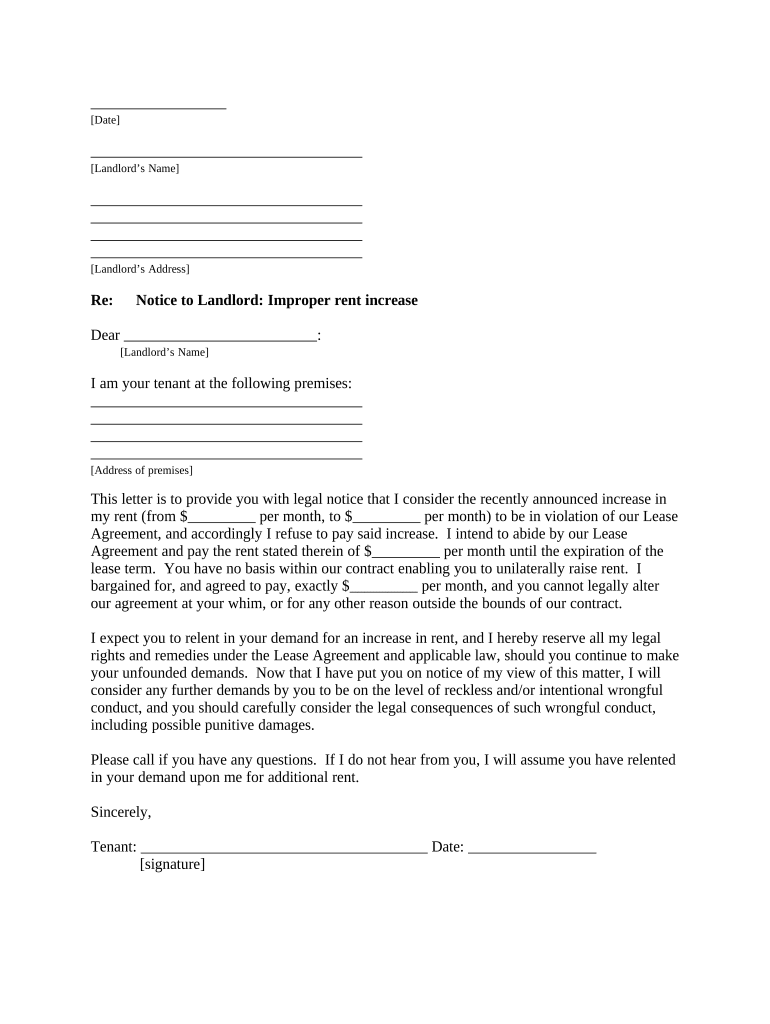
Letter Tenant Notice Rent Form


What is the Letter Tenant Notice Rent
The Letter Tenant Notice Rent is a formal document used by landlords to inform tenants of a rent increase. This notice serves as a legal communication that outlines the new rent amount, the effective date of the increase, and any relevant terms associated with the change. It is essential for maintaining transparency and ensuring that tenants are aware of their financial obligations under the lease agreement. This letter must comply with state and local laws to be considered valid.
Key Elements of the Letter Tenant Notice Rent
When drafting a Letter Tenant Notice Rent, several key elements must be included to ensure clarity and compliance. These elements typically encompass:
- Landlord's Information: Name, address, and contact details of the landlord or property management.
- Tenant's Information: Name and address of the tenant receiving the notice.
- Current Rent Amount: The existing rent that the tenant is currently paying.
- New Rent Amount: The proposed increase in rent, clearly stated.
- Effective Date: The date when the new rent amount will take effect.
- Reason for Increase: Optional, but providing a reason can help maintain a positive landlord-tenant relationship.
- Signature: The landlord's signature to validate the notice.
Steps to Complete the Letter Tenant Notice Rent
Completing the Letter Tenant Notice Rent involves a straightforward process. Follow these steps to ensure the notice is properly prepared:
- Gather Information: Collect all necessary details, including tenant and landlord information, current rent, and new rent amounts.
- Draft the Letter: Use a clear and professional format to draft the notice, incorporating all key elements.
- Review Local Laws: Check state and local regulations regarding rent increases to ensure compliance.
- Sign the Document: The landlord should sign the letter to authenticate it.
- Deliver the Notice: Send the letter to the tenant via a method that provides proof of delivery, such as certified mail or personal delivery.
Legal Use of the Letter Tenant Notice Rent
The Letter Tenant Notice Rent must adhere to legal requirements to be enforceable. In the United States, laws governing rent increases can vary significantly by state. Generally, landlords are required to provide written notice of any rent increase within a specific timeframe before it takes effect. This notice period can range from thirty to sixty days, depending on local regulations. Failure to comply with these legal requirements may result in disputes and could invalidate the notice.
State-Specific Rules for the Letter Tenant Notice Rent
Each state has its own regulations regarding rent increases and the necessary notice period. For example, in Massachusetts, landlords must provide at least thirty days' notice for a rent increase. It is crucial for landlords to familiarize themselves with state-specific rules to ensure that the Letter Tenant Notice Rent is compliant. This knowledge helps avoid potential legal issues and ensures a smooth transition for both landlords and tenants.
Examples of Using the Letter Tenant Notice Rent
Examples of the Letter Tenant Notice Rent can vary based on the context of the increase. Here are a few scenarios:
- Annual Rent Increase: A landlord may issue a notice to inform tenants of a standard yearly increase.
- Market Adjustment: A notice may be sent to adjust rent based on changes in the local rental market.
- Property Improvements: A landlord might increase rent following significant renovations or upgrades to the property.
Quick guide on how to complete letter tenant notice rent 497309686
Complete Letter Tenant Notice Rent effortlessly on any device
Digital document management has become increasingly favored by businesses and individuals alike. It offers a perfect eco-conscious option to conventional printed and signed documents, allowing you to locate the required form and securely store it online. airSlate SignNow equips you with all the necessary tools to create, alter, and electronically sign your documents swiftly without delays. Manage Letter Tenant Notice Rent on any device using airSlate SignNow's Android or iOS applications and simplify any document-related task today.
The easiest method to modify and electronically sign Letter Tenant Notice Rent without hassle
- Locate Letter Tenant Notice Rent and click on Get Form to begin.
- Utilize the tools we offer to fill out your form.
- Emphasize important sections of your documents or mask sensitive information with tools specifically provided by airSlate SignNow for this purpose.
- Create your electronic signature using the Sign feature, which takes mere seconds and holds the same legal significance as a conventional wet ink signature.
- Review the details and click on the Done button to save your modifications.
- Select your preferred method for sending your form, whether by email, SMS, or invitation link, or download it to your computer.
Eliminate concerns over lost or misplaced files, cumbersome form navigation, or errors that require new document prints. airSlate SignNow meets all your document management requirements in just a few clicks from any device of your choice. Edit and electronically sign Letter Tenant Notice Rent and ensure outstanding communication at every stage of the form preparation process with airSlate SignNow.
Create this form in 5 minutes or less
Create this form in 5 minutes!
People also ask
-
What is a 'notice increase lease'?
A 'notice increase lease' is a formal communication from a landlord to a tenant that notifies them of an increase in their lease terms, typically involving a rise in rent. This notice is crucial for tenants to understand their new financial obligations and for landlords to comply with legal requirements. Using airSlate SignNow can help streamline the process of sending and eSigning such notices.
-
How does airSlate SignNow assist with creating a notice increase lease?
airSlate SignNow enables users to easily create a 'notice increase lease' using customizable templates that meet legal standards. The platform allows for quick editing, ensuring that all necessary details are included before sending it to tenants. Electronic signatures can be collected effortlessly, making the entire process efficient.
-
Is airSlate SignNow cost-effective for sending a notice increase lease?
Yes, airSlate SignNow is a cost-effective solution for sending a 'notice increase lease'. With various pricing plans available, you can choose one that fits your business needs without overspending. The savings on printing and mailing costs further enhance its affordability.
-
What features does airSlate SignNow offer for managing lease notices?
airSlate SignNow offers features like document templates, automated workflows, and secure cloud storage for managing 'notice increase lease' documents. Additionally, the platform provides tracking capabilities to see when a notice has been viewed and signed. These features simplify the lease management process and ensure compliance.
-
Can multiple users collaborate on a notice increase lease using airSlate SignNow?
Absolutely! airSlate SignNow supports multi-user collaboration, allowing team members to work together on a 'notice increase lease'. Team members can edit documents simultaneously and review changes in real time, improving productivity and communication.
-
What are the benefits of using airSlate SignNow for lease increases?
Using airSlate SignNow for a 'notice increase lease' streamlines the documentation and signing process, saving time and reducing errors. The platform enhances security and compliance with its robust features, ensuring that all parties involved are protected. Additionally, the ability to access documents from anywhere makes it flexible for busy landlords and tenants.
-
Does airSlate SignNow integrate with other software for lease management?
Yes, airSlate SignNow integrates with various popular software tools, enabling seamless management of your 'notice increase lease' processes. This means you can connect your document workflows with your property management software or CRM systems, ensuring all data stays synchronized and accessible.
Get more for Letter Tenant Notice Rent
Find out other Letter Tenant Notice Rent
- How To Sign Colorado Car Dealer Arbitration Agreement
- Sign Florida Car Dealer Resignation Letter Now
- Sign Georgia Car Dealer Cease And Desist Letter Fast
- Sign Georgia Car Dealer Purchase Order Template Mobile
- Sign Delaware Car Dealer Limited Power Of Attorney Fast
- How To Sign Georgia Car Dealer Lease Agreement Form
- How To Sign Iowa Car Dealer Resignation Letter
- Sign Iowa Car Dealer Contract Safe
- Sign Iowa Car Dealer Limited Power Of Attorney Computer
- Help Me With Sign Iowa Car Dealer Limited Power Of Attorney
- Sign Kansas Car Dealer Contract Fast
- Sign Kansas Car Dealer Agreement Secure
- Sign Louisiana Car Dealer Resignation Letter Mobile
- Help Me With Sign Kansas Car Dealer POA
- How Do I Sign Massachusetts Car Dealer Warranty Deed
- How To Sign Nebraska Car Dealer Resignation Letter
- How Can I Sign New Jersey Car Dealer Arbitration Agreement
- How Can I Sign Ohio Car Dealer Cease And Desist Letter
- How To Sign Ohio Car Dealer Arbitration Agreement
- How To Sign Oregon Car Dealer Limited Power Of Attorney